| Manage Unit UI Revamp |
| The Manage Unit Setting allows the Admin to customise the level and unit of the neighbourhood street/block. Often, the neighbourhood with different layout of building or map structure may lead to a different number of total units per floor/street. In addition, some units might not even be arranged in sequential numbers and alphabets, for example, Unit 4 to Unit 2A. In order to provide the utmost flexibility with enhanced User Experience, we have given a revamp for a better overview and interface to handle the Editing of the Block/Street of the neighbourhood. 1. A sample of the Revamped Version of Block/Street Editing. |
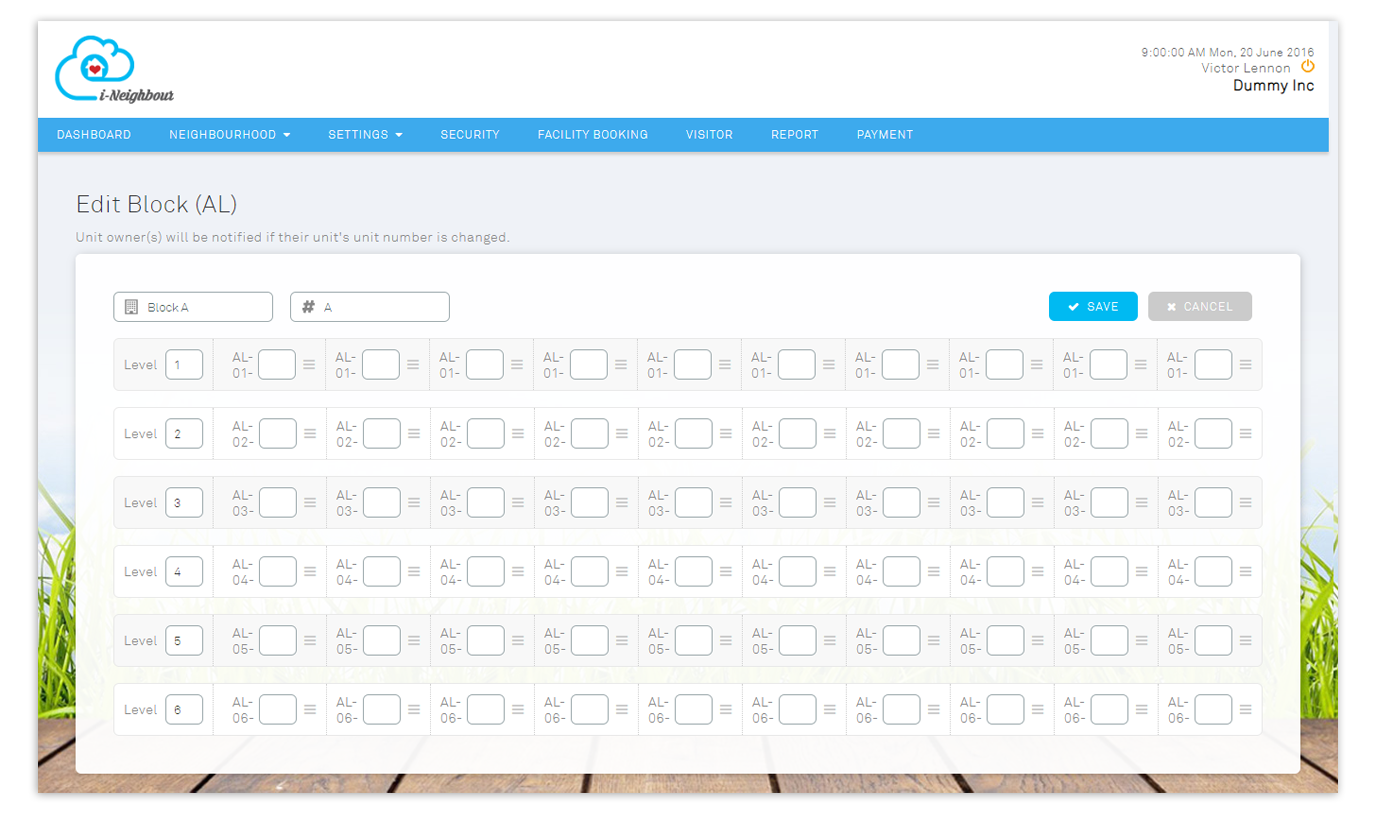 |
| Group Check-In for Visitors |
| Although the neighbourhood security is usually handled by the security guards, i-Neighbour also allows the admin to set certain rules for a stricter visitor check-in process for guards via i-Vizit. In this latest enhancement, we have added the Group Check-In feature for Admin to switch On/Off through web Setting. After enabling this feature, guards who are using the i-Vizit can check-in multiple people together while recording the details of each visitor. 1. A sample of i-Vizit with the option to Add More Visitor during a check-In. |
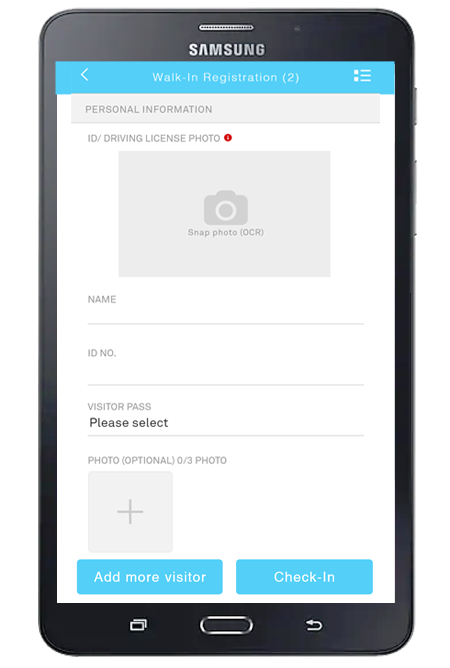 |
| Invitation Form - Optional ID Field |
| The visitor invitation is a convenient feature for residents to invite their friends and family to their neighbourhood. Once the visitor has received the invitation form, he/she can fill-up their personal information before arriving to confirm the visitation, as well as acquiring a Walk-In QR Code. In this latest enhancement, we had updated the ID/Driving License Field as an optional field. In this case, visitors can choose whether to provide their personal information beforehand or during their registration upon arrival. 1. A screenshot of the invitation form received by the visitor. |
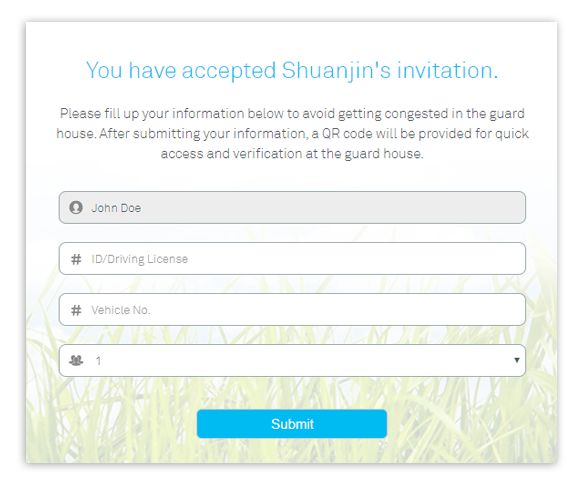 |
| i-Neighbour Mobile App Updates |
| E-Billing Add Attachment |
| The E-billing module is a useful feature for both the neighbourhood Admin and Residents to centralise and access real-time invoice records and payment. With many of i-Neighbour payment gateways, users can access convenient payment methods by paying through online and credit card transactions. For users who are more comfortable paying their bill with cash, cheque or other methods, this latest enhancement will allow users to upload their physical receipt/ electronic payment slip copies through image or PDF using the attachment feature. |
| 1. A sample of Invoice Listing with added Image, PDF and an option to add either of the files. |
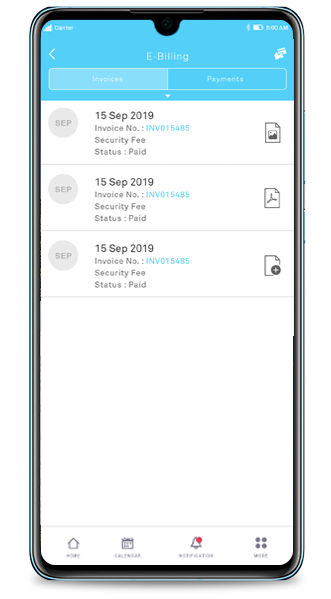 |
| E-Polling - 1-day Minimum Poll Period |
| E-Polling is an efficient way to make a democratic decision with the involvement of all neighbourhood residents. Admin can publish a poll with their set of questions and answers and publish it onto the neighbourhood platform. Each and every resident will receive a notification about the poll and select a confidential vote of their own. In this latest enhancement, we have added a minimum of 1 day as the Minimum Poll Duration to provide residents more time for consideration before a Poll expires. |
| Enhance Arabic Language Translation |
| i-Neighbour supports many languages to serve our wide range of global users. i-Neighbour offers frequent updates and enhancement to users for better user experience and greater user satisfaction. In this latest enhancement, i-Neighbour has strengthened the Arabic translation with proficient language refinement on the translated terms. |
| i-Account New Features |
| 1. Reconcile Bank Account – Added Vertical Scrollbar |
| At the bank reconciliation page (Banking and General Ledger > Transaction > Reconcile Bank Account), the table design has been changed from a paging view to a table that displays all records in one page. Users can view the full table with the new vertical scrollbar. |
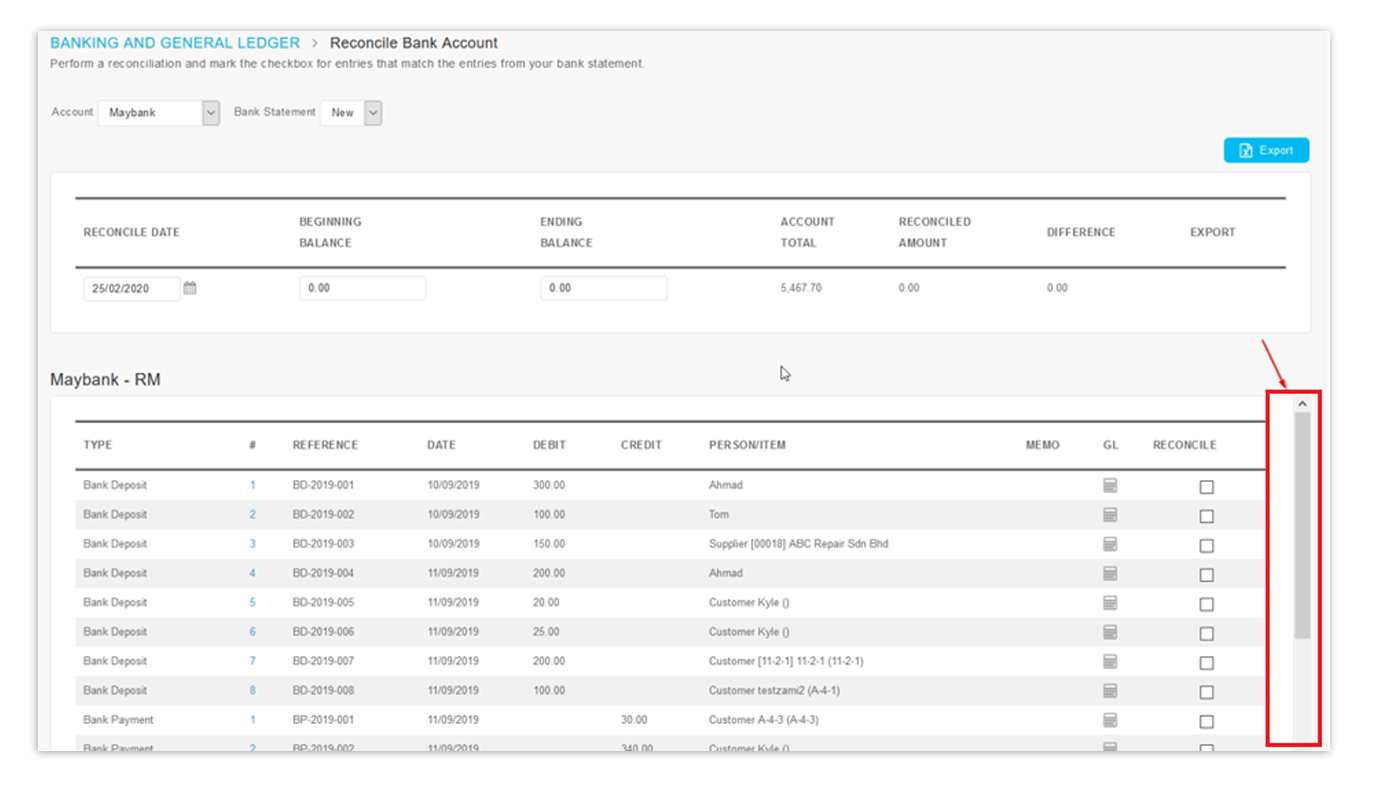 |
| 2. Customer Transaction Inquiry – New Export Function |
| The Customer Transaction Inquiry page enables users to retrieve and view all previous transaction records for owners (e.g. Invoice, Official Receipt, Credit Note). Over here, we have added an export to excel function. Select the information required using the filters, then click on the “Export” button. |
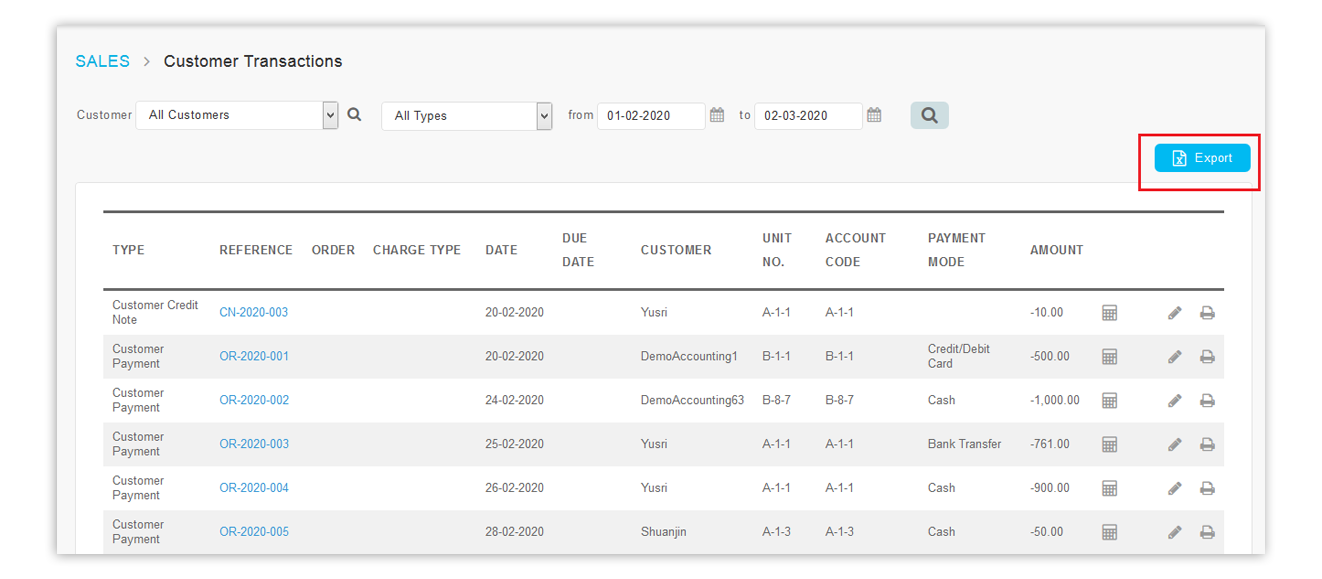 |
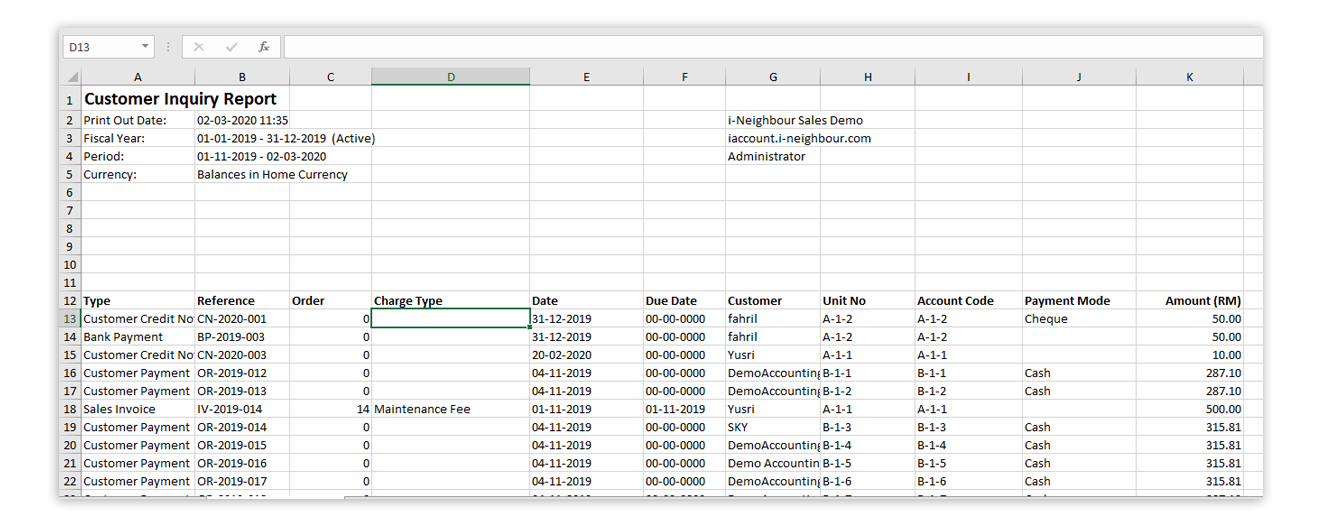 |
| 3. General Setup – New Display Open Credit Setting for Official Receipt |
| When you enter a payment made by the owner and have not fully allocated the payment against invoices, the remaining unallocated amount is an Open Credit. This could be an advance payment that can be used to offset future invoices. Therefore, to provide more information on receipts, we have added an option to display the ‘Open Credit’ and ‘Total Allocation’ fields on Official Receipts. Go to Setup > General Setup and tick the checkbox to enable the setting. |
| a. Setup > General Setup > New option: Show Open Credit in Official Receipt |
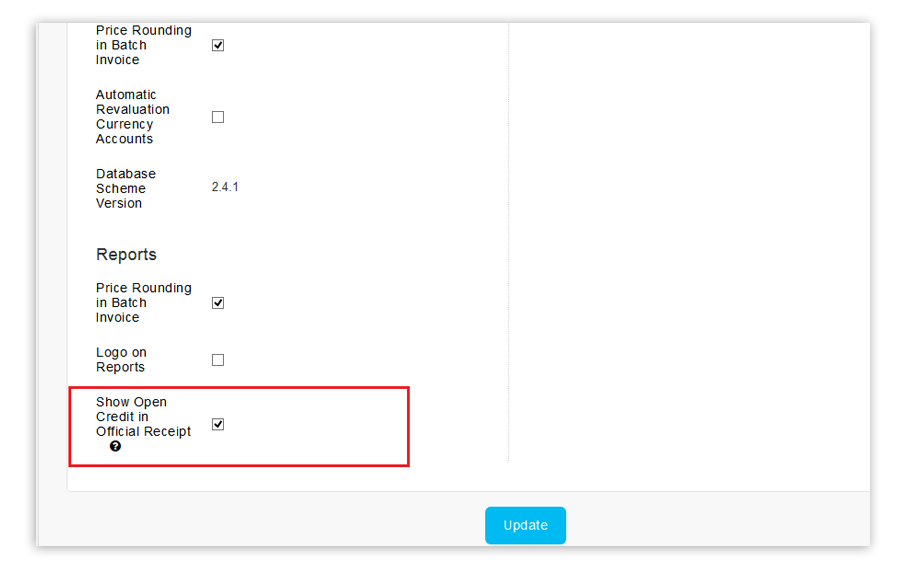 |
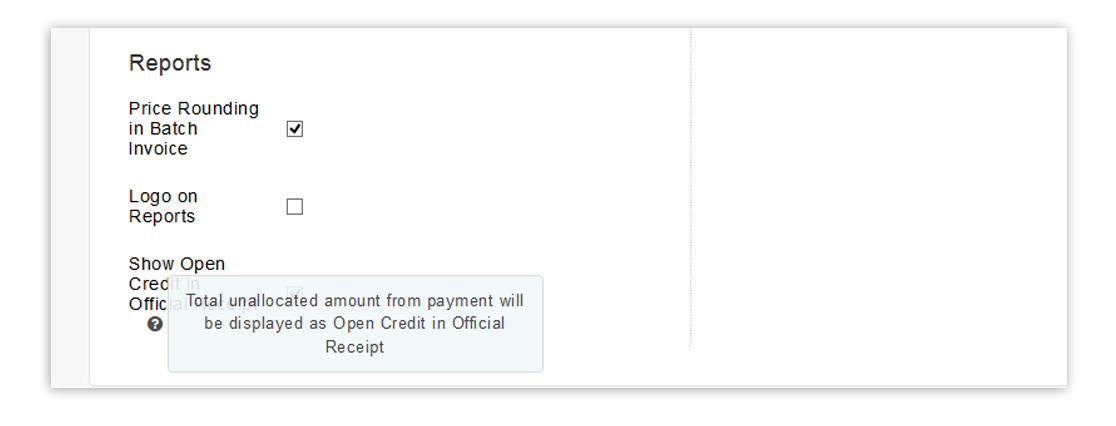 |
| b. Official Receipt with ‘Open Credit’ and ‘Total Allocation’ |
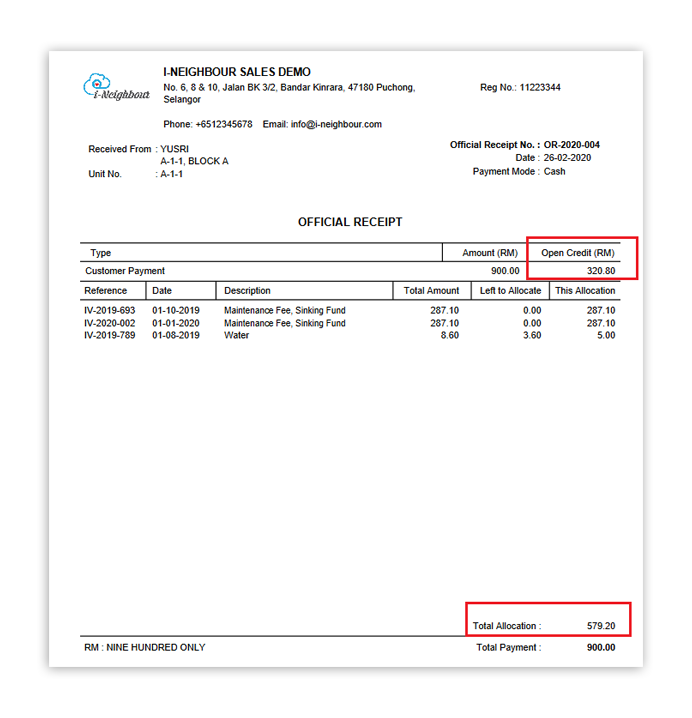 |
| 4. New Filter for Batch Invoice Page |
| In February, we have also added a new Date range filter and a Description search function on the Batch Invoice page. |
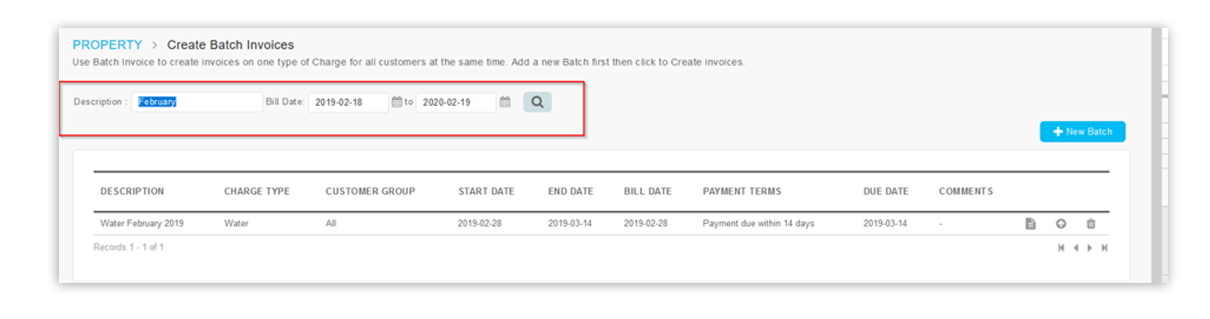 |
| Previous Issue: Jan 2020 |
| Note: If some of the screenshots or steps viewed here are different from the ones in the current system, this is due to our continuous effort to improve our system from time to time. Please notify us at info@i-neighbour.com, we will update it as soon as possible. |
© 2020 Timetec Computing Sdn. Bhd. All rights reserved.
