| QR Queue Relief - Visitor QR Walk-In Design |
| i-Neighbour QR Queue Relief feature is a convenient registration method for visitors, especially during peak hours. Visitors can now scan the Printed QR Queue Relief code to retrieve a visitation form. By so doing, guards will be able to retrieve submitted information in the i-Vizit guard tablet and proceed to the rest of the check-in process. Alongside with this new enhancement, we have also improved the QR Code format for Admin to print and to place at the lobby/guardhouse. 1. A sample of the Print Format for the QR Queue Relief. |
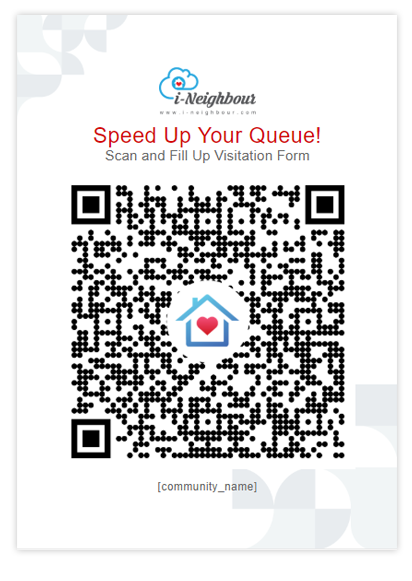 |
| Additional Defect Listing Filter - Defect Type & Defect Item |
| The Defect Report module is a great tool for developers to organise and manage various tasks such as rectification, joint inspection and more for their reported defects. Owner & Admin can lodge the defects via mobile app or web portal according to the defect types & item case. In this latest enhancement, two new filters have been added (Defect Type and Defect Item). It is especially beneficial for developers to gain better accessibility when addressing defect reports. 1. The new defect filters will be added on the Full Listing of the Defect Reports. |
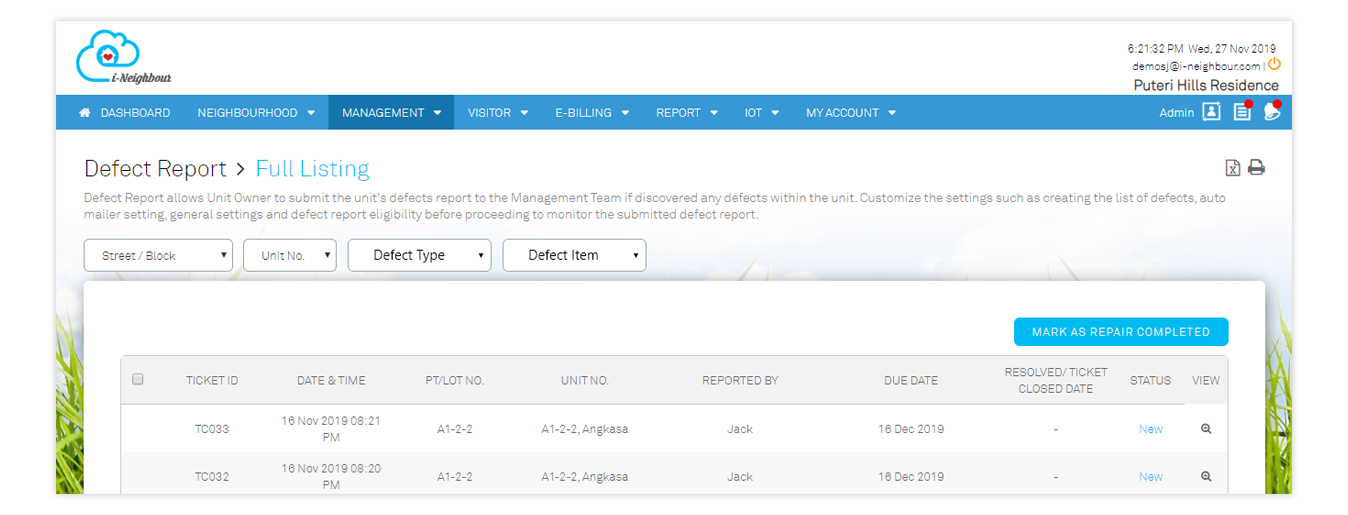 |
| Activated Unit Calculation |
| The Unit Management module provides an overview and details of each block/street, level and unit. Admin can manage the details and status of each unit effortlessly through data import, using Excel or updating directly via the web portal. In this latest update, we have added one more field in the Unit Management for Non-Members count. Units updated by the Admin as Non-Members will all be counted in the new field. 1. A sample of Block/Street overview with Non-Members field added. |
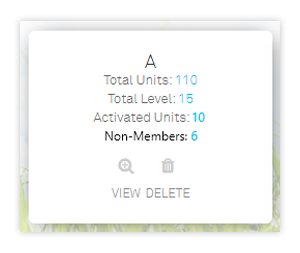 |
| Defect Module Setting - Maximum Items Per Ticket |
| During the lodging of the defect report, admins and owners can lodge multiple defect cases within a single Defect Ticket. In order to provide greater convenience to developers, we have added a new setting for admin to customise the maximum case that can be reported within a ticket. Admin can select the appropriate maximum number of cases for each ticket to better organised the Defect Report to personal liking. 1. Added the Maximum Items Per Ticket within the defect report setting. |
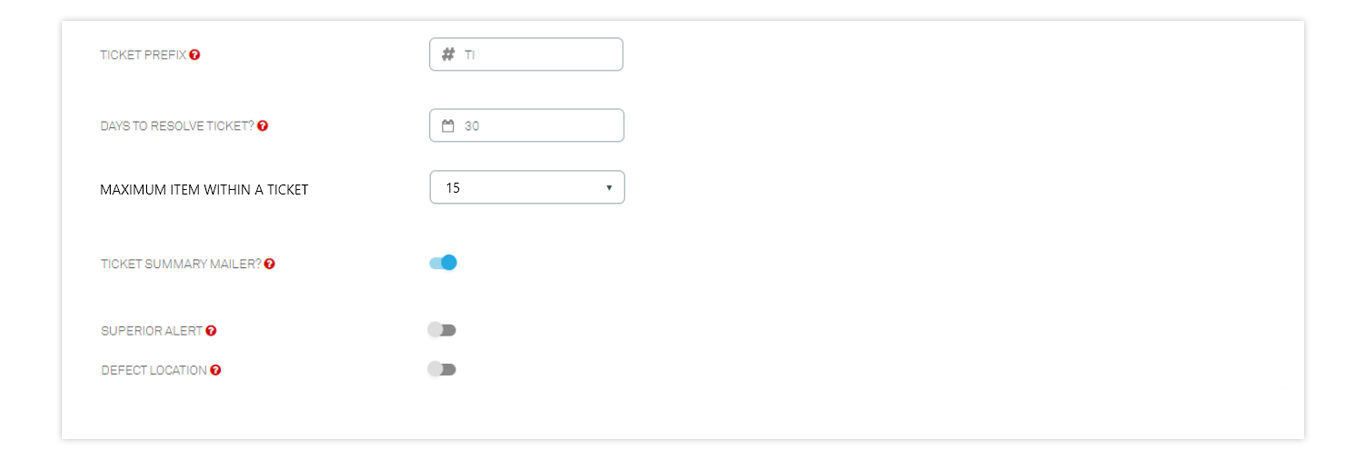 |
| i-Neighbour Mobile App Updates |
| Additional Defect Listing Filter - Defect Type & Defect Item |
| Defect Module in the i-Neighbour app is much more accessible and convenient for admins and owners to file direct report on defects. Users can easily take photos and submit details while developers will receive instant reporting on defects. Similar to the web enhancement, we have also added the Defect Type and Defect Item filter for the Defect Listing. Admins and users will be able to access the additional filter while conducting a joint inspection. |
| 1. A sample of additional filters for Defect Type and Defect Item. |
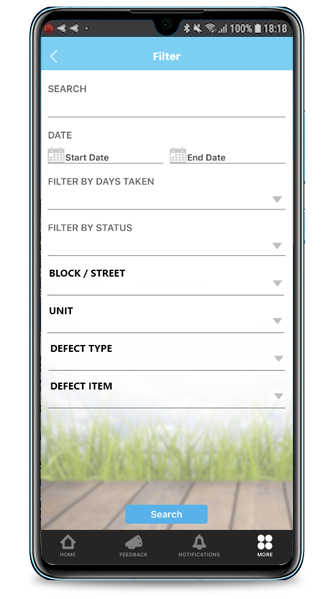 |
| Defect Module Setting - Maximum Items Per Ticket |
| In relation to the enhancement added in web setting, admins can choose the maximum number of cases per ticket within a Defect Ticket. All changes made on settings configuration will be reflected in the Defect Report module, including the mobile app. The maximum number of items that are allowed to be added within a defect ticket depends on the actual amount which the admin has chosen. |
| Previous Issue: Dec 2019 |
| Note: If some of the screenshots or steps viewed here are different from the ones in the current system, this is due to our continuous effort to improve our system from time to time. Please notify us at info@i-neighbour.com, we will update it as soon as possible. |
© 2020 Timetec Computing Sdn. Bhd. All rights reserved.
