| Defect Report - Rectification Notification & Mailer |
| Defect Report is a feature useful for both Developers and Unit Owners to document defects as well as rectified items, accordingly. In this new enhancement, we have added an option to enable/disable notification on each rectification for the defect items for the unit owners. Once an Admin has enabled this settings, the unit owners will receive a notification for each defect item that has been marked rectified by the related parties. In addition, Defect Management Team (DMT) will also receive a mailer on a daily basis regarding the defect reports that have been fully rectified. Having received the notification, the DMT is required to acknowledge the rectification by clicking on “Repairs Completed” and proceed to schedule a joint inspection with the unit owners. |
| Key Collection - Attachment |
| Key Collection is a feature for Developers to schedule appointments with Unit Owners for unit handover and to document the details regarding the appointment. In this latest updates, we will be adding the attachment function into our Key Collection Module. When an Admin is updating the status of the key collection, he/she can add attachments such as photos or files for better documentation purposes. |
| E-Billing - PayFast Payment Gateway |
| E-Billing provides the convenience of handling outstanding payments and invoices for both Admins and Residents. The Admins can easily upload invoices into the respective units from i-Neighbour and collect the pending bills through the payment gateway. In this latest E-Billing enhancement, we have added PayFast Payment Gateway as one of our available payment channels. To enable PayFast as your neighbourhood payment gateway, simply inform our sales team at info@i-neighbour.com. |
| i-Neighbour Mobile App Updates |
| E-Billing - Export Payment Details |
| After making a payment through i-Neighbour E-Billing Module, Unit Owners can retrieve the Payment Details and Invoices through Web and Mobile. To enhance this feature, we have included the Export function in our i-Neighbour Mobile App for a faster way to print and retrieve the payment data. |
| 1. The Export button is located on the top right corner of the Invoice detail page. |
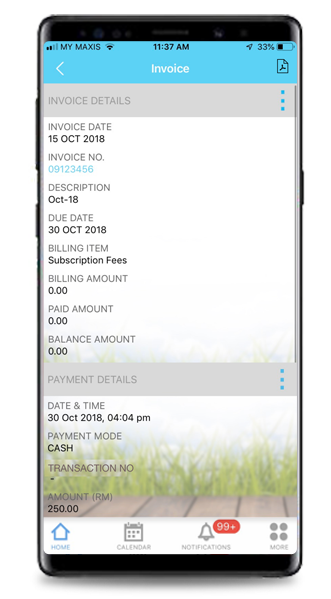 |
| Neighbourhood Profile UI Enhancement |
| The Neighbourhood Profile is an information page for residents to refer to important information regarding their neighbourhood such as office telephone number, email, management office hours and more. In this latest enhancement, we have added the quick action buttons next to the neighbourhood information such as instant Call, GPS, Facebook and more. |
| 1. All the action buttons are seen as the icons on the right side of the neighbourhood information. |
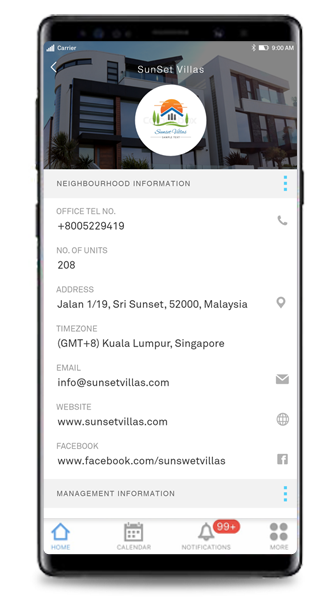 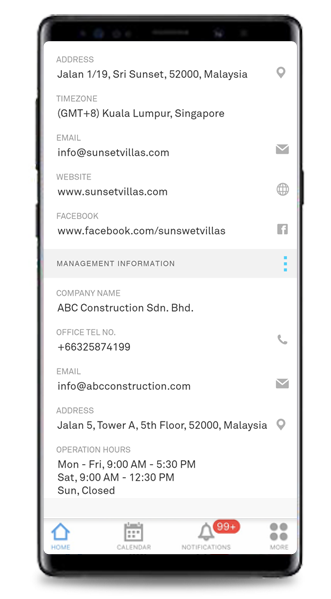 |
| Invitation - Multiple In-Out Rule |
| The Invitation Module is a convenient feature for residents to invite their visitors into the neighbourhood. Residents can choose to invite their visitors through One Time or Multiple In-Out invitations depending on the period of their visit. However, to improve the security, we have added a restriction to limit the invitation duration to a maximum of 31 days for the Multiple In-Out Invitation. |
| Defect Report - Close Several Items Within a Ticket |
| The Defect Report Module helps Unit Owners to properly document the defect items within their newly purchased home. However, not all the defect items that had been previously reported were properly rectified. In order to re-report those items and confirm rectification for the rest, we have developed a new function for Unit Owners named Close Several Items. |
| After the rectification and joint inspection, the unit owners will have the option to Close Ticket, Close Several Items or view the Schedule History. Once they select the Close Several Items, the unit owners can select the items with satisfied rectification. The remaining items that are not chosen will then be listed in a new defect report. |
| Previous Issue: June 2019 • May 2019 • April 2019 |
| Note: If some of the screenshots or steps viewed here are different from the ones in the current system, this is due to our continuous effort to improve our system from time to time. Please notify us at info@i-neighbour.com, we will update it as soon as possible. |
