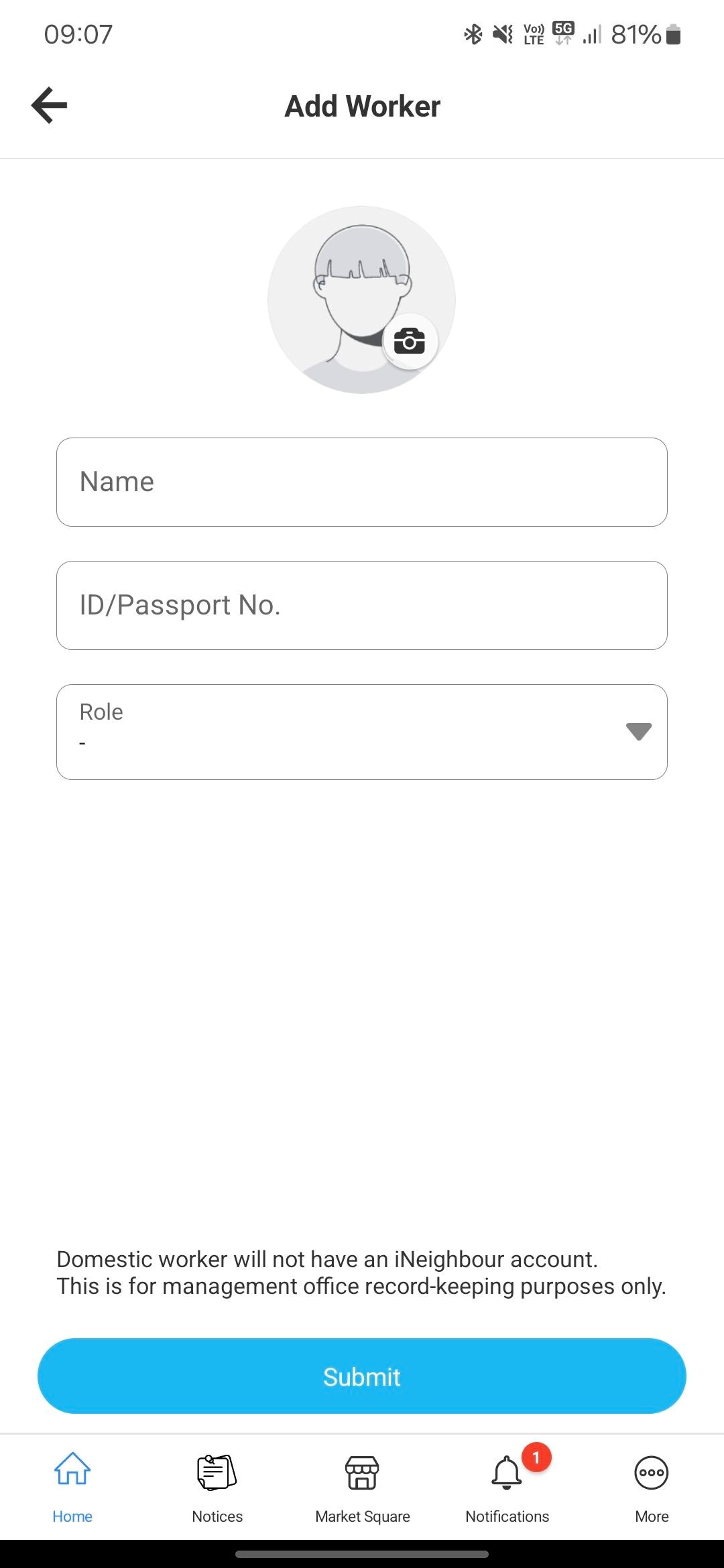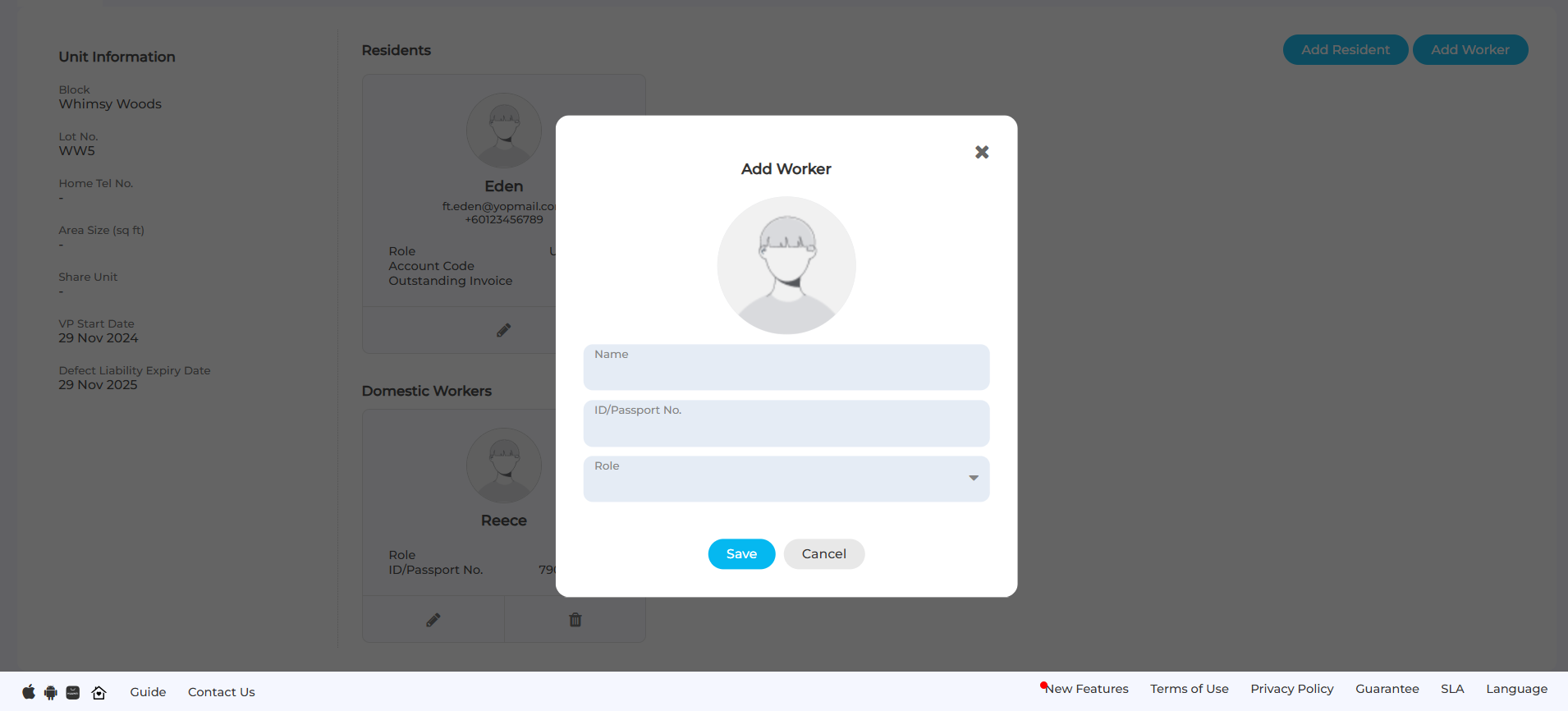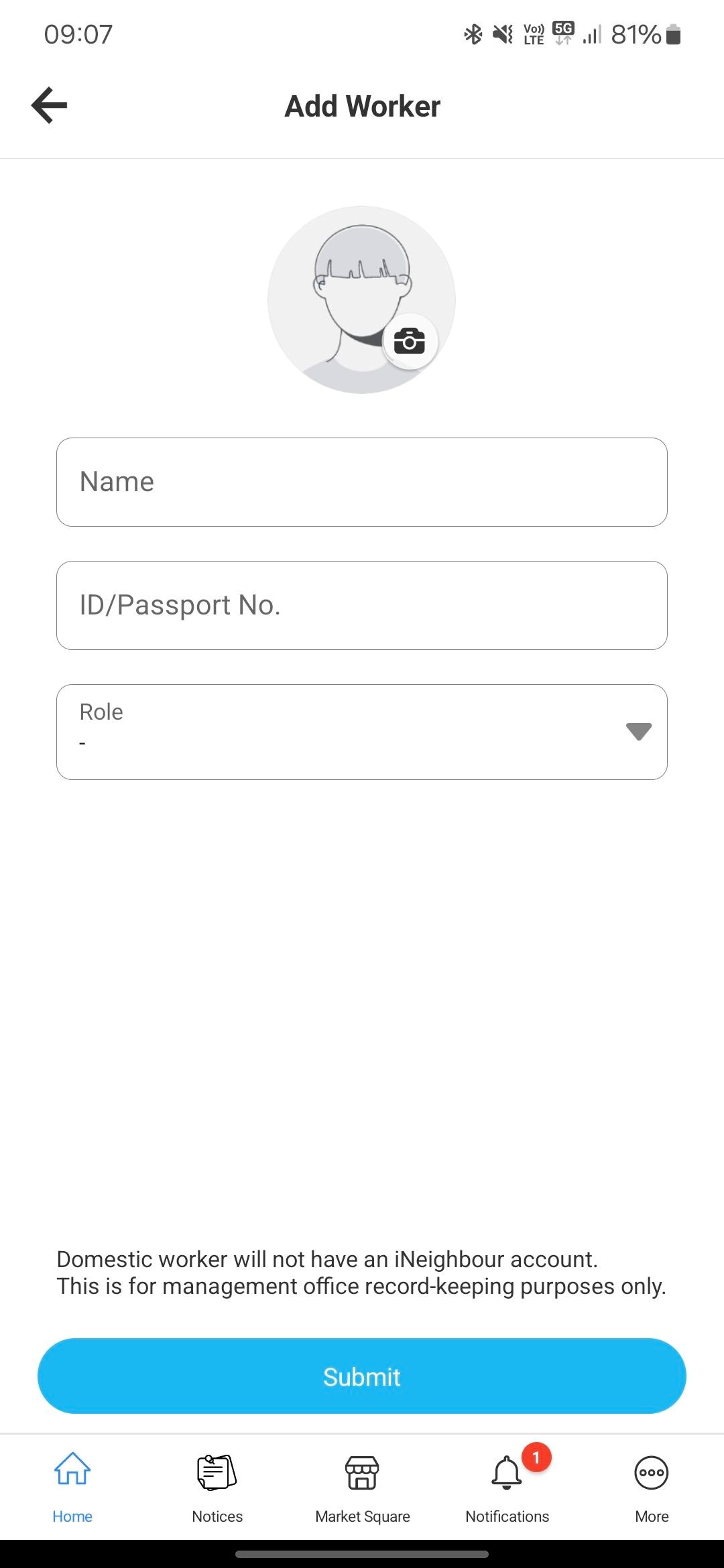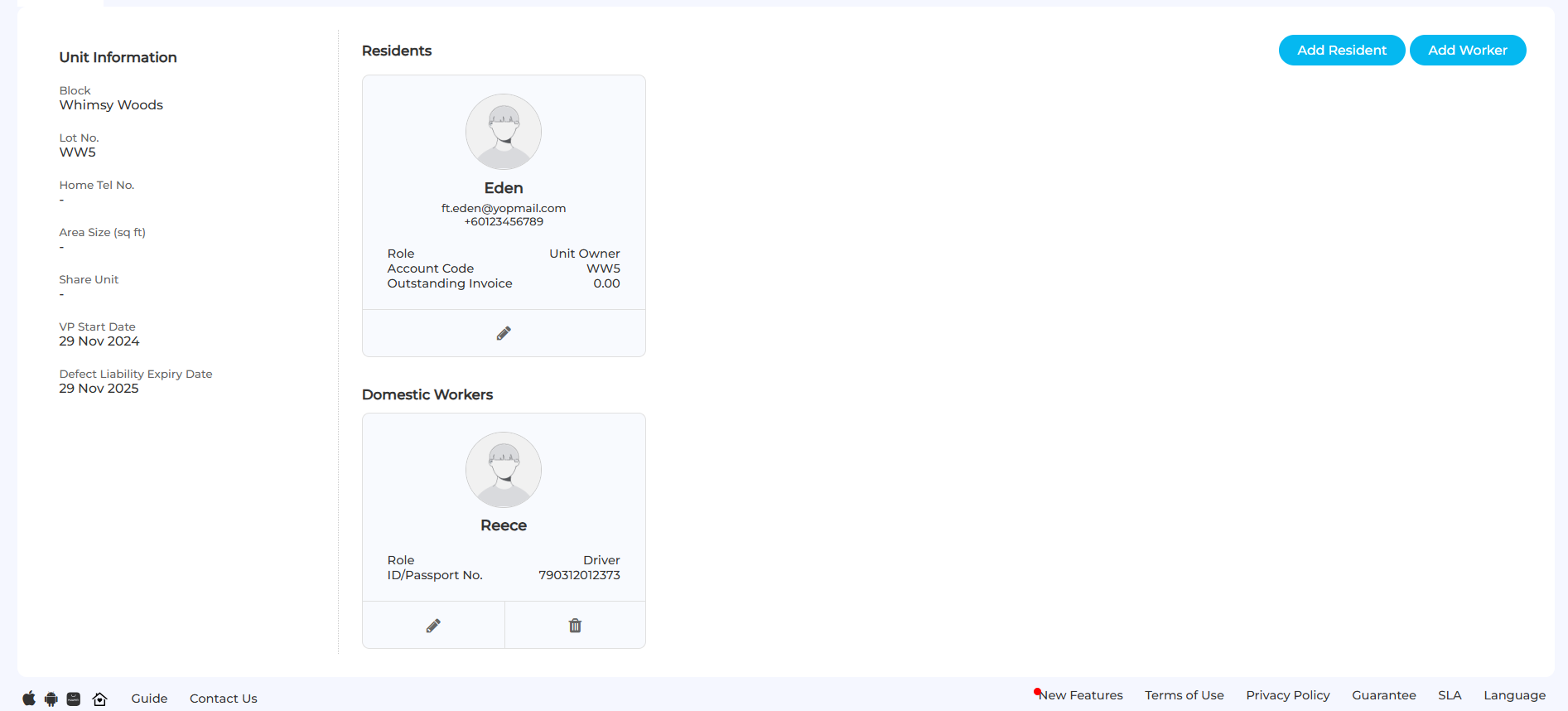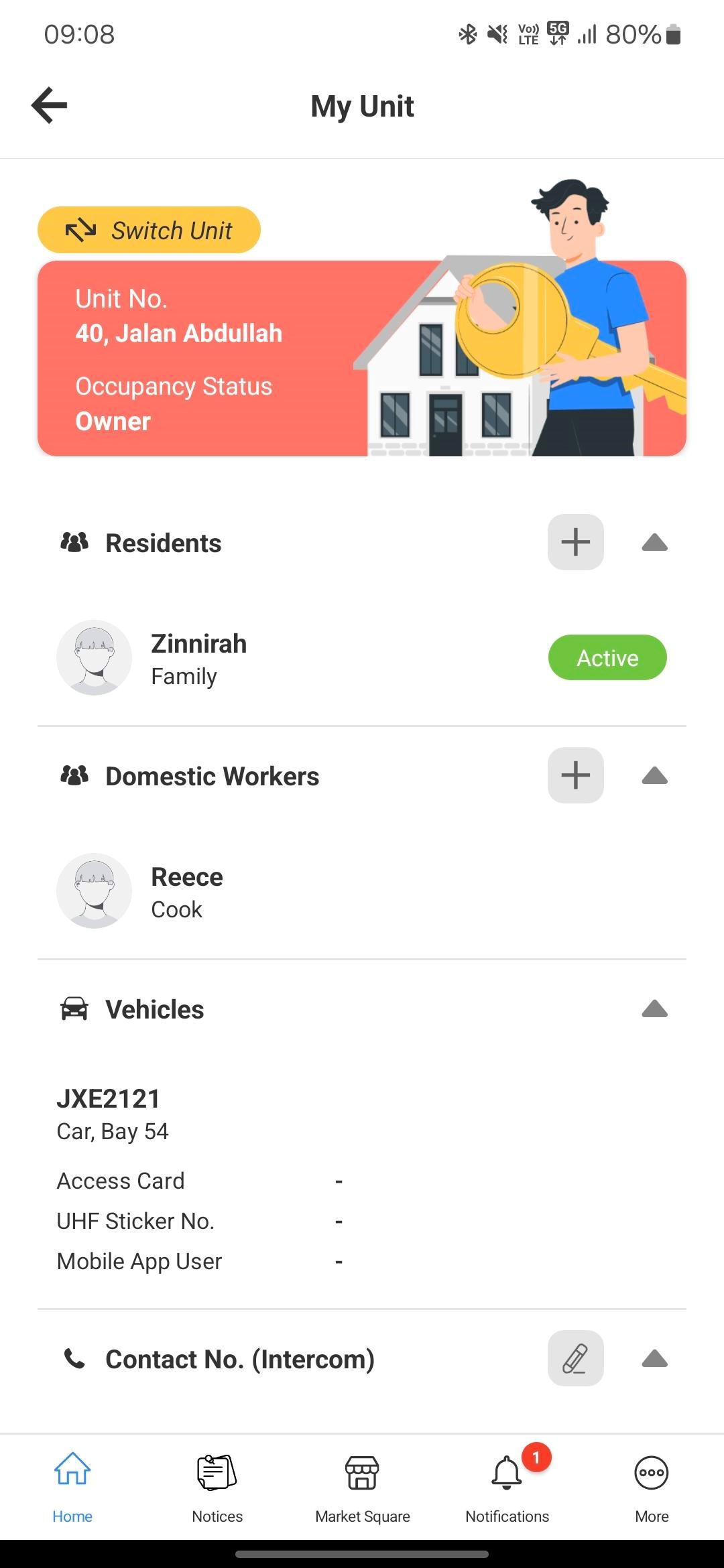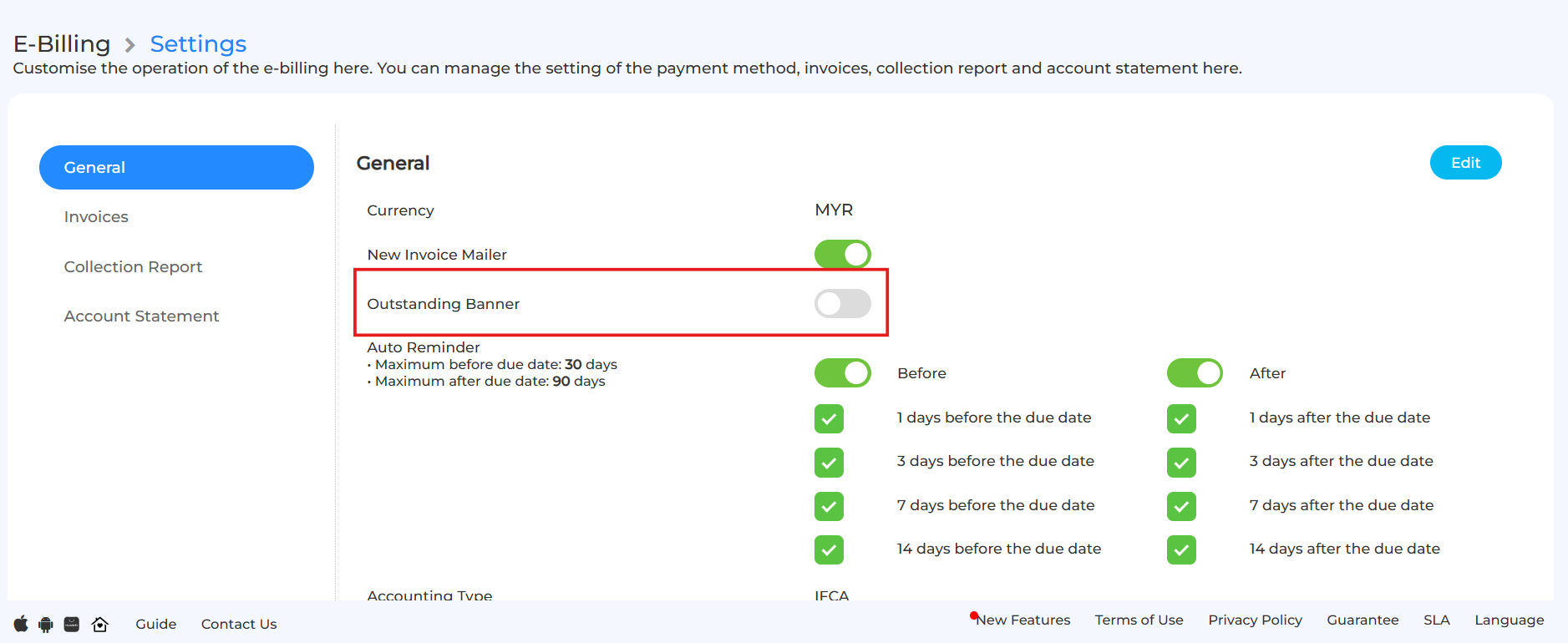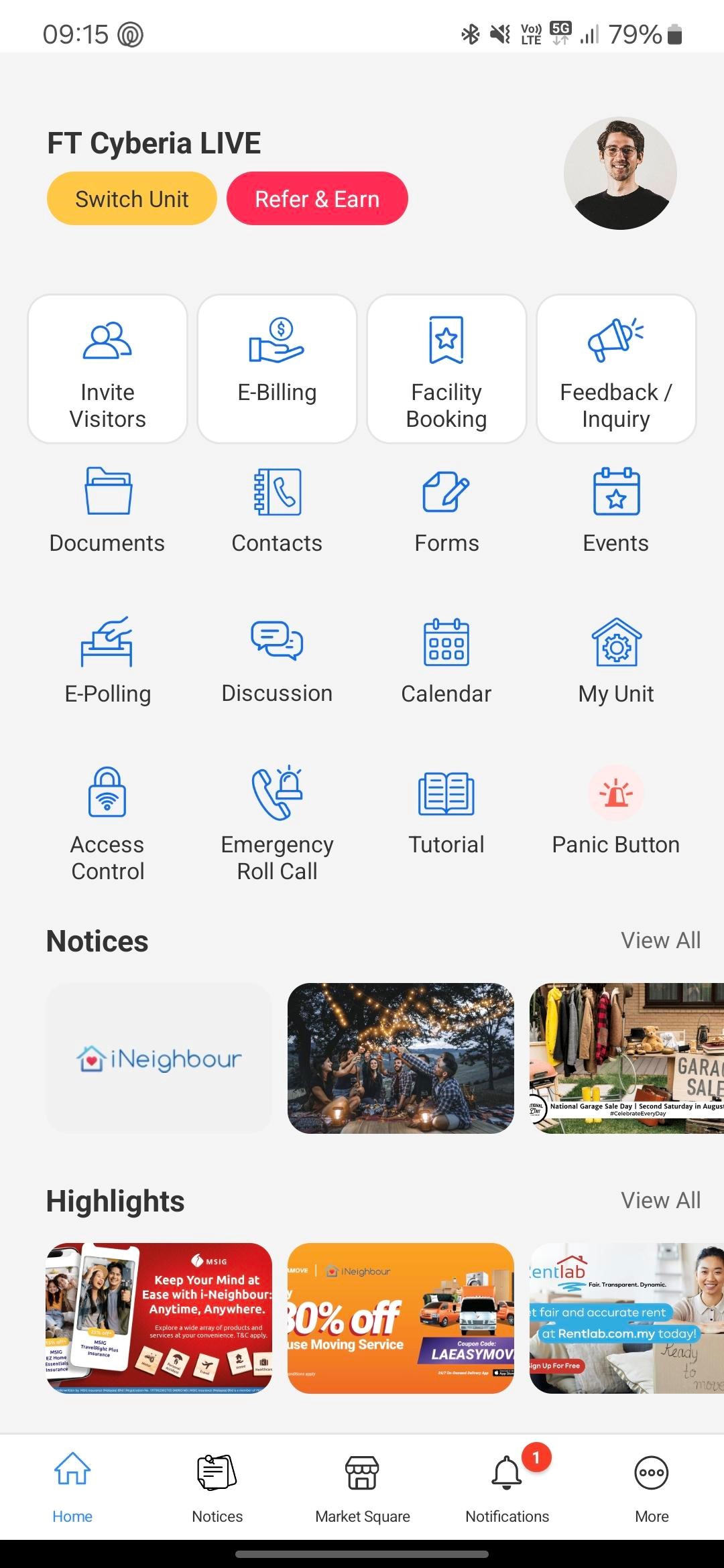1. Domestic Worker Enhancement
We’ve introduced improvements to how domestic worker information is managed across the iNeighbour Web, App, and iVizit platforms. These updates offer a more intuitive and structured experience by reducing role confusion, eliminating unnecessary activation steps, and ensuring clean, accurate unit data.
Key Features:
- Simplified Workflow
Domestic workers no longer need to log in or activate their accounts. Their information is maintained solely for internal record-keeping, simplifying the process while ensuring household details are properly tracked.
- Dedicated “Add Worker” Function
A new Add Worker button has been added, separating domestic worker registration from resident management. This helps prevent confusion and keeps data organized.
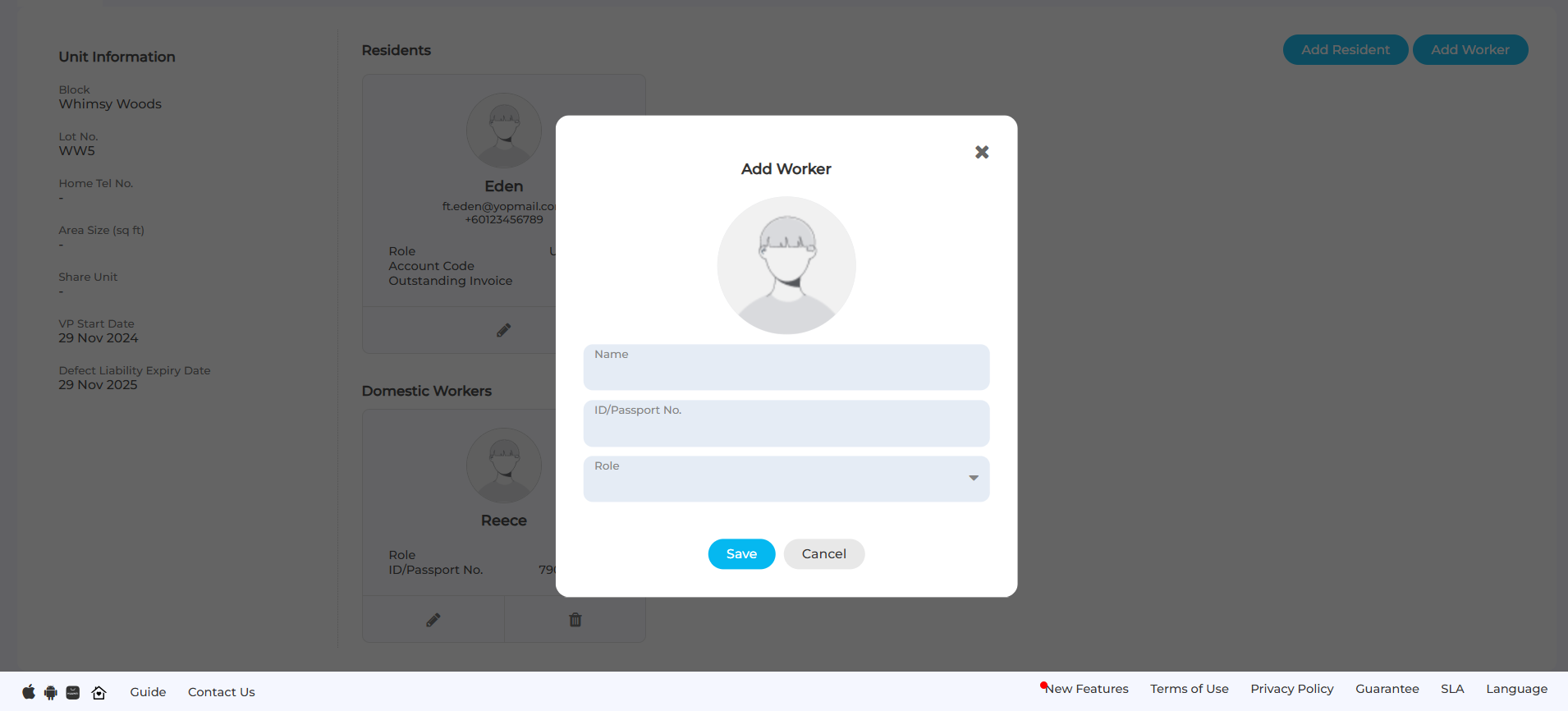 Figure 1.1: Web - Add Worker Pop-up
Figure 1.1: Web - Add Worker Pop-up
Figure 1.2: App - Add Worker Pop-up
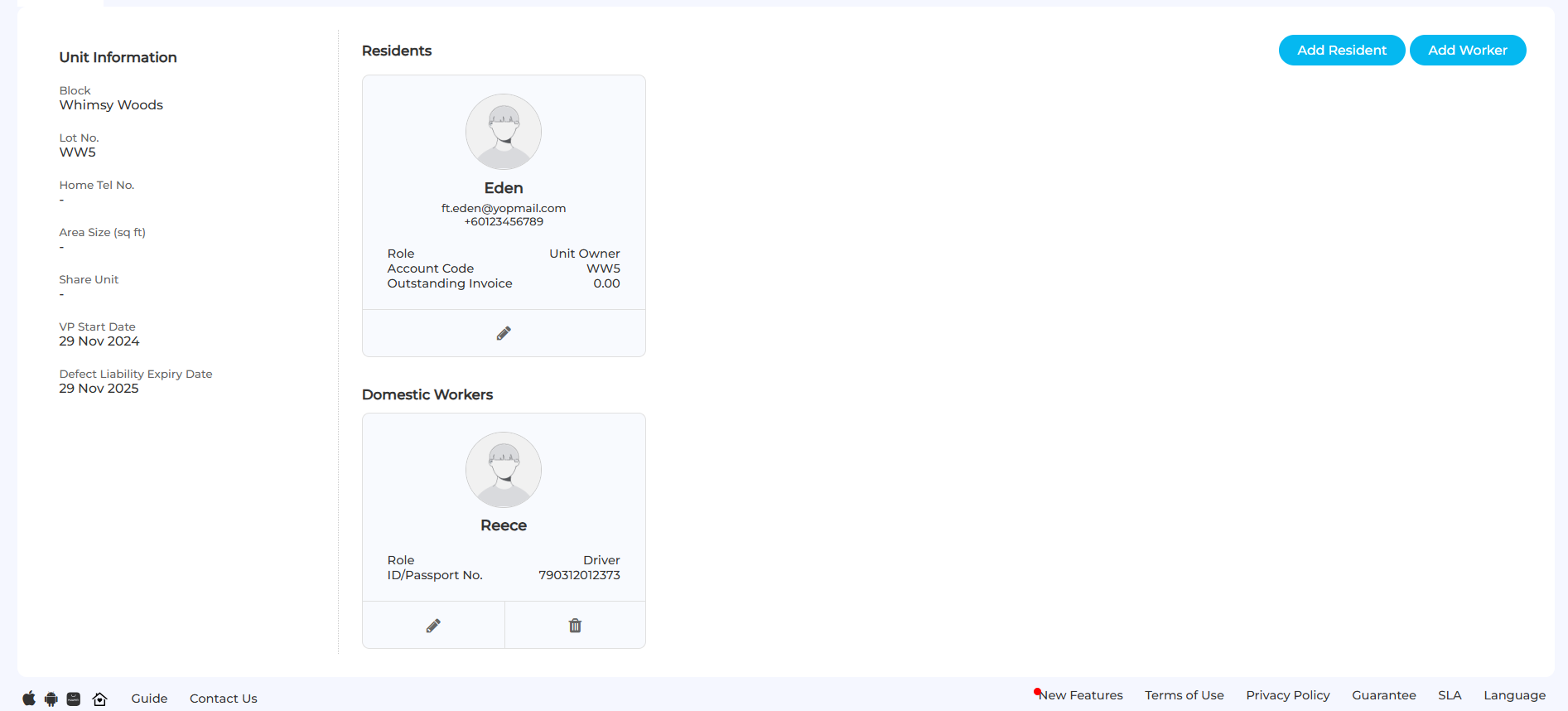 Figure 1.3: Web - Domestic Worker Section
Figure 1.3: Web - Domestic Worker Section
Figure 1.4: App - Domestic Worker Section
2. New Admin Control for Outstanding Banner Display
We’ve introduced a new setting that gives administrators more control over whether the Outstanding Banner is displayed in the iNeighbour user app. This feature allows communities to tailor the user experience based on their communication preferences.
Key Features:
- Enable/Disable Outstanding Banner
Admins can now toggle the visibility of the Outstanding Banner directly from the E-Billing settings page.
- Default Setting: Enabled
By default, the Outstanding Banner remains visible. Admins can choose to disable it at any time based on their billing communication policies.
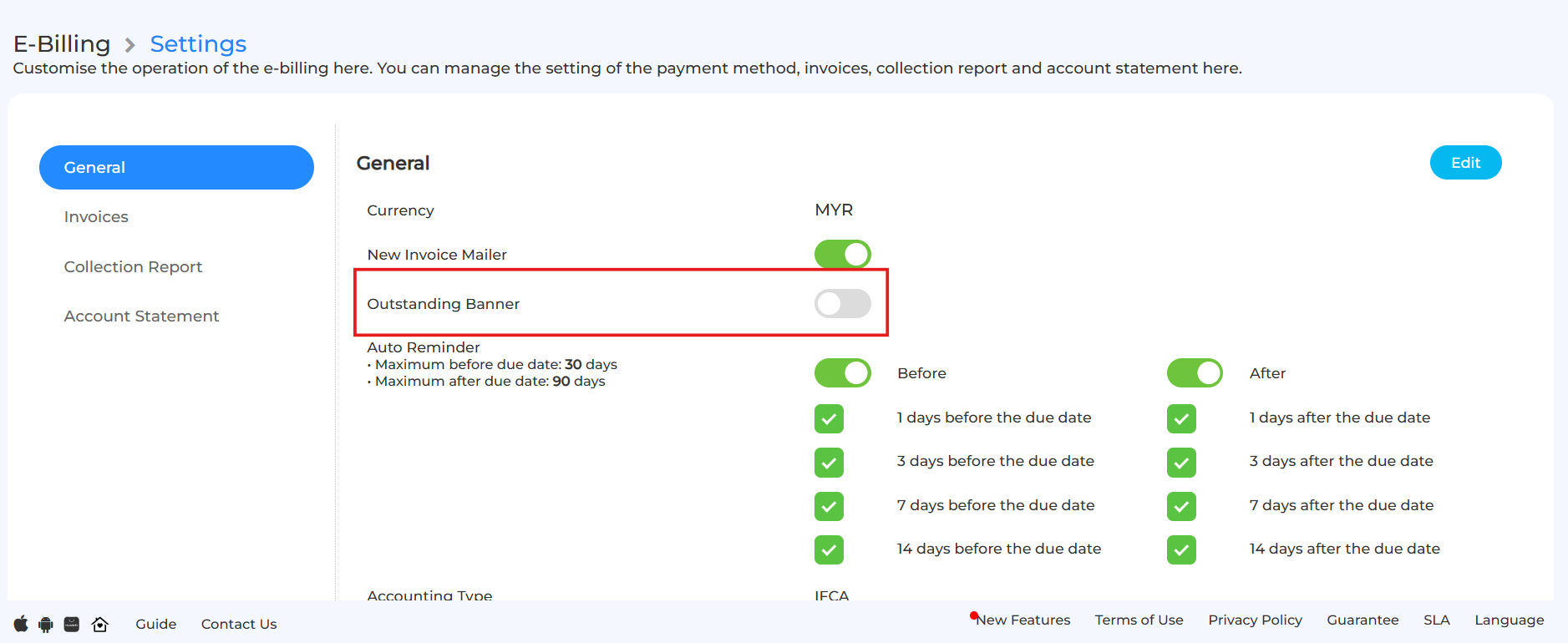 Figure 2.1: Web - Settings to enable/disable outstanding banner
Figure 2.1: Web - Settings to enable/disable outstanding banner
Figure 2.2: App - Outstanding Banner hidden
Note: If some of the screenshots or steps viewed here are different from the ones in the current system, this is due to our continuous effort to improve our system from time to time. Please notify us at info@timeteccloud.com, we will update it as soon as possible.
© Timetec Computing. All rights reserved.