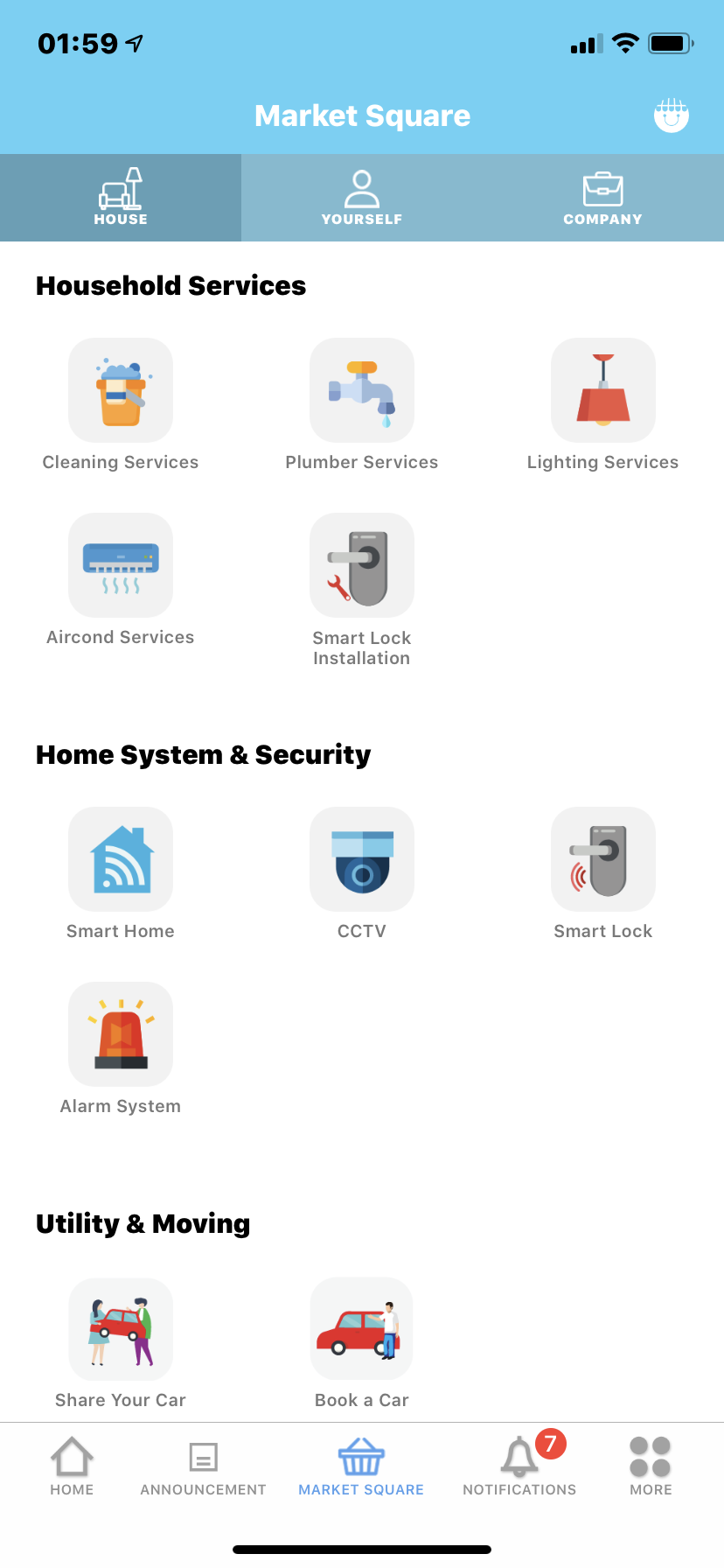
|
|
| The Announcement feature is a useful tool for admin to spread important messages across the neighbourhood. Residents can easily access the announcement posted by the admin via the i-Neighbour app and web.
In this latest release, we have added the feature for Admin to add a Cover photo for the announcement. |
| 1. A sample of the admin announcement with an uploaded cover photo. |
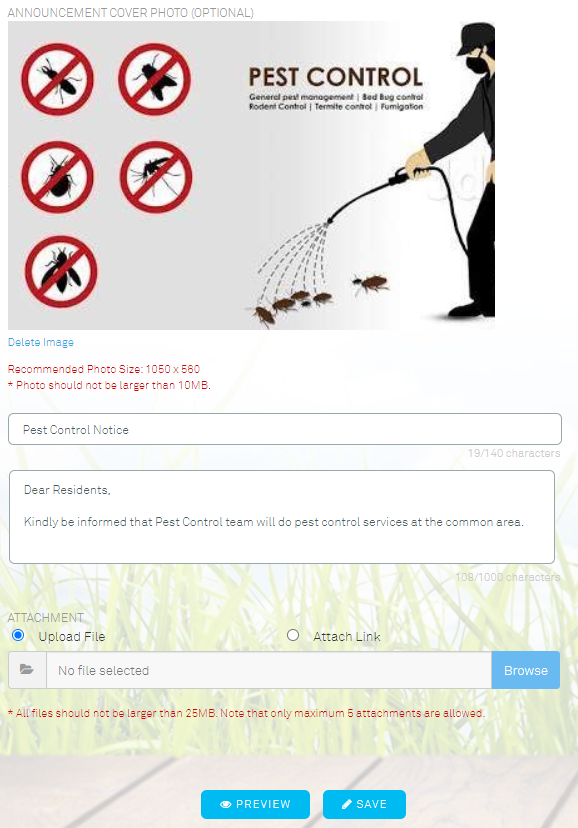 |
|
The defect module aims to provide a centralised and organised system for unit owners and developers to handle numerous defect tickets.
With the new enhancement, a new setting has been added to combine multiple items into a single defect ticket. Once enabled, the submitted defect items will be automatically combined until it reaches its maximum number of defect items set for a ticket. |
| 1. New settings added for the defect module. |
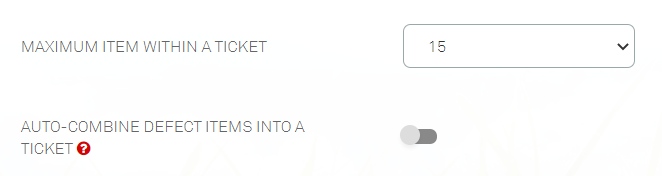 |
| The facility module is a handy feature designed to facilitate neighbourhood facilities booking for residents. To ensure the facility slots are distributed and can be made available for every resident in the fairest way, i-Neighbour has added more settings such as maximum number of slots per unit per day and a booking period to limit residents from making a booking too far ahead. |
| 1. Sample setting of maximum number of slots per unit per day. |
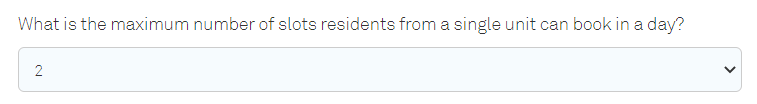 |
| 2. Sample of Booking Period setting. |
 |

| i-Neighbour is introducing a brand new and latest design for i-Neighbour Mobile app. i-Neighbour 3.0 has a new User Interface for Visitor Profile, Home Page, Login Page Announcement module as well as new features such as ‘Not My Visitor’, Guest Login and Cover Photo for the Announcement module. |
| 1. i-Neighbour has added Market Square for residents to acquire many more useful services. |
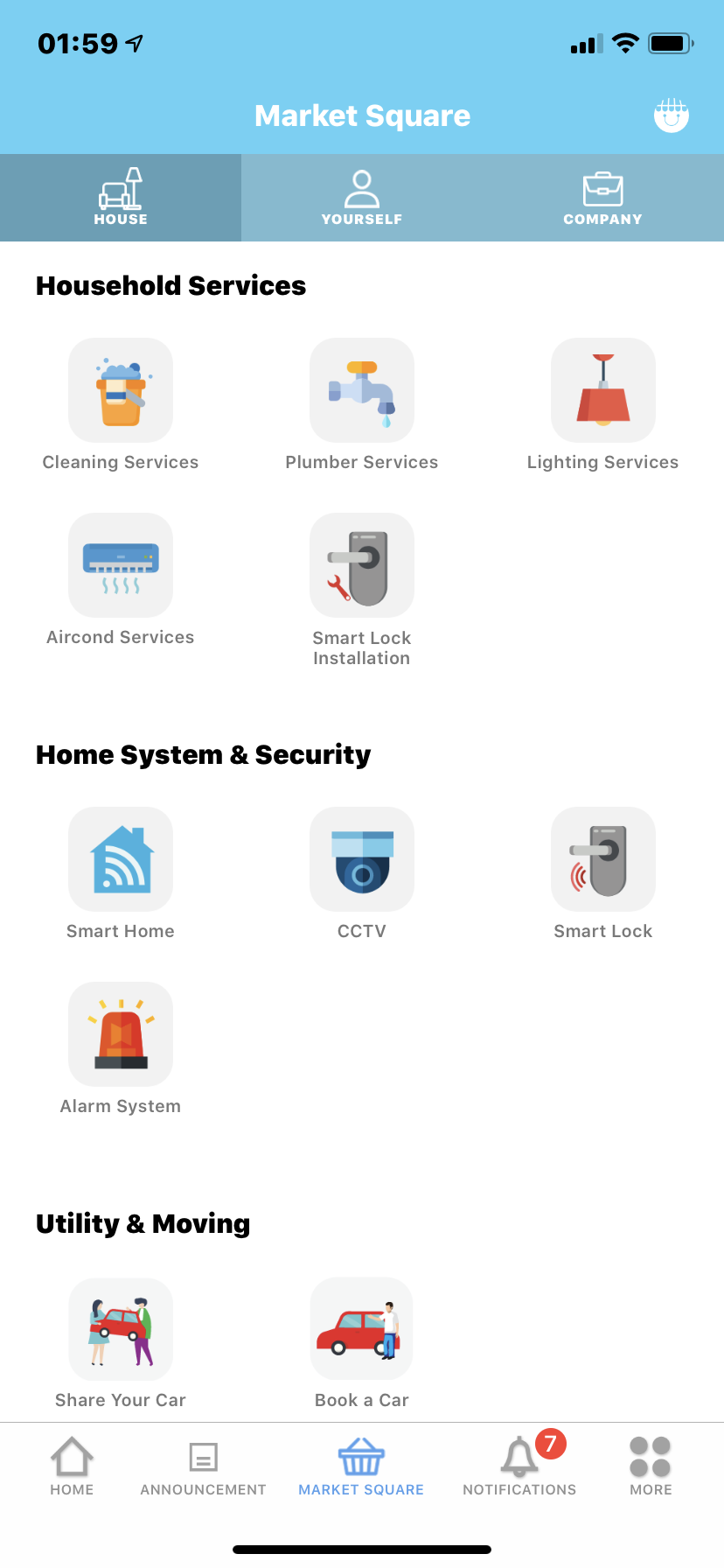 |
| 2. A sample of the new Visitor Profile UI. |
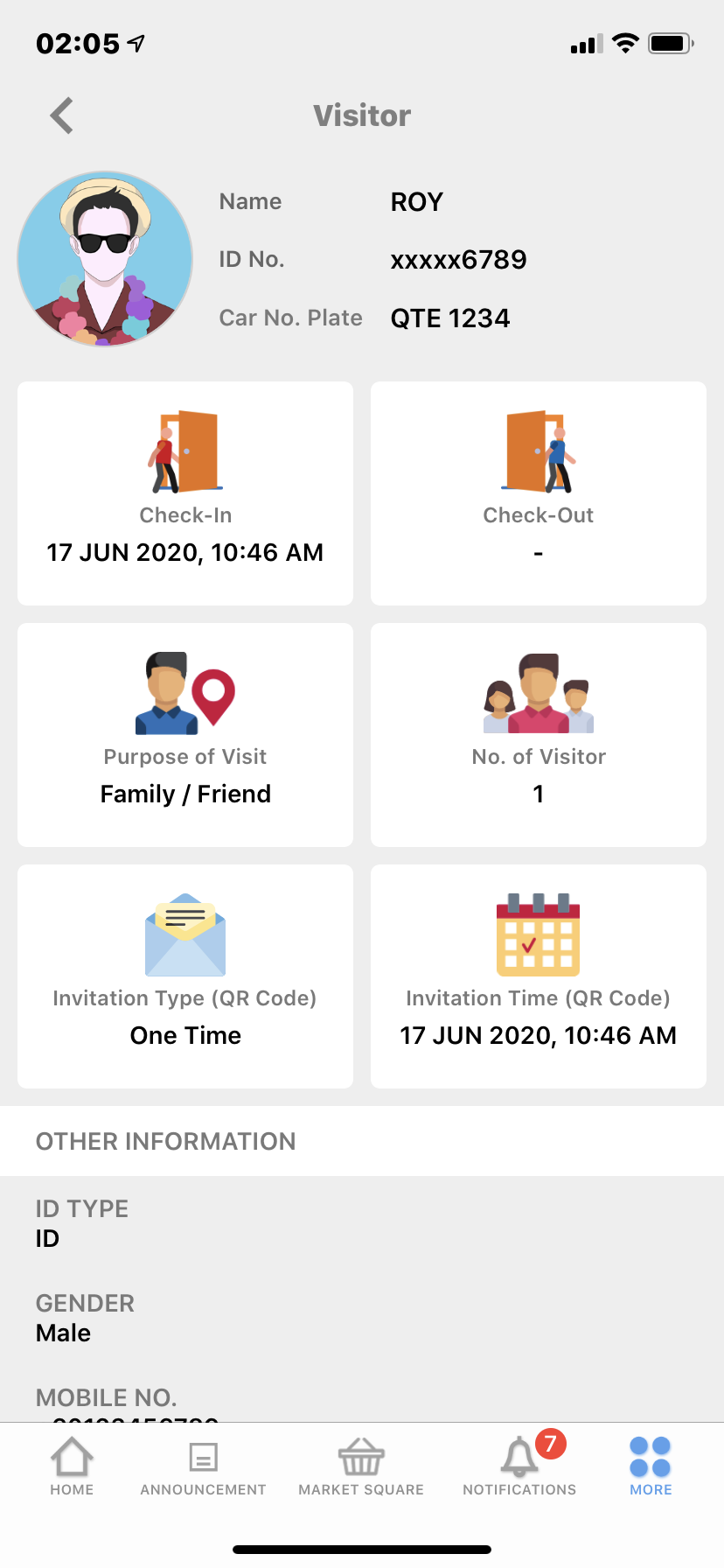 |
| 3. i-Neighbour new Home Page contains 16 useful modules to be at users' service. |
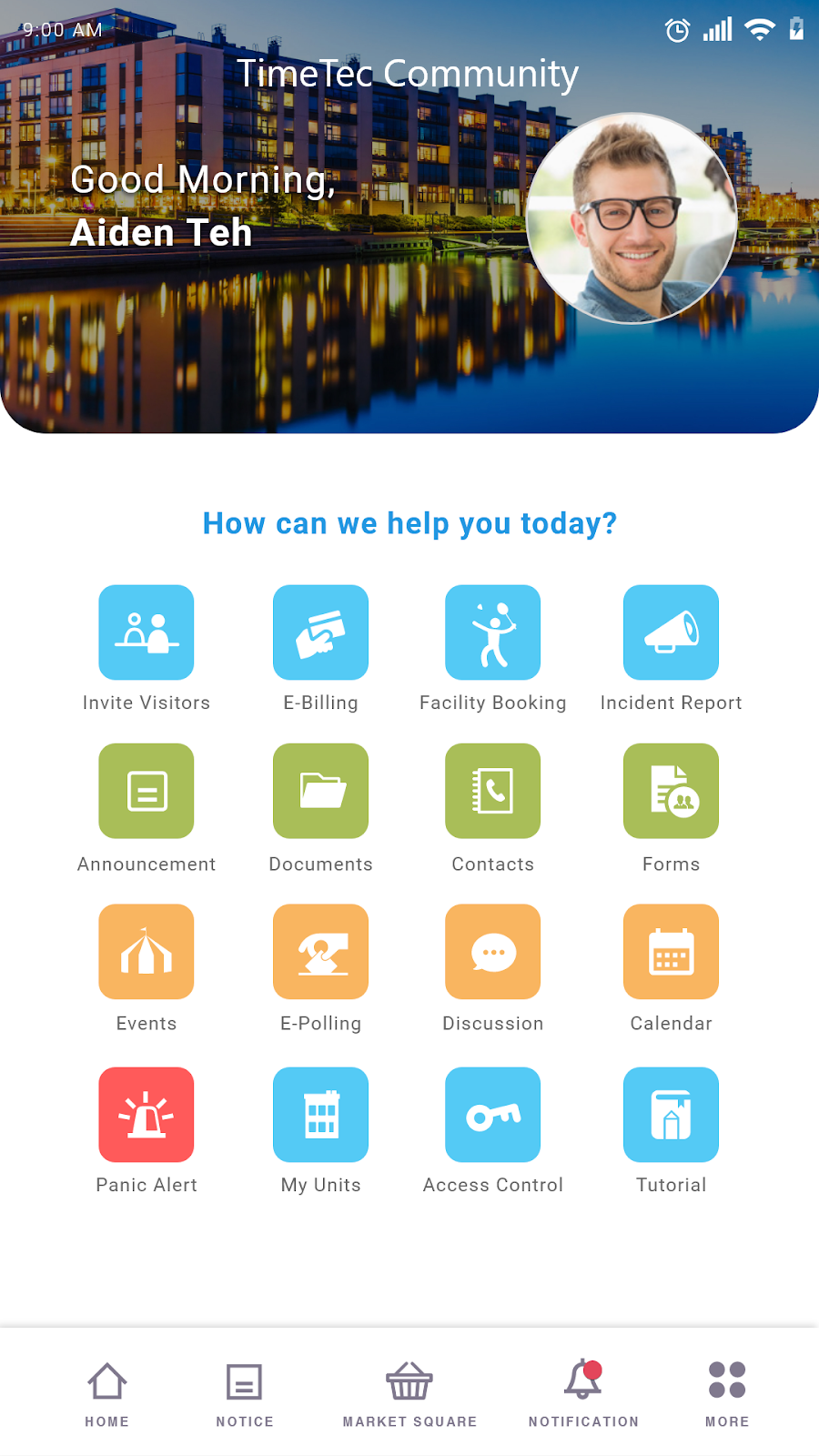 |
| 4. A sample of the new UI Login page. |
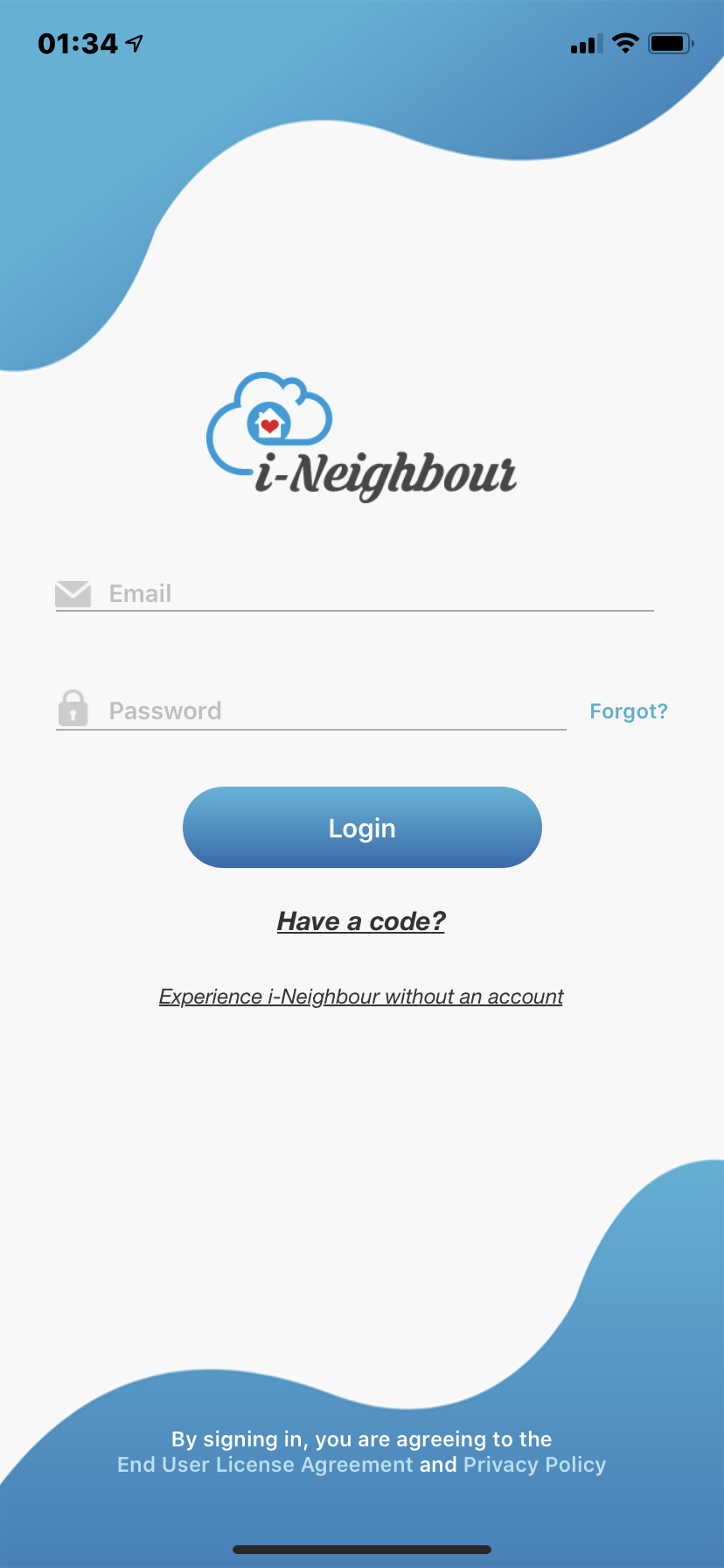 |
| 5. The announcement module has been given the feature to upload a cover photo in the i-Neighbour Web. |
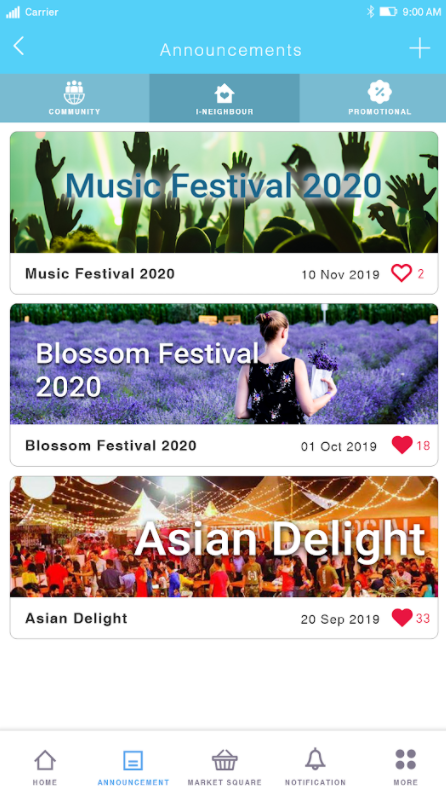 |
|
Whenever the resident invites or plans to have guests to come over, all guests are required to register themselves via the i-Neighbour Visitor Management solution, serving the purpose to ensure the security in the neighbourhood. Every visitor will be required to get themselves check-in at the guardhouse. At the same time, a notification will be sent to the respective owners of the unit.
In this latest enhancement, we have added the ‘Not My Visitor’ to help residents report on wrongly checked-in visitors. The reported visitors profile will be marked with an indicator as to notify both the neighbourhood admins and guards. |
| 1. Whenever a visitor is being reported as ‘Not My Visitor’, the profile will be automatically marked with an indicator. |
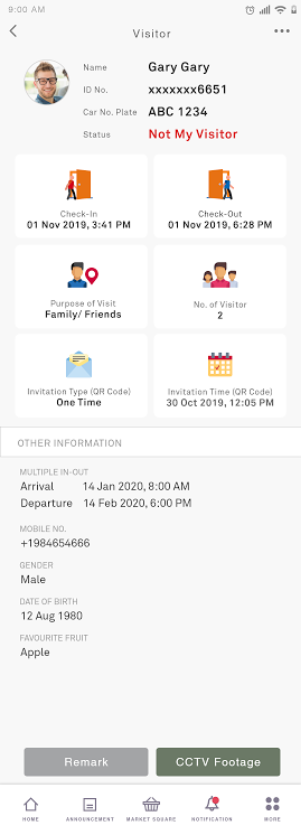
|
| i-Neighbour 3.0 has launched a Guest login for users who want to be a part of the i-Neighbour family and experience the i-Neighbour app. |
| 1. i-Neighbour guest login can be access from the login page at: Experience i-Neighbour without an account |
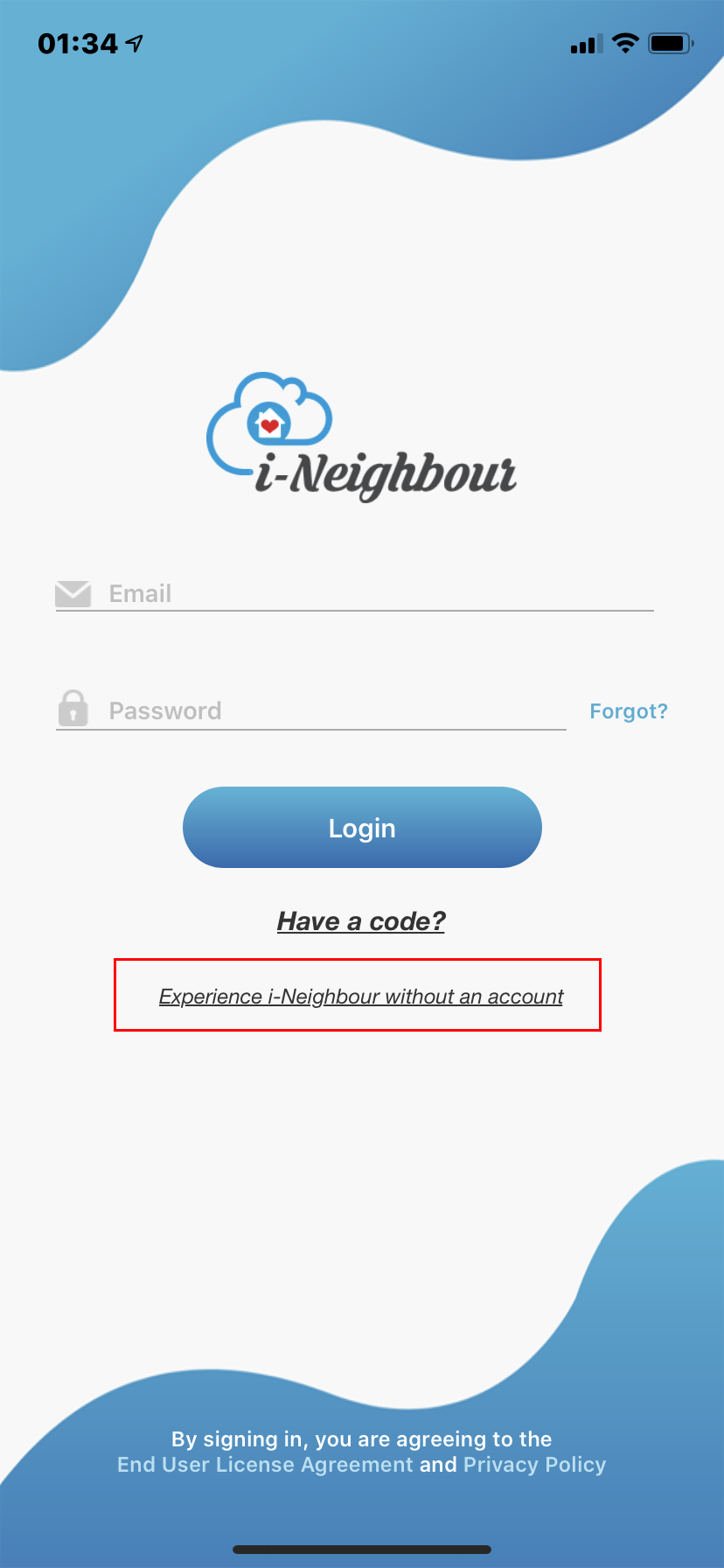 |
| 2. A guest login will have 4 tabs of module for exploration which are About i-Neighbour to allow users to know more and understand about the i-Neighbour solution; i-Neighbour’s latest Announcement; Market Square to allow users to checkout on the latest and exciting deals; and lastly, Register As Visitor to help users to register and acquire an actual i-Neighbour visitor account. |
 |

| 1. Import Virtual Account Number from i-Neighbour |
| At the Unit Setup page, we have added a function to import the Virtual Account Number that is assigned to each unit owner in i-Neighbour. This caters to customers who are using a service known as the Virtual Bank Account Number provided by their bank. Just click the “Import Unit” button to import this data. Subsequently, you can configure the system to display each owner’s Virtual Account Number on their invoices. When owners are making payment to the JMB/MC’s bank account, they can pay to the Virtual Account Number and this number will be reflected in the bank statement so that the payer can be identified easily. |
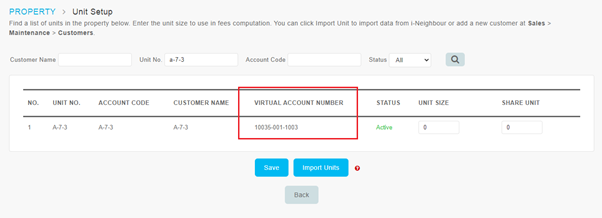 |
| 2. Enhancement for Payment Item Allocation Report |
|
For this report, the changes are as follows: a. Option to generate the report in excel format |
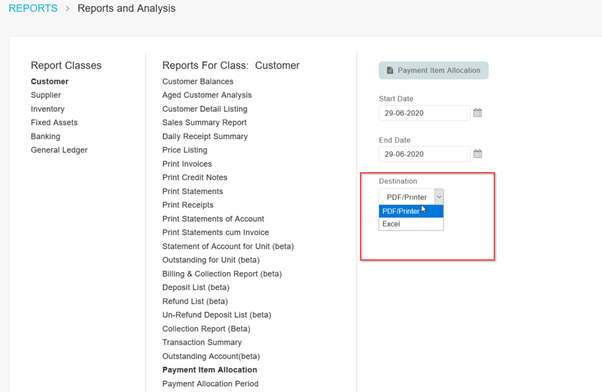 |
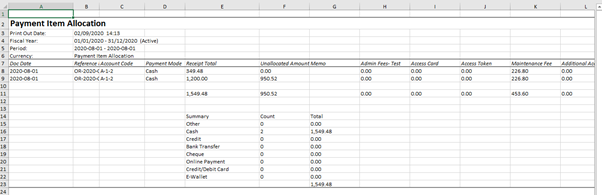 |
| b. Added Summary with Details of Total Receipt by Payment Mode |
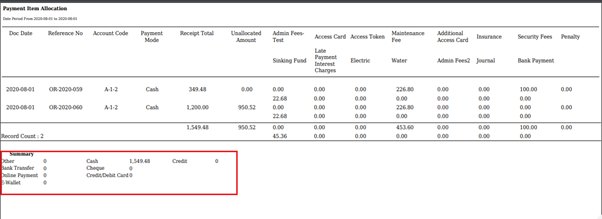 |
| 3. Enhancement of Batch Invoice – New Bounce Invoice Listing |
| We have also enhanced Batch Invoice by adding a listing to display any invoices which have failed to upload onto i-Neighbour after users attempted to click on the Upload button. Click the “Bounce Invoice” button to view this new page. In the listing, Admin can click and check the error message, make necessary amendments and click the Upload icon to reupload invoices. |
| a. Batch Invoice – Added Link for “Bounce Invoice” |
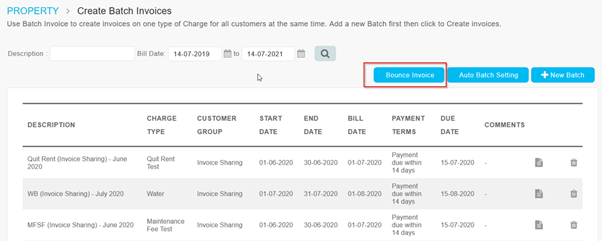 |
| b. Bounce Invoice Listing |
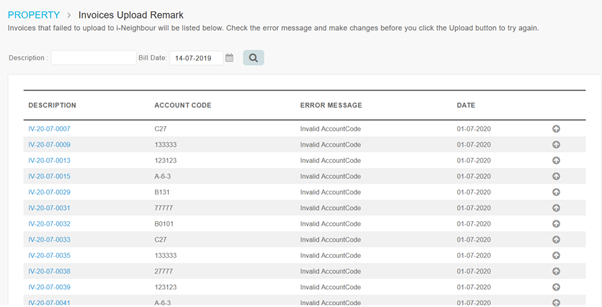 |
| 4. Display Setup – New Customisable Footer for Purchase Order, Payment Voucher, Credit Note & Receipt |
|
August this month we have added a new setting at the Display Setup (Setup > Setup > Display Setup) for users to customise the footer details of the following documents: i. Purchase Order ii. Payment Voucher iii. Credit Note iv. Receipt A text editor can now be found on the page which users can easily enter and edit the text they wish to have it displayed on the documents. |
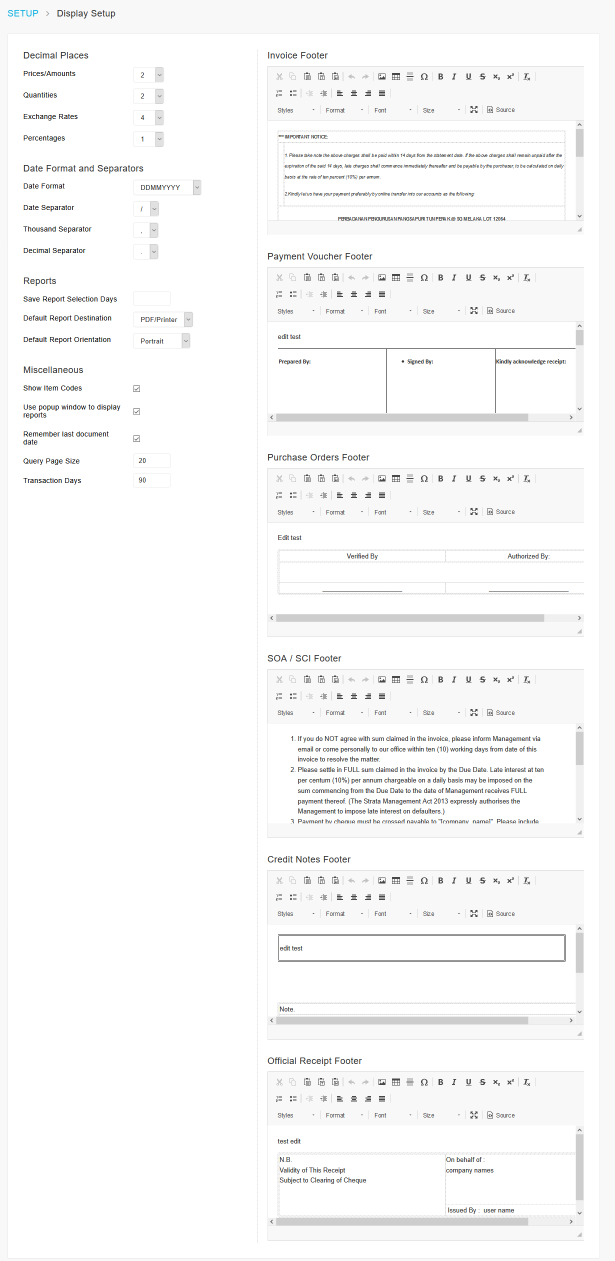 |
| Previous Issue: July 2020 |
| Note: If some of the screenshots or steps viewed here are different from the ones in the current system, this is due to our continuous effort to improve our system from time to time. Please notify us at info@timeteccloud.com, we will update it as soon as possible. |