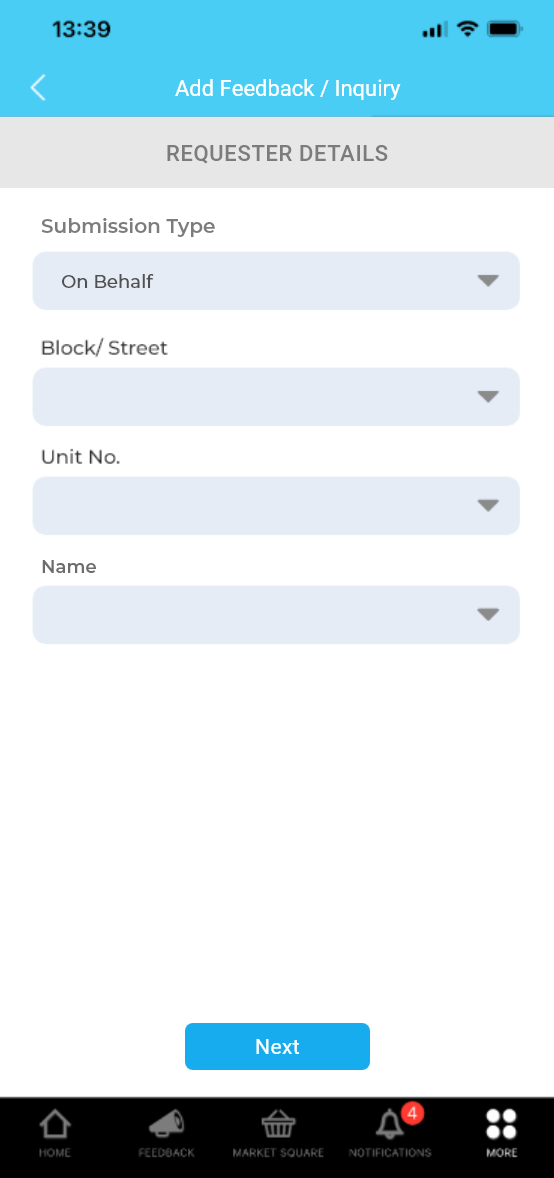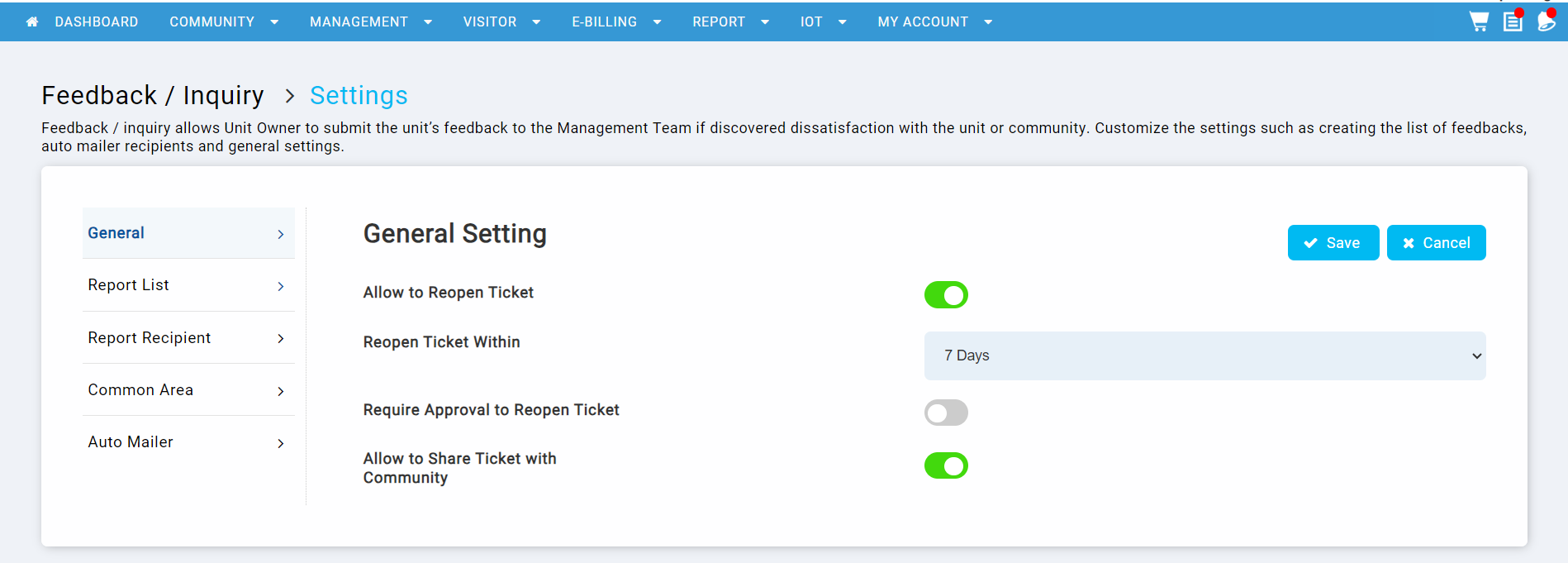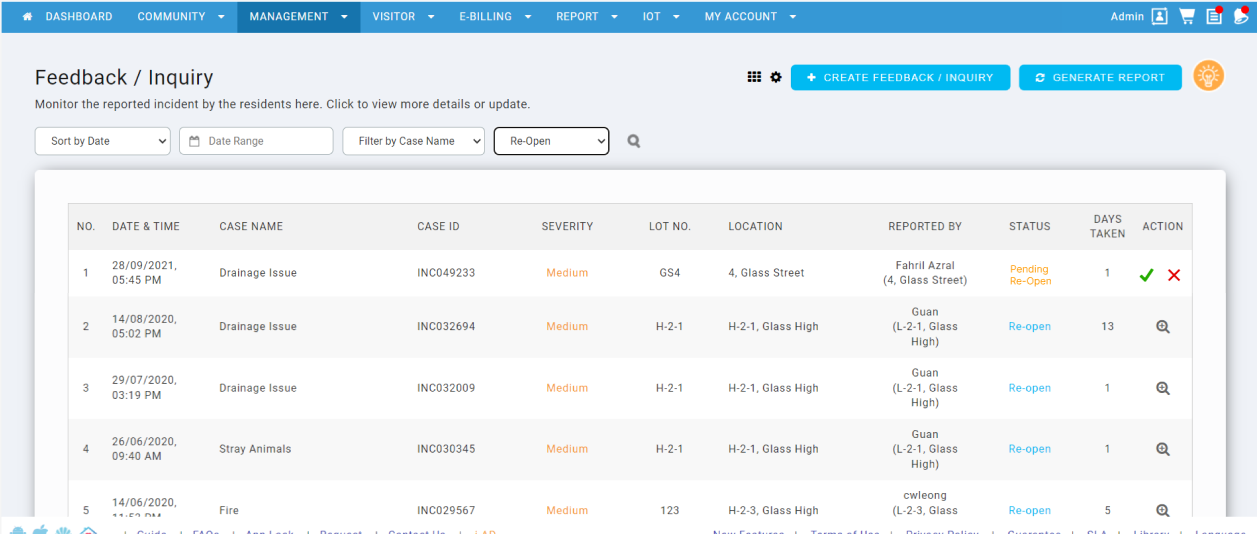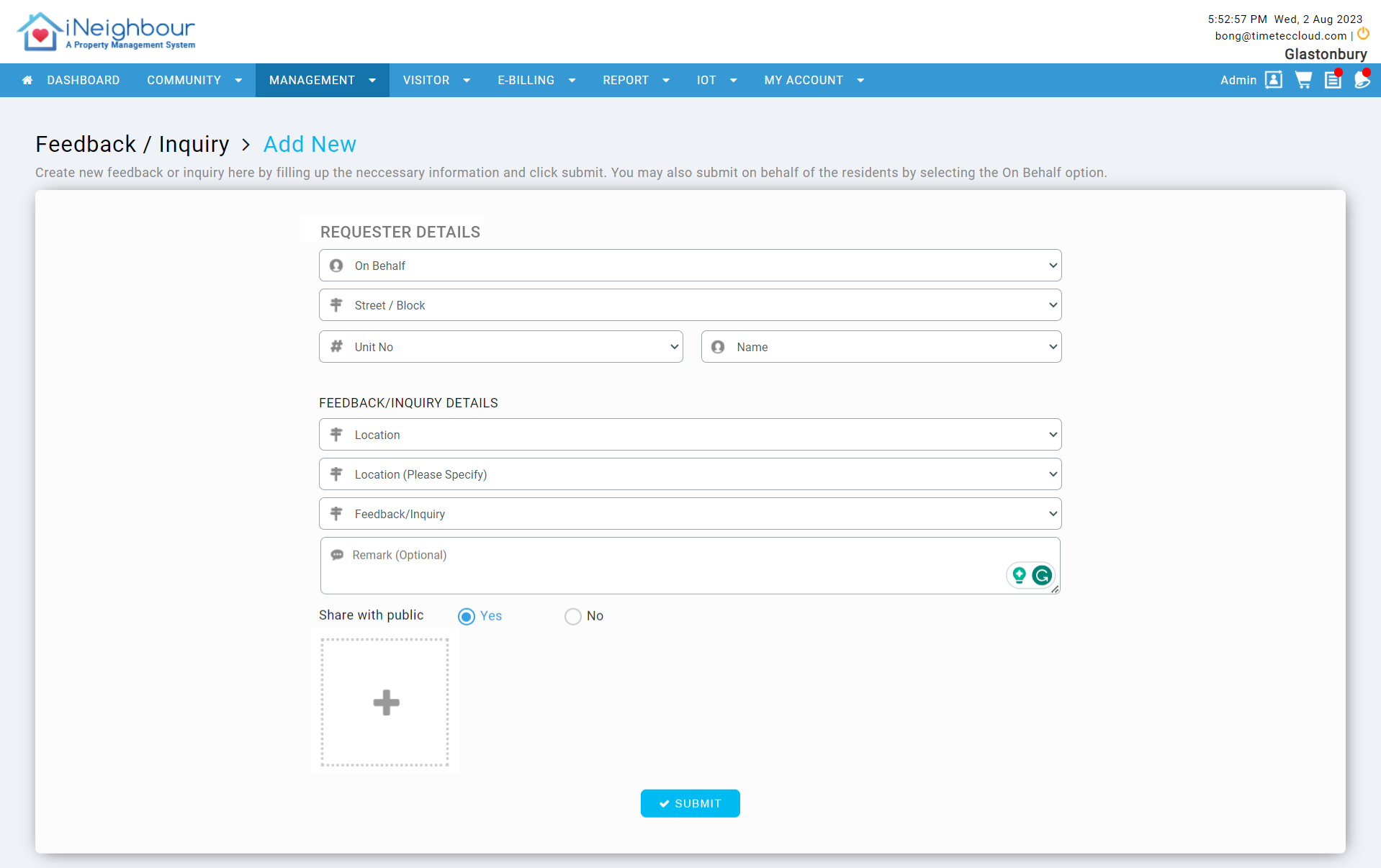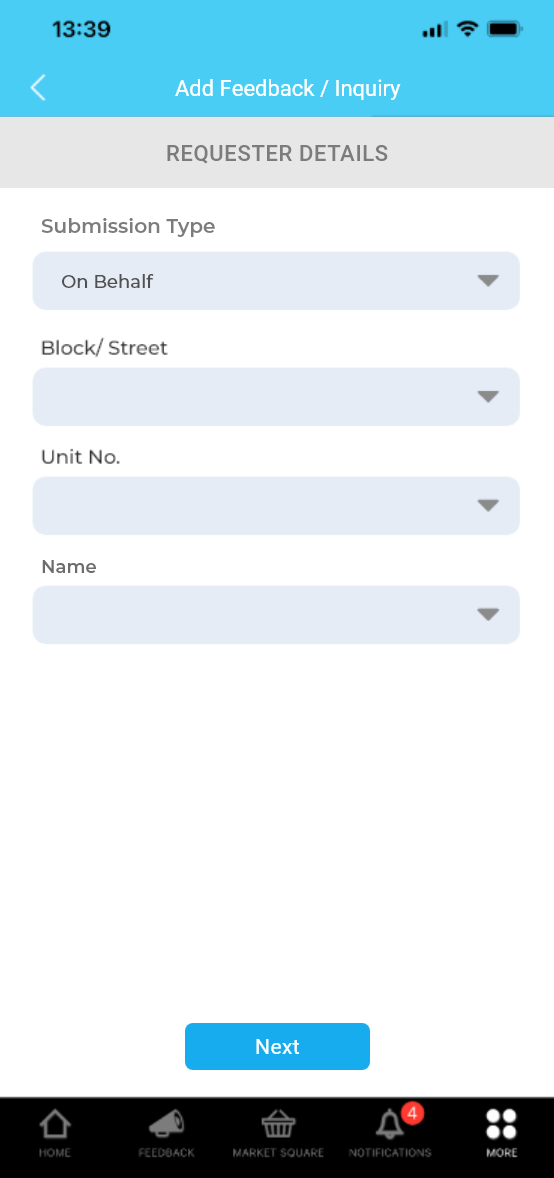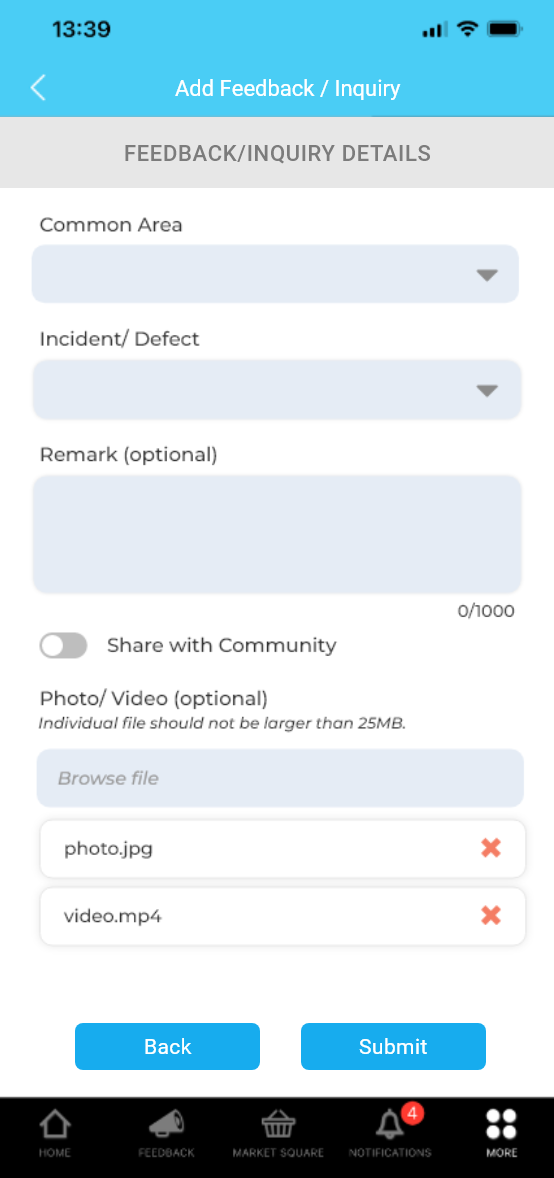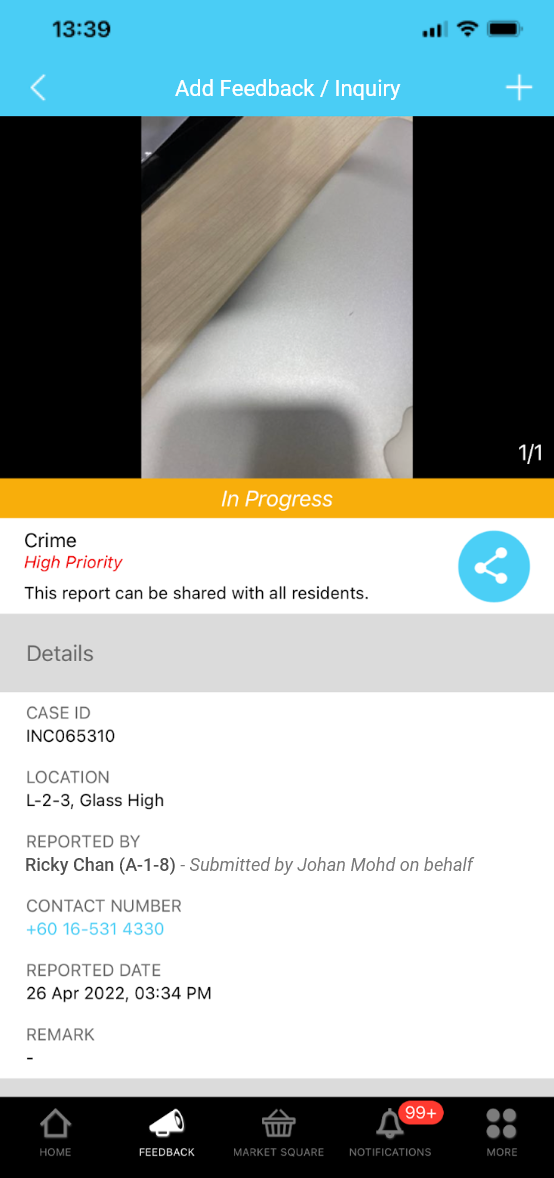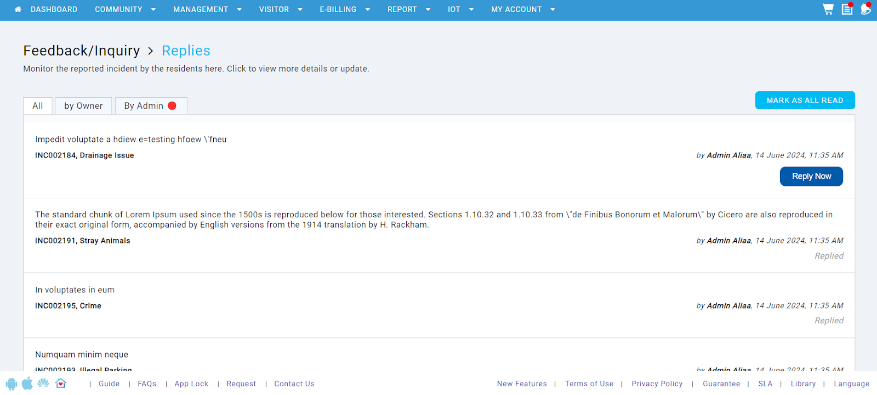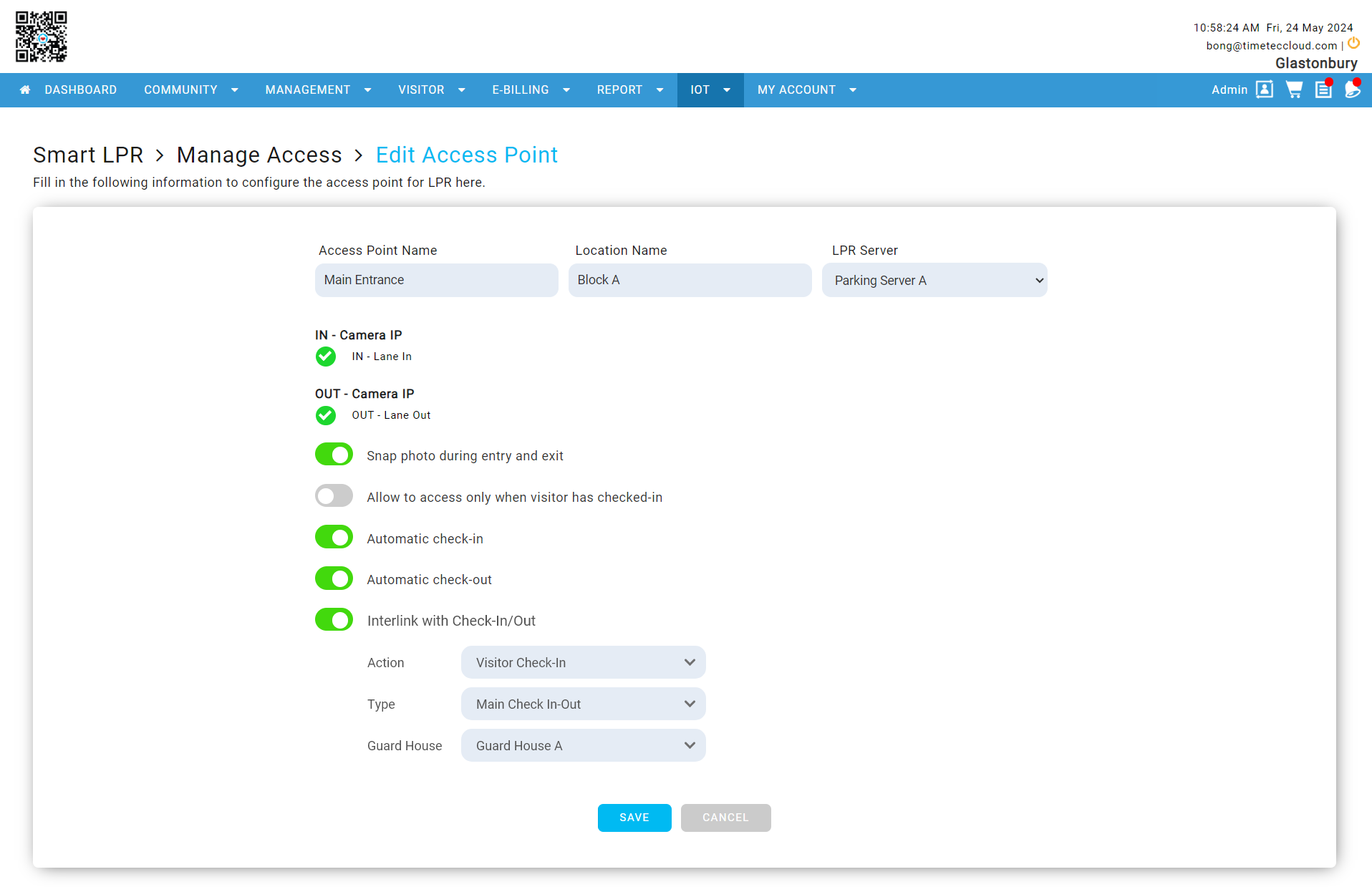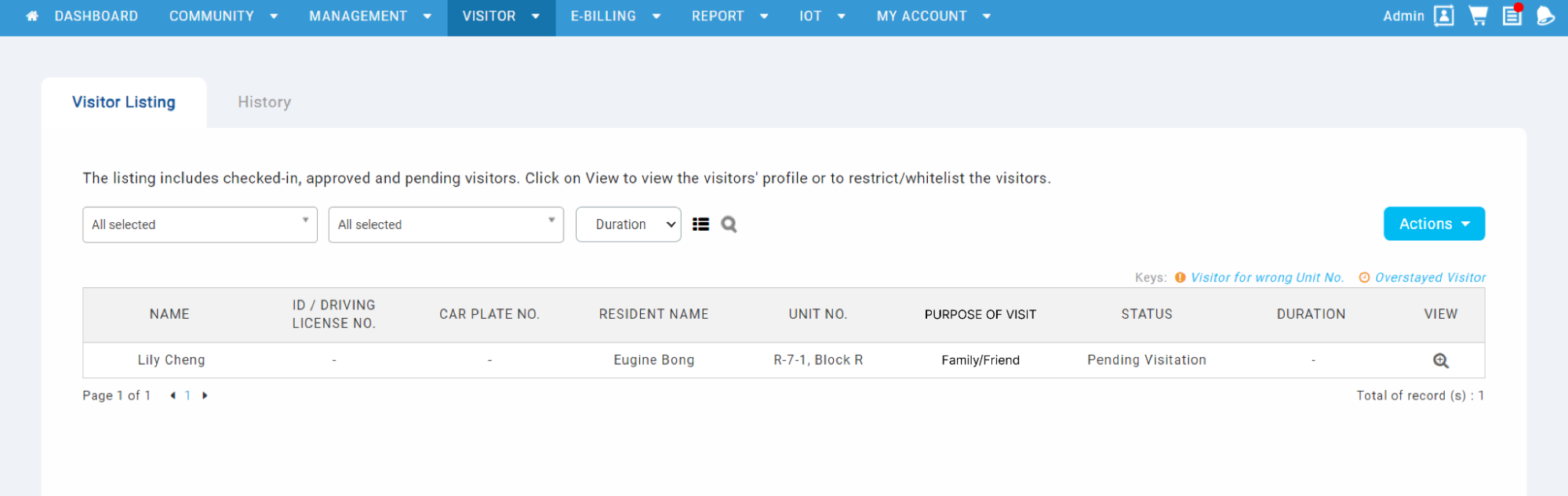1. New Settings for Reopening Feedback/Inquiry Cases
We are pleased to announce a new feature that adds flexibility to how admins can manage feedback and inquiry cases. This update introduces settings that allow administrators to define a specific period during which users can reopen resolved feedback or inquiry cases.
Key Features:
- Reopen Ticket Option:
Administrators can now enable or disable the option for users to reopen feedback or inquiry cases. This setting ensures cases are reopened only when necessary, helping maintain relevant feedback.
- Time-Bound Reopen Period:
The feature includes a dropdown menu where administrators can specify the duration within which a case can be reopened. Options include 7 days, 14 days, 30 days, or an unlimited period. This flexibility allows organizations to tailor feedback management processes to their specific needs.
- Approval Requirement:
Administrators have the option to require approval before a case can be reopened. When this setting is enabled, any request to reopen a case will be sent for approval, ensuring only valid cases are revisited. The status of the request is clearly displayed, with options to approve or reject it.
- User-Friendly Notifications:
The system includes clear notifications to inform both users and administrators of the status of a reopen request. These notifications keep all parties informed and ensure a transparent feedback management process.
This new feature enhances the flexibility and control administrators have over managing feedback and inquiry cases, ensuring the system aligns with the organization's workflow and policies.
|
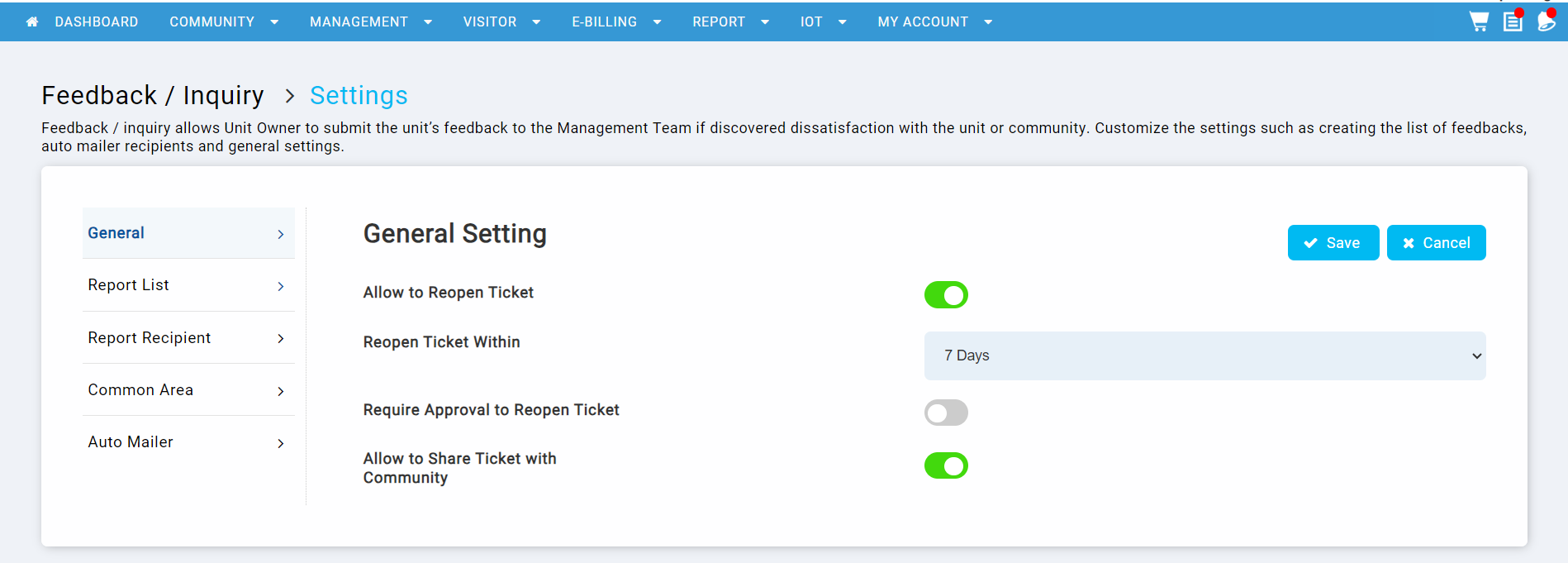 |
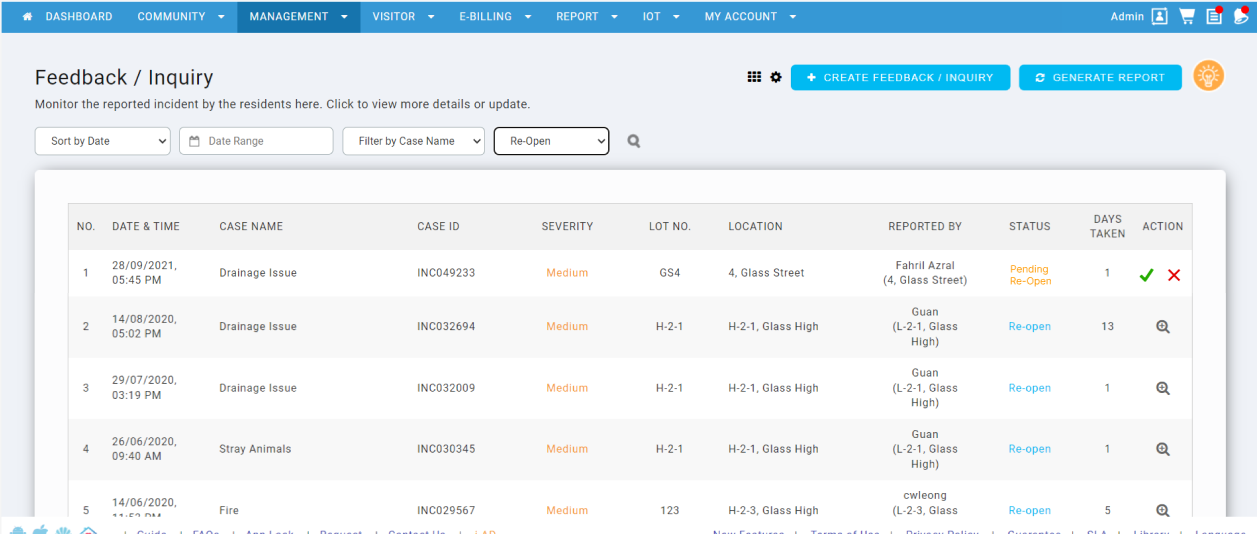 |
2. Submit On Behalf Feature for Feedback/Inquiry Module
We have introduced a new "On Behalf" feature in the Feedback/Inquiry module, making it easier for administrators to support residents. This feature allows admins to create feedback or inquiry tickets on behalf of walk-in residents, ensuring their concerns are recorded even without app access.
Key Benefits:
- Easy Submission:
Admins can now select "On Behalf" when submitting feedback/inquiries, selecting the resident’s details from dropdowns for accurate representation.
- Automatic Assignment:
Tickets created on behalf of residents are automatically assigned to their accounts, ensuring proper tracking.
- Resident Notifications:
Residents are notified when a ticket is submitted on their behalf, keeping them informed.
- Clear Records:
The system clearly displays who submitted the feedback or inquiry, enhancing transparency and communication.
This feature streamlines the feedback process, ensuring all resident concerns are captured and managed efficiently.
|
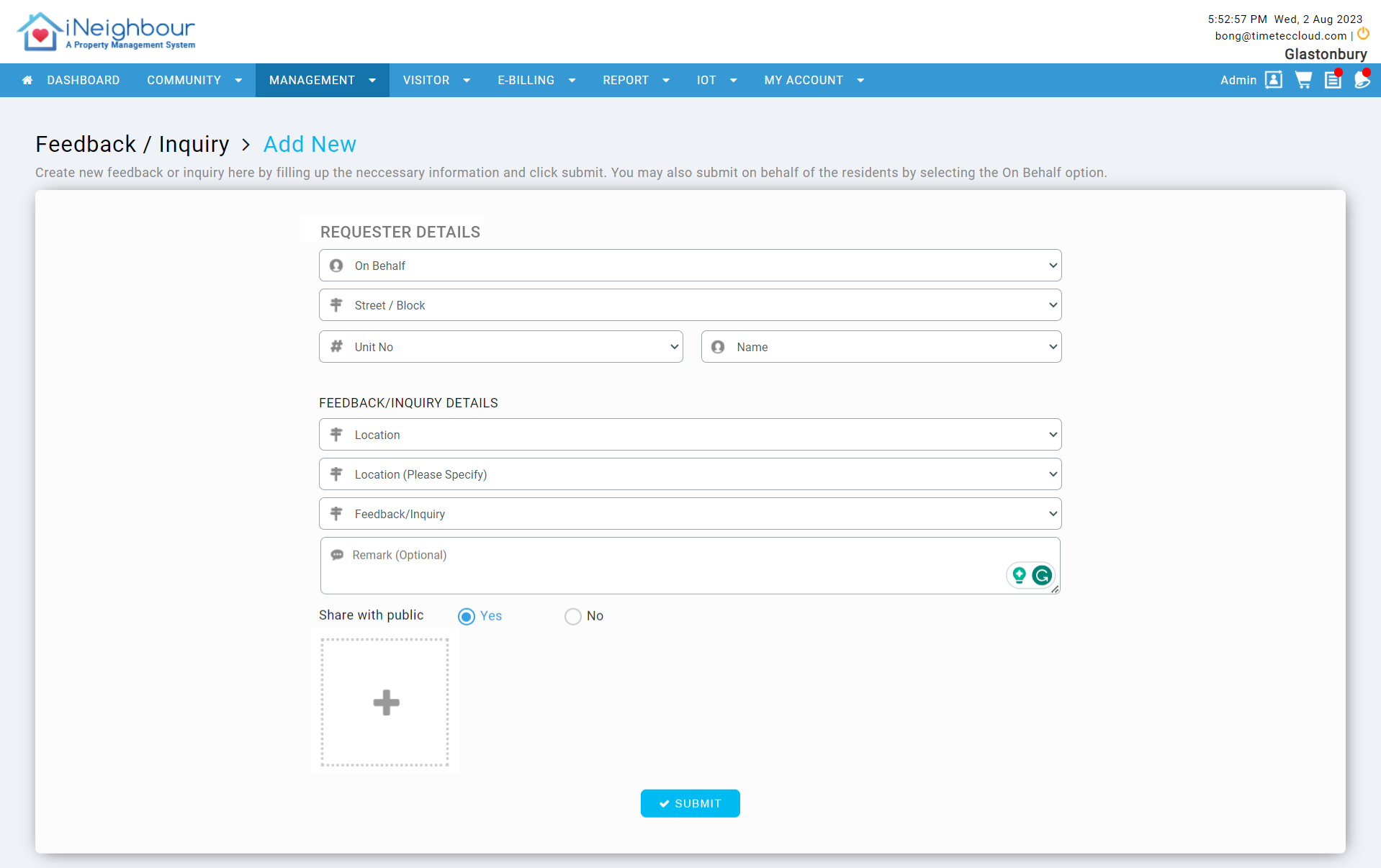 |
|
|
3. New View Status Feature for Feedback/Inquiry Replies
We have introduced a new feature in the Feedback/Inquiry module that allows users to easily manage and track replies. This enhancement helps both owners and admins stay informed about the status of their feedback and inquiries.
Key Features:
- View Status Tracking:
The system now indicates whether replies have been viewed or not. Replies that haven’t been viewed are highlighted with a blue background, while viewed replies have a white background. This visual cue helps users quickly identify which replies need attention.
- Reply Tabs:
New tabs categorize replies by "All," "By Reporter," and "By Admin," making it easier to filter and find relevant conversations. A red dot on the tab indicates unviewed replies.
- Quick Reply Actions:
The latest reply without a response shows a “Reply Now” button, making it easier to respond promptly. Older replies show a “Replied” button, indicating that they have been addressed.
- Mark All as Read:
A "Mark all as read" option allows users to acknowledge all replies at once, streamlining the management of feedback responses.
This feature improves communication efficiency by providing clear visibility into the status of feedback replies, ensuring timely and organized responses.
|
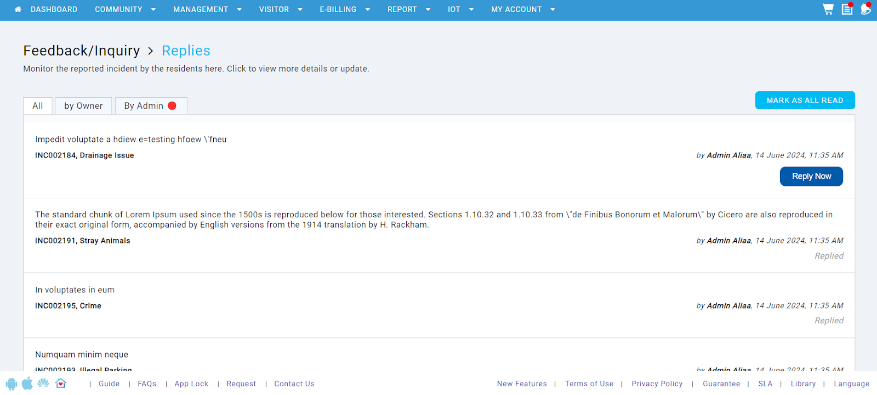 |
4. Enhanced Walk-in Registration for Smart LPR Integration
We've enhanced the Smart LPR system to improve walk-in registration. Now, the iVizit system can automatically trigger the barrier gate to open once a visitor is checked in.
Key Features:
- Interlink Setting:
Admins can toggle interlinking to customize gate operations based on visitor check-in and check-out.
- Security Account Integration:
Multiple security accounts can manage access points, ensuring efficient oversight.
- Automatic Gate Operation:
The system now opens the gate automatically during check-ins and check-outs, reducing manual interventions and improving the visitor experience.
These features offer a more automated and secure solution for managing walk-in registrations. |
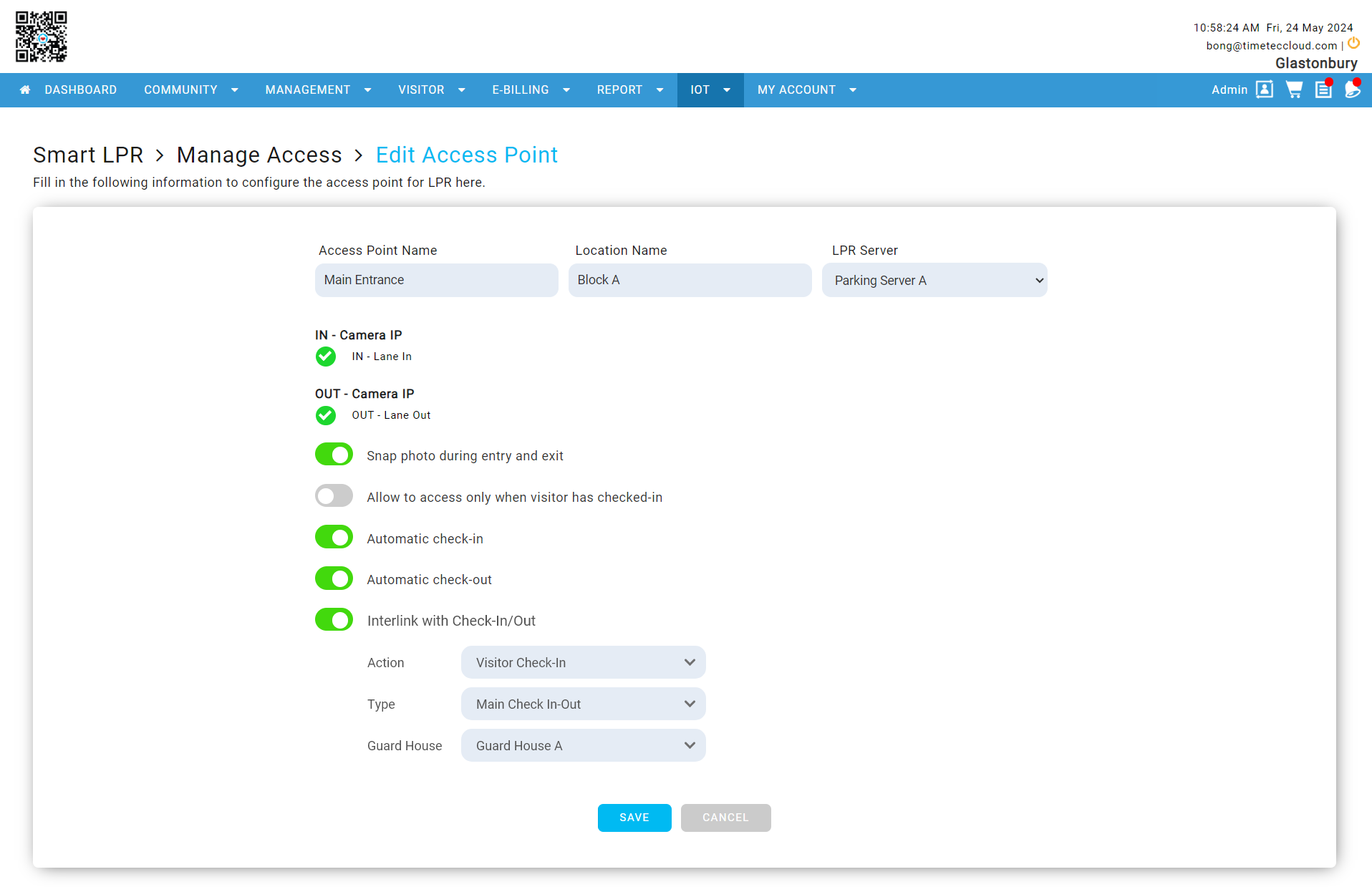 |
5. Enhanced Visitor Checked-in and History Listing
We have introduced new enhancements to the Visitor Module that improve the management and tracking of visitors, providing more flexibility and accuracy in visitor information.
Key Features:
- Search by Visitor Pass:
The Visitor Listing and History pages now include a search bar that allows users to search for visitors by their Visitor Pass. This enhancement simplifies locating specific visitor records, making the process more efficient and user-friendly.
- Purpose of Visit Filter:
A new "Purpose of Visit" filter has been added to both the Visitor Listing and History pages. This filter allows users to narrow down visitor records based on their visit's purpose, providing better organization and quicker access to relevant data. The filter includes a "Select All" option for ease of use, which can be toggled on or off to include or exclude specific visit purposes.
- Column Filter and Label Update:
Additional enhancements include separating the Expected and Checked-In Time columns for clearer tracking. On the History page, the "Check Out" label has been updated to "Checked Out" for consistency.
These new features make it easier for administrators to manage visitor records, ensuring that all relevant visitor details are easily accessible and searchable.
|
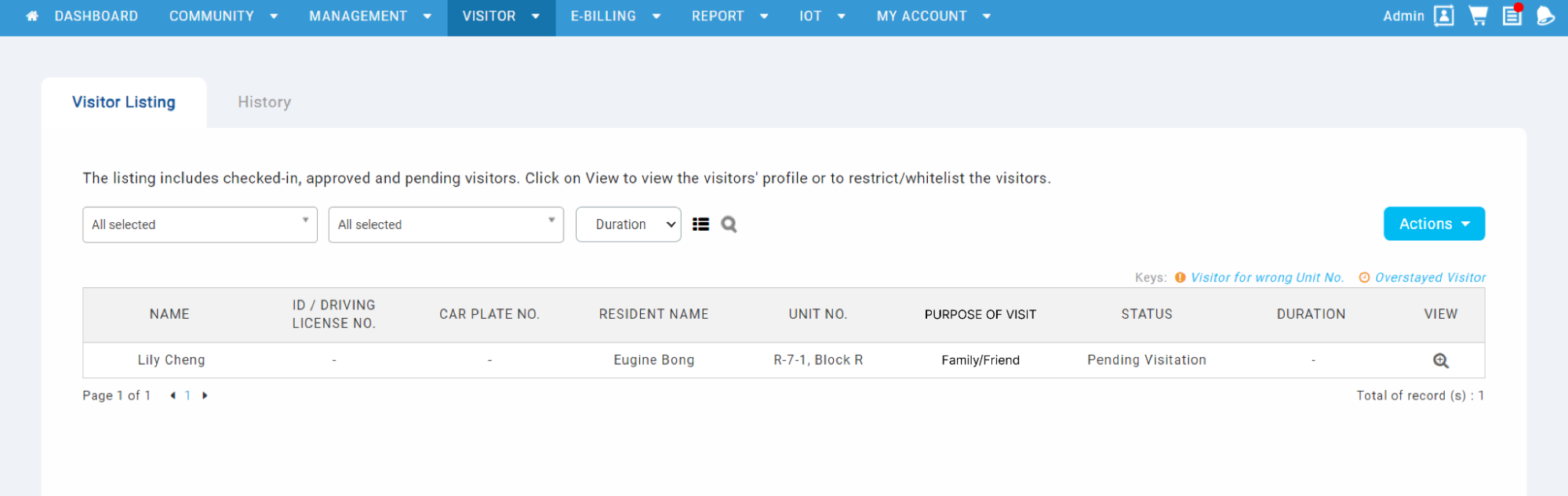 |