|
|
| This module caters to managing contractors, whether on-site or during registration. The Contractor Module emphasizes more critical details than the Invite Visitor Module, and it is more systematic and proper. At i-Neighbour Admin Web, the Contractor Module is placed under the Management menu, located after the Feedback/inquiry option. Not only does the contractor's registration involve admins, but it is also a rigorous process that ensures all the necessary information is included. All registered contractors will receive a Contractor Pass with a QR code for a smooth check-in process. a. Web view of Contractor Registration Form |
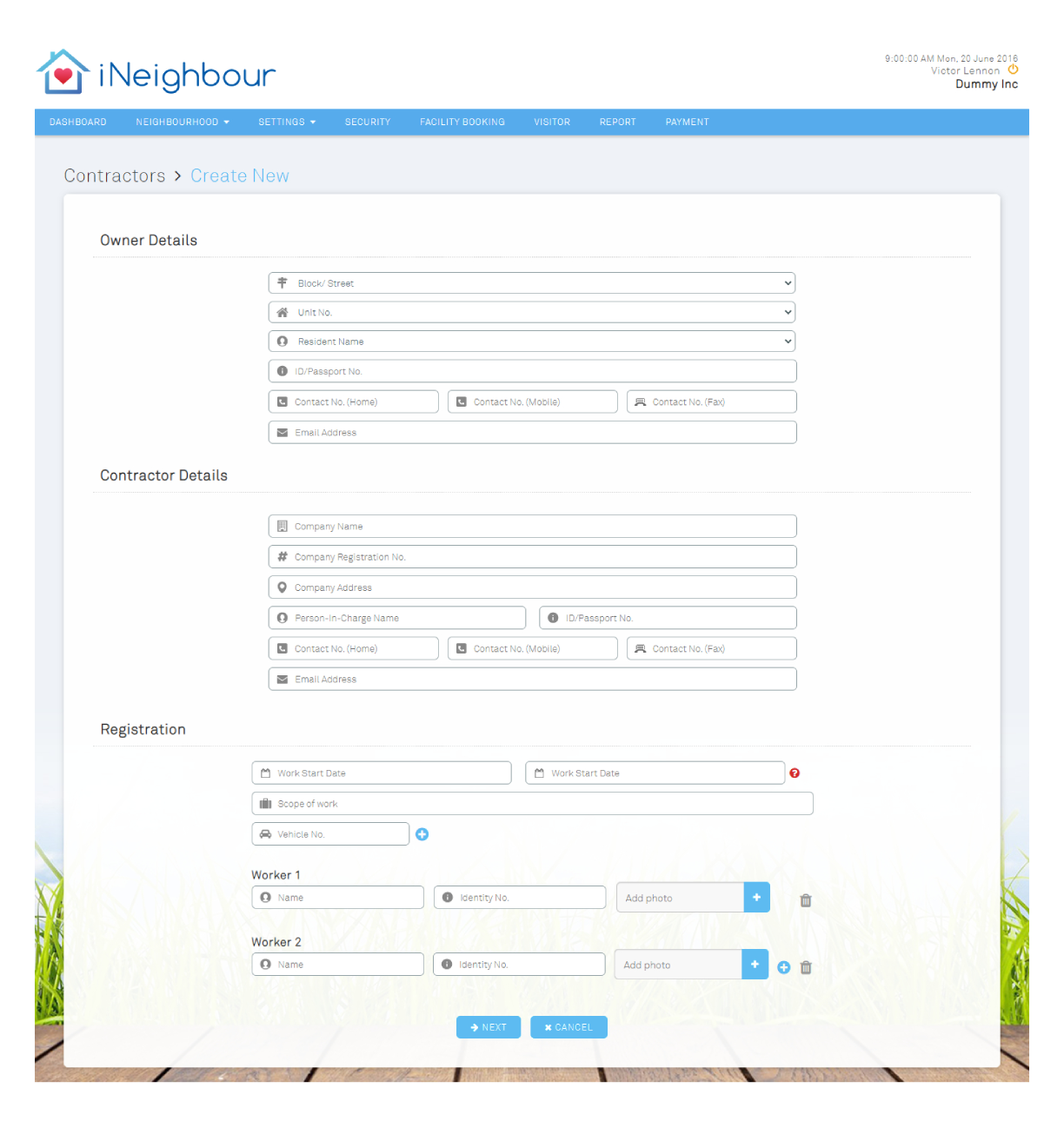 |
| b. Contractor Pass |
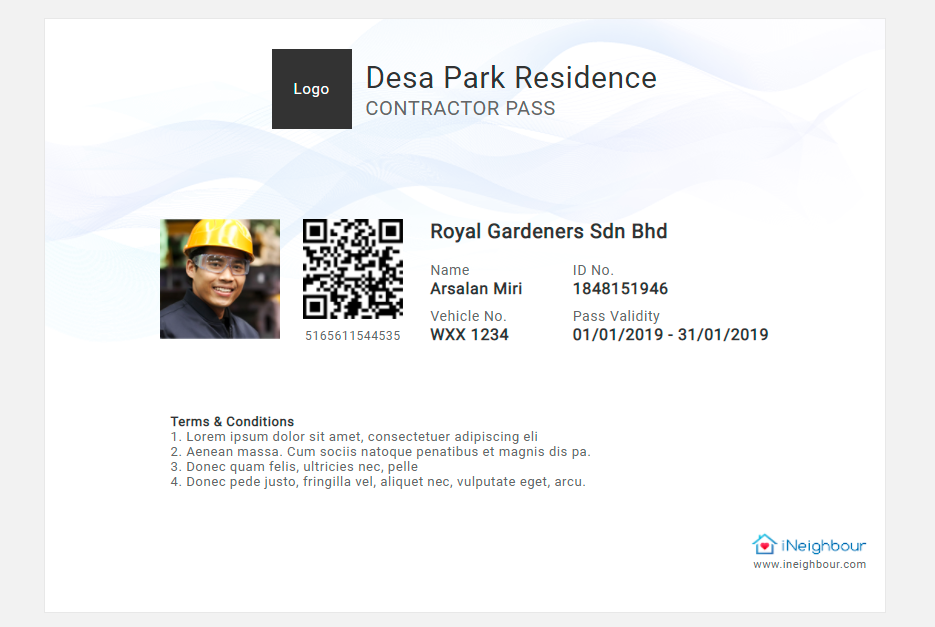 |
| The admin can add the contractors manually, and the residents are given the option to “add contractor requests” from i-Neighbour App, with approval from the admin. Furthermore, only the admin can add features like prohibiting construction work on public holidays and permitted construction hours. For contractors who have overstayed after the permitted construction hours, the system will prompt overstay alert notification to the admins and guards for immediate action. c. Web view of Contractor Overstay Alert |
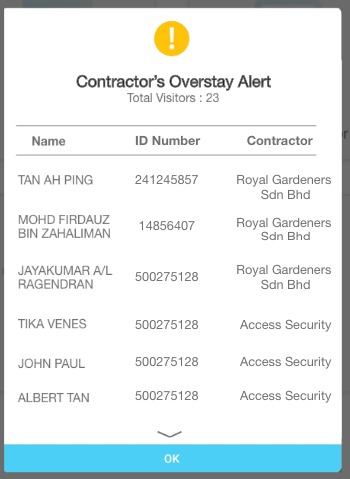 |
| For the iNeighbour Admin Web, Pax Number has been added under the text field of the Owner Name. This field complements the booking enhancement that was made initially to add better details. a. Web view of Facility Booking |
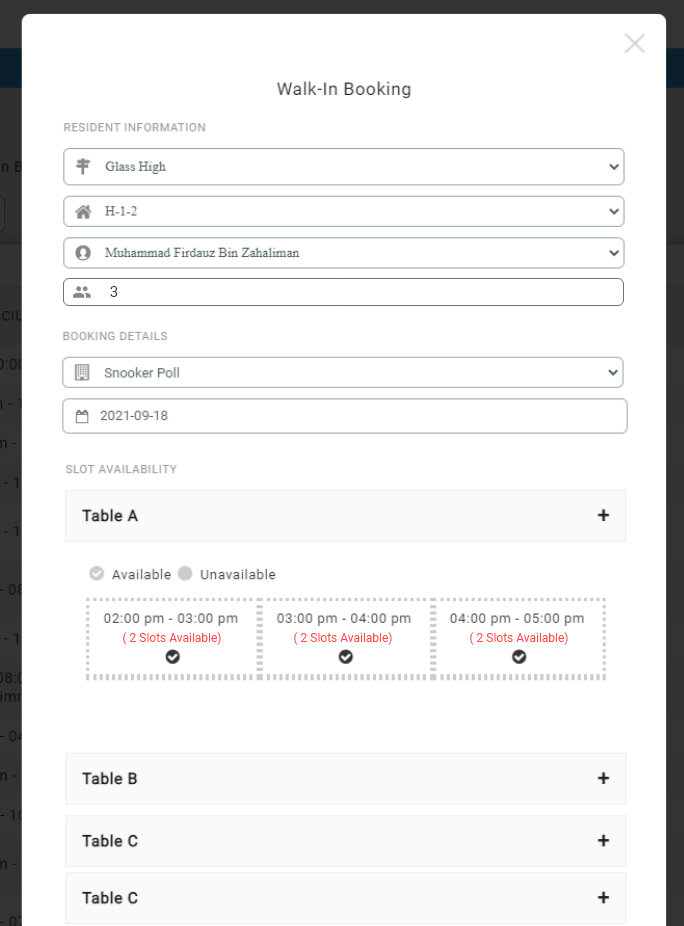 |
| Previous Issue: November 2021 |
| Note: If some of the screenshots or steps viewed here are different from the ones in the current system, this is due to our continuous effort to improve our system from time to time. Please notify us at info@timeteccloud.com, we will update it as soon as possible. |