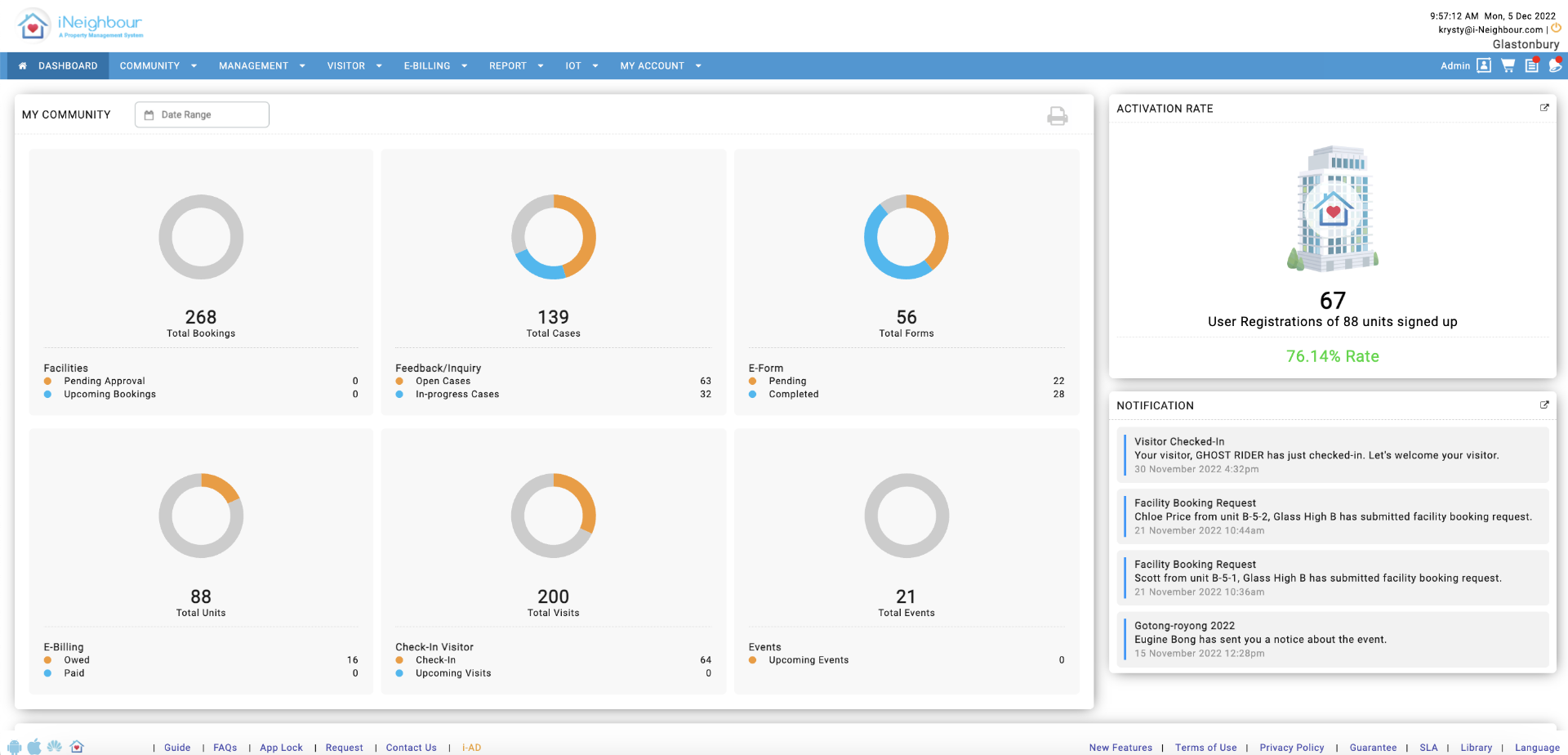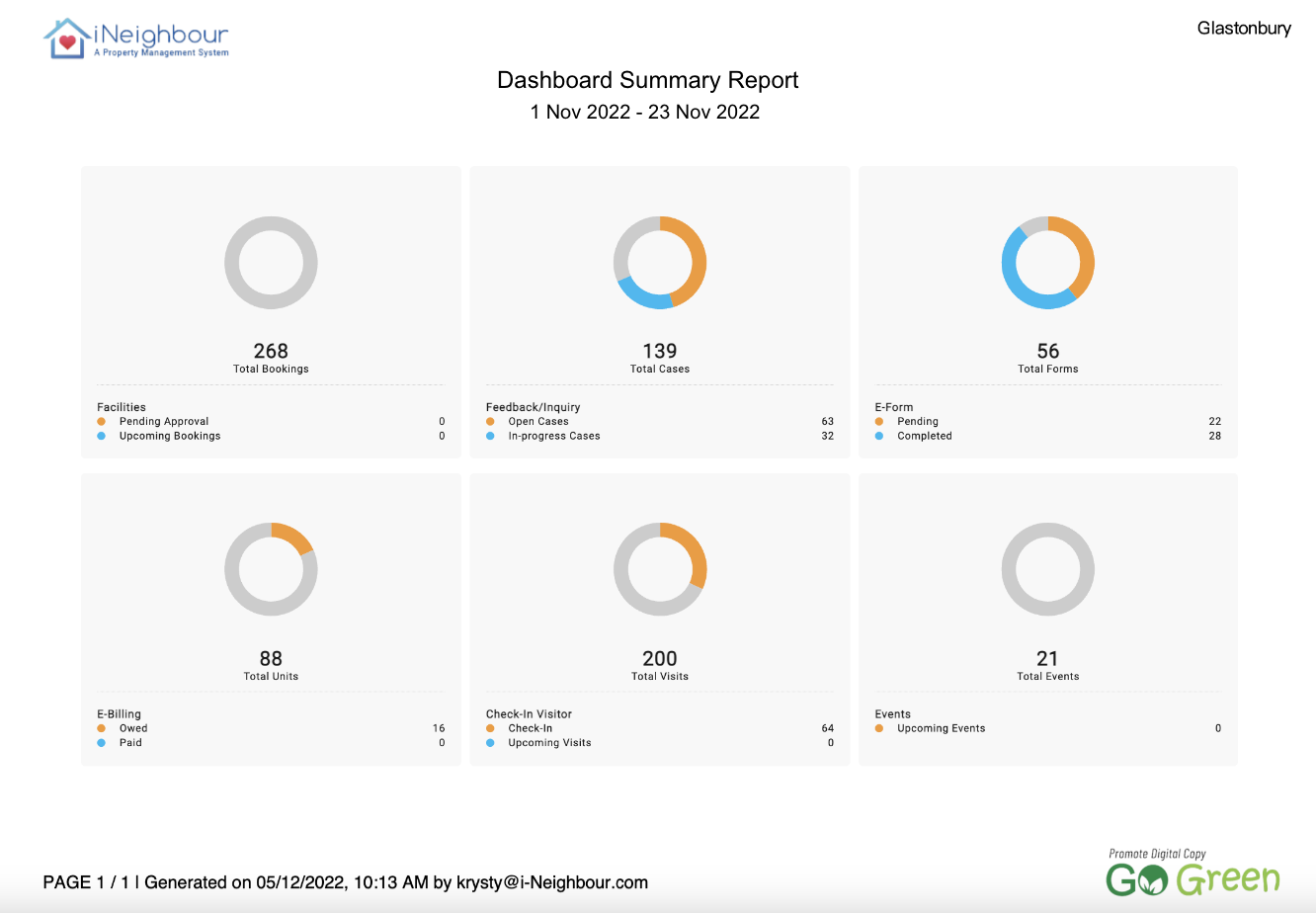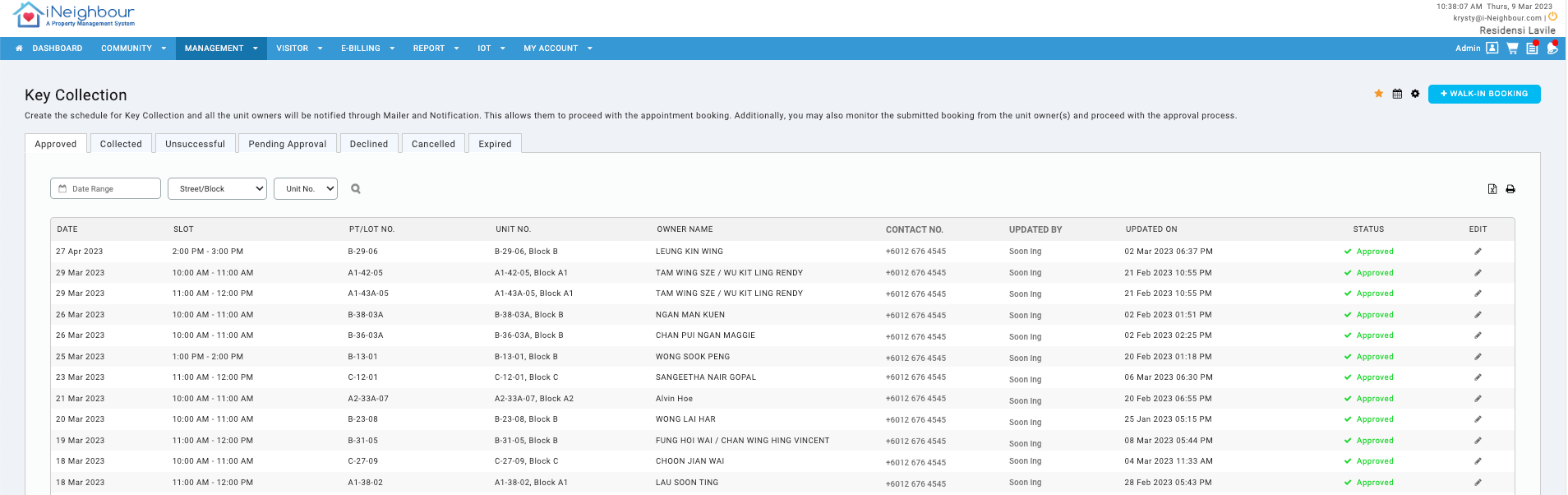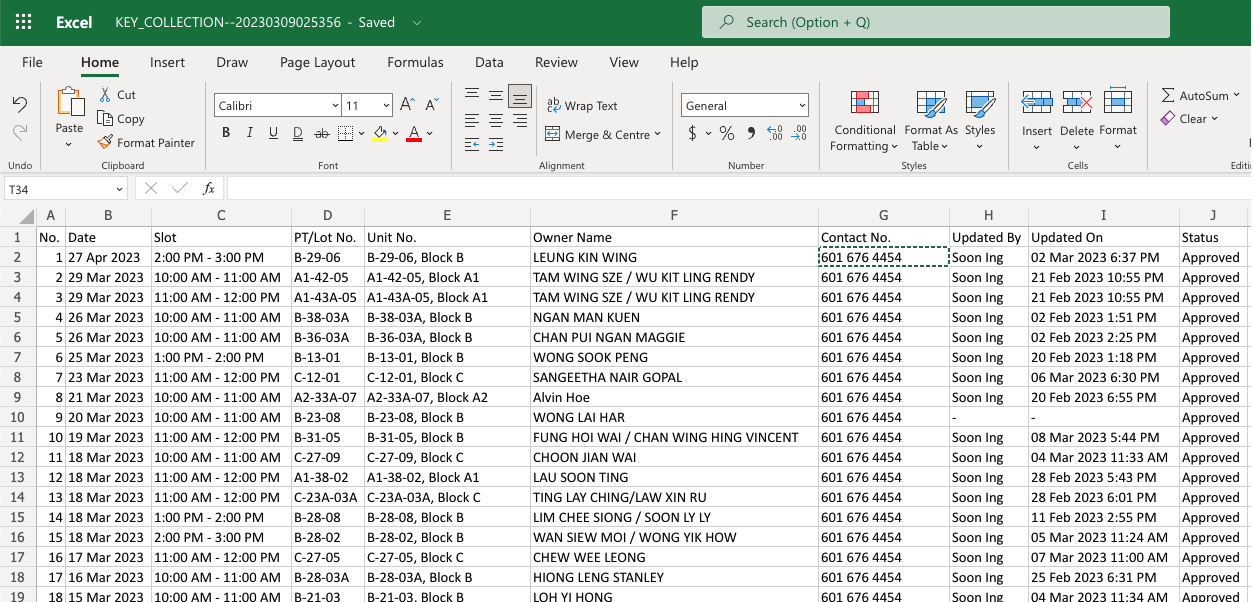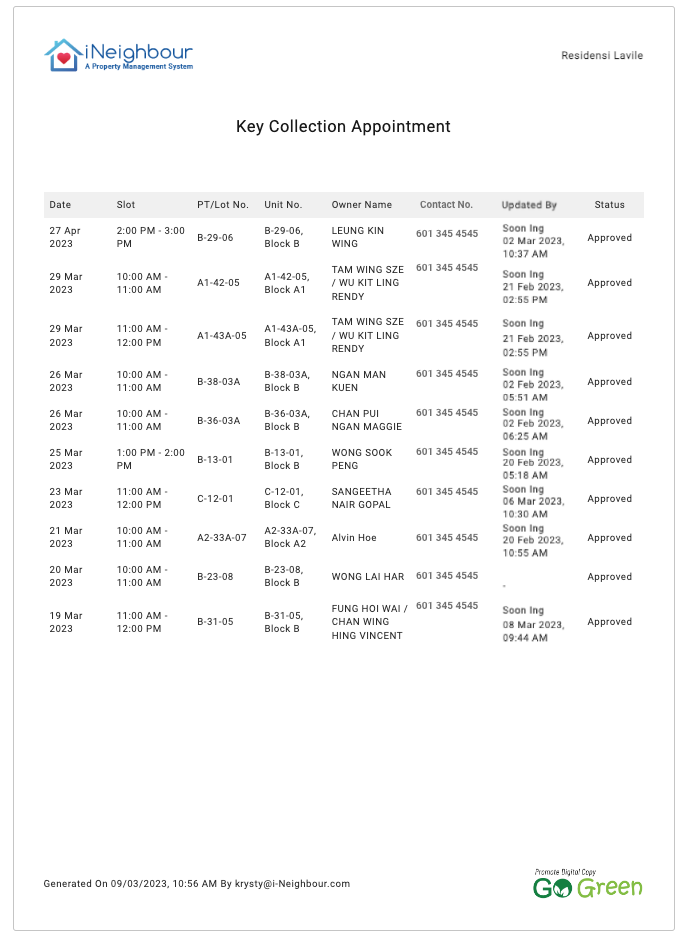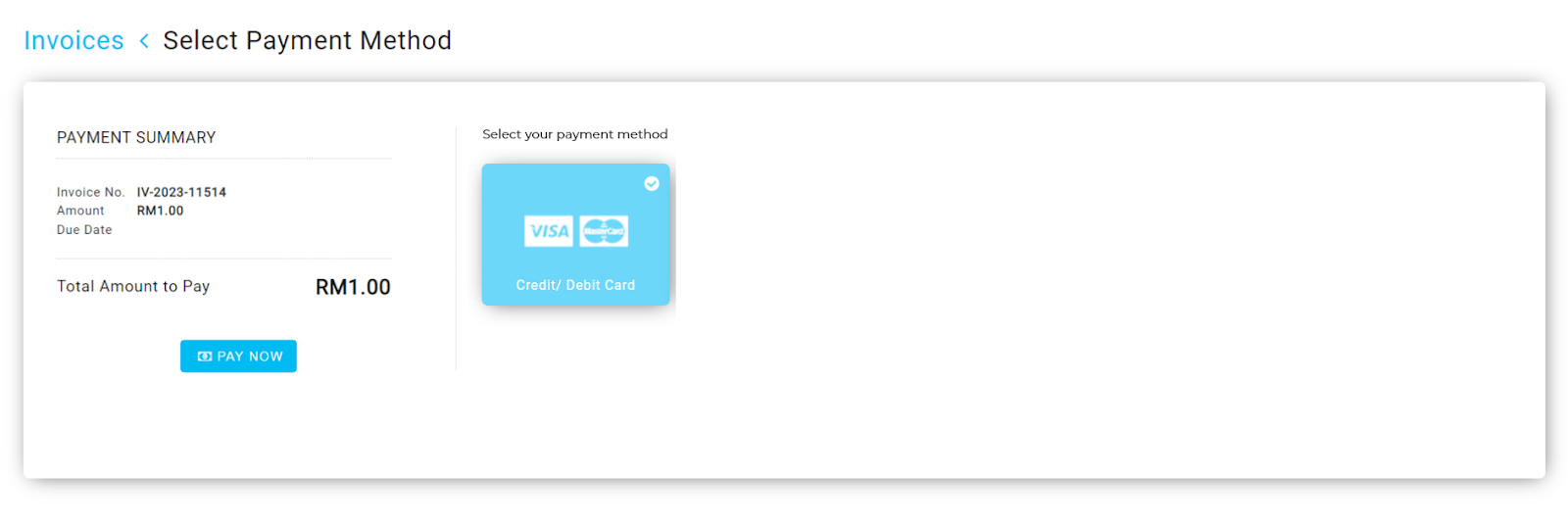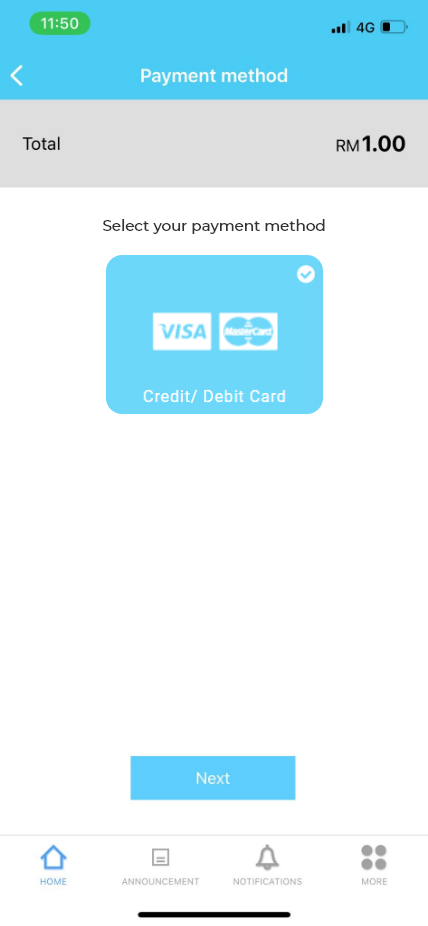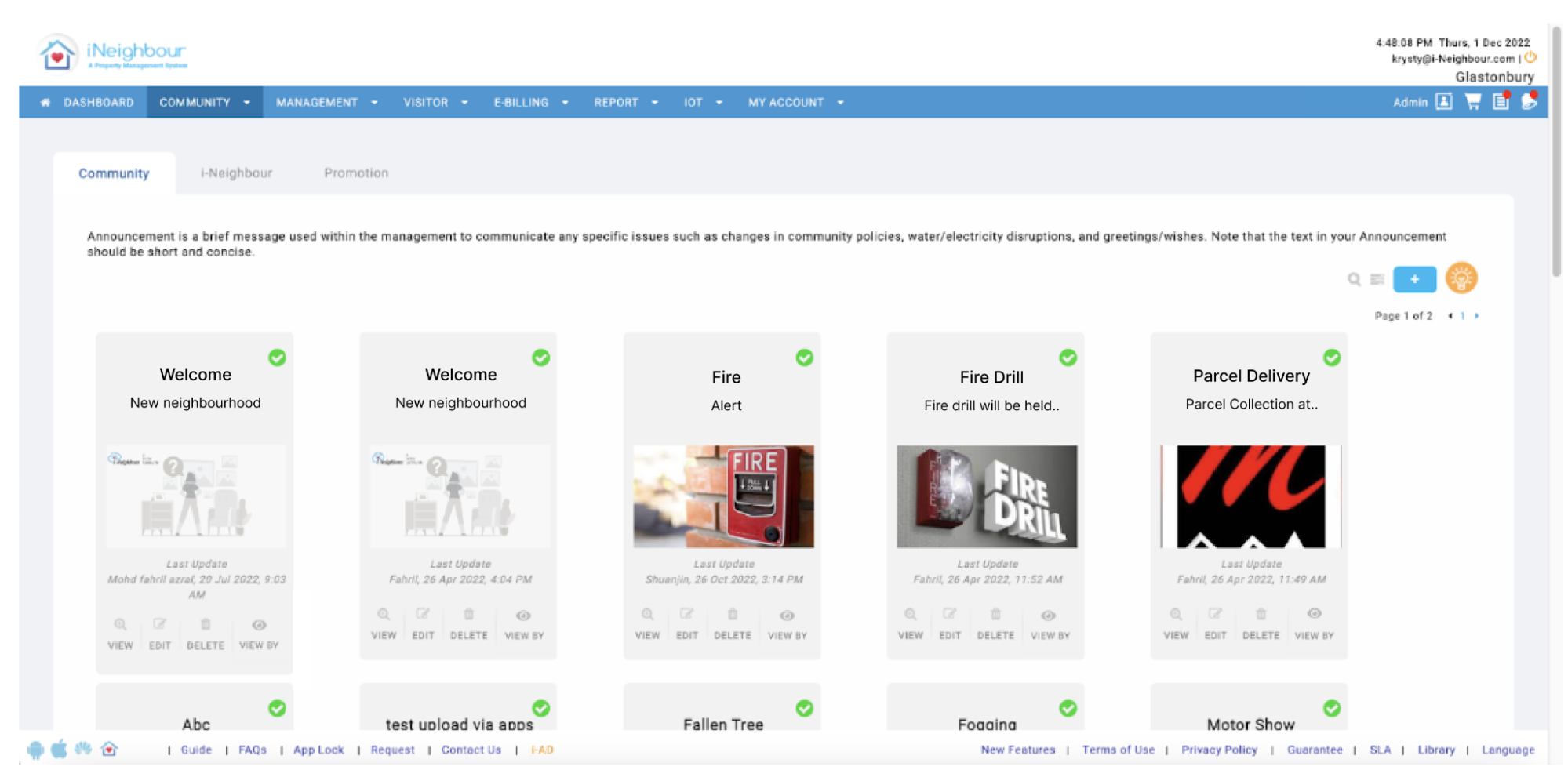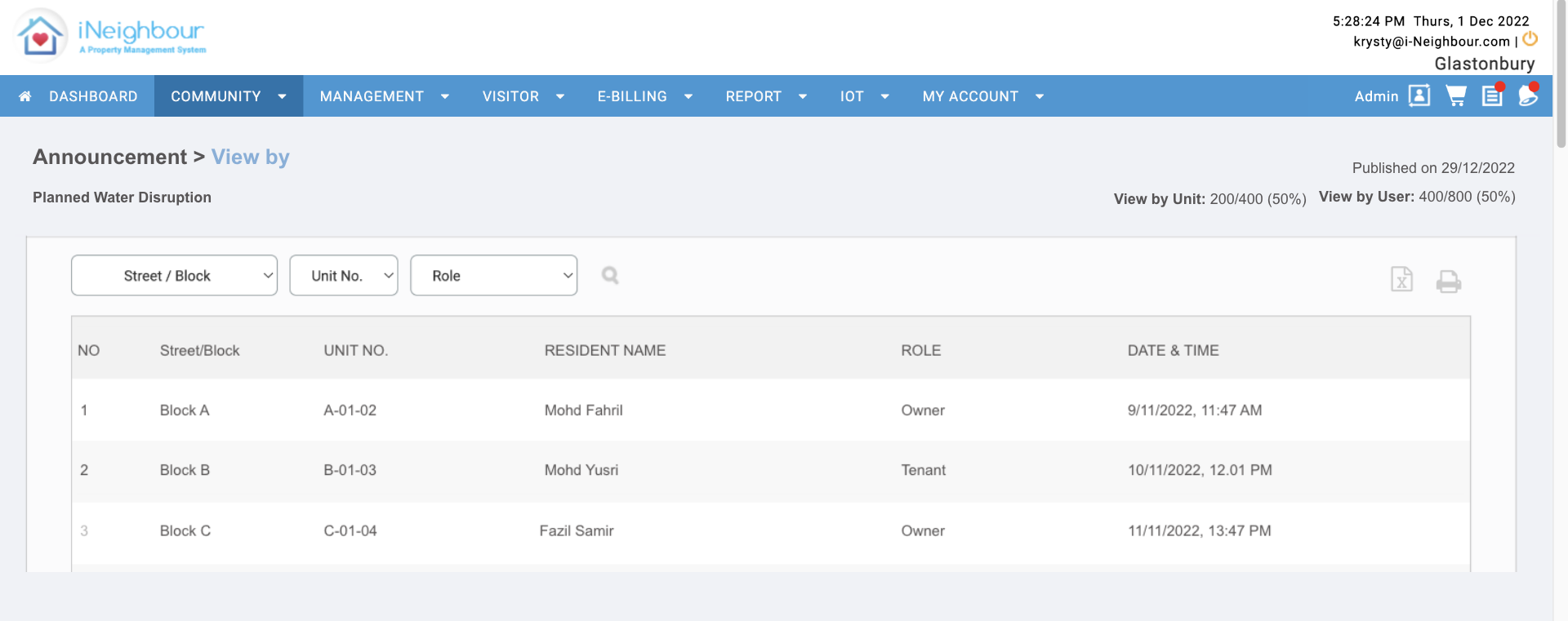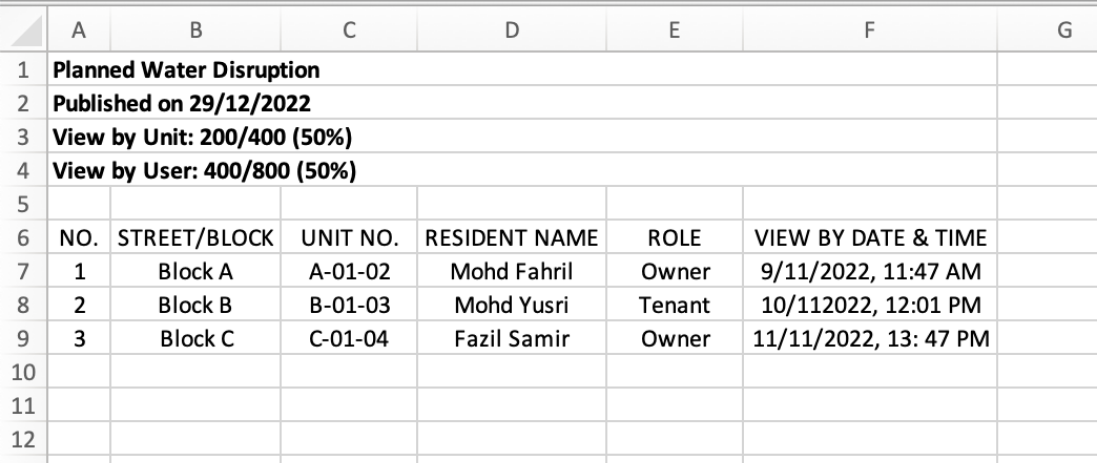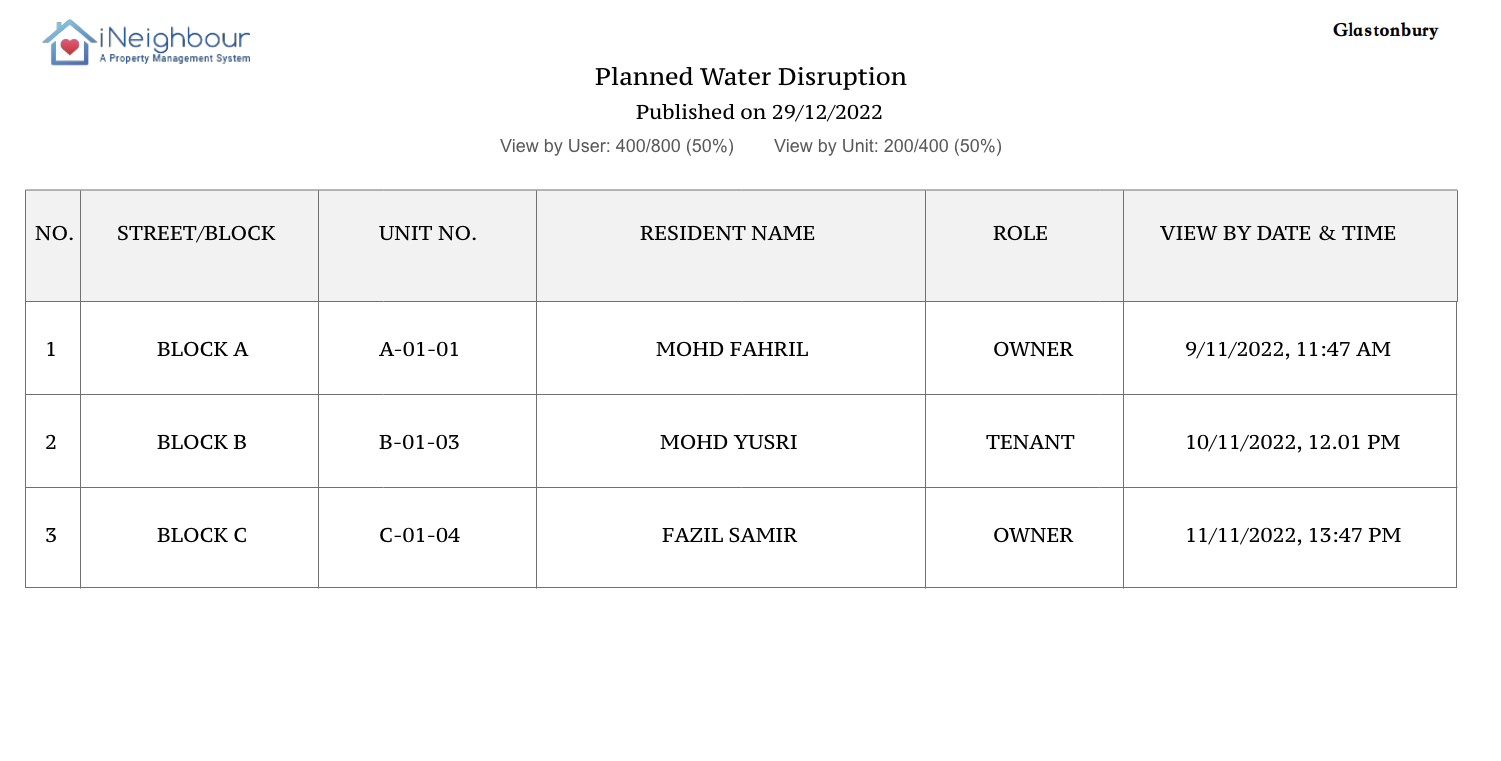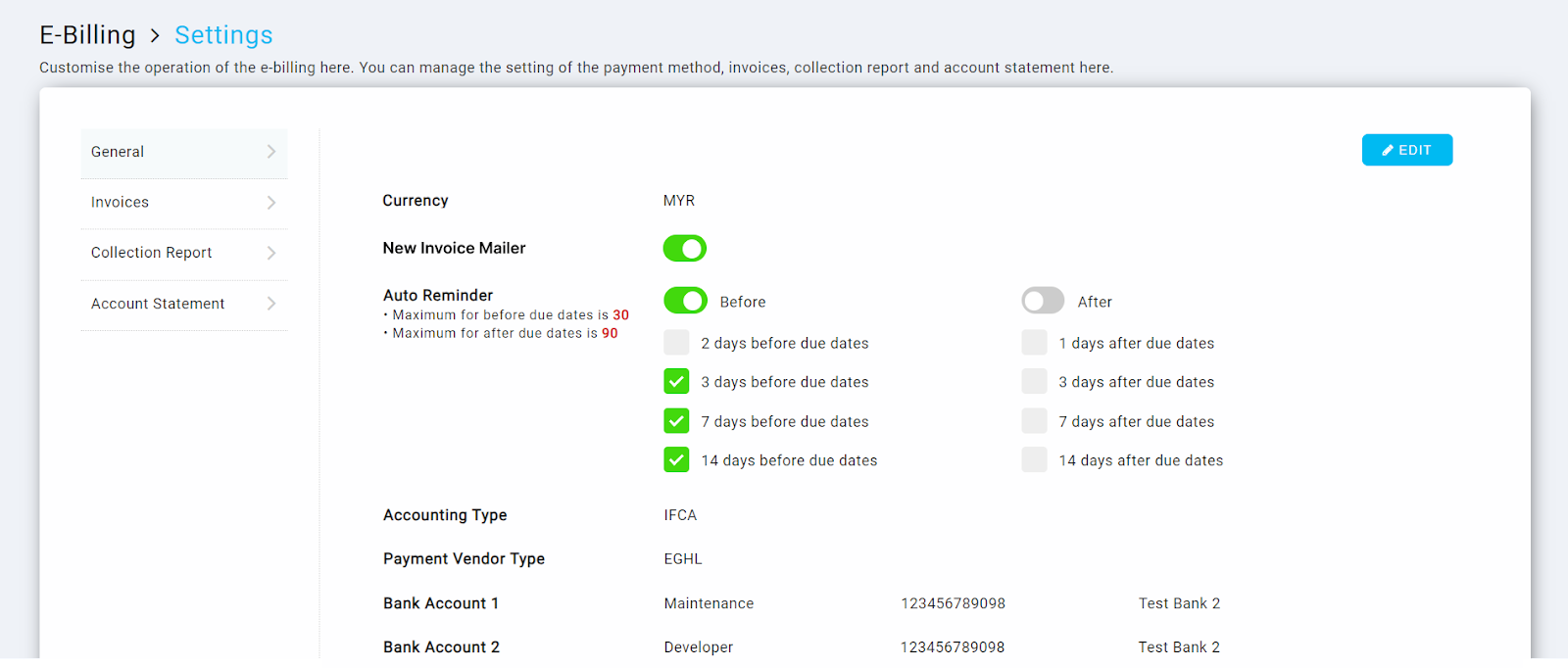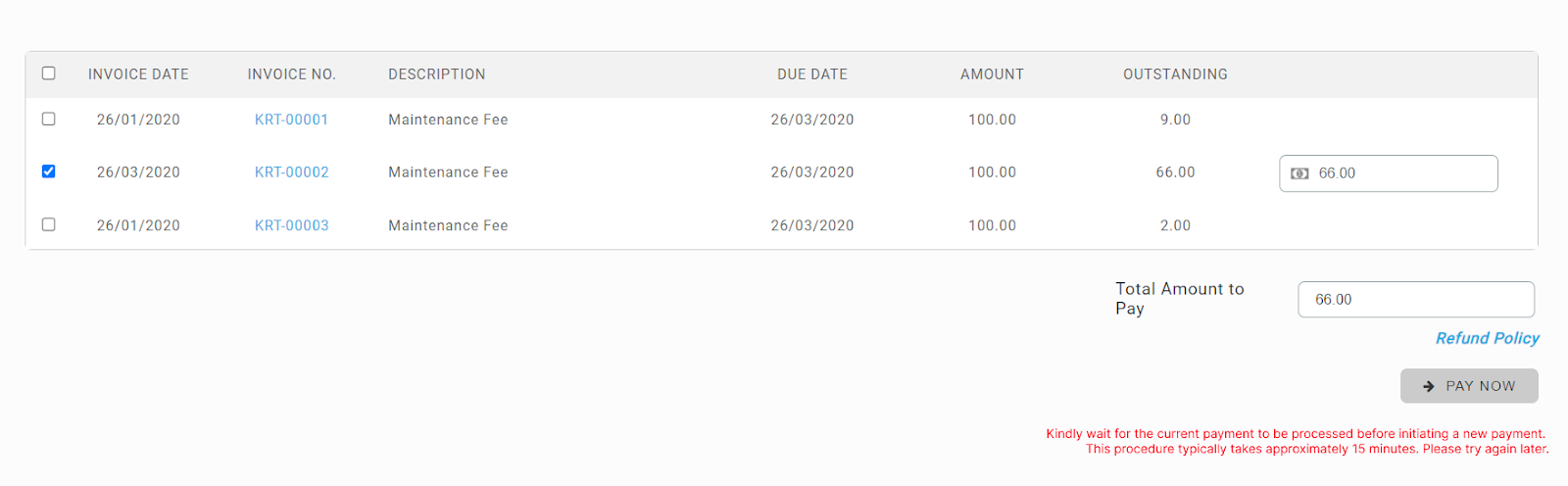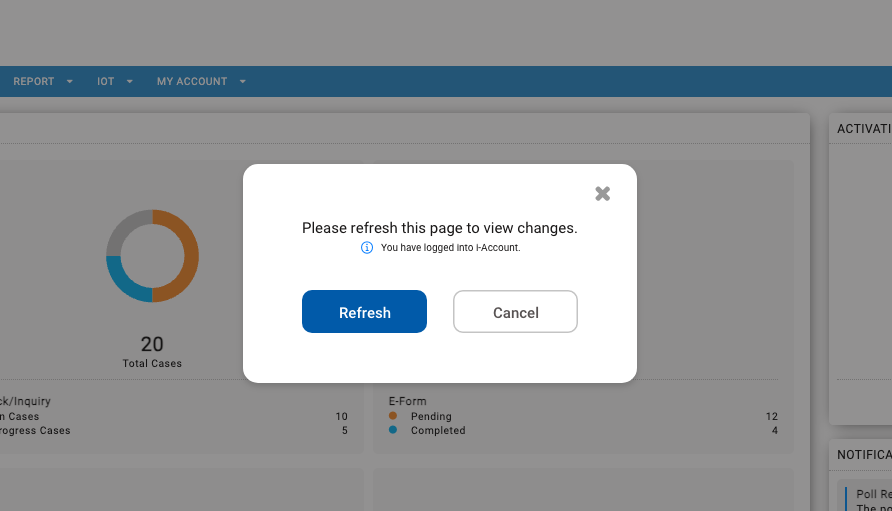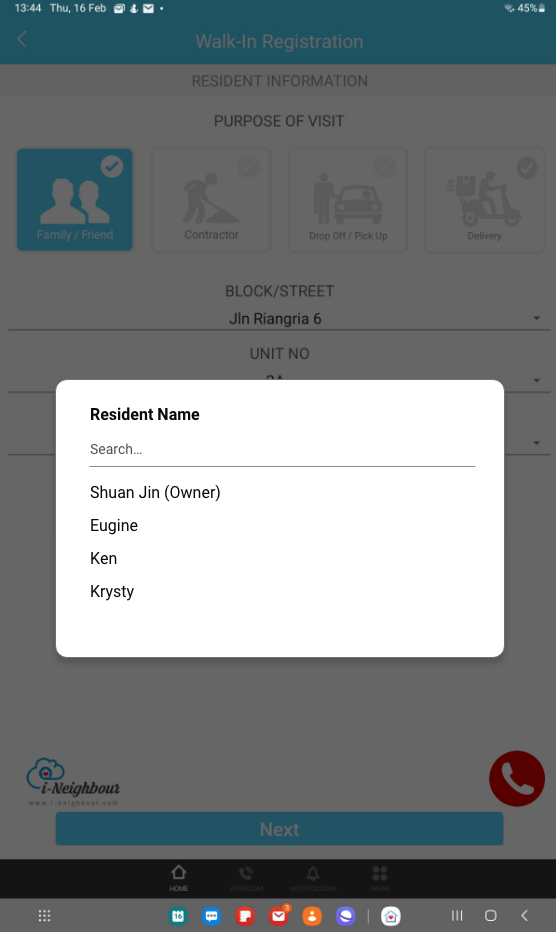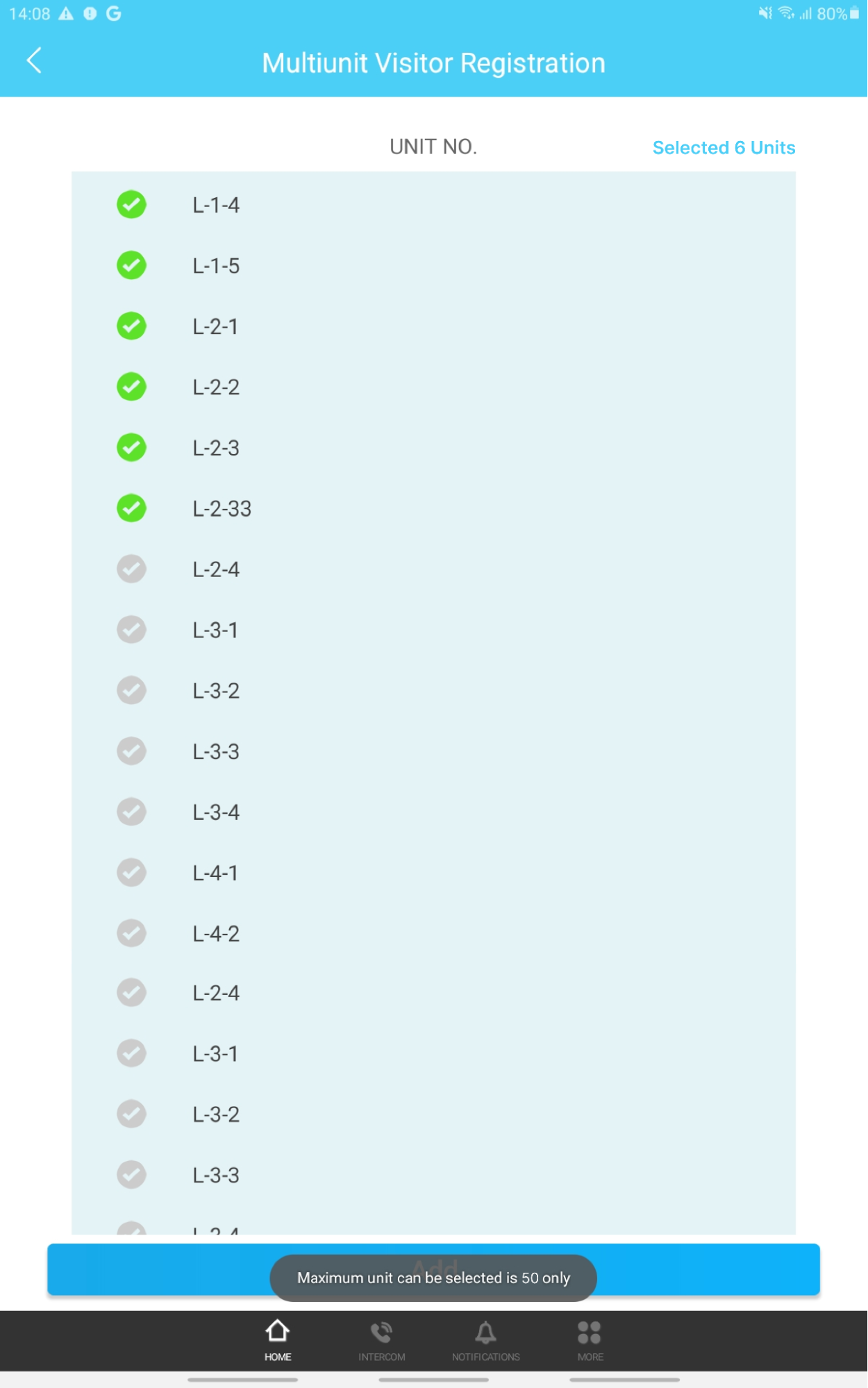1. Setting to filter the dashboard by date range
| A date picker to select the date range is added to the system to filter data to the selected periods on the dashboard. |
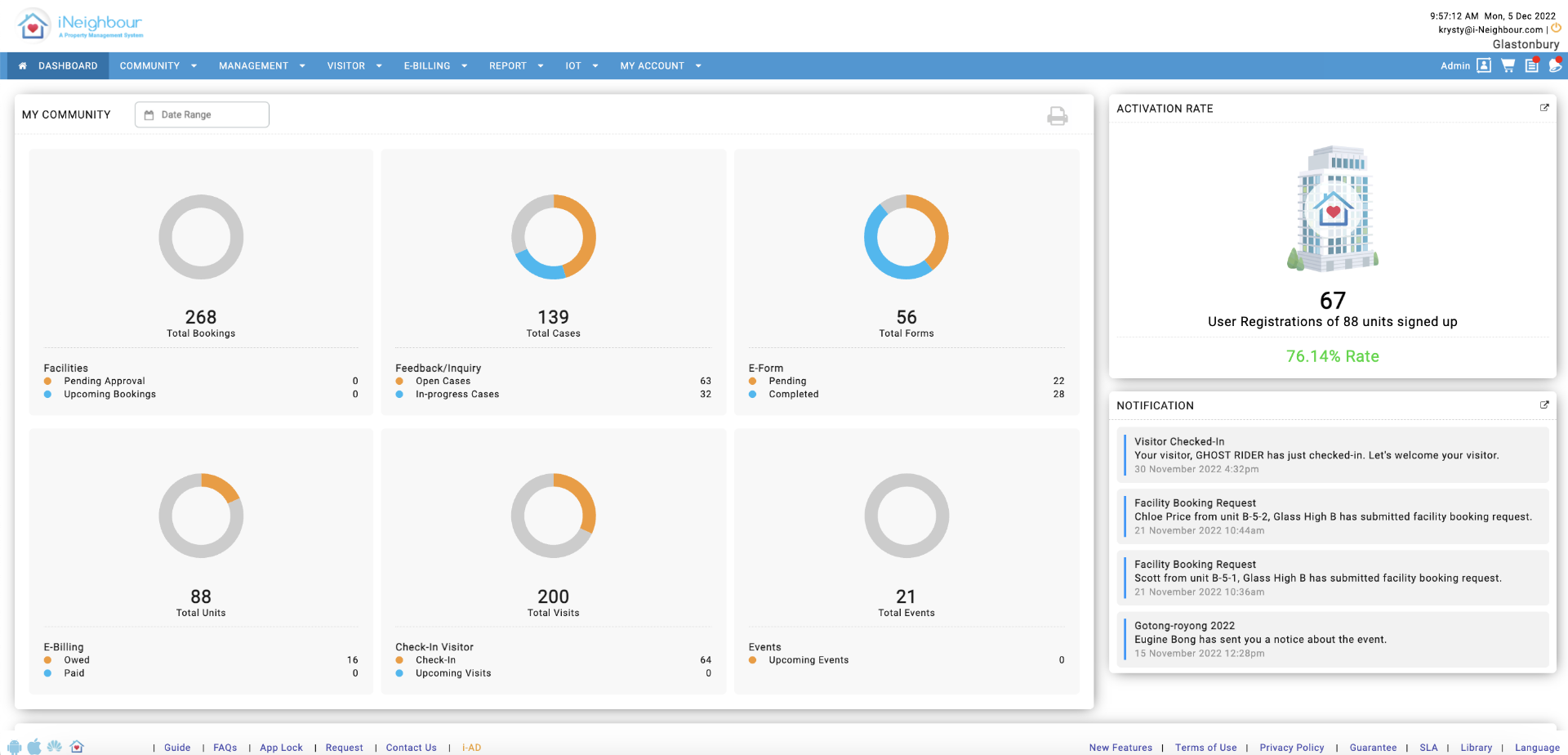 |
| Figure 1.1 Date picker added to Dashboard |
| |
| A print option is added to view the dashboard report in PDF format. |
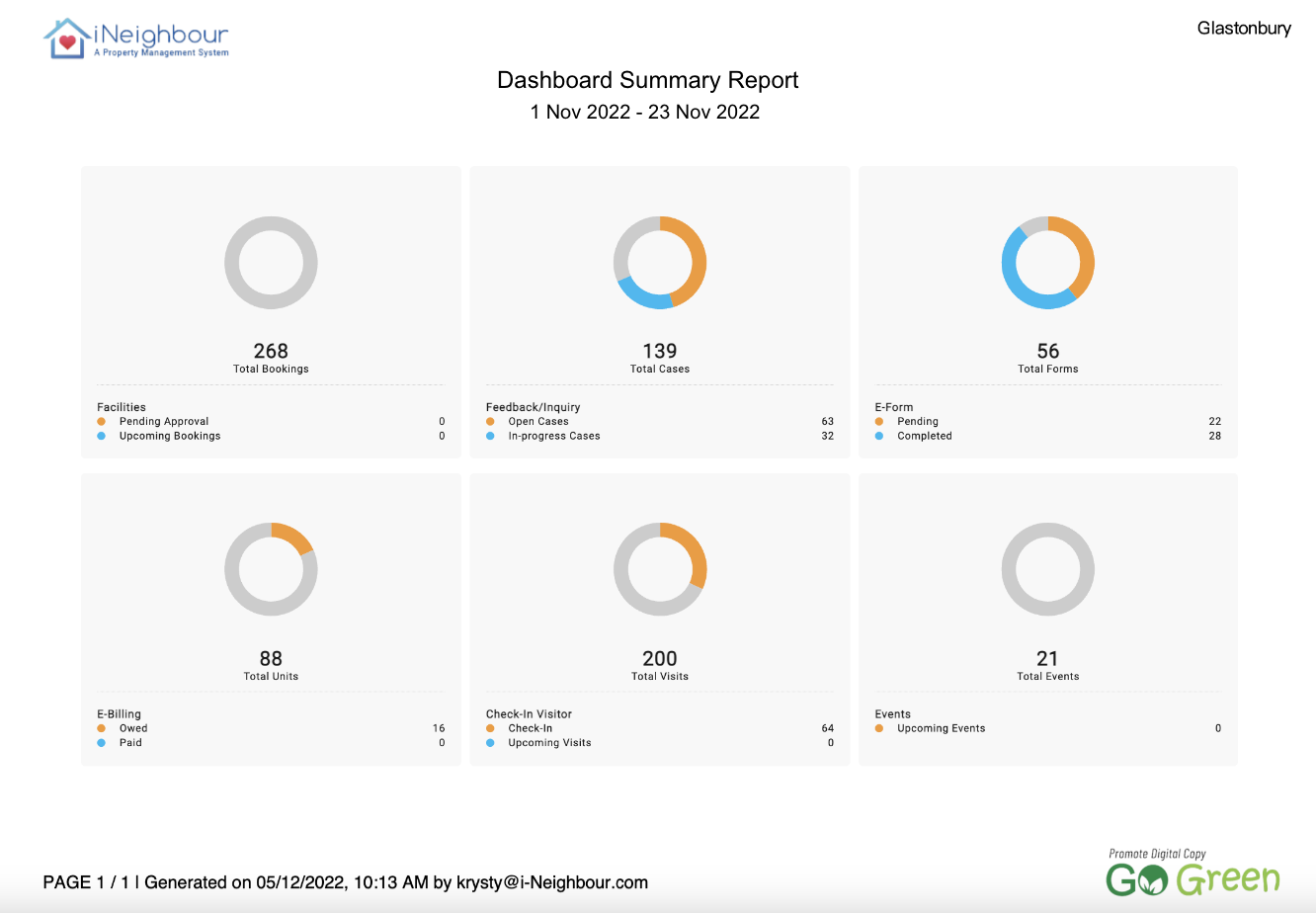 |
| Figure 1.2 Dashboard report in PDF |
2. Added Purchaser's Contact Number in the Key Collection Tab and Reports
| The purchaser’s contact number is added to the Key Collection page, Excel and PDF report when it is generated. |
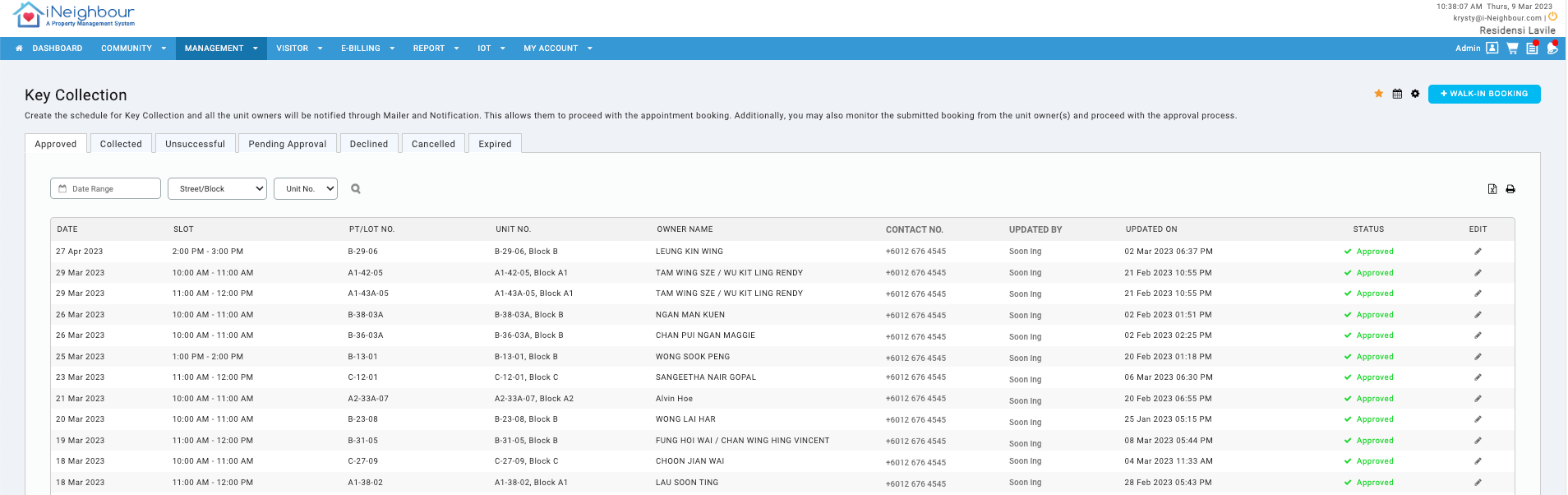 |
| Figure 2.1 Key Collection interface with Purchaser’s contact number
|
| |
| The Purchaser’s contact number is added to the Excel and PDF report. |
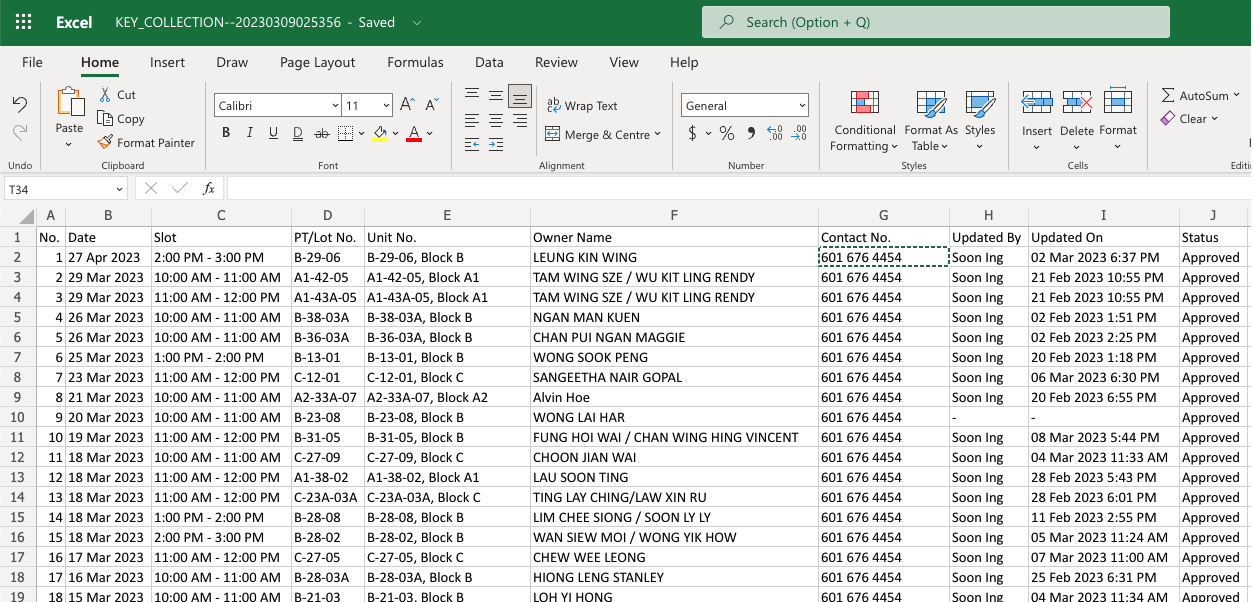 |
| Figure 2.2 Key Collection Excel report |
| |
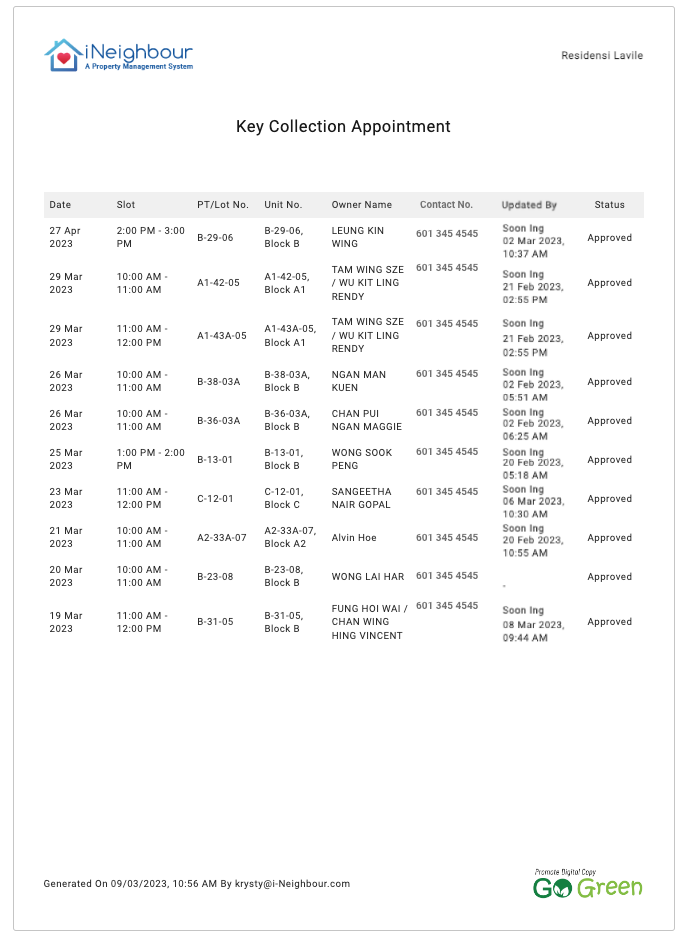 |
| Figure 2.3 Key Collection PDF report |
3. Payment Method Settings
| Only the chosen payment method will be displayed in the web portal and iNeighbour app, depending on the settings from the web portal. |
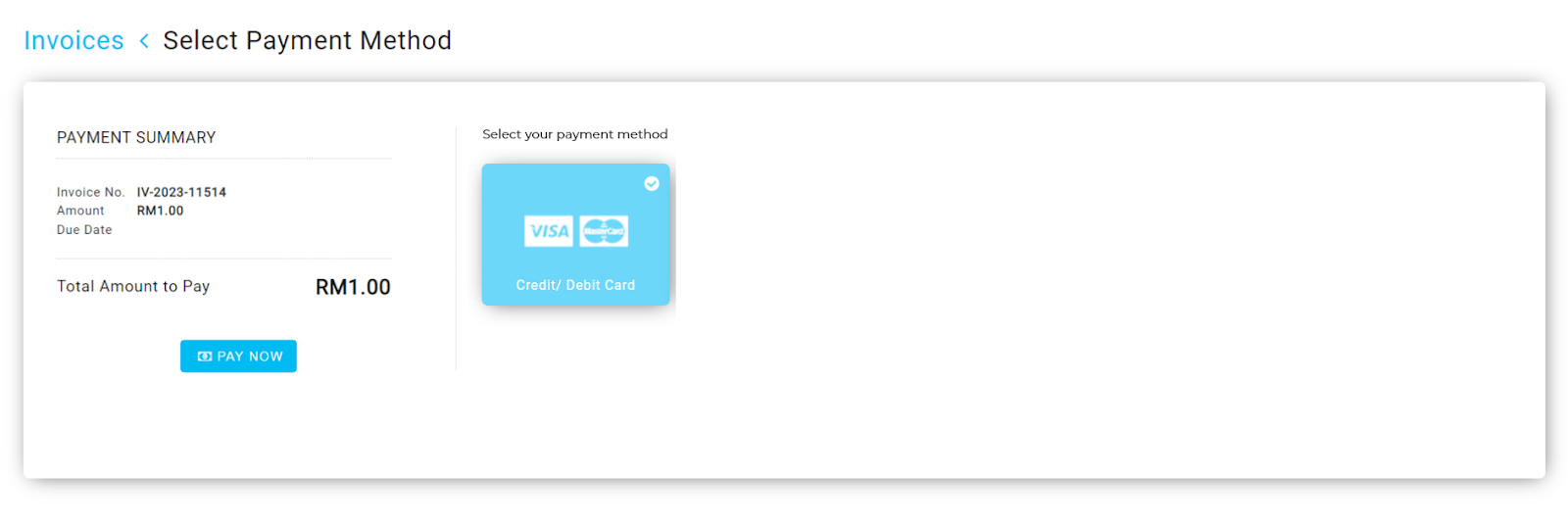 |
| Figure 3.1 Payment Method in Web Portal |
| |
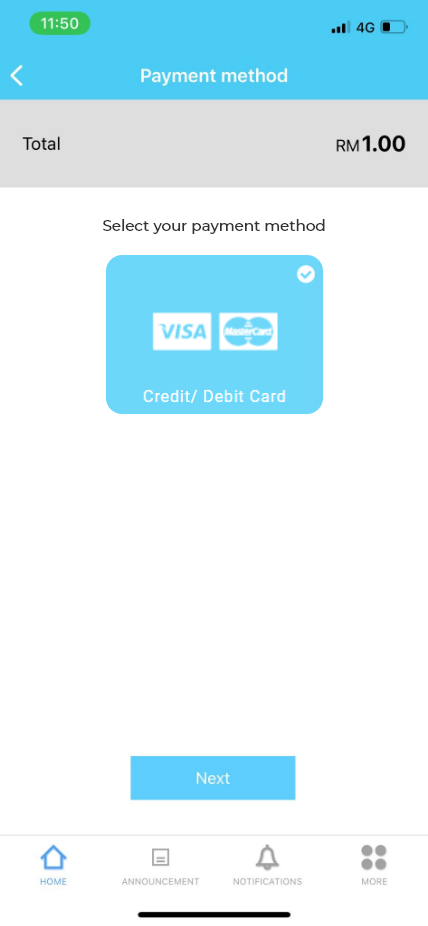 |
| Figure 3.2 Payment Method in iNeighbour app |
4. ‘View by’ is added to the Listing and Report for Announcement
| The ‘View by’ feature is added for admins to have the list of account holders who have viewed their posted announcement. The list of viewers can be printed in Excel and PDF format. |
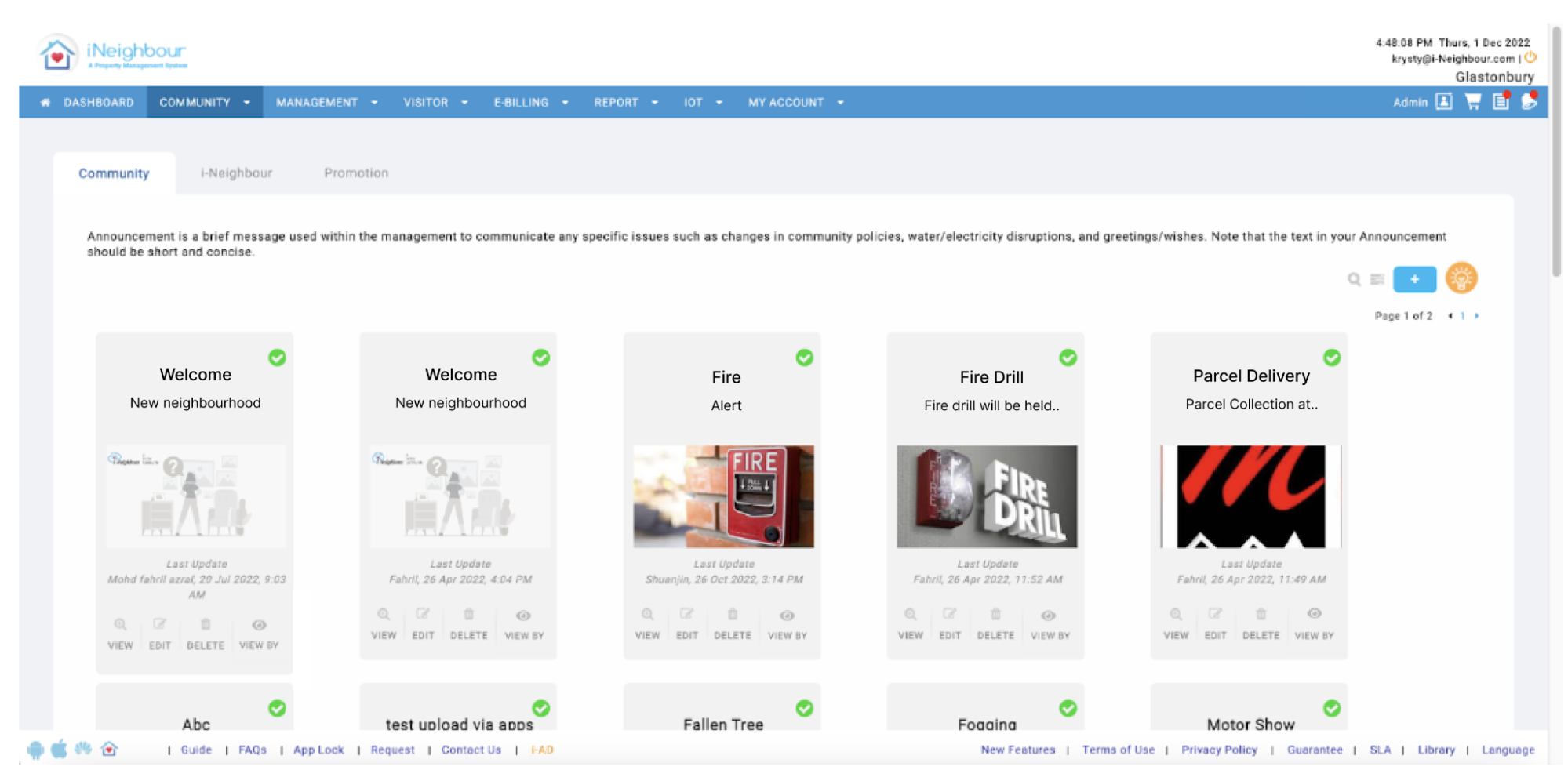 |
| Figure 4.1 ‘View by’ is added to each Announcement
|
| |
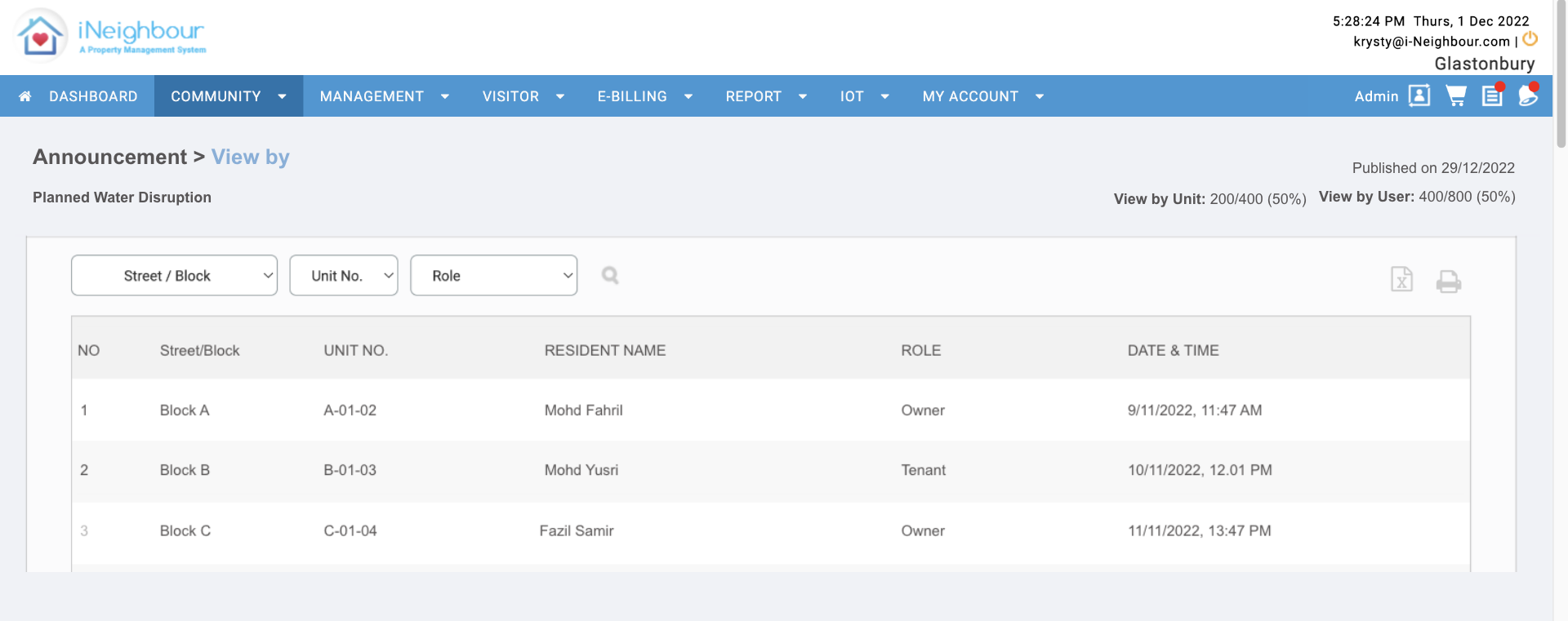 |
| Figure 4.2 List of Viewers |
| |
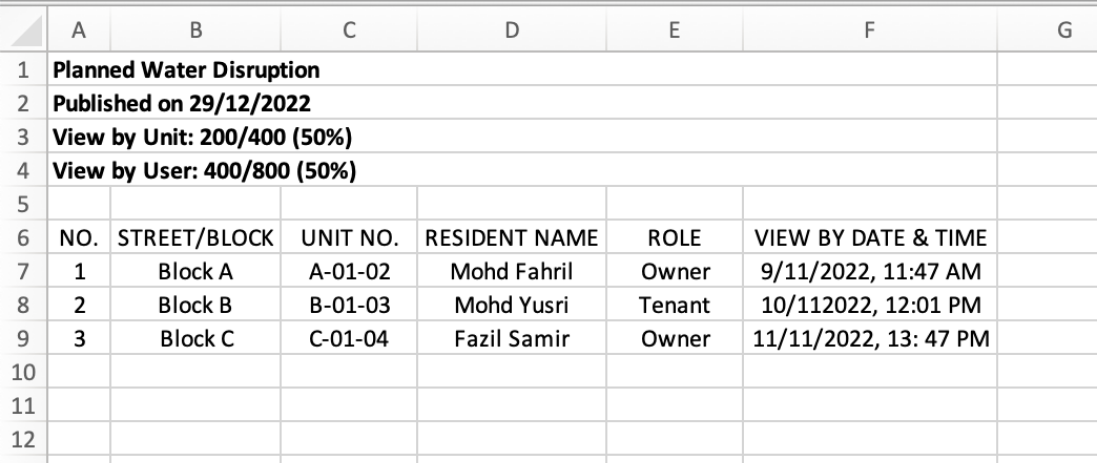 |
| Figure 4.3 Excel Format |
| |
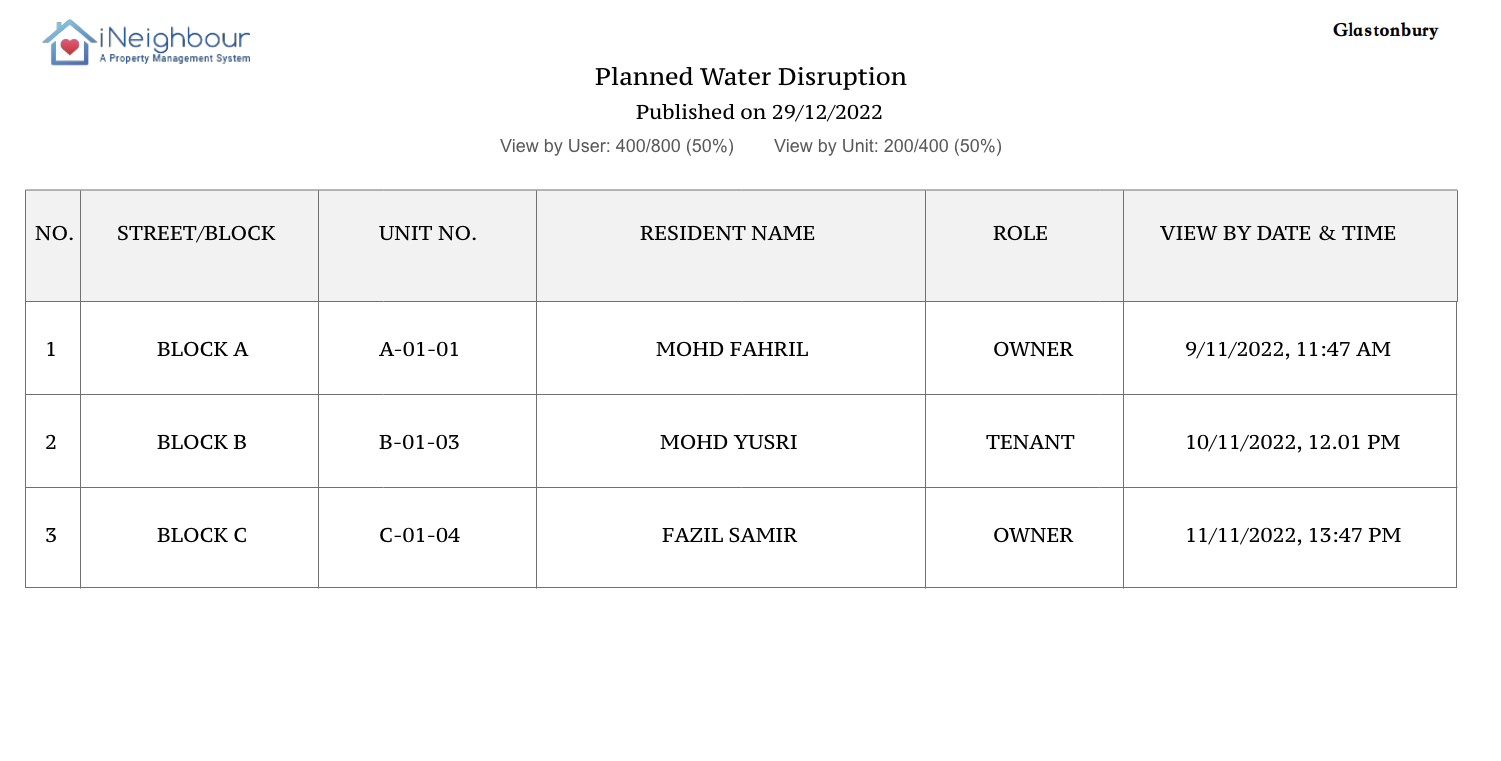 |
| Figure 4.4 PDF Format |
5. Invoice Reminder Mailer
| A setting for invoice auto mailer is added. This provides the option to admins on whether to send invoice reminder mailers to the unit owner and when to send it. |
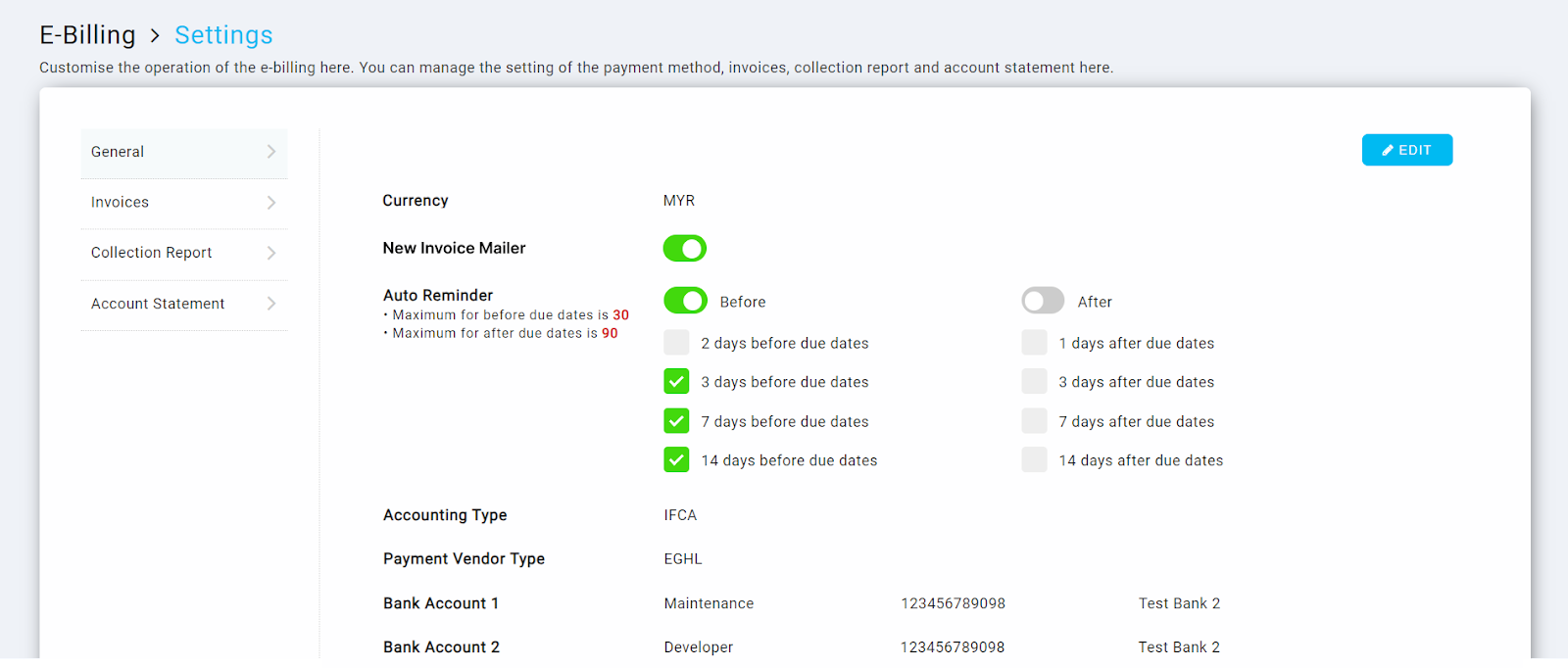 |
| Figure 5.1 Auto Mailer Invoice Toggle Button
|
6. Enhancement Razer Pay 15 minutes
| The ‘Pay Now’ button will be disabled to forbid users from making payments twice within a 15-minute time frame, also displaying the warning message. |
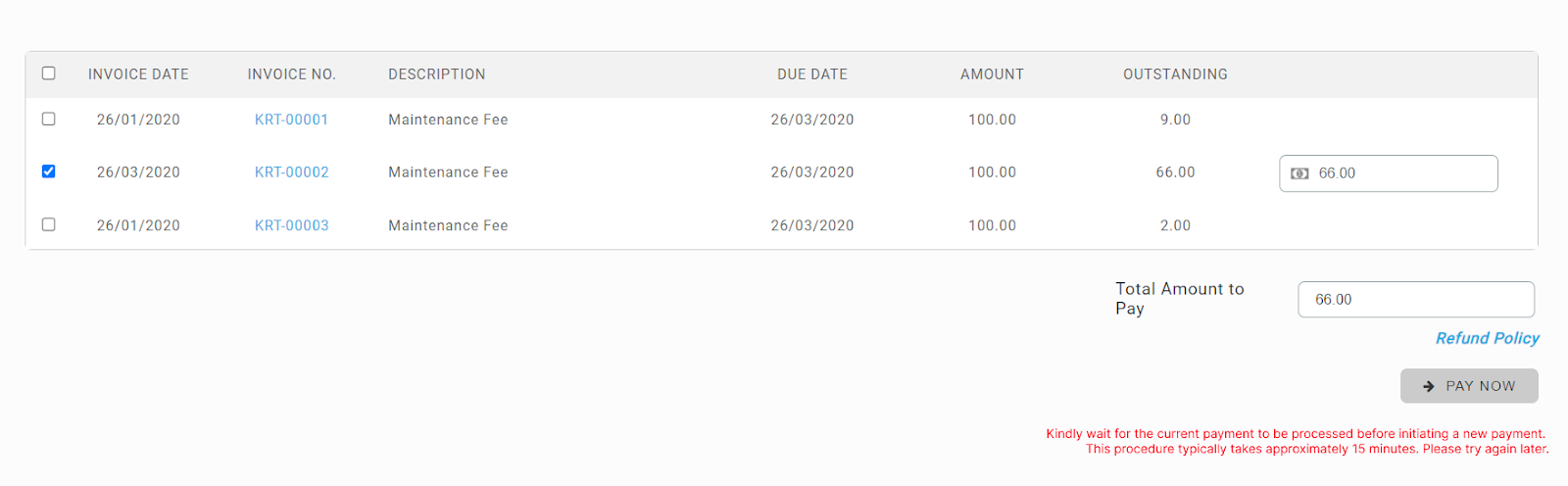 |
| Figure 6.1 Payment Gateway |
7. Disable Auto Log Out when logged in to i-Account from i-Neighbour Web Portal
For users who are required to work on both accounts simultaneously when it comes to checking the account-related data, they can click on the i-Account logo and it will open in the new tab.
A pop-up message with a ‘Refresh’ button will be shown to users so they can click on it to proceed without having to log in again.
|
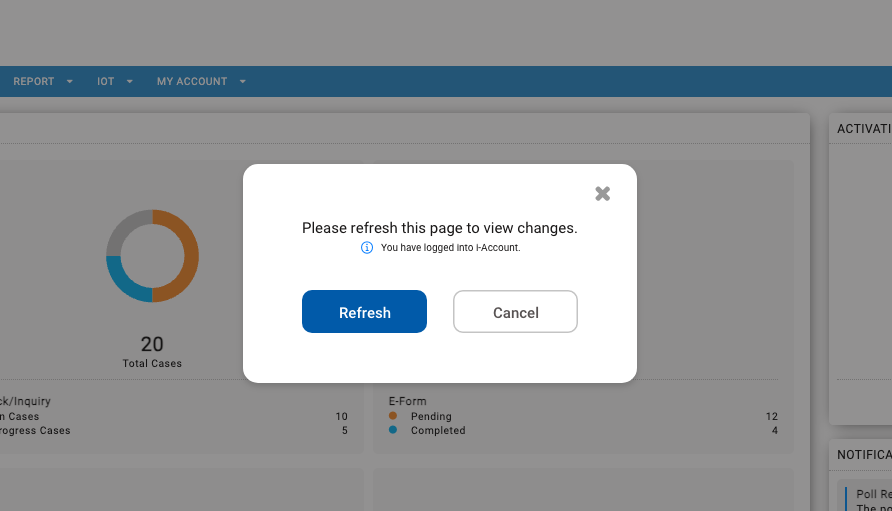 |
| Figure 7.1 Pop-up message when iNeighbour account switching to i-Account |
8. iVizit enhancement for iNeighbour Account
| This month, we implemented some changes to the guard tablet - i-Vizit. The enhancements include displaying each resident’s user role on the i-Vizit visitor registration interface and the resident’s name in the hierarchy order. |
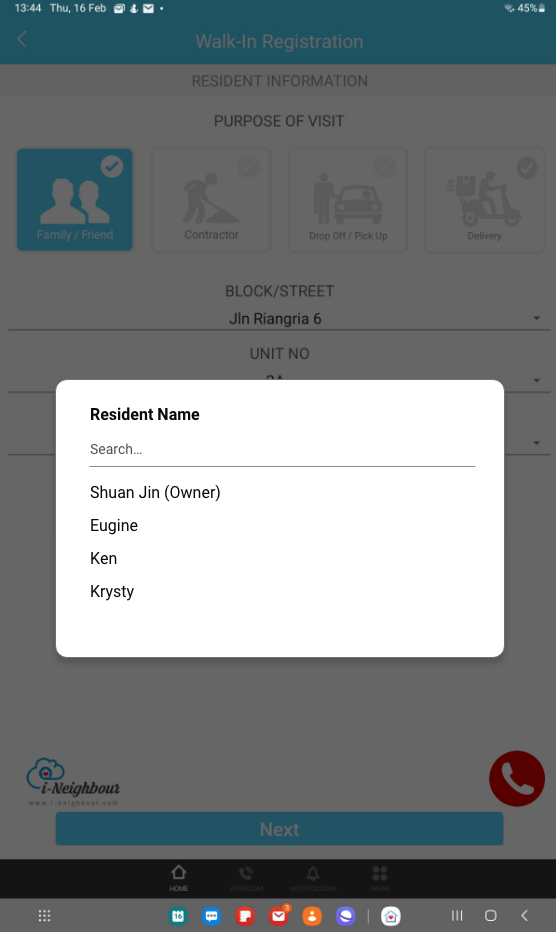 |
| Figure 8.1 System will display Owner & Master on top of the list followed by the rest of the account holders in hierarchy order |
9. Increase the Unit Limit for Multiunit Visitors in i-Vizit
| The maximum unit available for selection in the Multiunit Visitor Registration is increased to 50, instead of 20. |
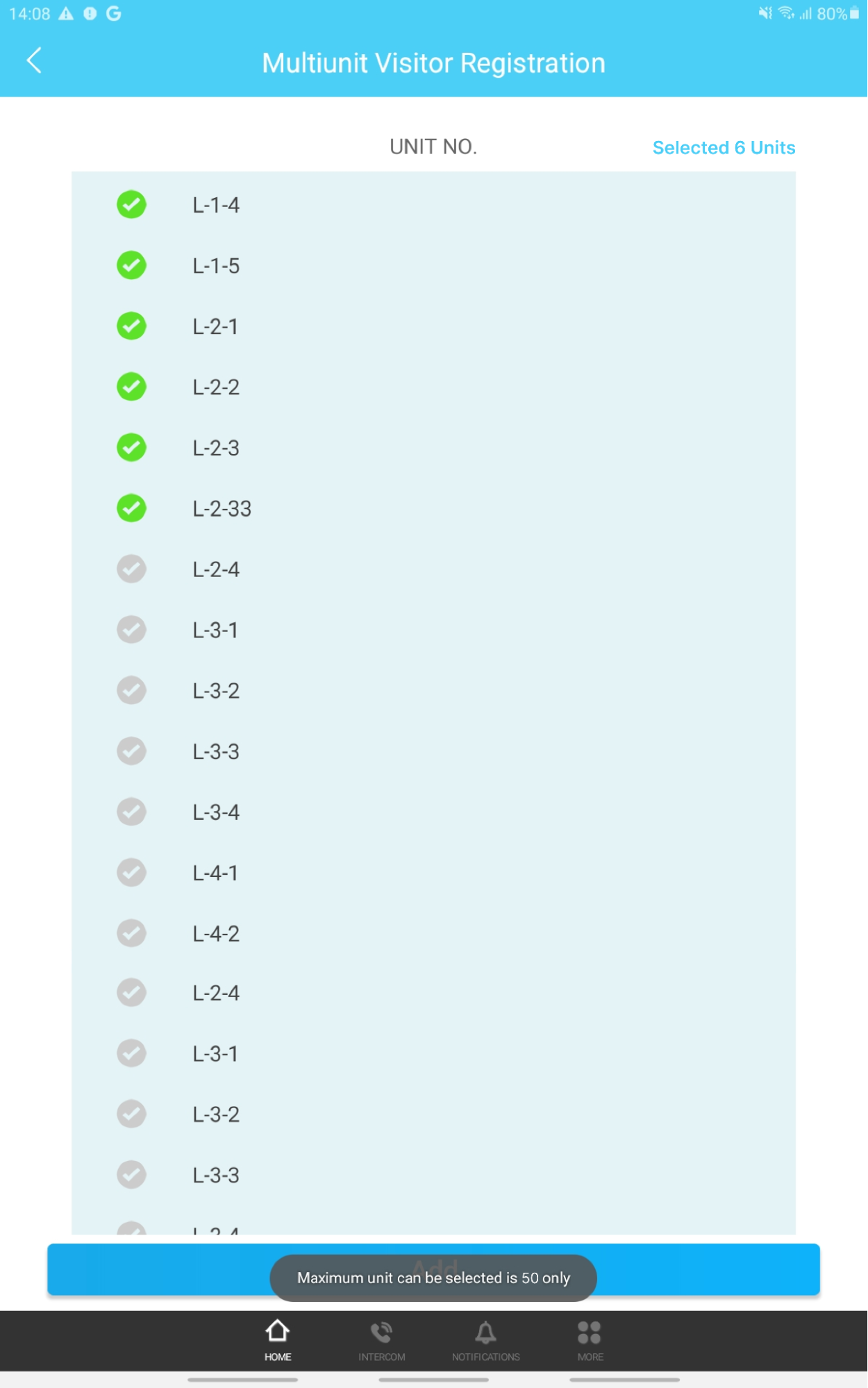 |