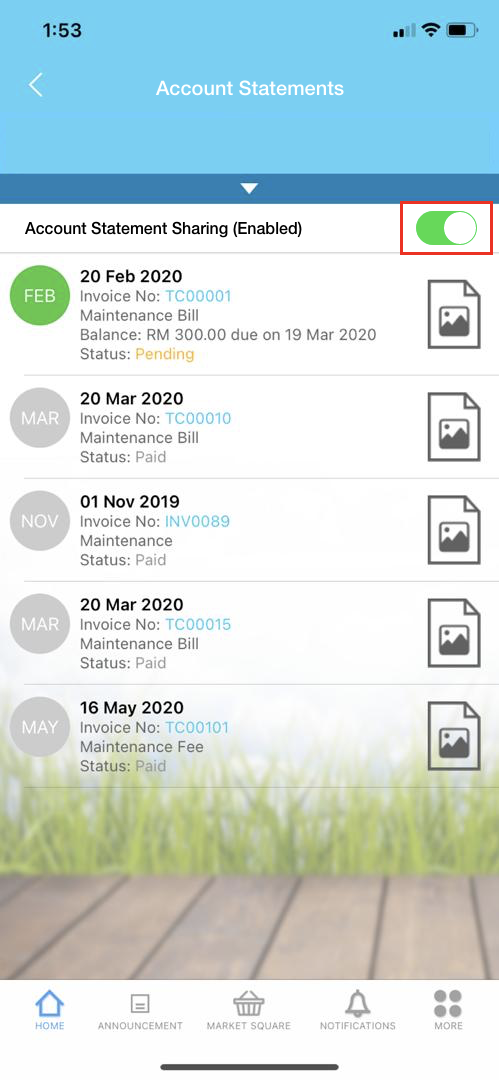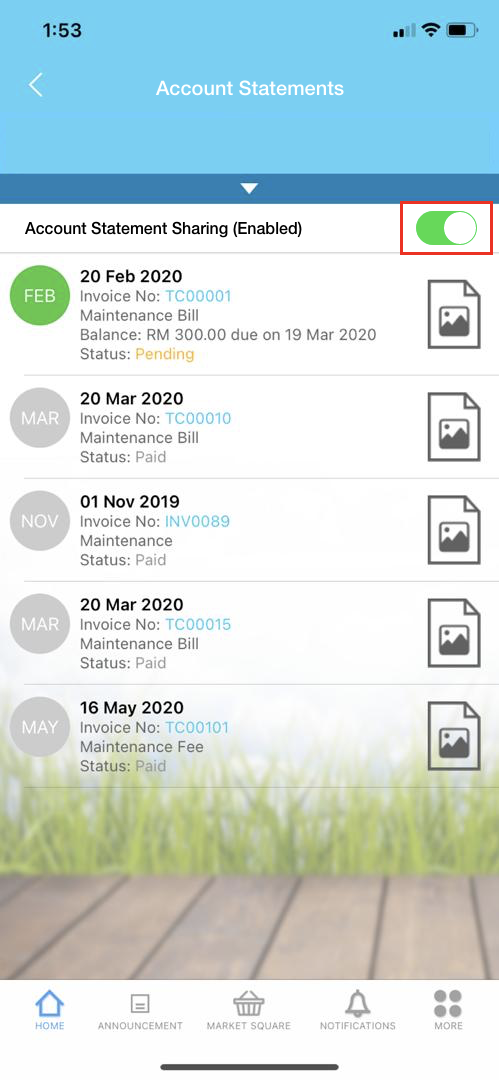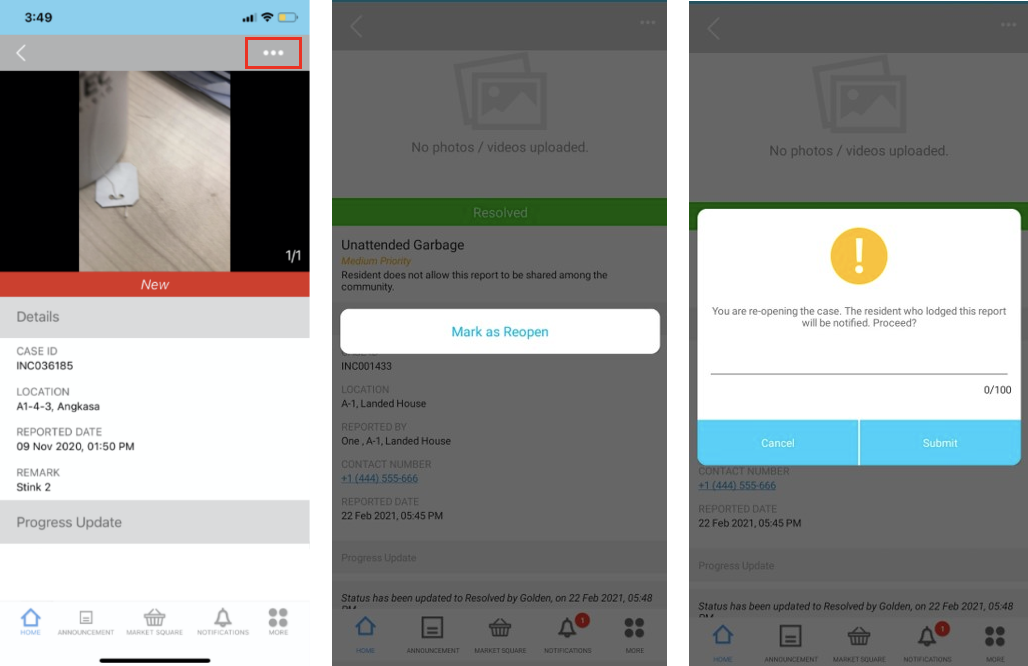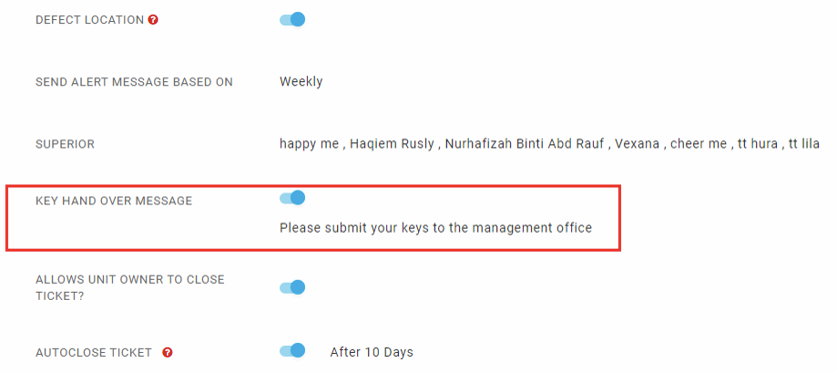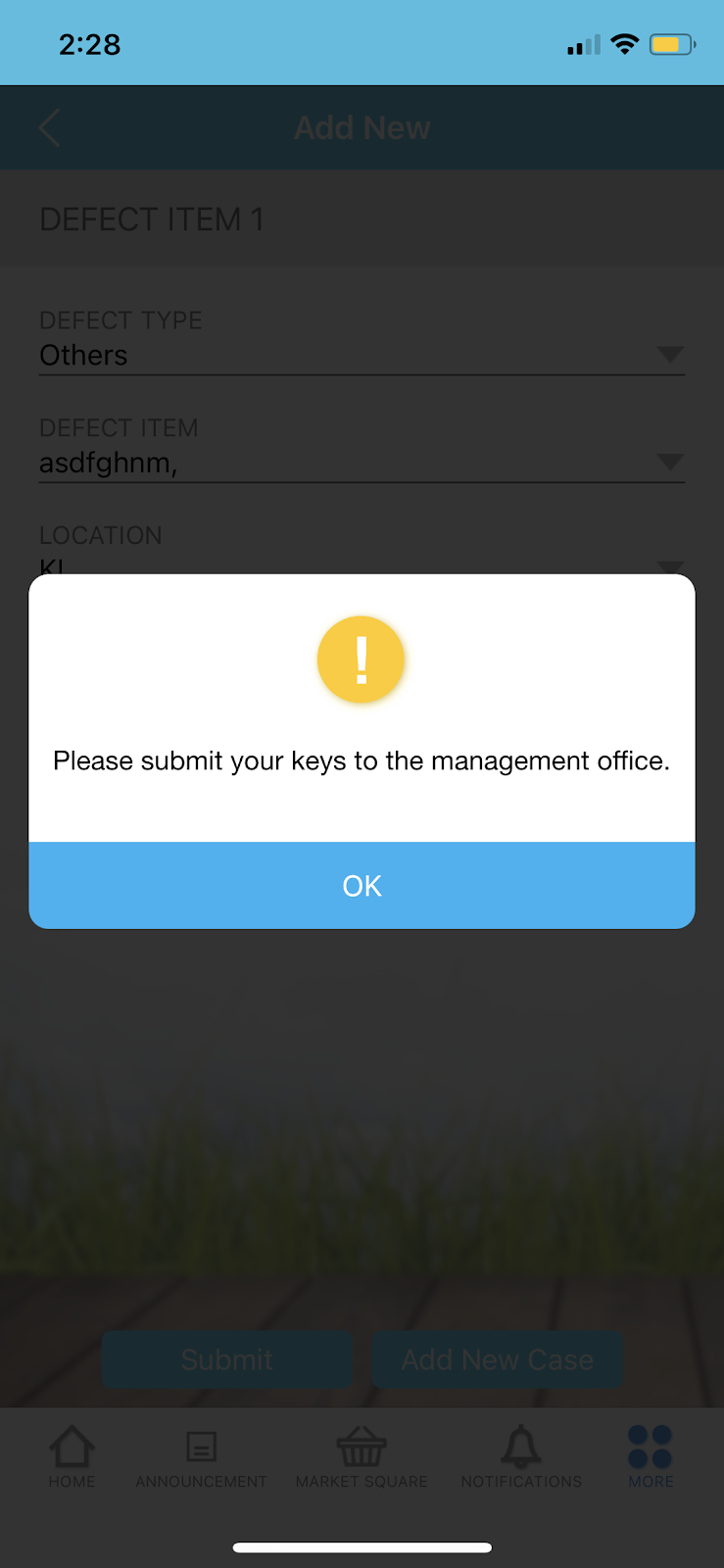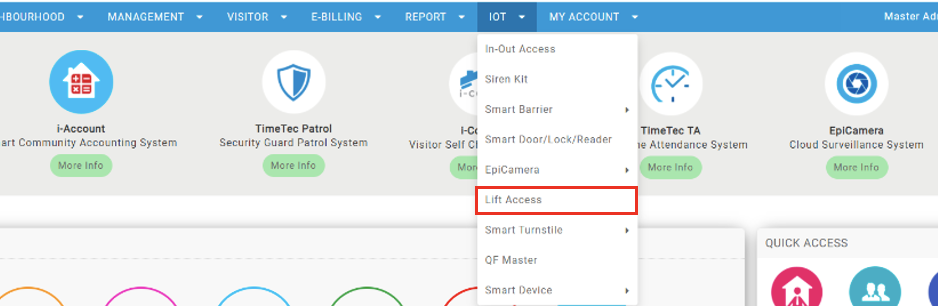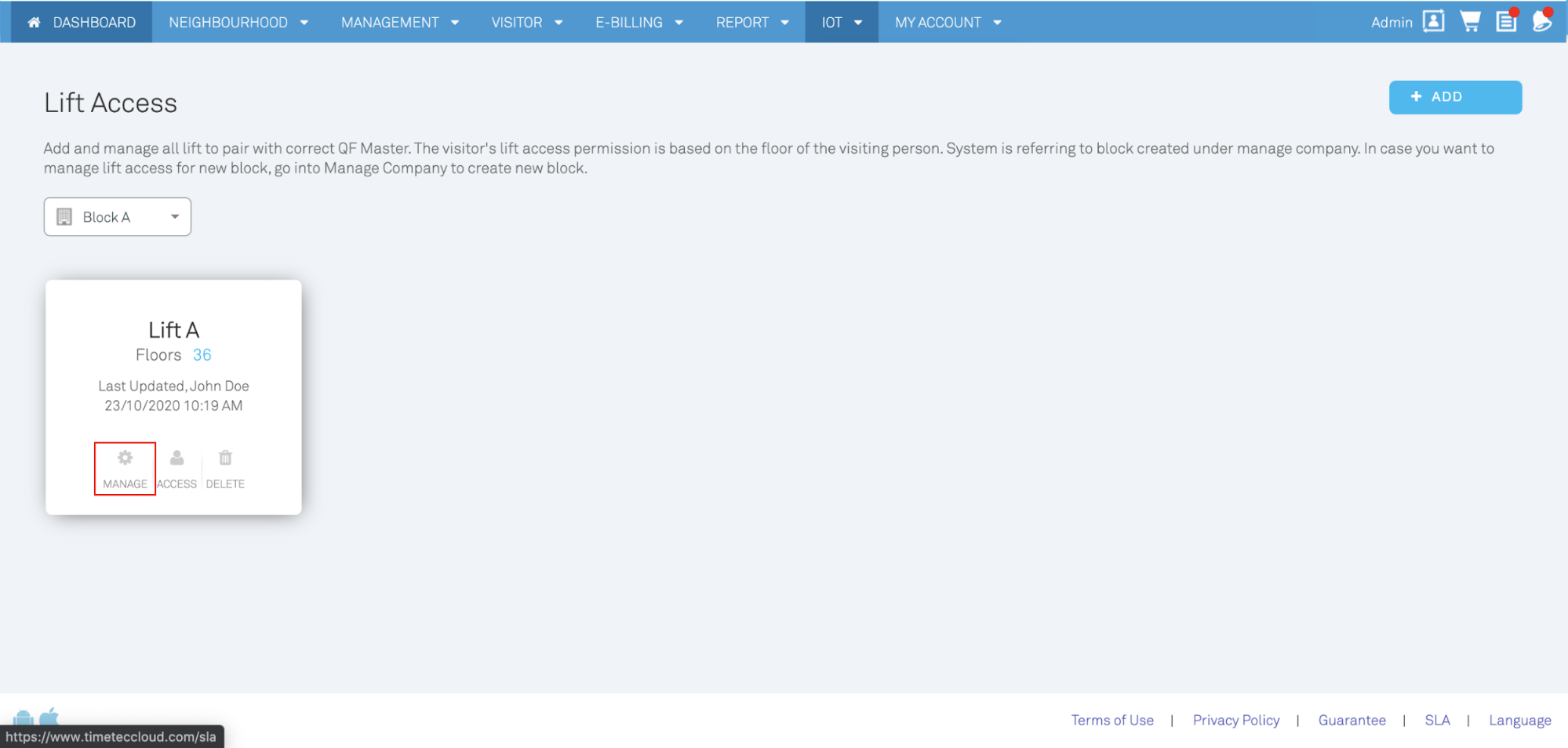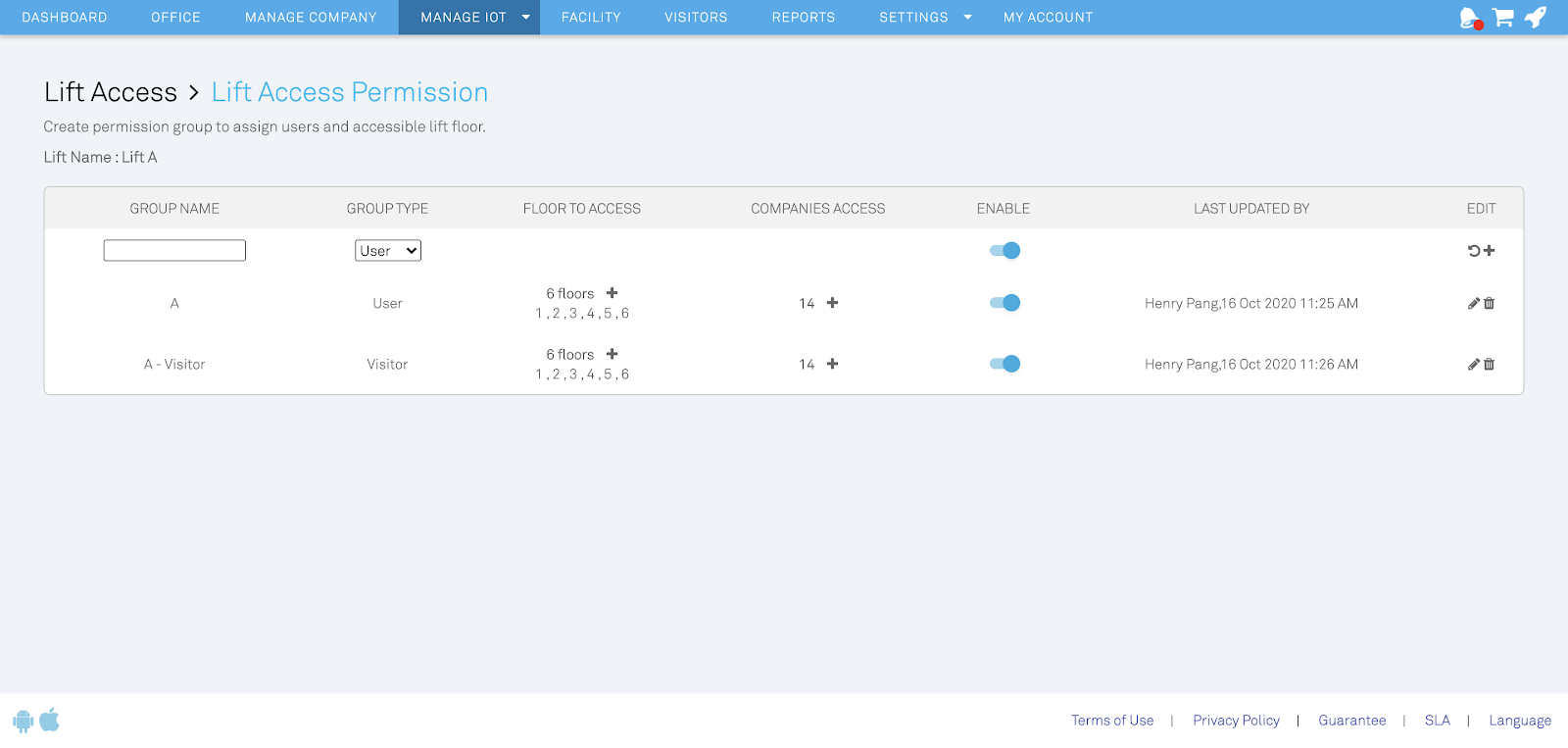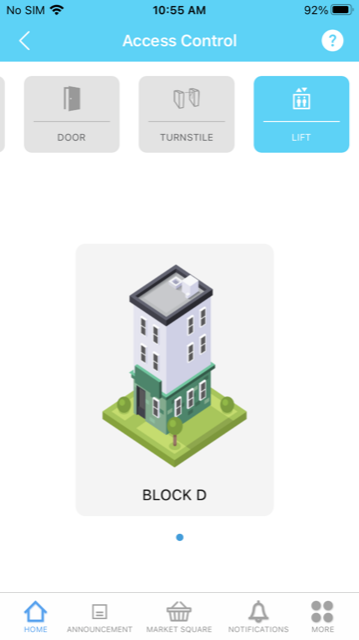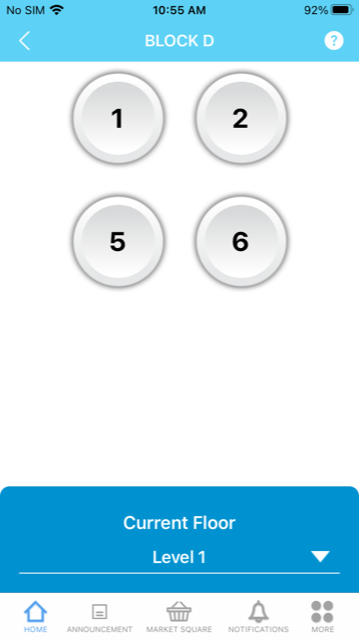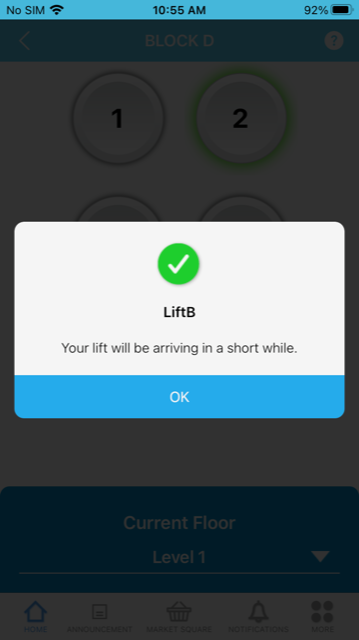1. Account Statement Sharing
The E-Billing feature now comes with a sharing option! i-Neighbour is all about convenience and we have added the Account Statement Sharing feature to allow unit owners to share the available statements to their family members or tenants, within the same unit.
a. Once the Account Statement Sharing option has been enabled, all the statements received will be shown to the other accounts within the same unit. |
 |
| |
| b. Unit Owner can also enable the Invoice Sharing option from i-Neighbour Mobile App. |
|
2. Reopen Incident Report Cases
In this latest enhancement, i-Neighbour has added a new option for residents to reopen incident report cases if the task at hand is judged as unresolved. The residents will need to add a remark as to the reason for reopening the case.
a. Residents can Reopen the incident report cases that need to be resolved.
|
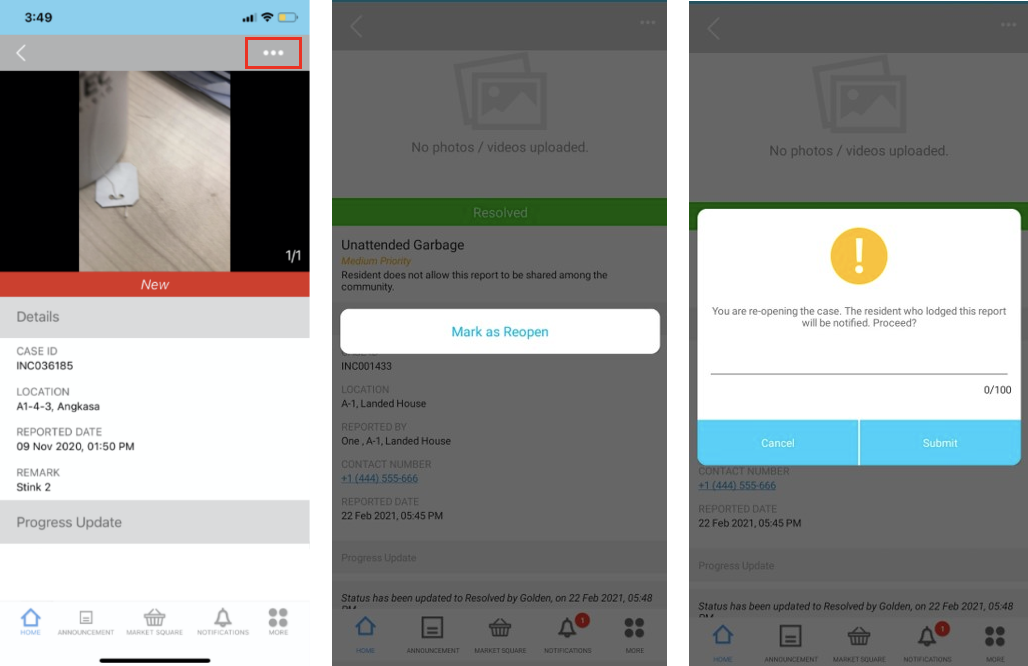 |
3. Message After Submitting a Defect Report (Key Collection)
In the Defect Report module, Admins can create a message requesting the residents to handover their keys to the management office in order to proceed with the rectification of the defects. This message can be edited in the defect report settings page. (Management > Defect Management > Defect Report > Settings)
a. Admin can create/edit the message to request the residents to handover their keys in order to carry out the rectification works.
|
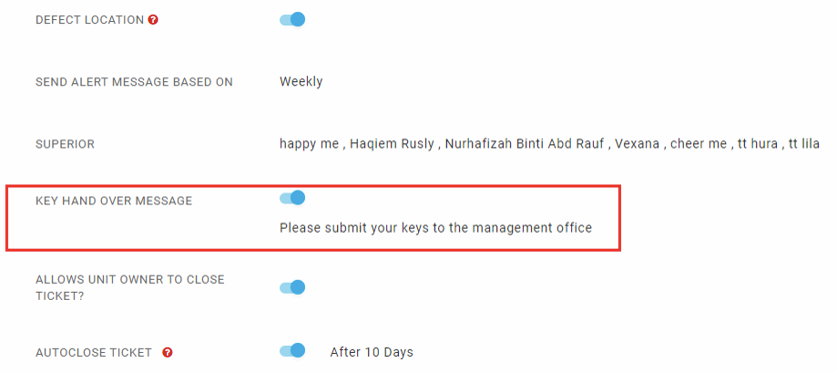 |
| |
|
4. Lift Access Module
In this Lift Access module, the Admins can set up lift access within the neighbourhood. After setting them up, the residents can call/access the lifts from the i-Neighbour mobile app.
a. Admins can access the lift module on the web portal to manage & set up the lift access within the neighbourhood.
|
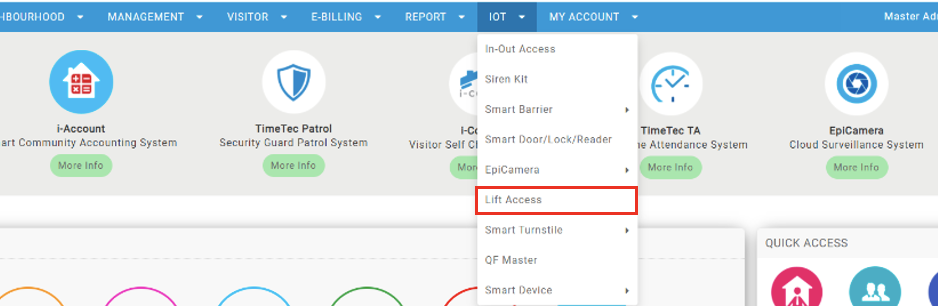 |
| b. Admins can set up the lift access permission for each unit to access certain levels. |
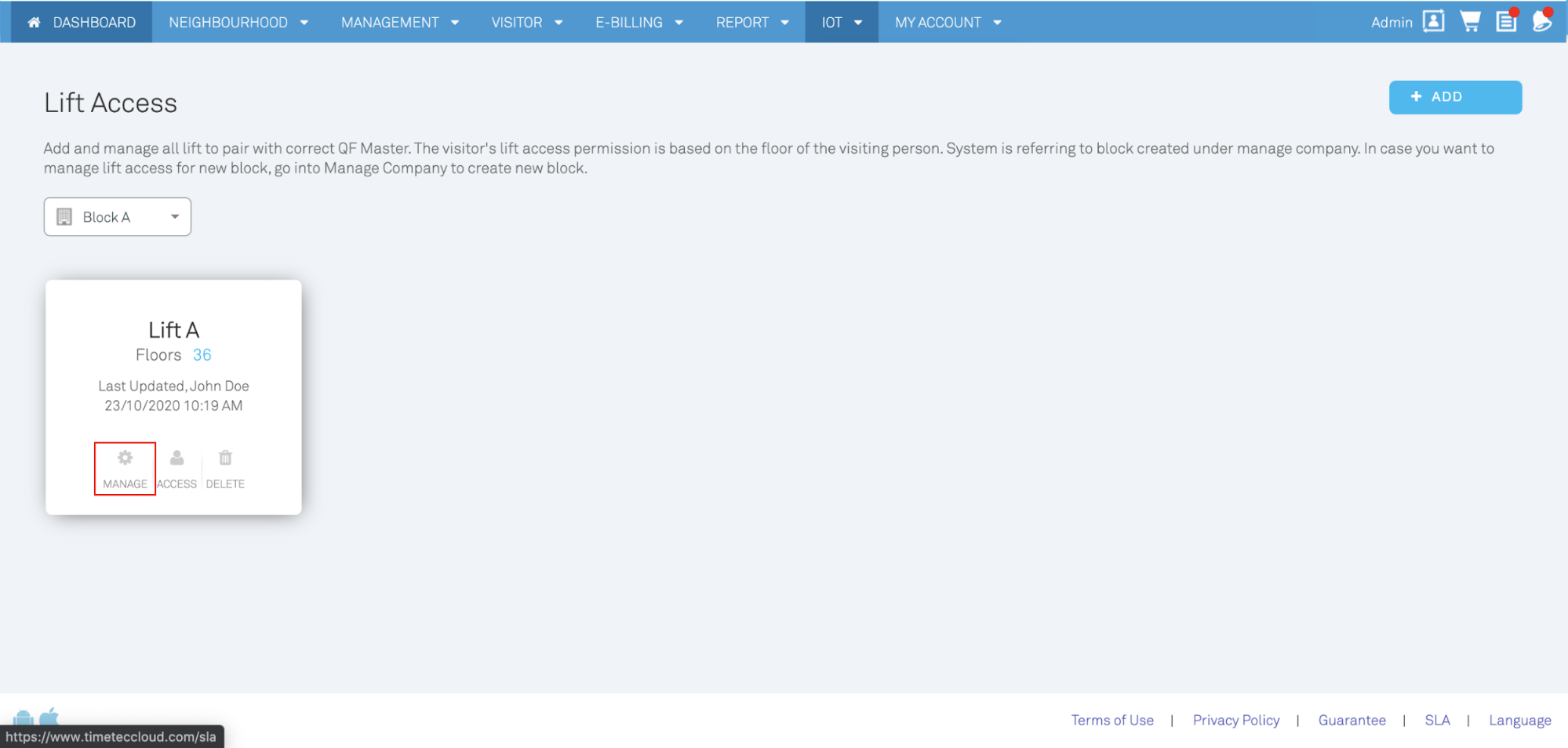 |
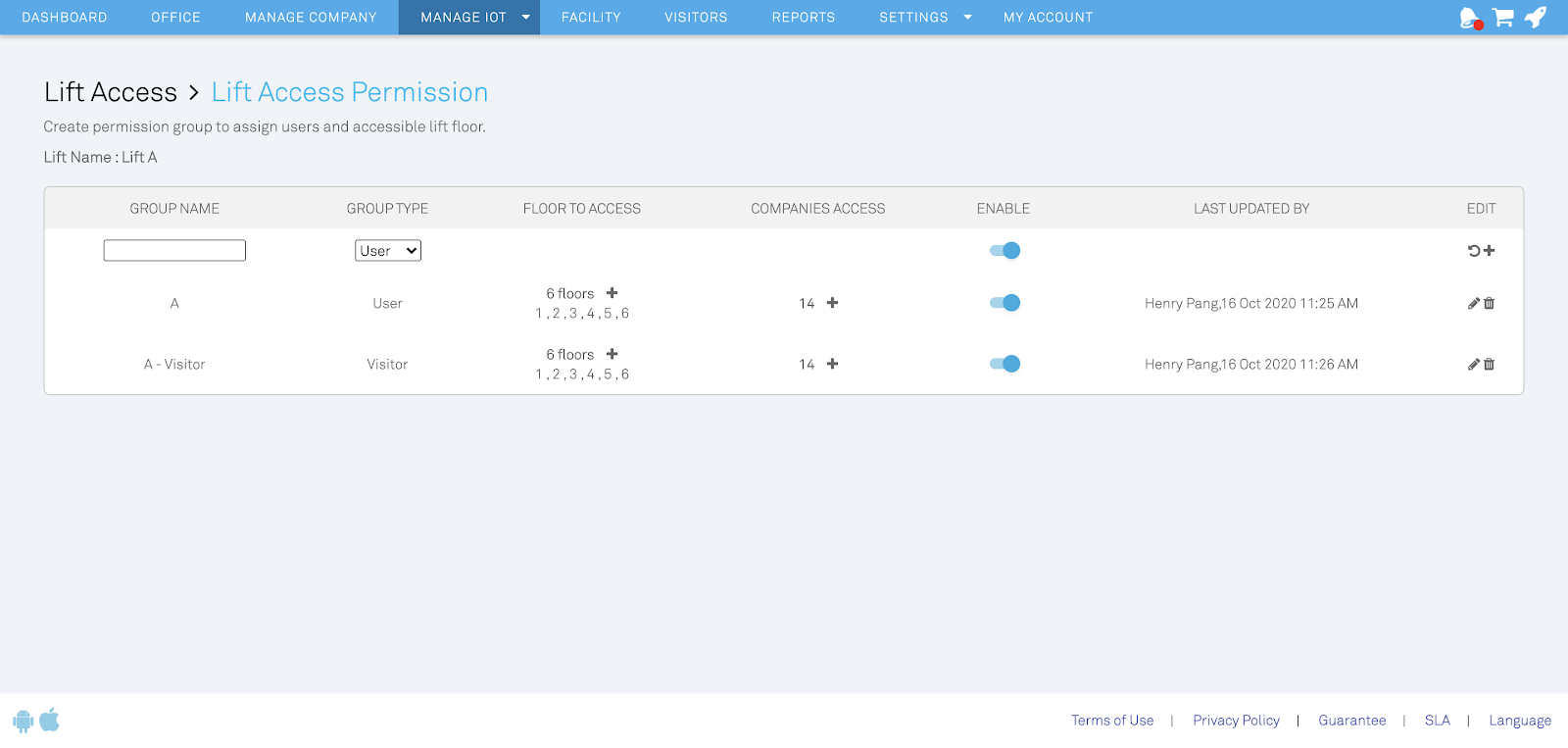 |
| c. Residents can call for lifts from the Access Control feature in the i-Neighbour app.
|
|
|