|
|
| Defaulter Settings have been improved to accommodate all scenarios related to defaulters. Admin can navigate these settings under iNeighbour Admin Web in the Manage Unit page. This improvement enabled a greater control for the admins to mark the defaulter through ‘Enable based on invoices’; the unit owner/residents shall be marked as defaulter only if there is at least one outstanding invoice. ‘Enable’, the unit owner/residents shall be marked as defaulter as long as this option is selected. ‘Disable’, the unit owner/residents shall not be marked as defaulter as long as this option is selected.
a. Web View of Defaulter Settings |
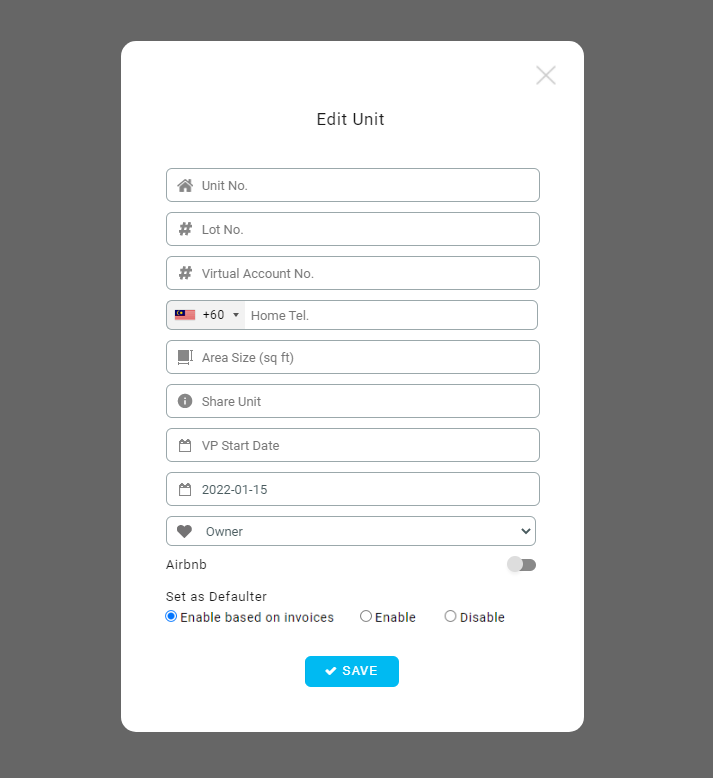 |
| A new Intercom tab has been added in the iNeighbour Admin Web under the Manage Unit page. This update allows admins to edit contact numbers in the intercom tab and auto-input tenants' contact numbers into the intercom. For greater privacy, admins are given the option to hide the contact number from the guard view, indeed the intercom system, without compromising the resident's privacy. For the auto-input tenants' contact numbers, master tenants only need to activate the account; the contact numbers should be auto-generated into the intercom contact list, and the option to hide guard view will also be available. a. Web View of Intercom Tab |
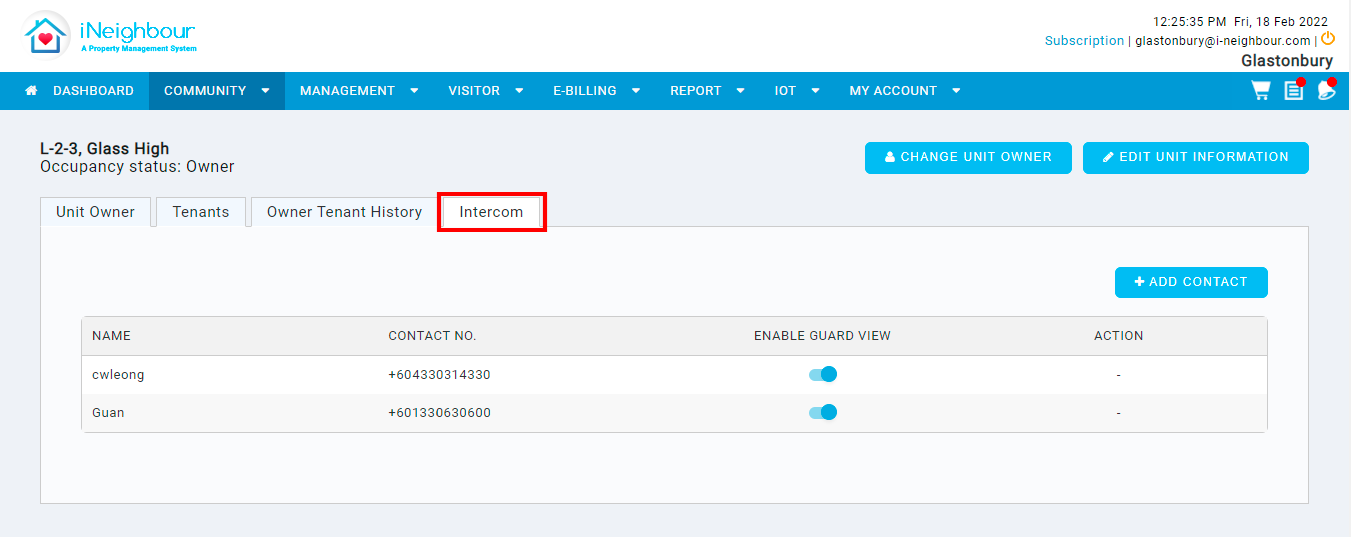 |
| Previous Issue: December 2021 |
| Note: If some of the screenshots or steps viewed here are different from the ones in the current system, this is due to our continuous effort to improve our system from time to time. Please notify us at info@timeteccloud.com, we will update it as soon as possible. |