| An export feature is added to both ‘Statement Cum Invoices’ and ‘Invoices’ modules under the ‘Payment Received’ section. Admins can now export the listing to Excel for further use. |
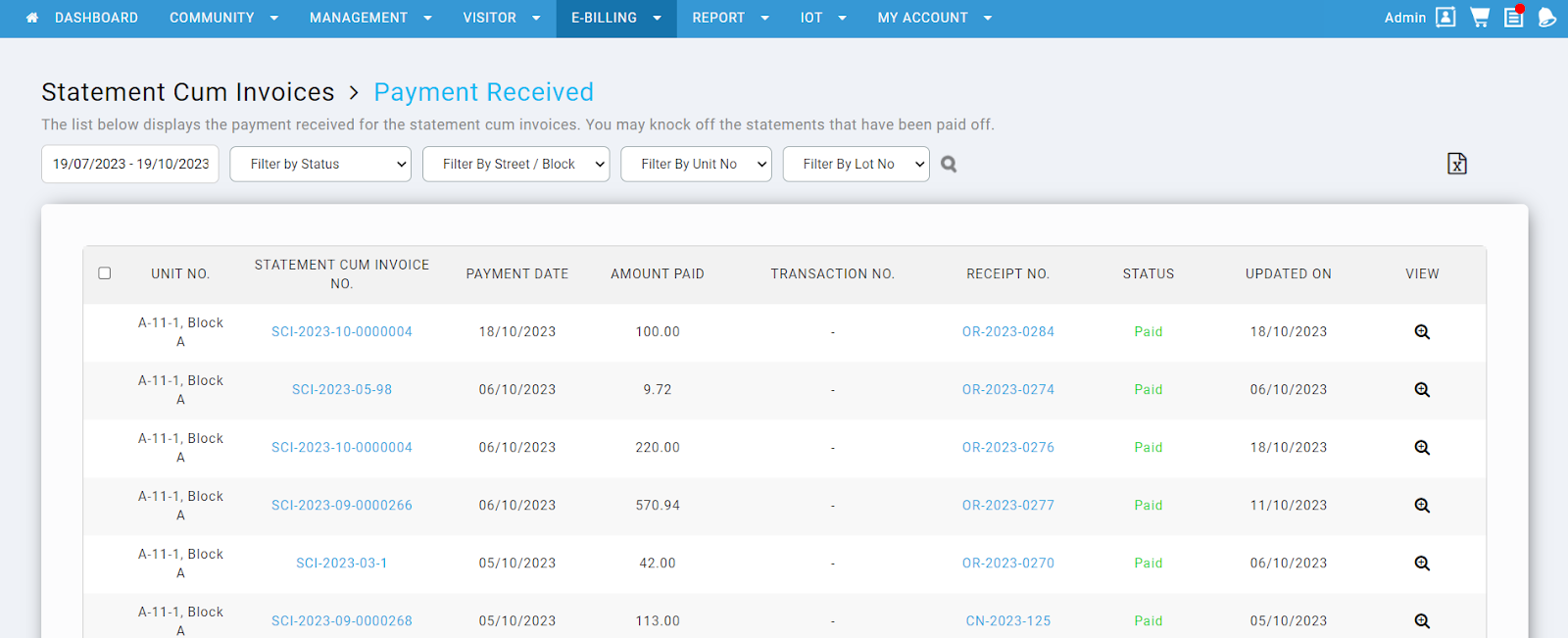 |
| Figure 1.1 Statement Cum Invoices page |
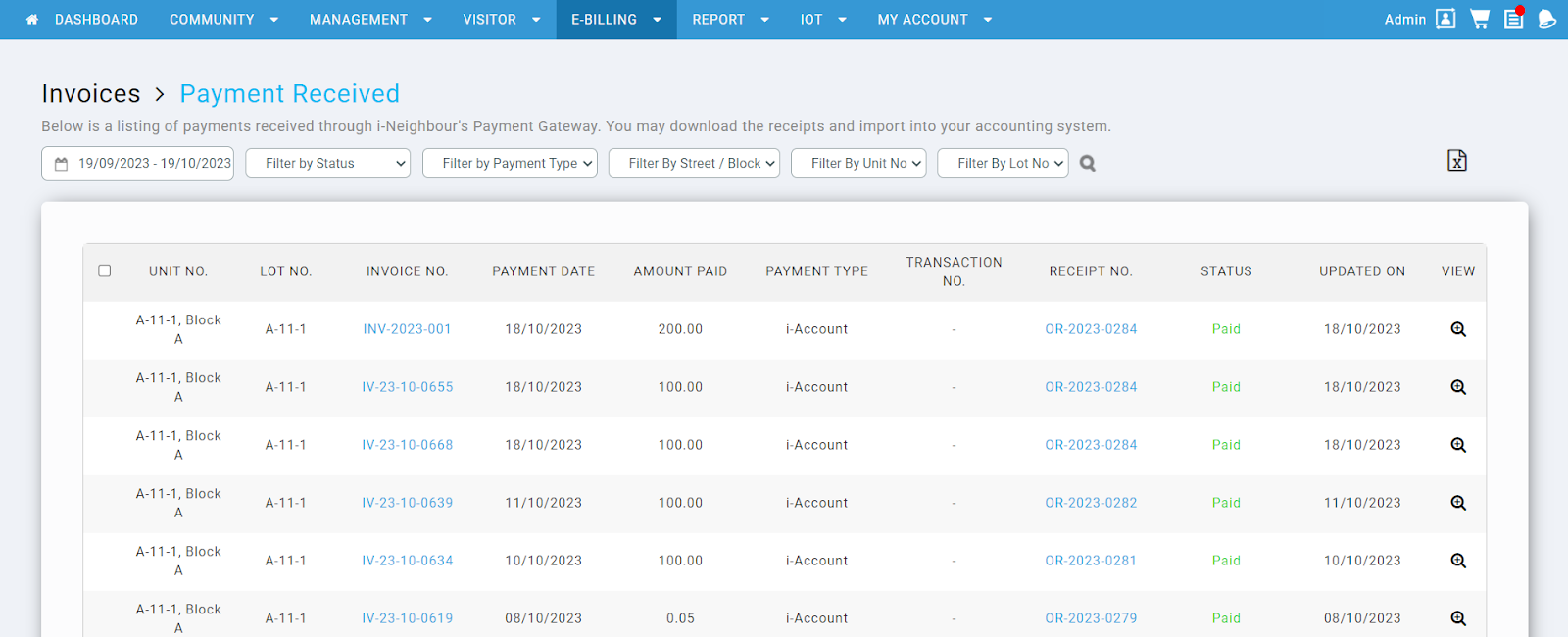 |
| Figure 1.2 Invoices page |
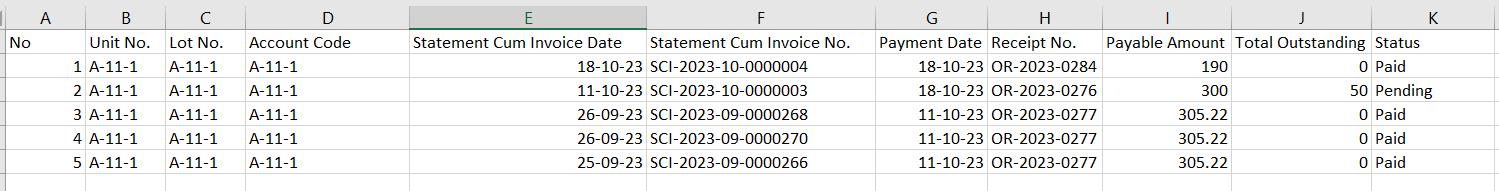 |
| Figure 1.3 Statement Cum Invoices in Excel |
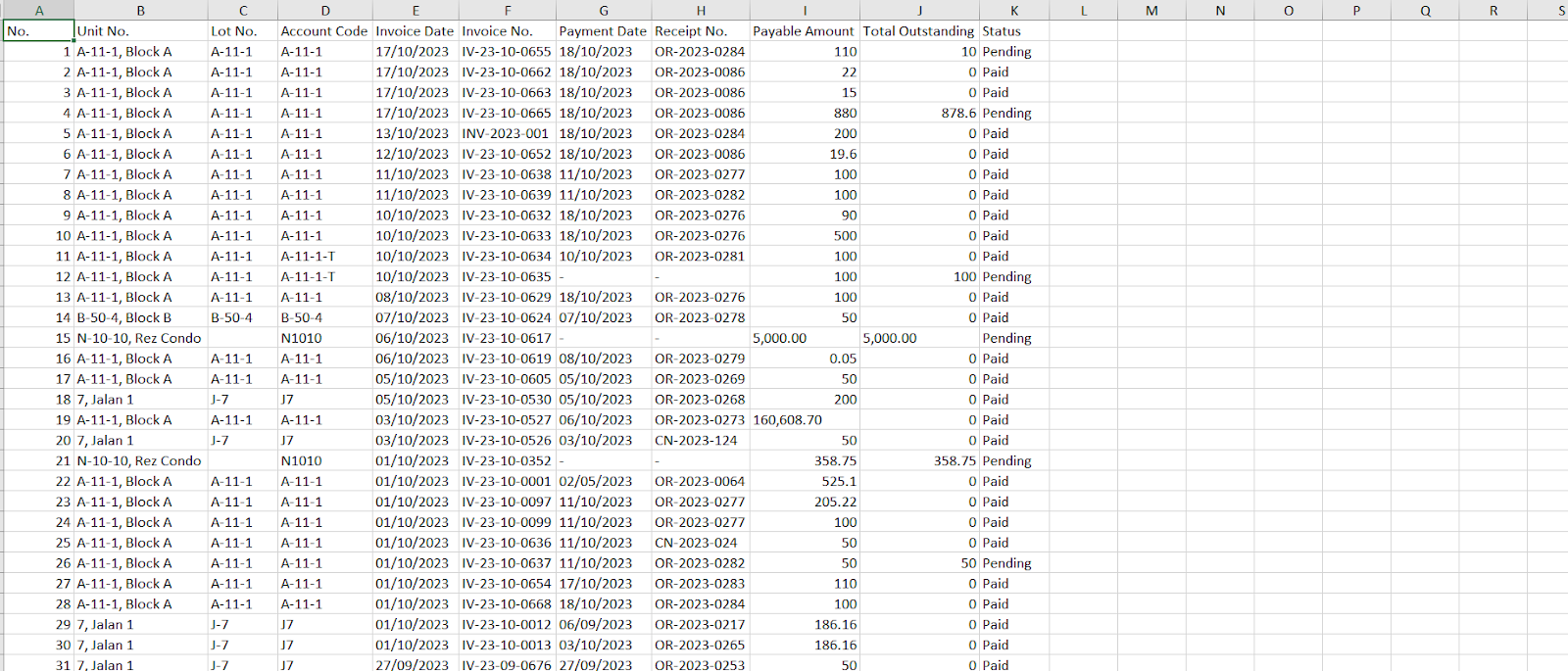 |
| Figure 1.4 Invoices in Excel |
| Print icons are standardized on the following pages, replacing the PDF icons. a. E-Form b. Visitor > Contractor Listing c. Visitor > Visitor Listing d. Visitor > Restricted Visitor e. Audit Trail |
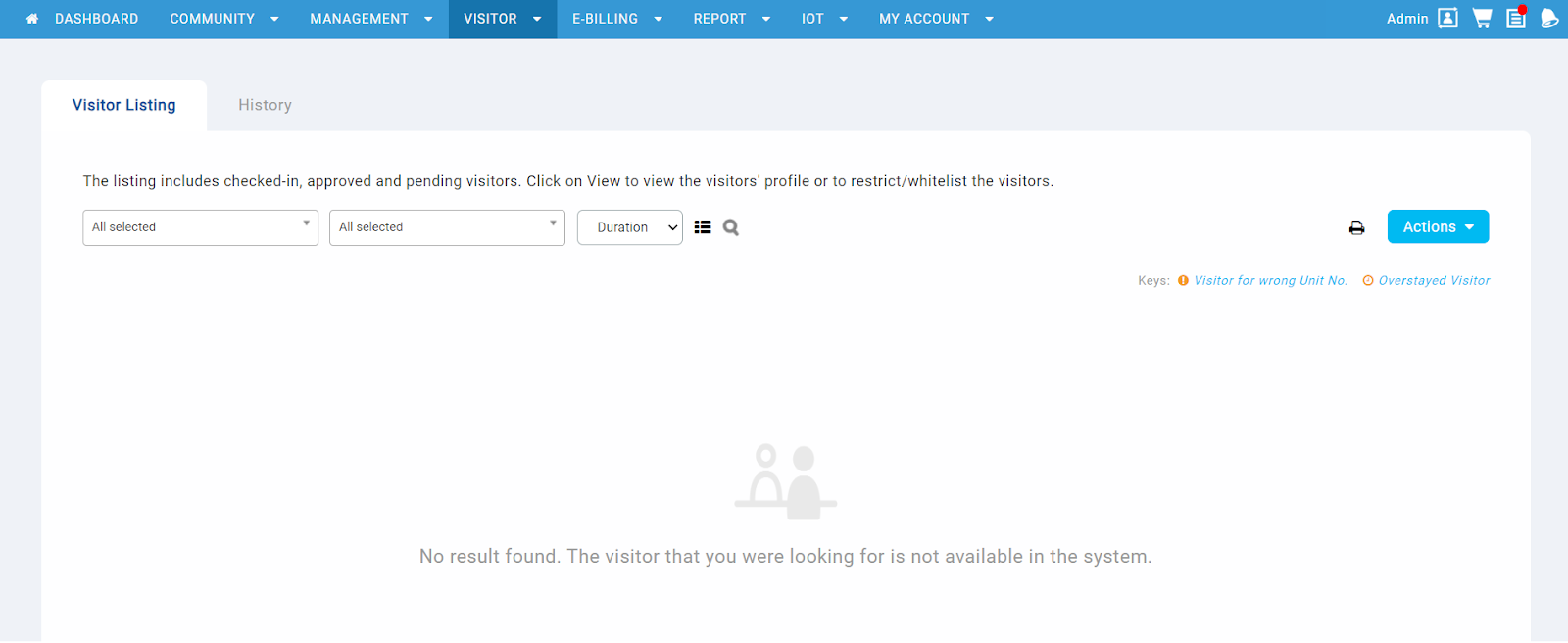 |
| Figure 2.1 Visitor Listing with a Print button added |
| Both Unit No. and Street Name is now displayed under Unit No. field. |
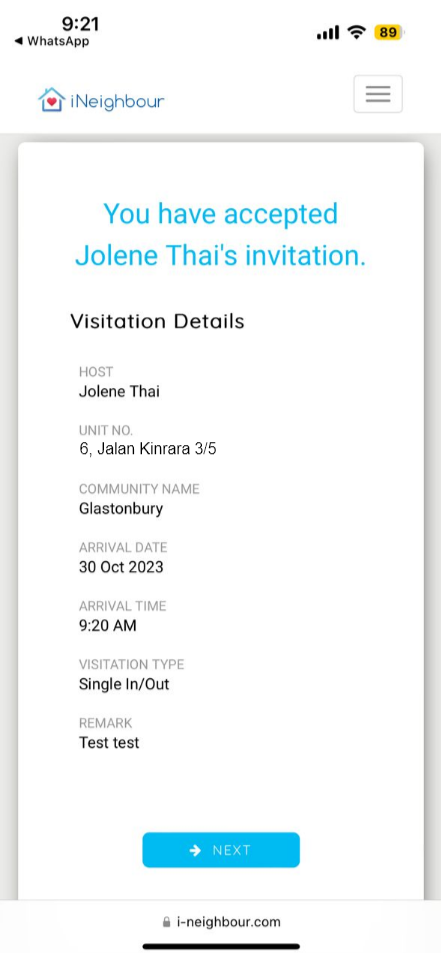 |
| Figure 3.1 Invitation Page |
| Admin can track all previous actions or events taken in the following modules now. • Manage Unit • Invoices • Statement Cum Invoices • Contractor • E-Form • Manage Facility Booking • Defaulter Listing • Audit Trail |
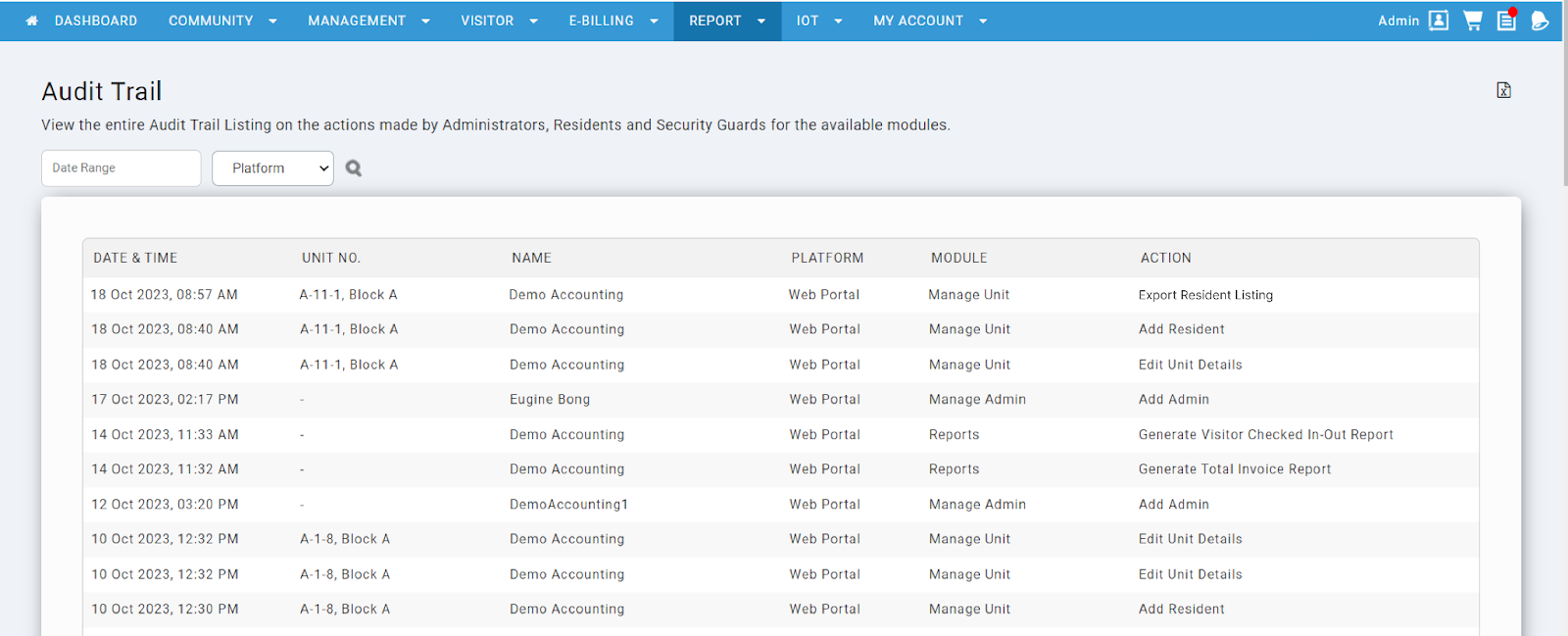 |
| Figure 4.1 Audit Trail page |
| Previous Issue: December 2023 |