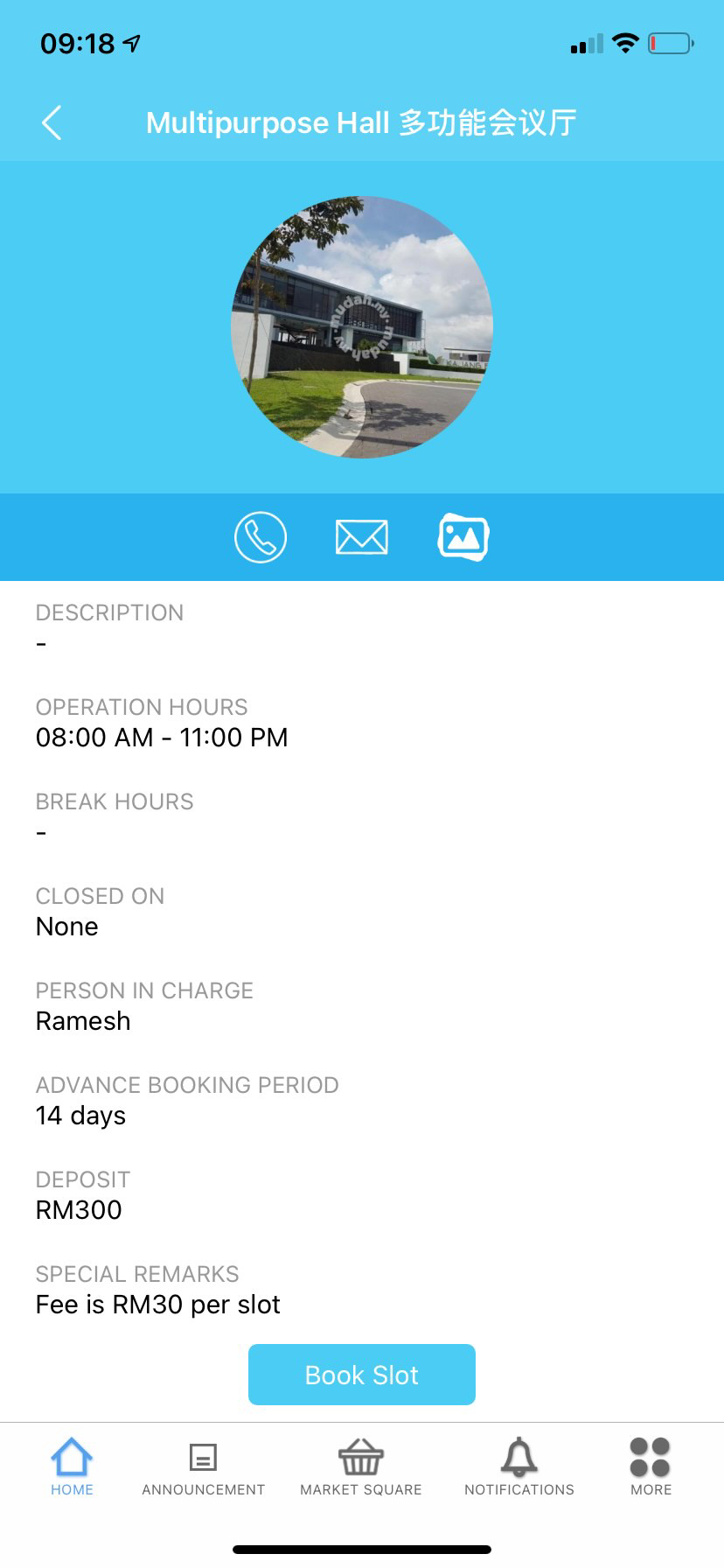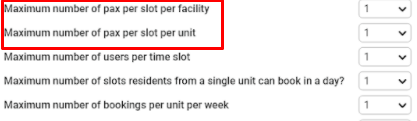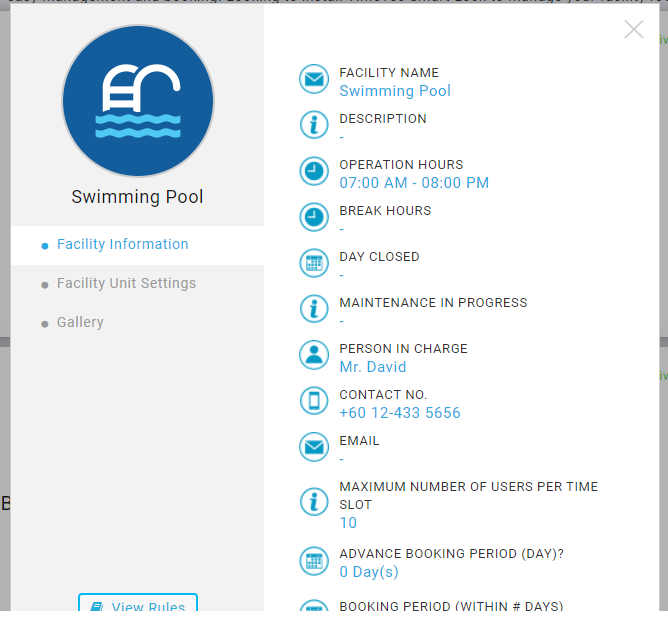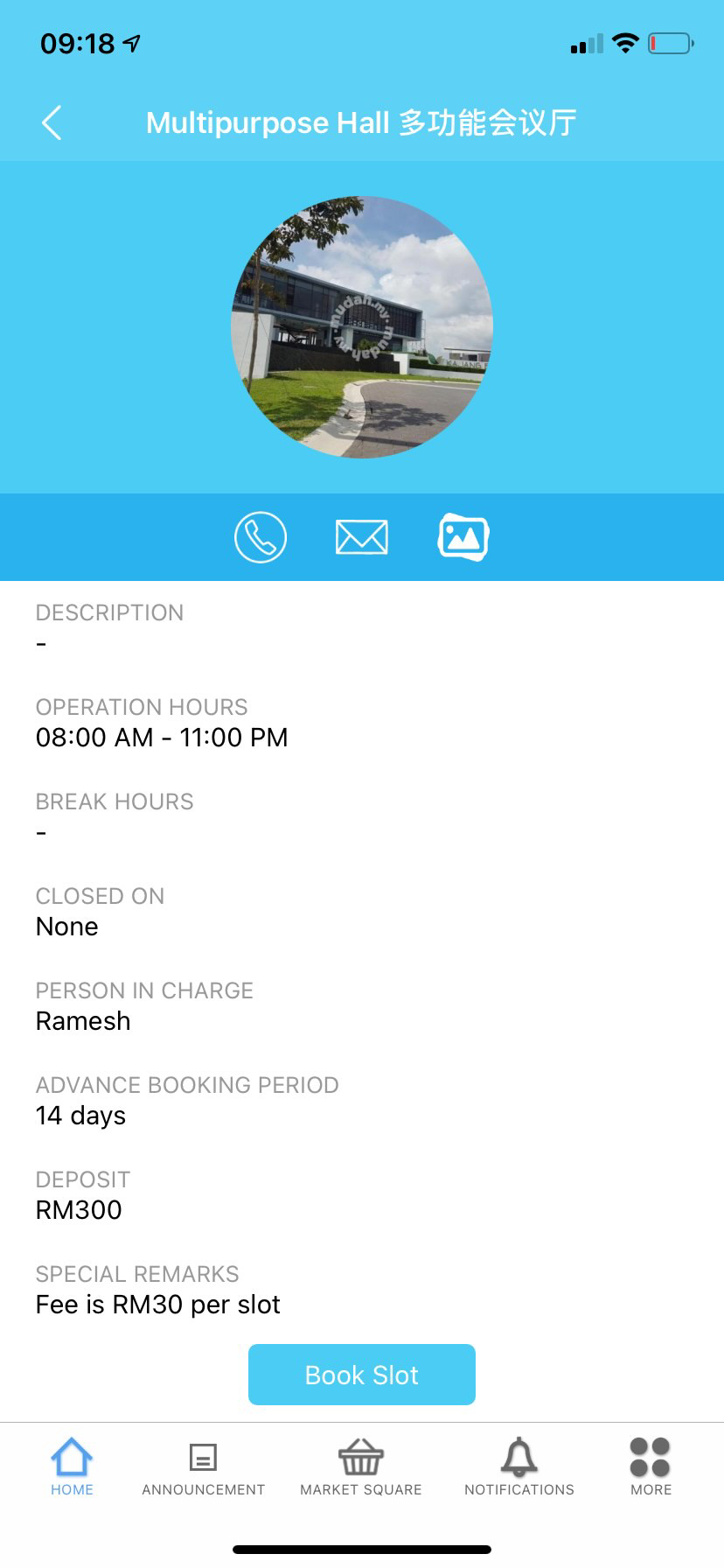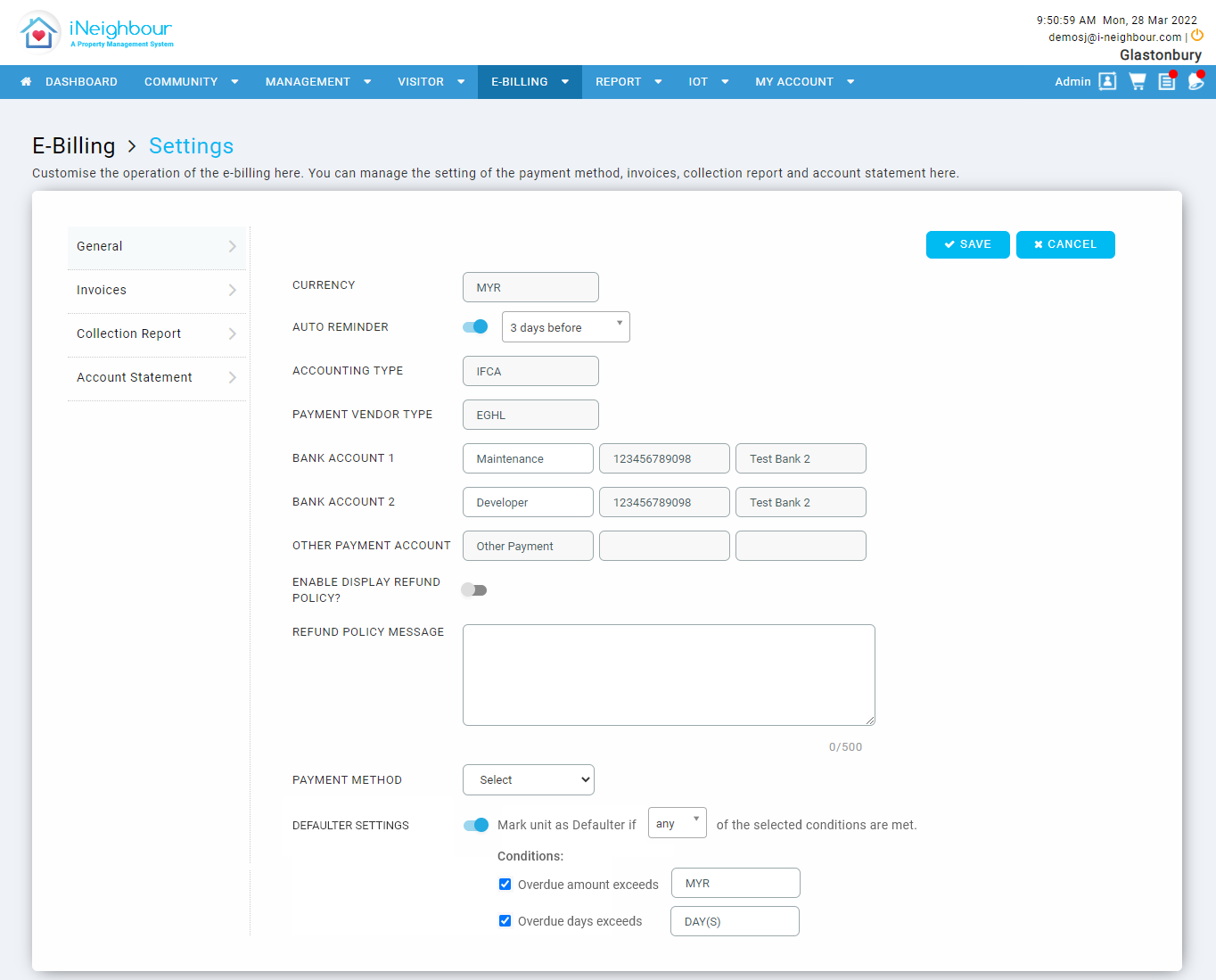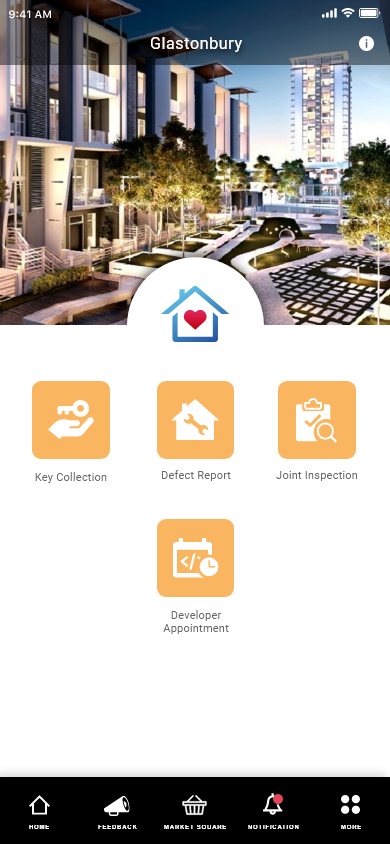1. Redesign of Add / Edit Facility
Add/ Edit Facility has gotten a fresh new look and style, instead of a pop-up form, it has now been converted to a webpage. To top it off, several new settings have been introduced for well-rounded improvements in functionality. Under the Rules tab, admins can now set the maximum number of pax per slot per facility/ unit.
a. Web View of Rules Tab |
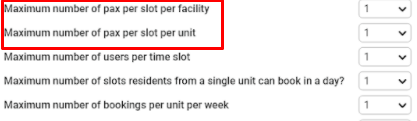 |
In addition, View Facility for both desktop and mobile versions have improved with better looks and greater detail. Just to name a few, the maximum number of bookings per unit per day, the maximum number of pax per slot per unit and more.
b. Web View of View Facility
|
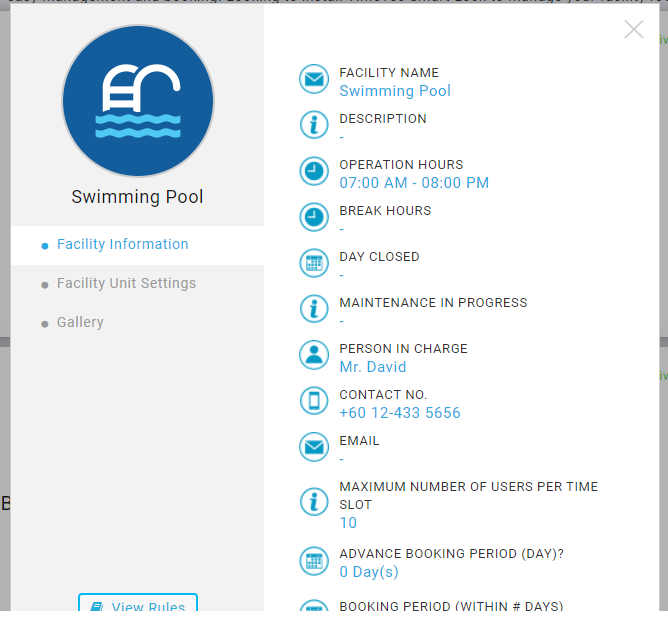 |
| c. Mobile View of View Facility |
|
2. Conditions to Mark as Defaulter
E-billing will receive a fair amount of attention in this enhancement, specifically “Mark as Defaulter if” on the E-billing setting page. Two settings have been added to mark the unit as a defaulter based on these conditions:
i. When the total overdue amount exceeds a certain value.
ii. When any bill has overdue more than the selected no. of days.
a. Web View of UI for E-Billing Settings
|
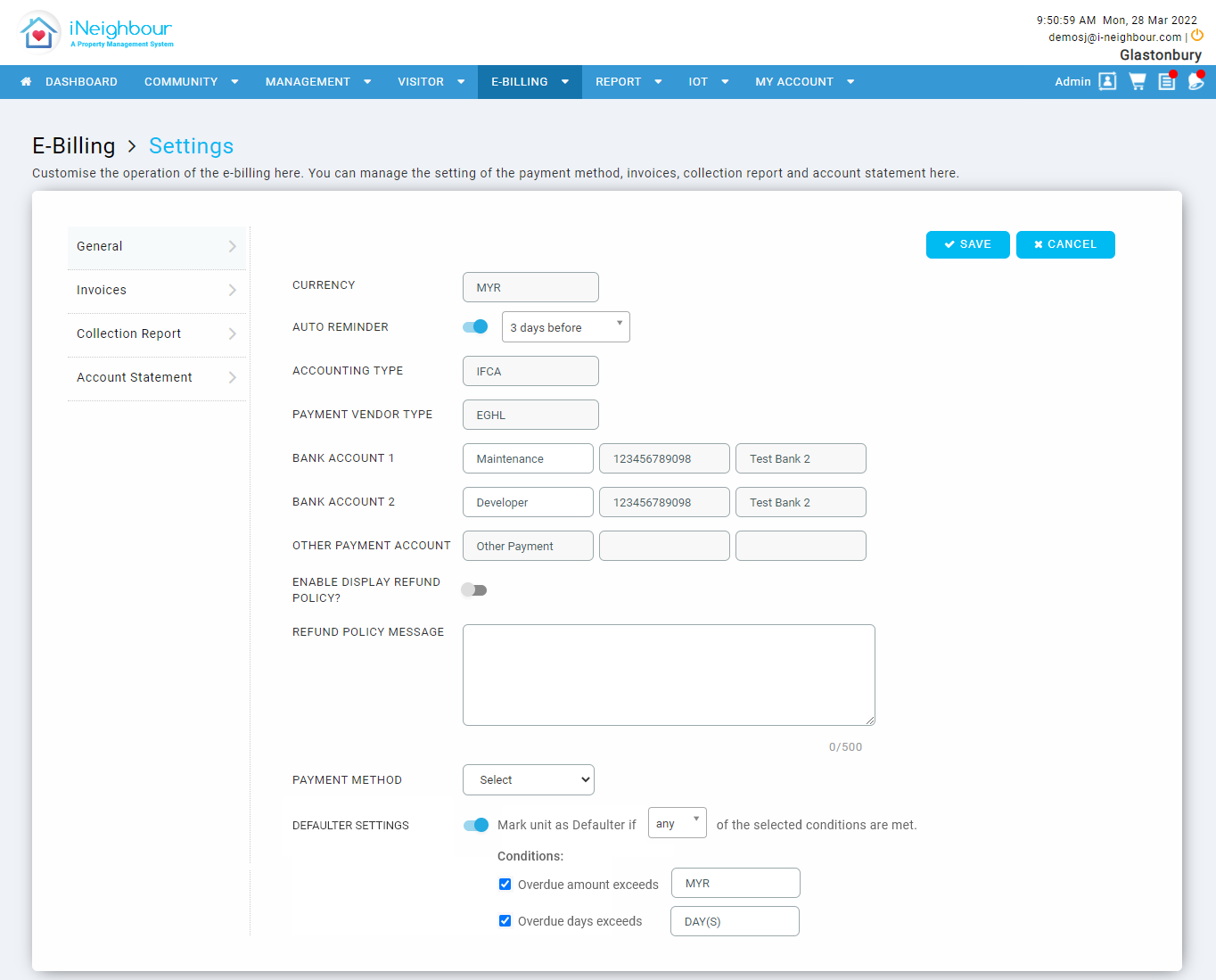 |
3. Developer Icons on Homepage
Great news for housing developers, there will be a brand new UI for admin accounts with the developer module enabled. This would encourage much user-friendly navigation across the app.
a. Mobile View of UI for Admin Accounts
|
|
4. Enhancement on Announcement Module
| Attachments in announcements can now be viewed in landscape mode along with the audio. That makes uploading video clips possible and relevant. Opening up a greater possibility in message delivery.
|