|
|
| Admins can now enable or disable the owners in generating Multiple In-Out QR invitations. You can find settings under Community > Visitor Settings > Enable Multiple In-Out QR Code. Upon toggle off, the owners cannot select Visit Type in Invite Visitors. In addition, all Invite Visitors QR codes will be available under one-time usage only. a. Web View of Enabling Multiple In-Out QR Code |
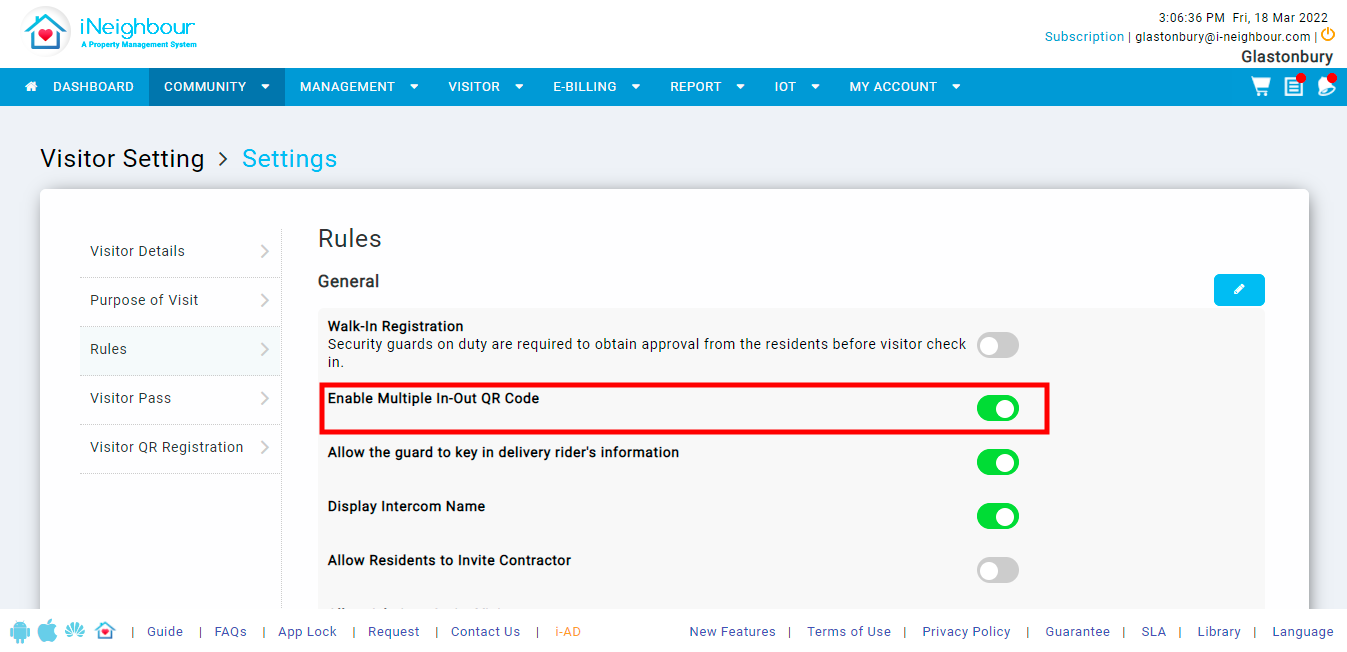 |
| E-polling will have its transformation. The previous e-polling module allowed users to vote once per account; even if the unit owner owns multiple units, they may only vote one time for each poll. However, we have enhanced our settings, whereby the owner who owns multiple units should be able to vote multiple times according to the number of units owned. In addition, admins will be given the option to select the unit number that shall receive and respond to a particular poll. This operation is similar to the select residents pop-up for the announcement feature. a. Web View of Create Poll based on unit number |
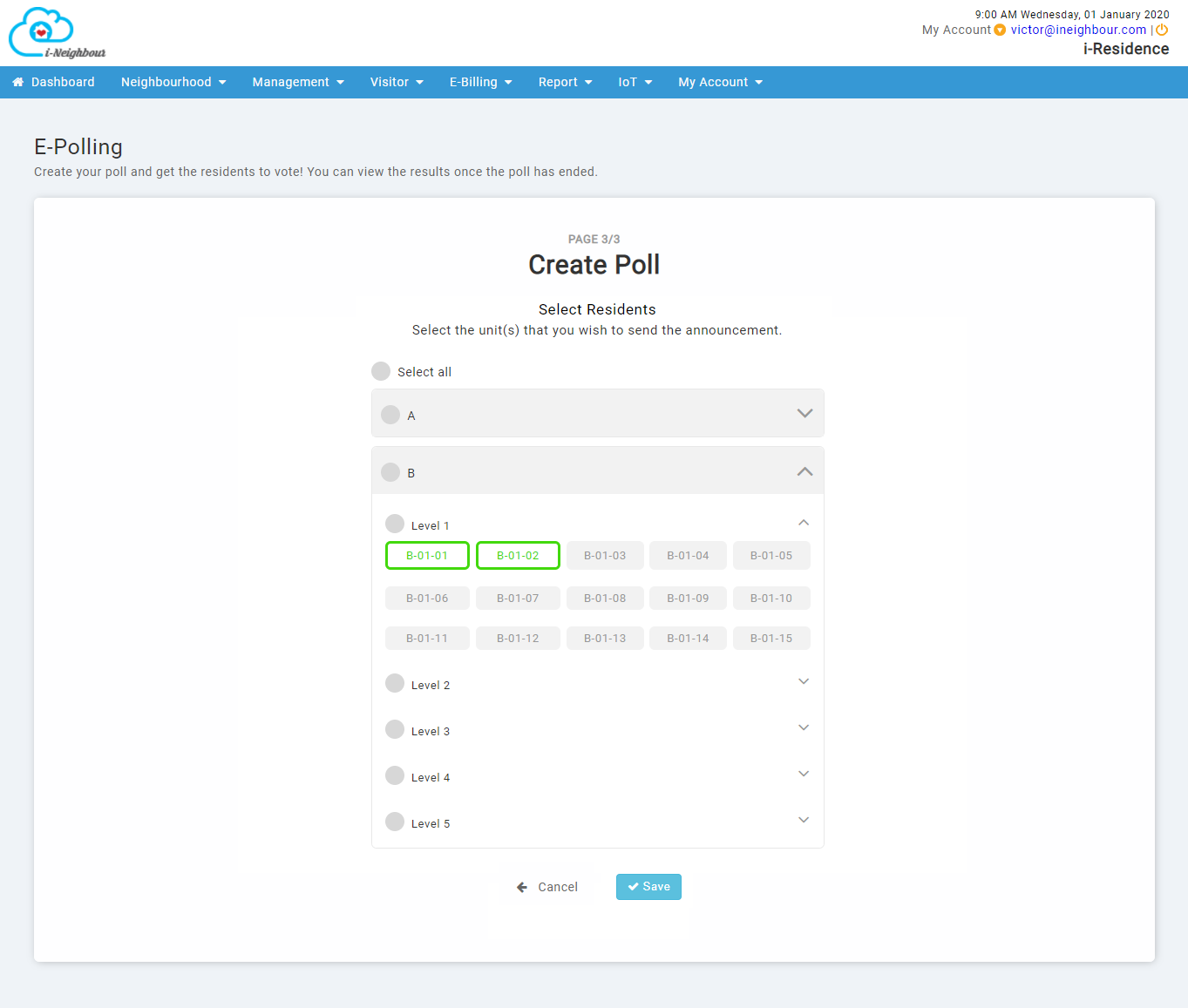 |
| Moreover, you can now add attachments to the poll. Admins who would like to share additional files could utilize this newly added function, improving the poll communication and enhancing the information disseminated to everyone in the poll. b. Web View of Create Poll (Attachment Option) |
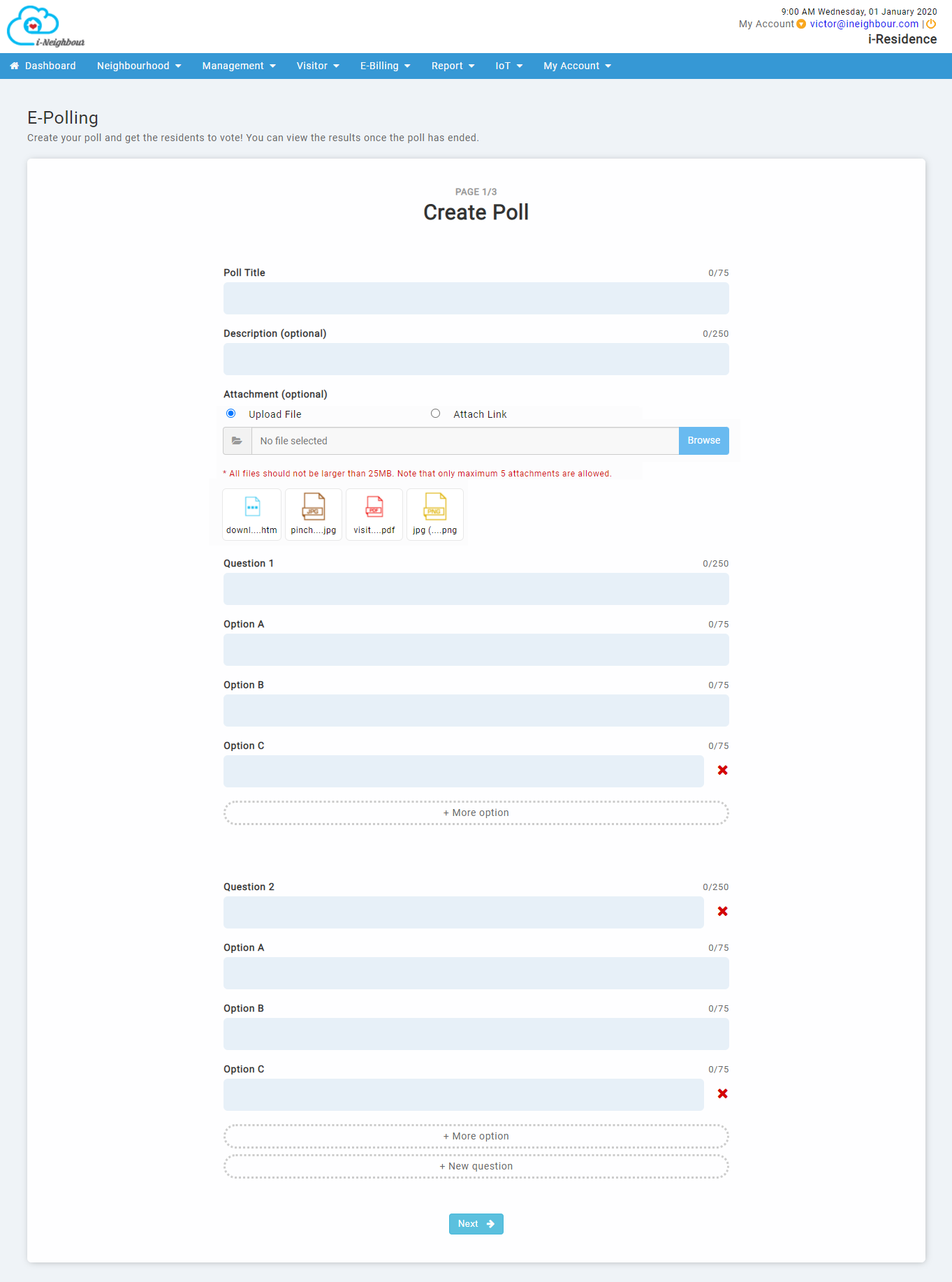 |
| Previous Issue: February2022 |
| Note: If some of the screenshots or steps viewed here are different from the ones in the current system, this is due to our continuous effort to improve our system from time to time. Please notify us at info@timeteccloud.com, we will update it as soon as possible. |