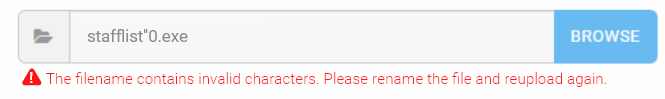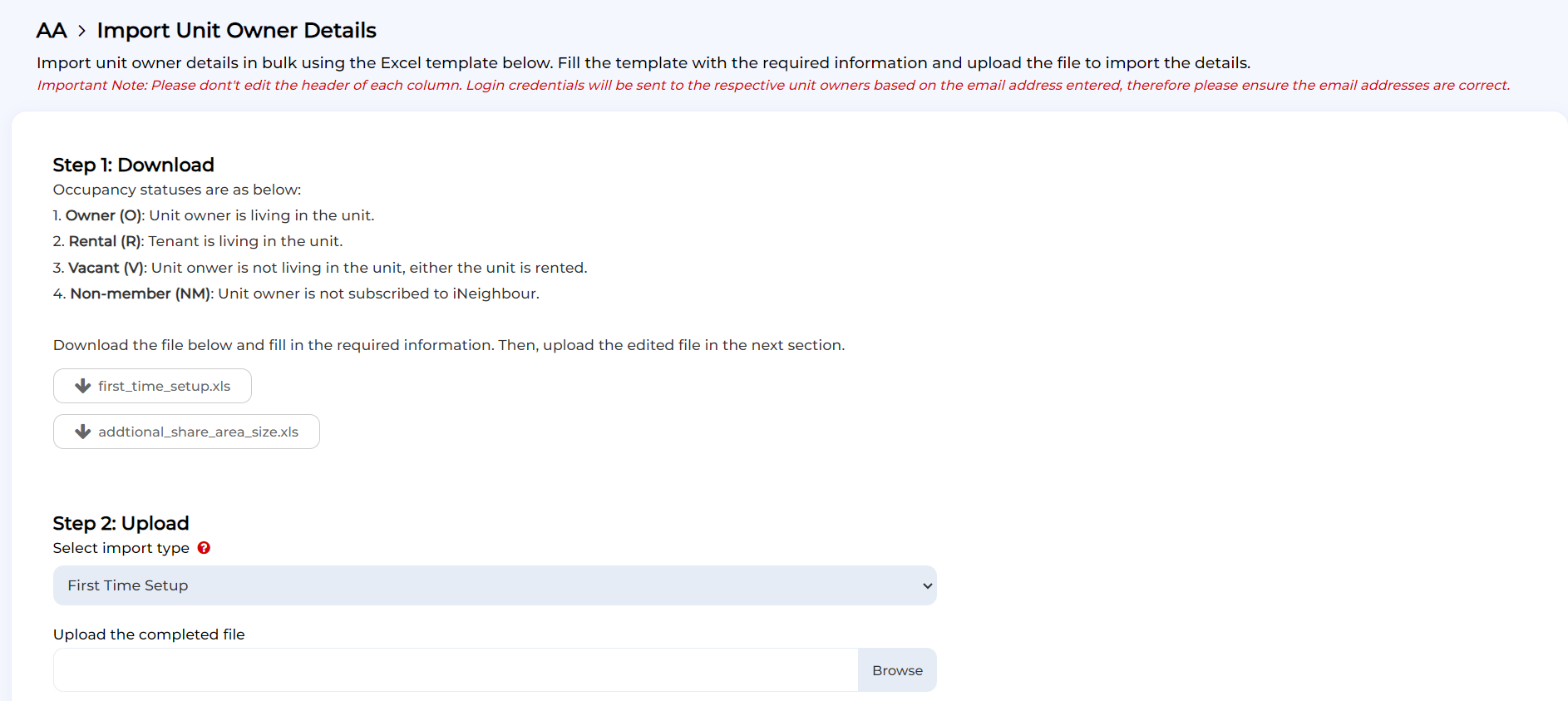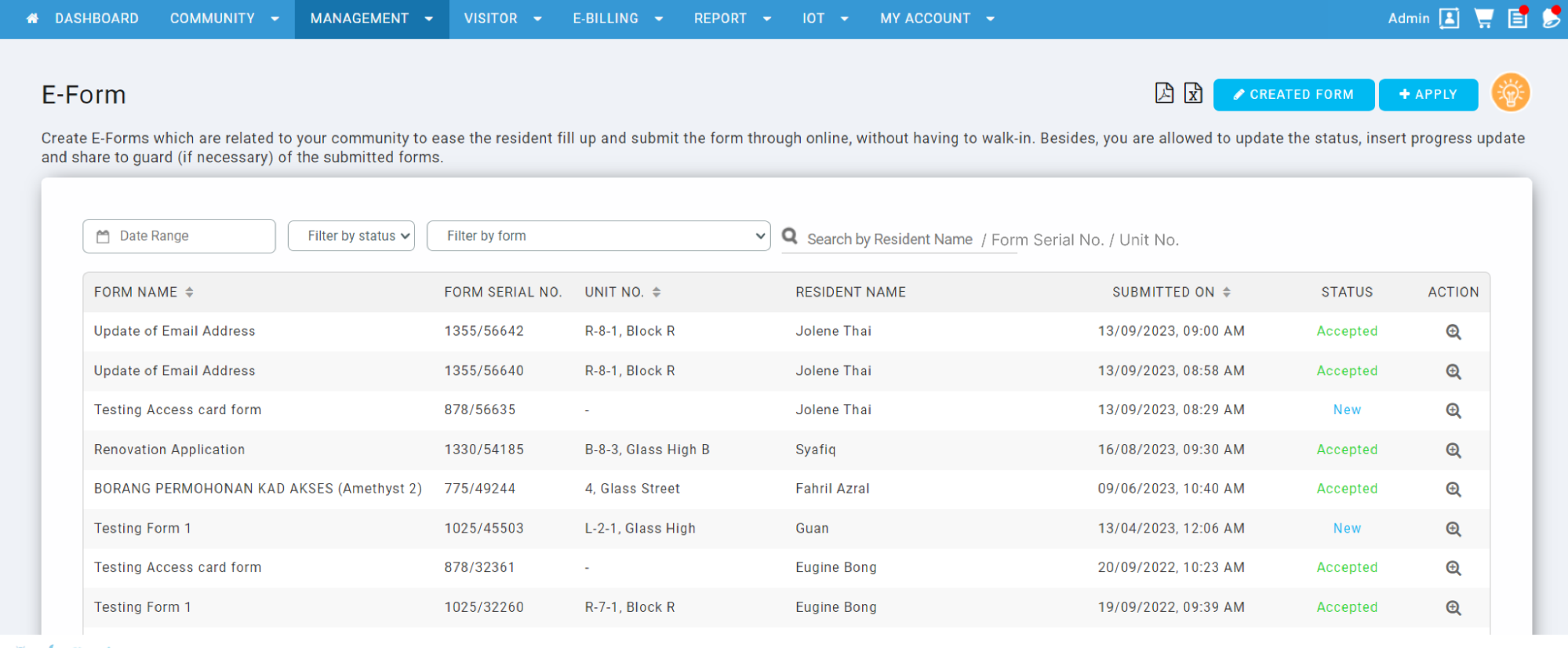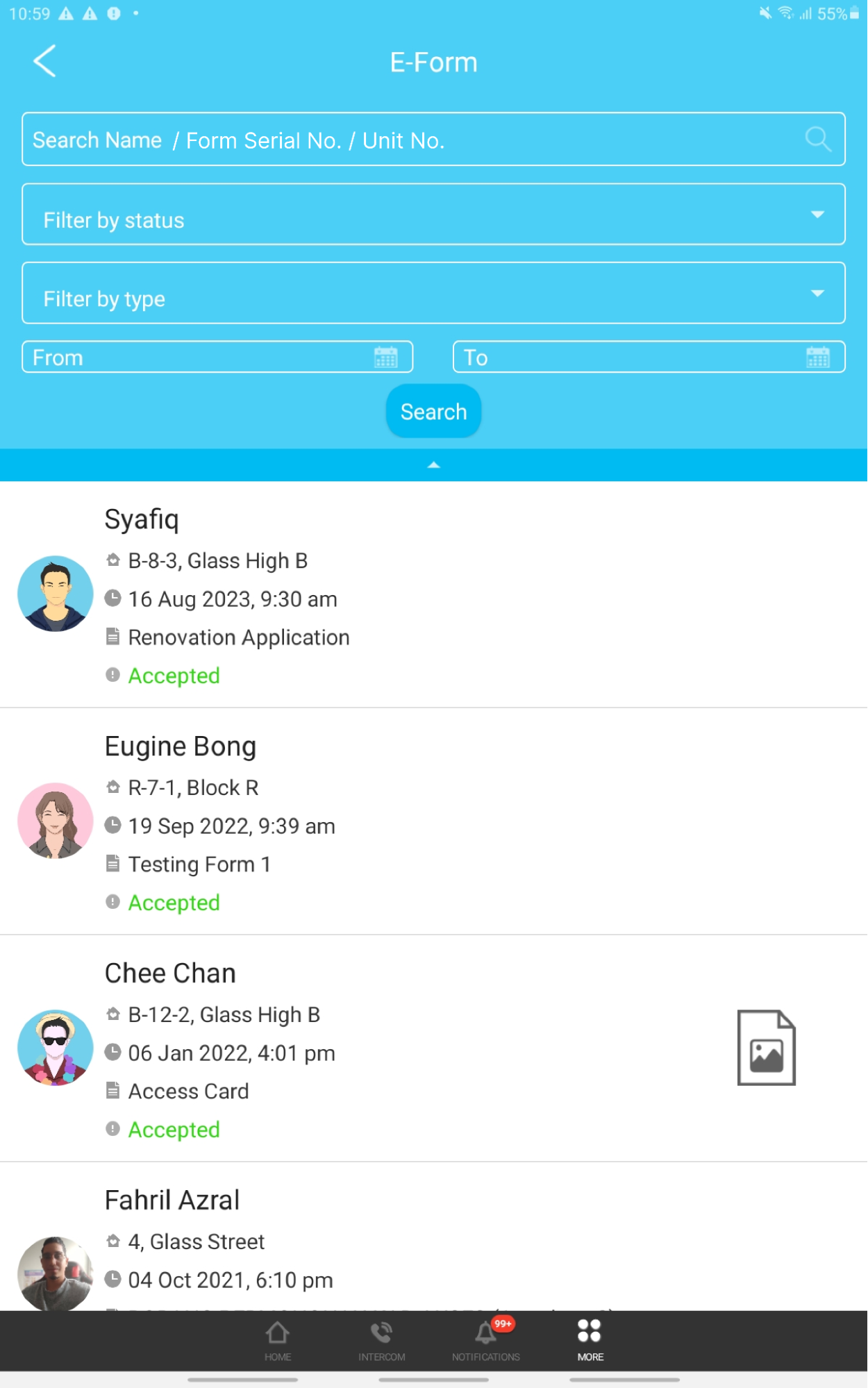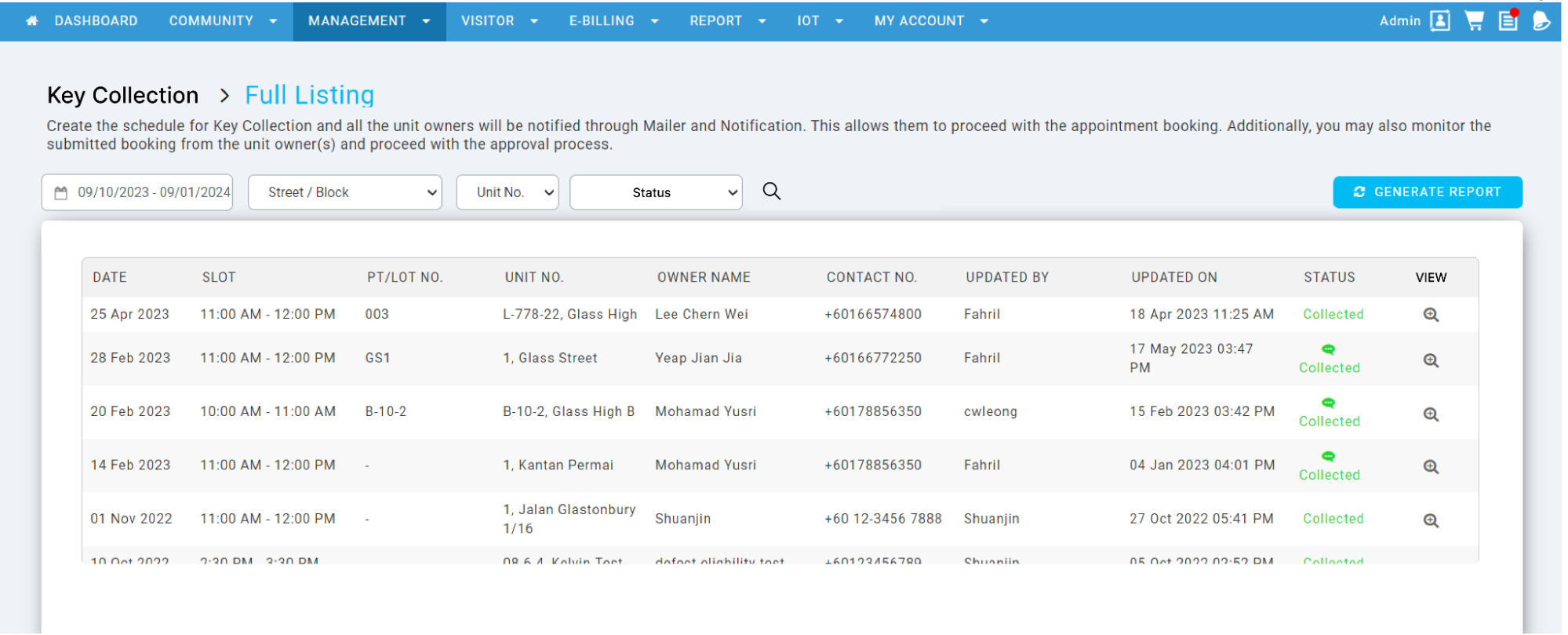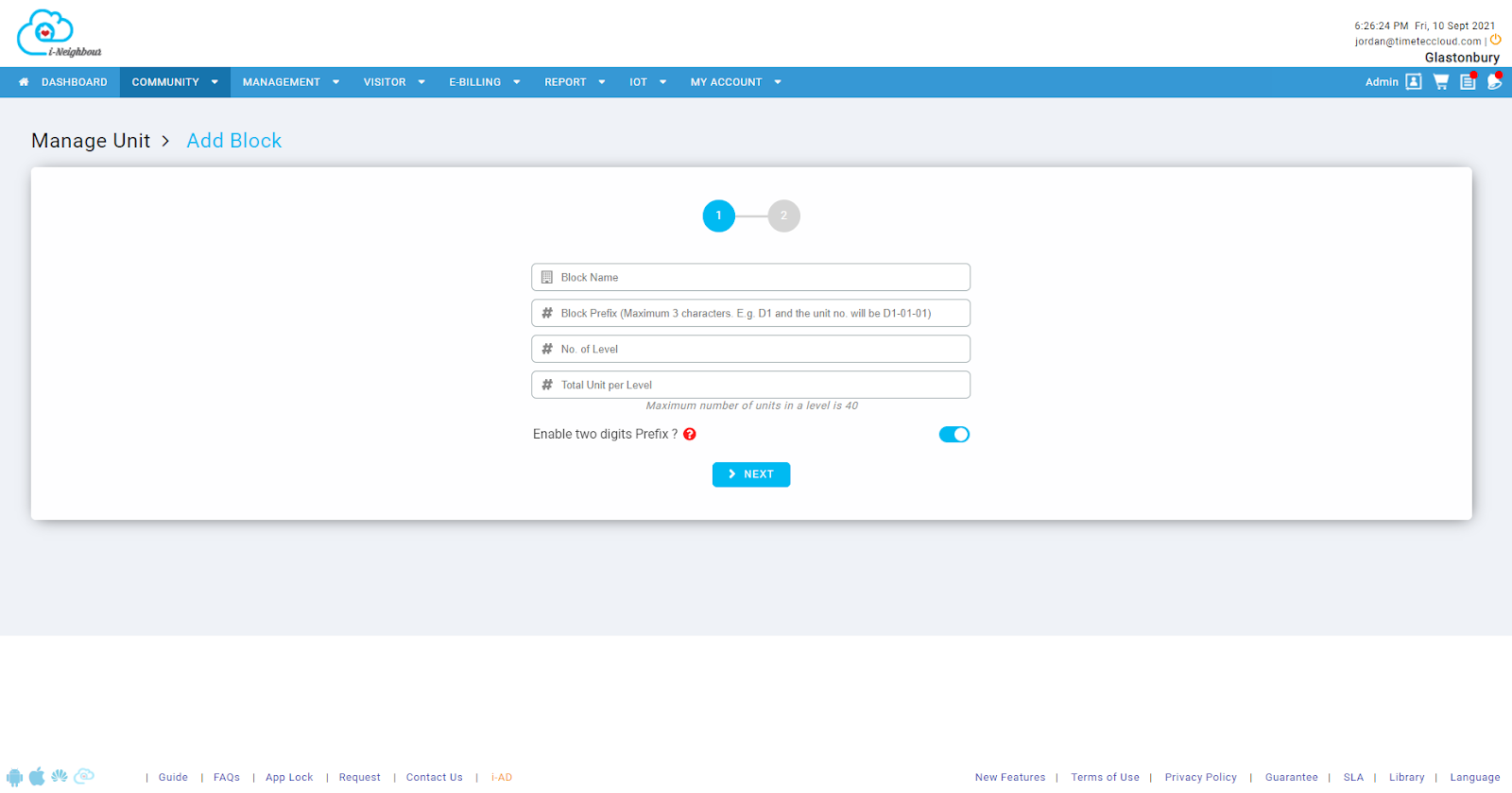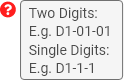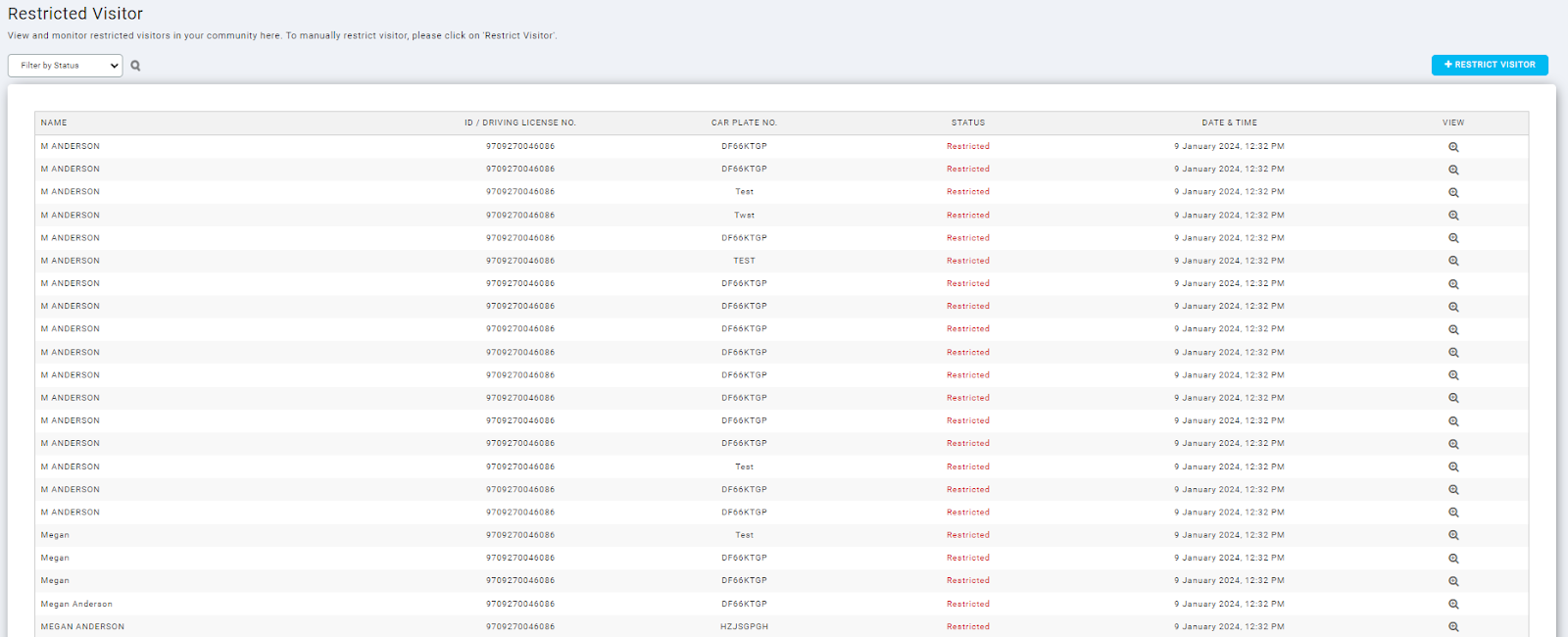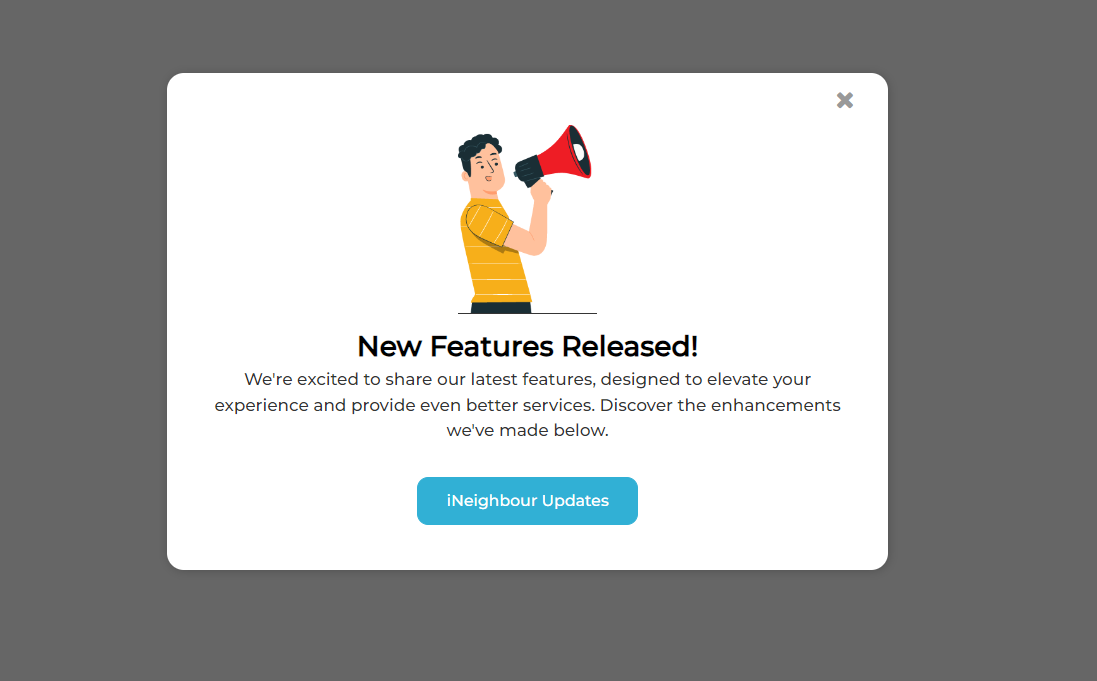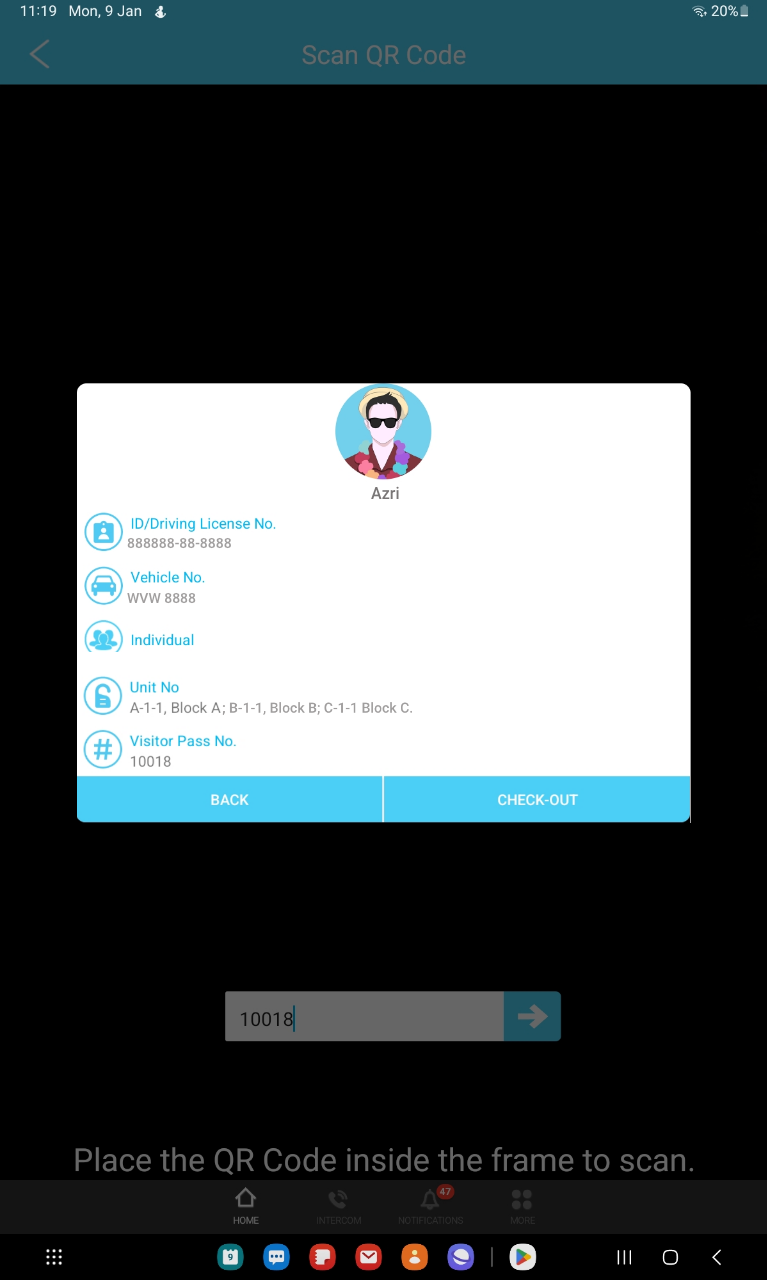1. Message for Invalid Filename
| An error message will be displayed now when the user tries to upload files with an invalid filename. |
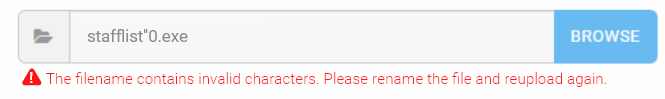 |
| Figure 1.1 Error message for Invalid Filename |
2. Additional Excel File to import Area Size / Share Unit
| Users can now download and fill in the Excel template to import their property’s area size and share units. |
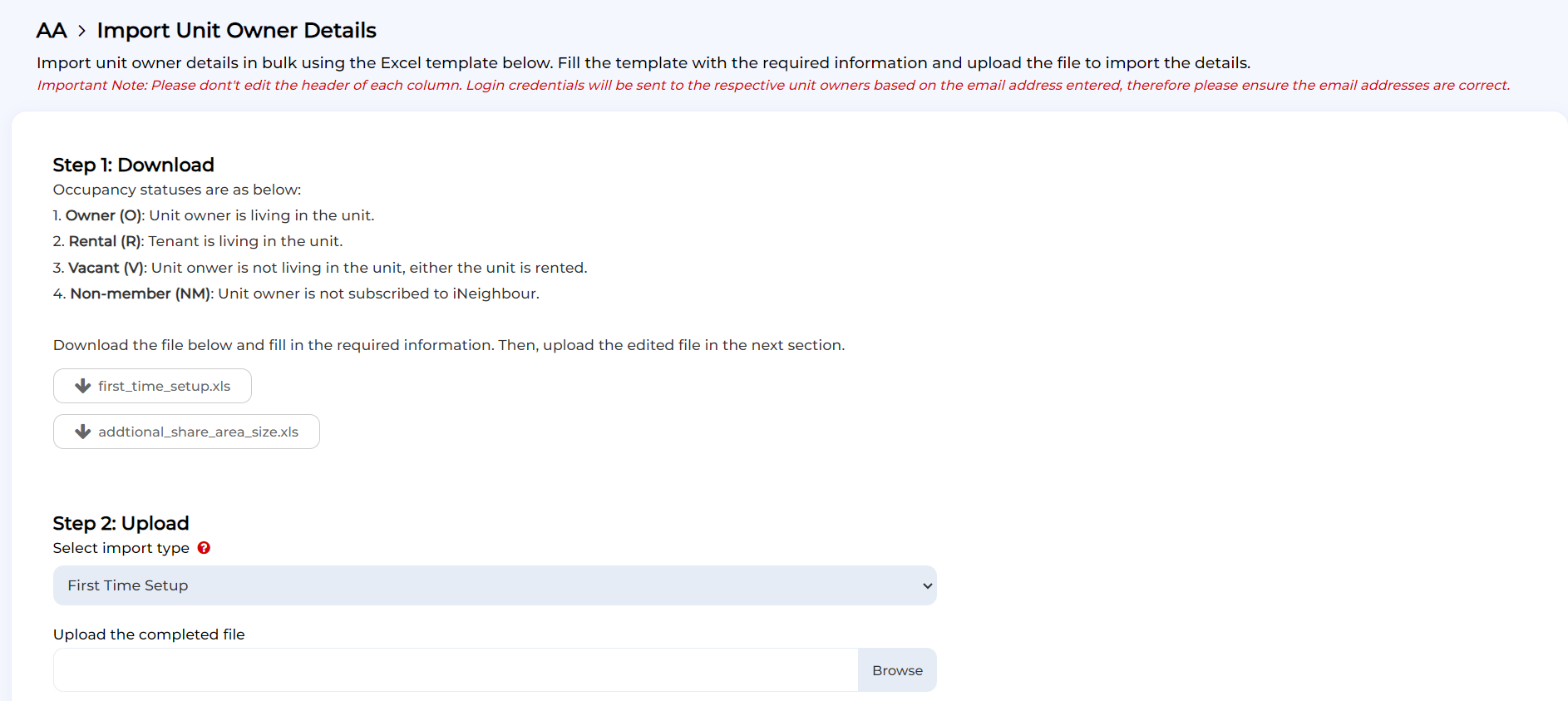 |
| Figure 2.1 New Excel File for Import Area Size and Share Units |
3. Search Bar in E-Forms can now search Serial and Unit No. Queries
| The search bar in the ‘E-Forms’ can now be used to search serial no. and unit numbers in iNeighbour and iVizit. This applies to both the iNeighbour web portal and app. |
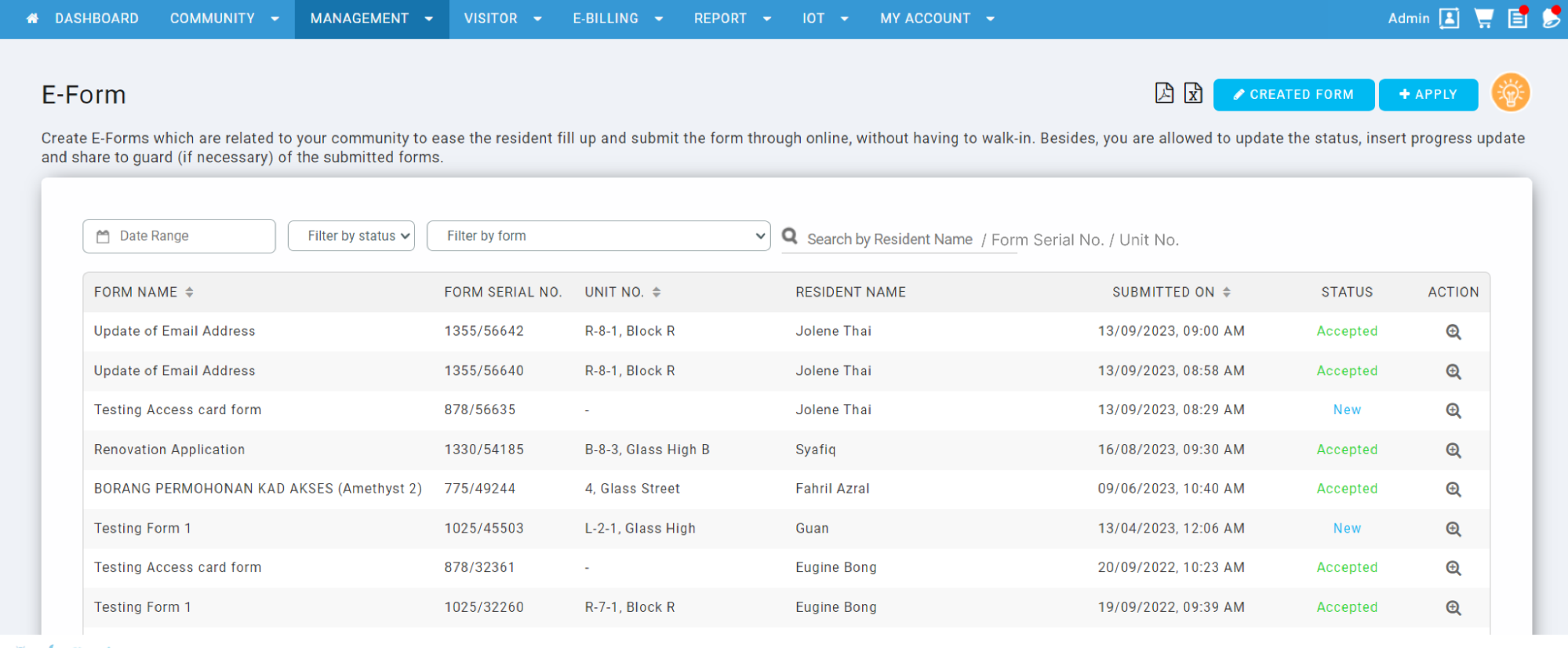 |
| Figure 3.1 Search bar in E-Form iNeighbour Web
|
| |
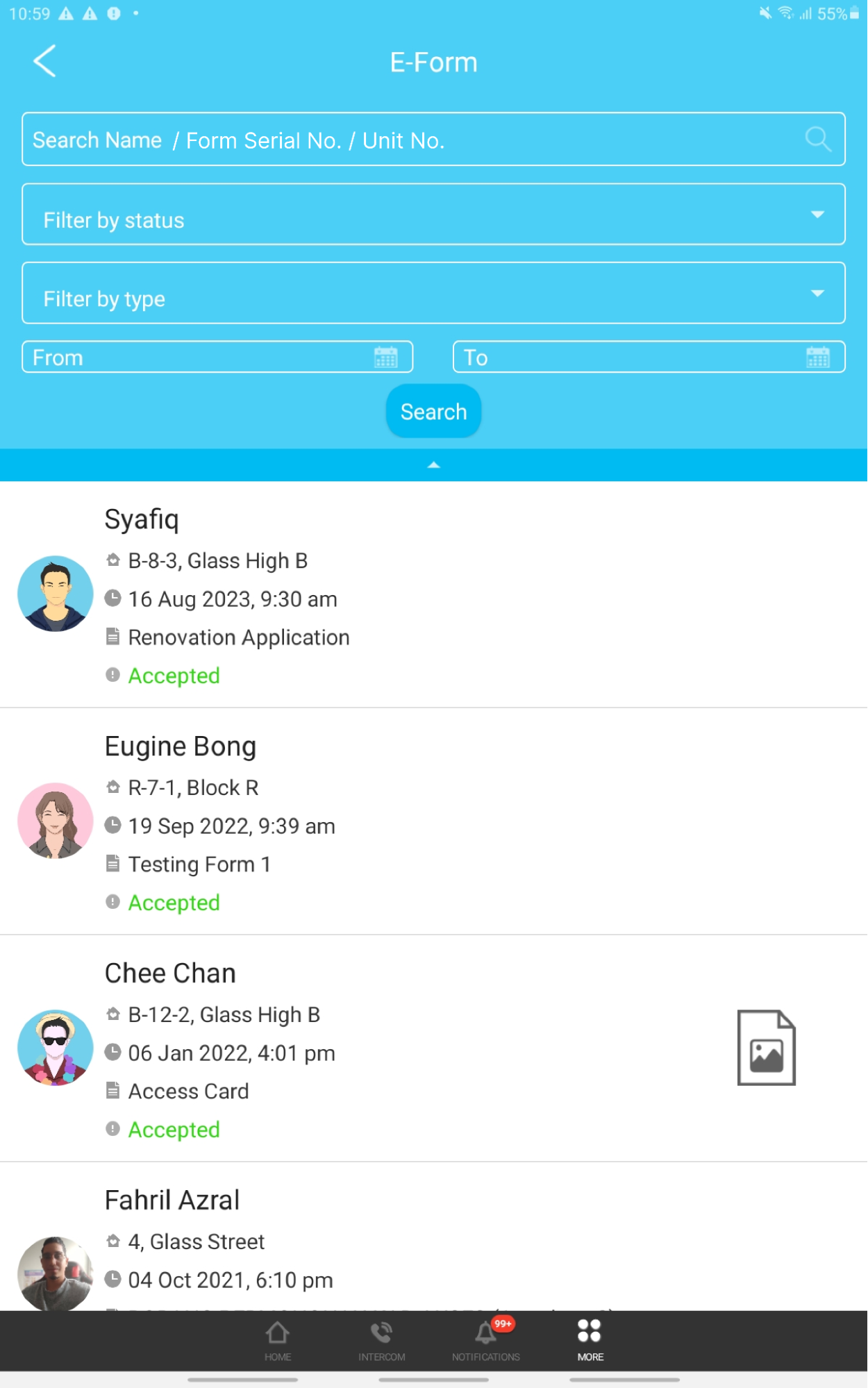 |
| Figure 3.2 Search bar in E-Form iNeighbour App |
4. Full Listing Report feature available under Key Collection
| A Full Listing Report feature under the Key Collection section has been added. |
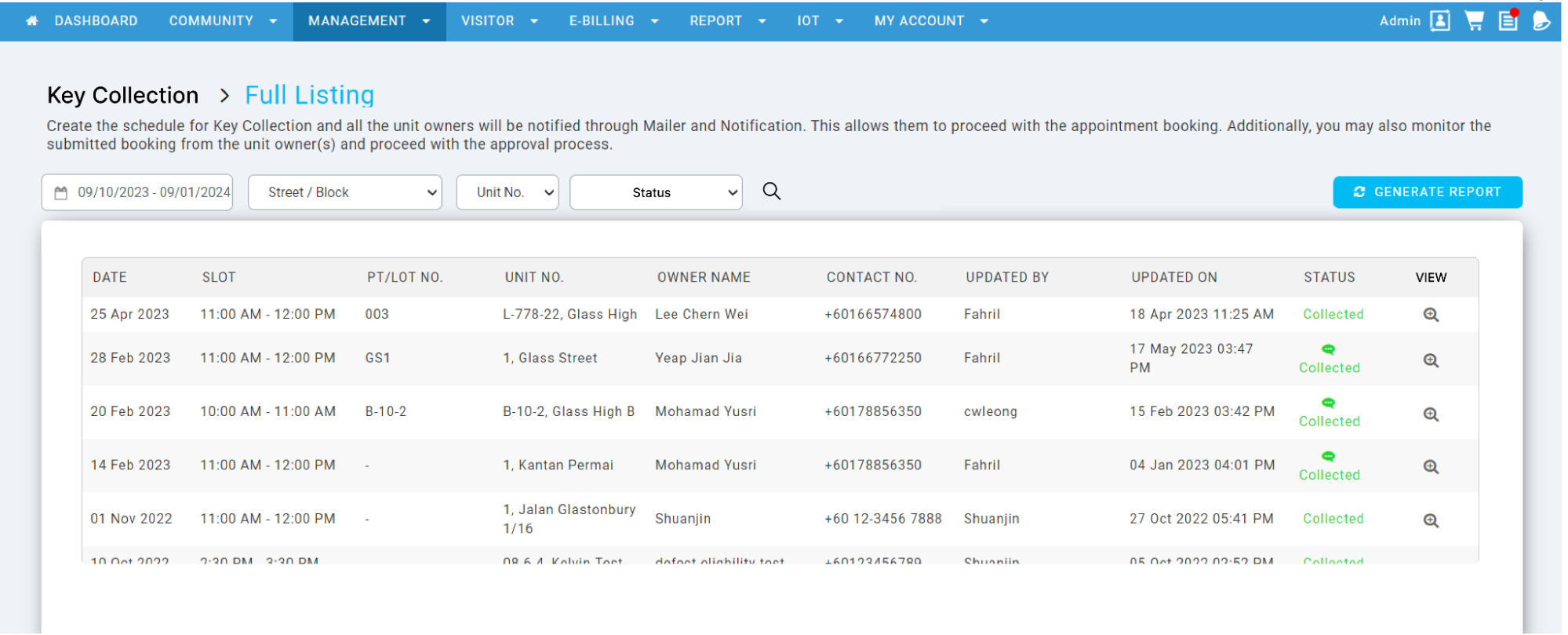 |
| Figure 4.1 Full Listing of Key Collection |
5. Toggle for Two Digit Prefix
| Allow admins to add blocks with a two-digit block prefix. A hover tip is added after the action title. |
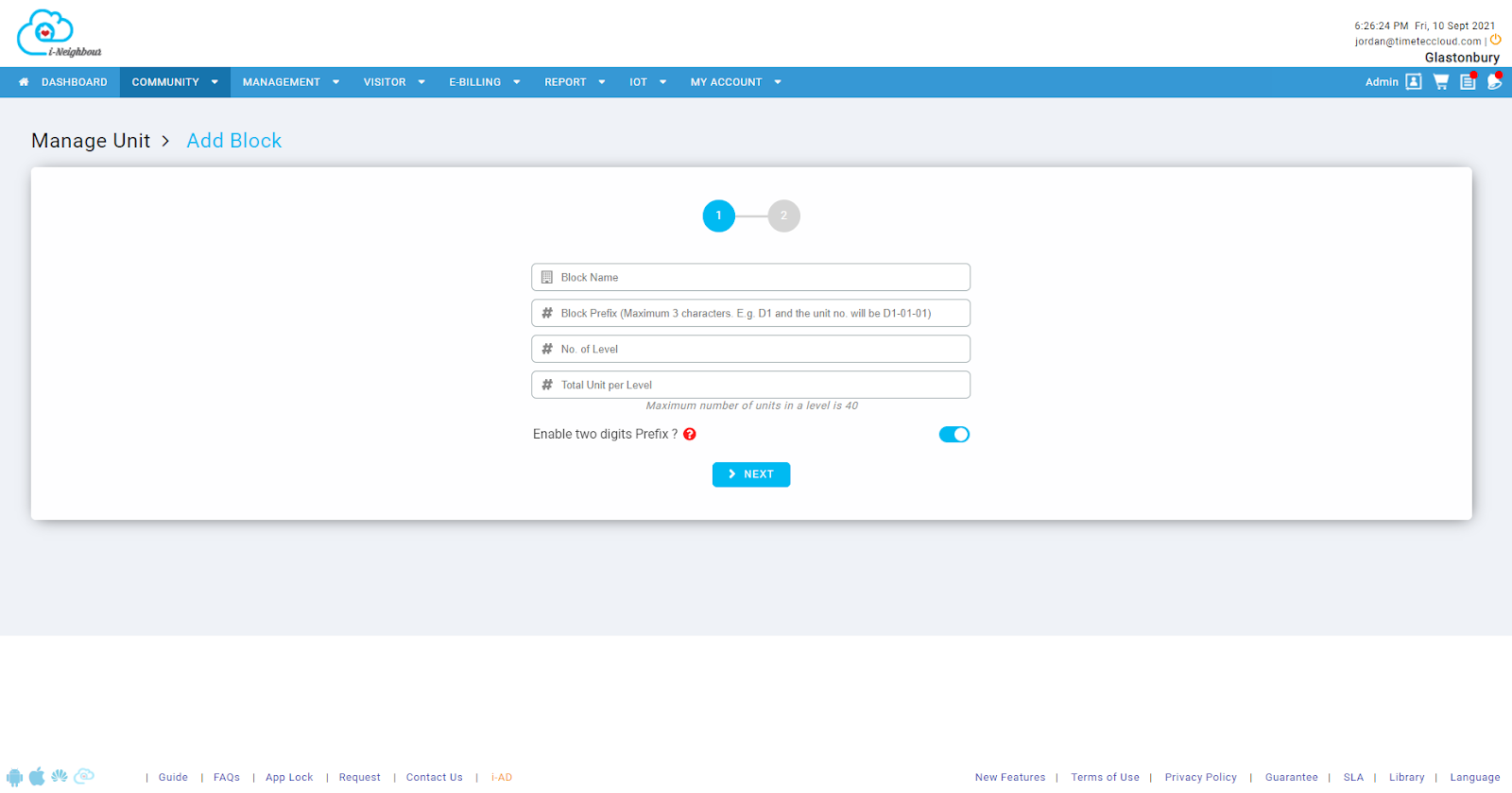 |
| Figure 5.1 Add Block page |
| |
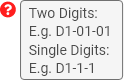 |
| Figure 5.2 Hovertip |
6. Duplicated Data in Restriction Module
| The duplicated entries under the Restriction Module have been fixed by amending the system only to display 1 record per ID number. If a visitor has multiple entries previously, the system will only show the latest visit record. On top of that, any duplicated data from the existing accounts will be removed. |
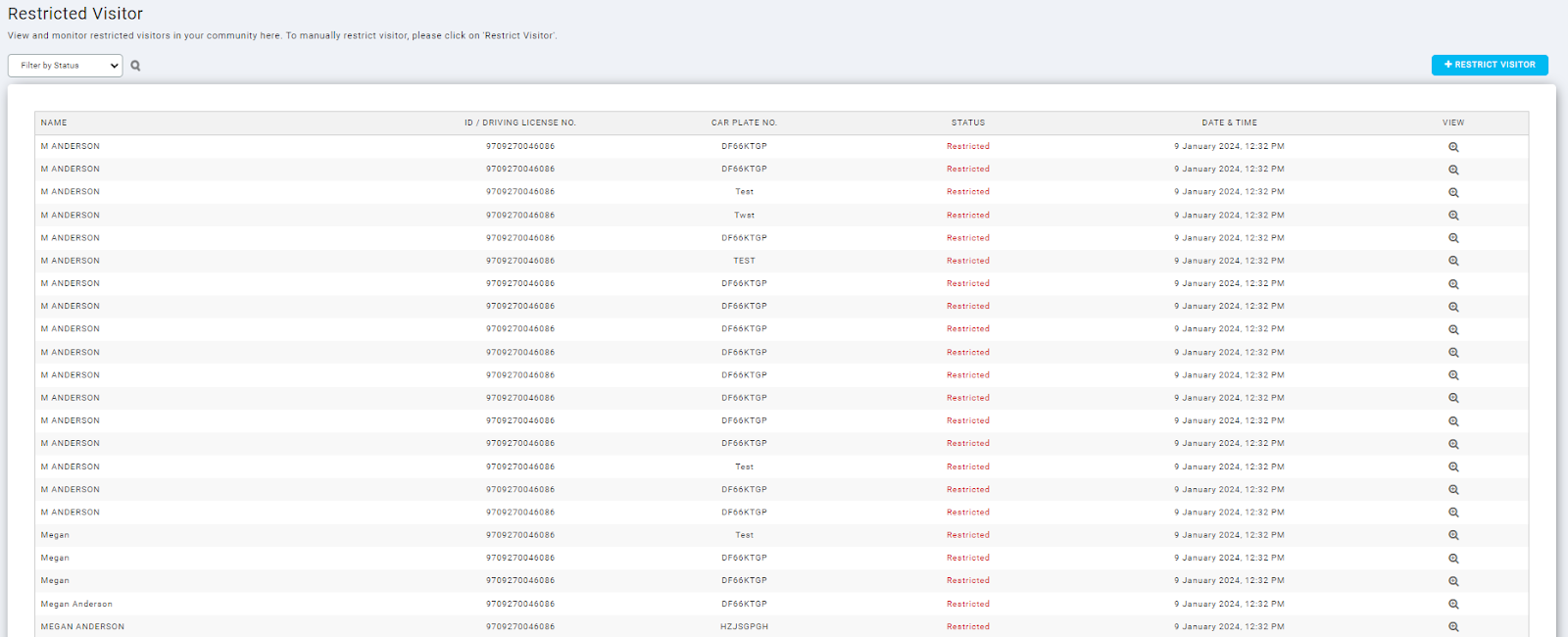 |
| Figure 6.1 Restricted Visitor page with duplicated entries |
7. New Feature Pop-Up
| New Feature Release will now be displayed as a pop-up. |
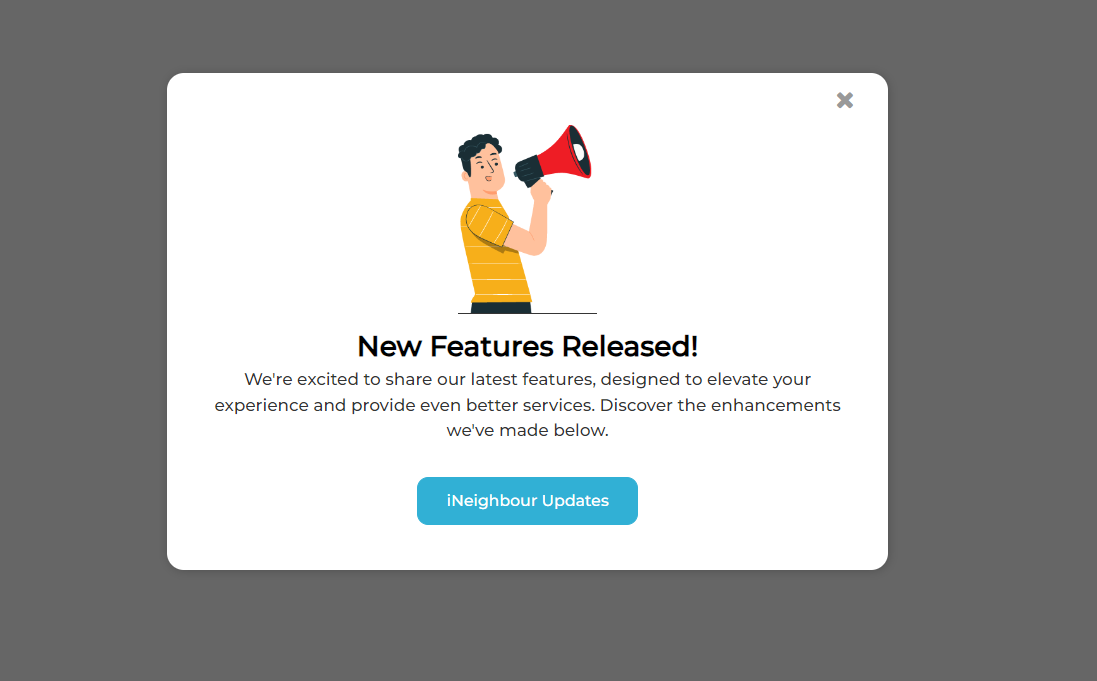 |
| Figure 7.1 New Feature Pop-Up |
8. iVizit - Multiunit Visitor - Visitor Pass QR Scan
| To enhance the QR scan process for the Multiunit Visitor Module, the i-Vizit app will now scan the assigned visitor passes during check-in. The system should also recognize the visitor passes’ QR code during check-out to prevent errors. |
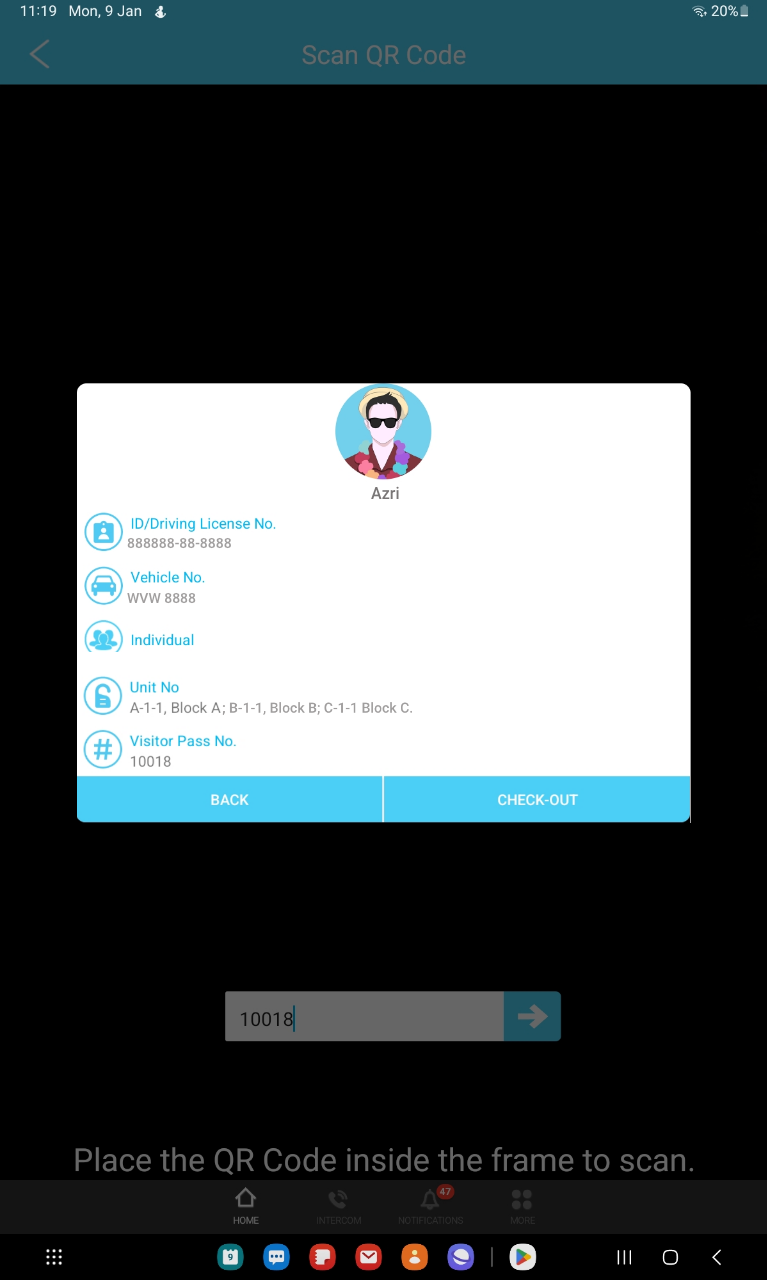 |
| Figure 8.1 Enhanced Check-Out Pop-Up Interface |