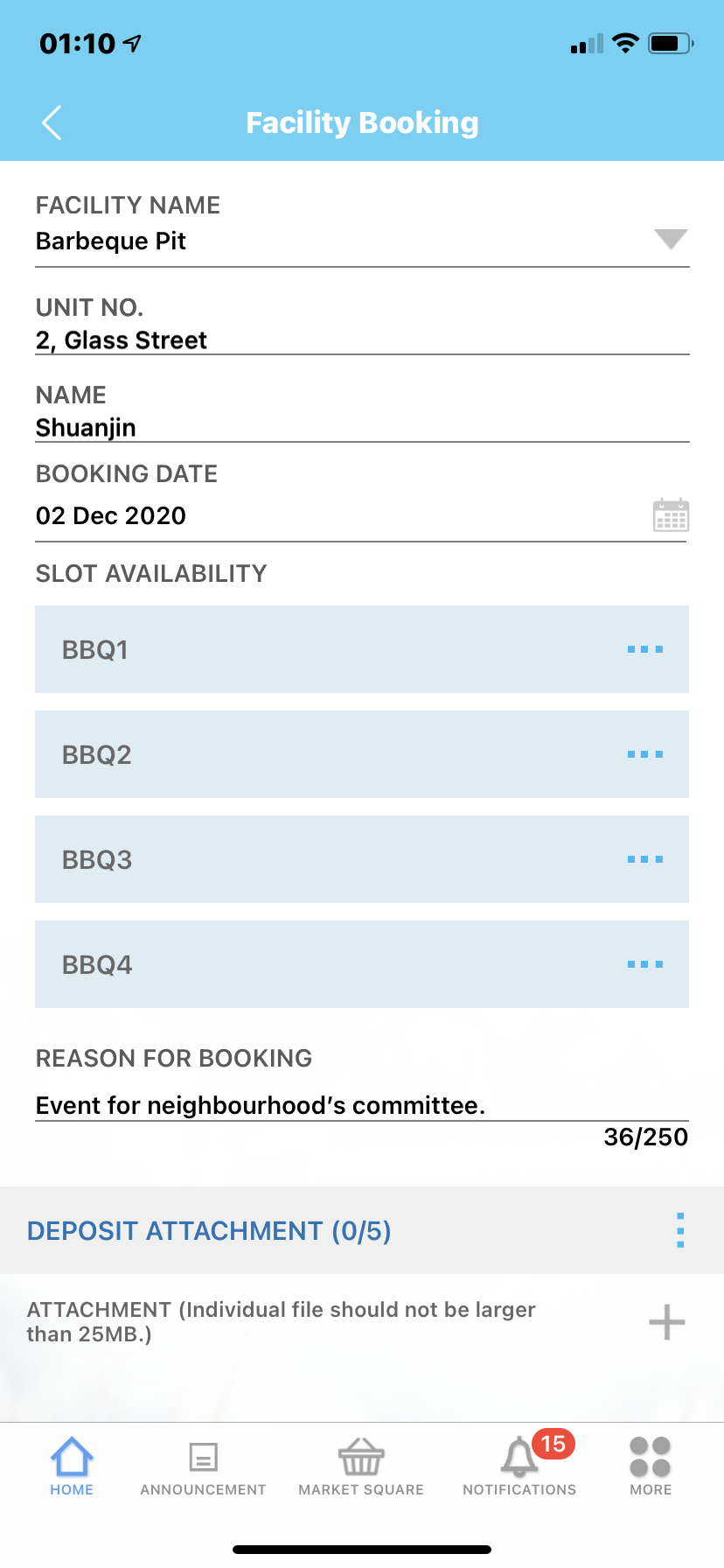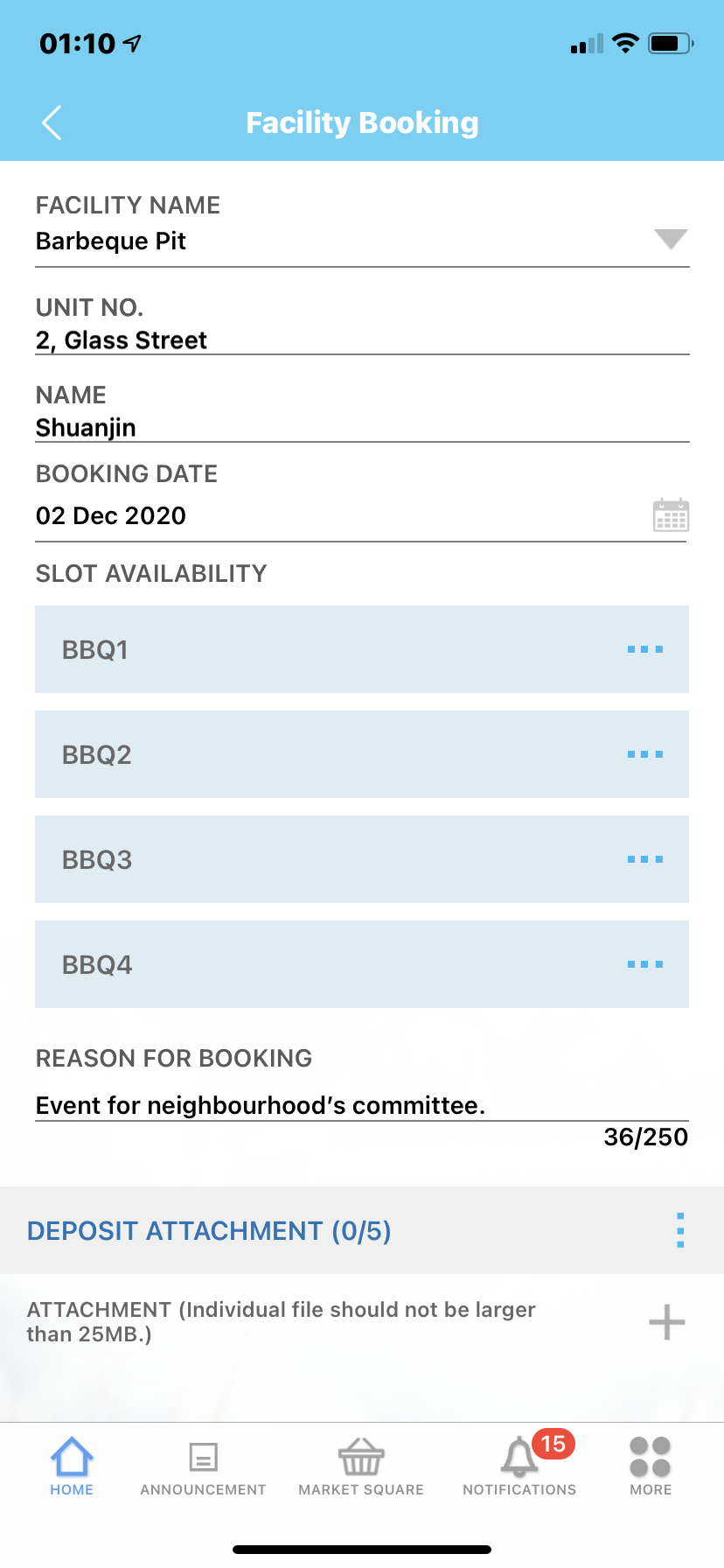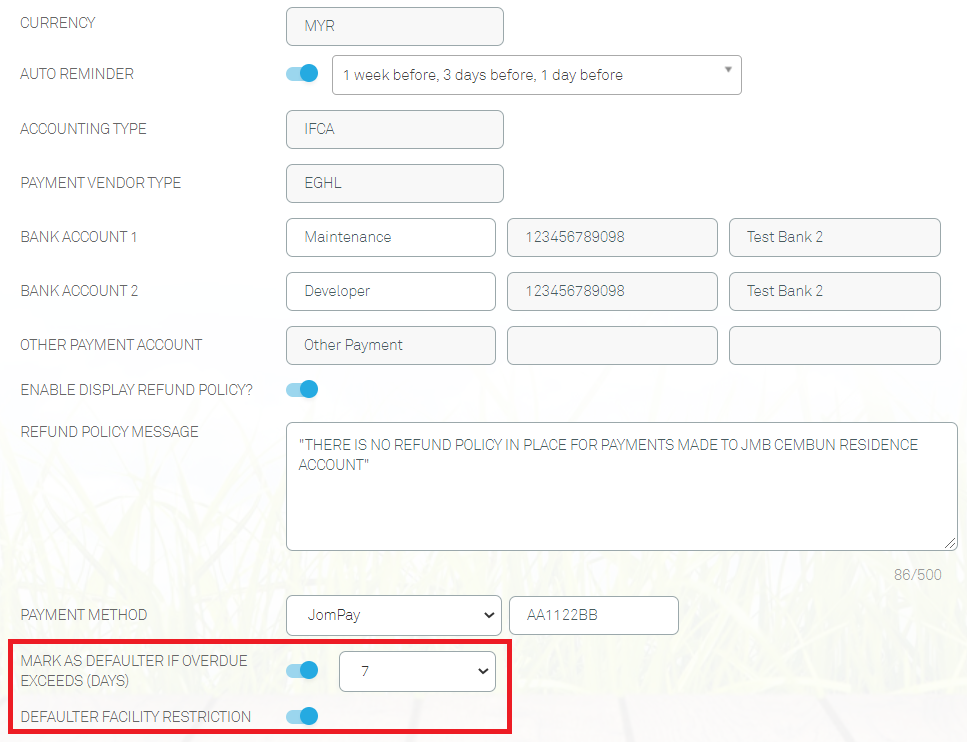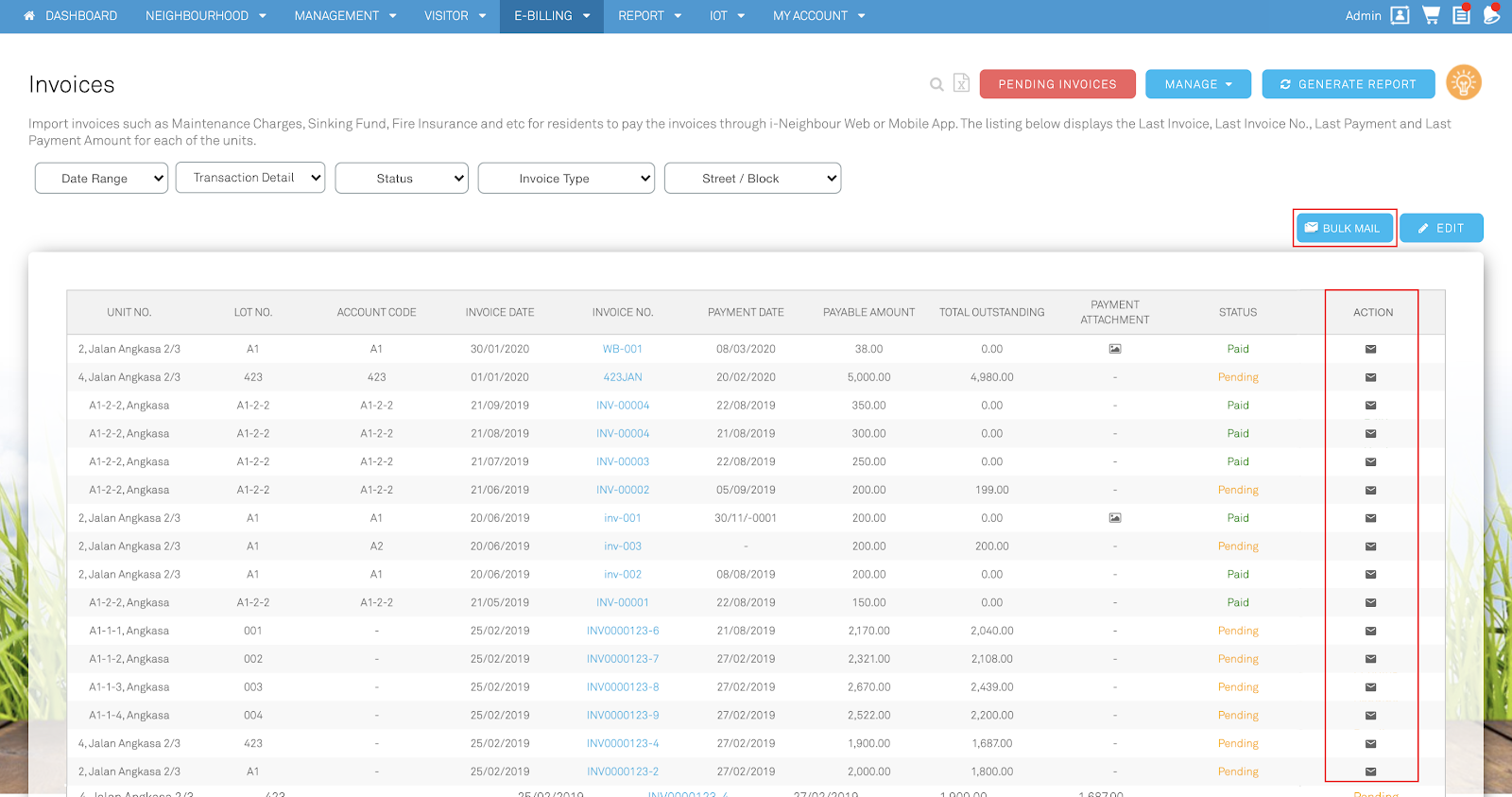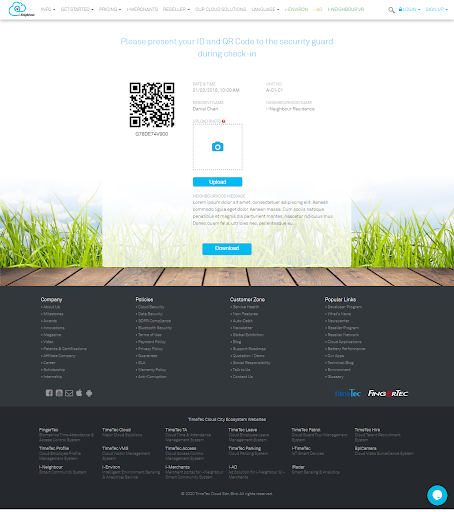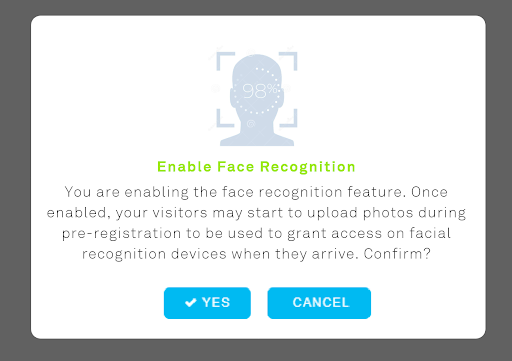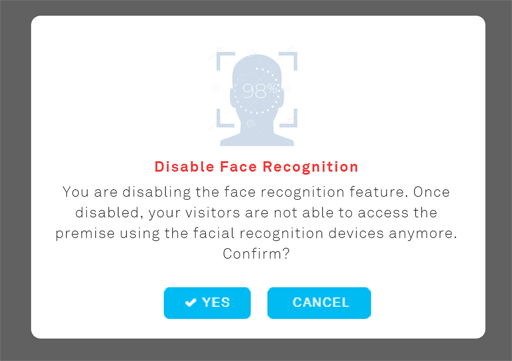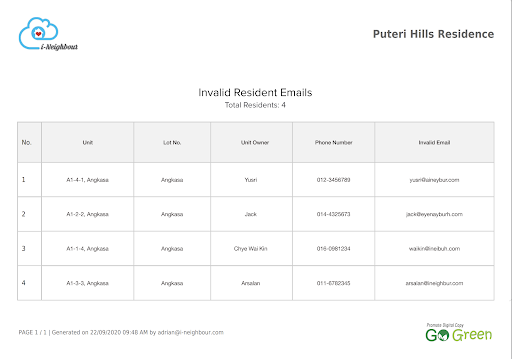1. Facility Booking Enhancement - Reason for Booking
The Facility Booking features allow residents to reserve a neighbourhood facility conveniently through i-Neighbour App and Web. As for a neighbourhood admin, the facility booking setting will simplify the day-to-day process of facility booking management. In this latest enhancement, i-Neighbour has added the feature for residents to submit their facility booking application with Reason For Bookings.
Neighbourhoods that have a facility such as multipurpose hall or court may choose to utilise this feature for residents to remark the purpose and usage of such facility.
a. After enabling the setting for a facility, residents will need to type-in a reason before submitting their facility booking application.
|
|
2. i-Account - Facility Block Defaulter
i-Neighbour E-Billing module is a useful feature for neighbourhood management teams to streamline the invoices to the residents. While handling defaulters is no easy task, admin can now easily mark defaulters by pre-determining the payment overdue days within the setting. Defaulters that are marked may also be restricted from booking any neighbourhood facility if the admin has decided so.
In addition, neighbourhoods with i-Account may automate the process of identifying any defaulters as the invoices and overdue days are real-time and centralised with i-Account.
a. Neighbourhood admin may customise the overdue day(s) limit and facility restriction setting for defaulters.
|
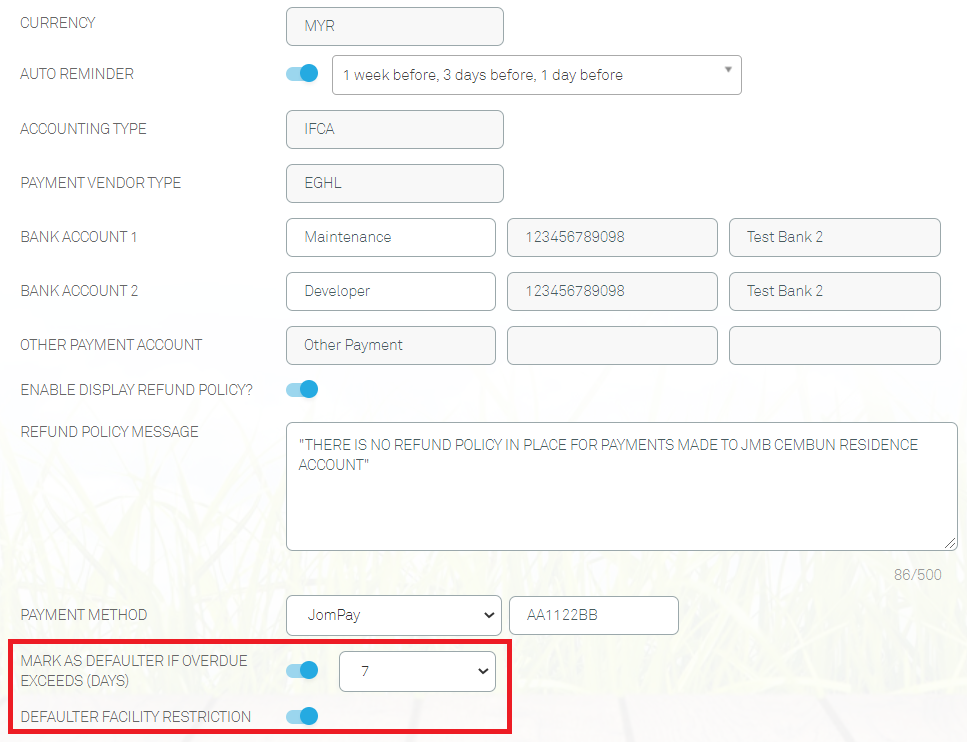 |
3. E-Billing - Resend Invoices
The E-Billing module will automatically inform residents of any new invoices uploaded by the neighbourhood admin via notification and email. In this latest update, i-Neighbour has added the option for neighbourhood admin to resend invoices to the residents’ email by bulk or individually.
a. Admin can select multiple or individual invoices to resend as email to the resident.
|
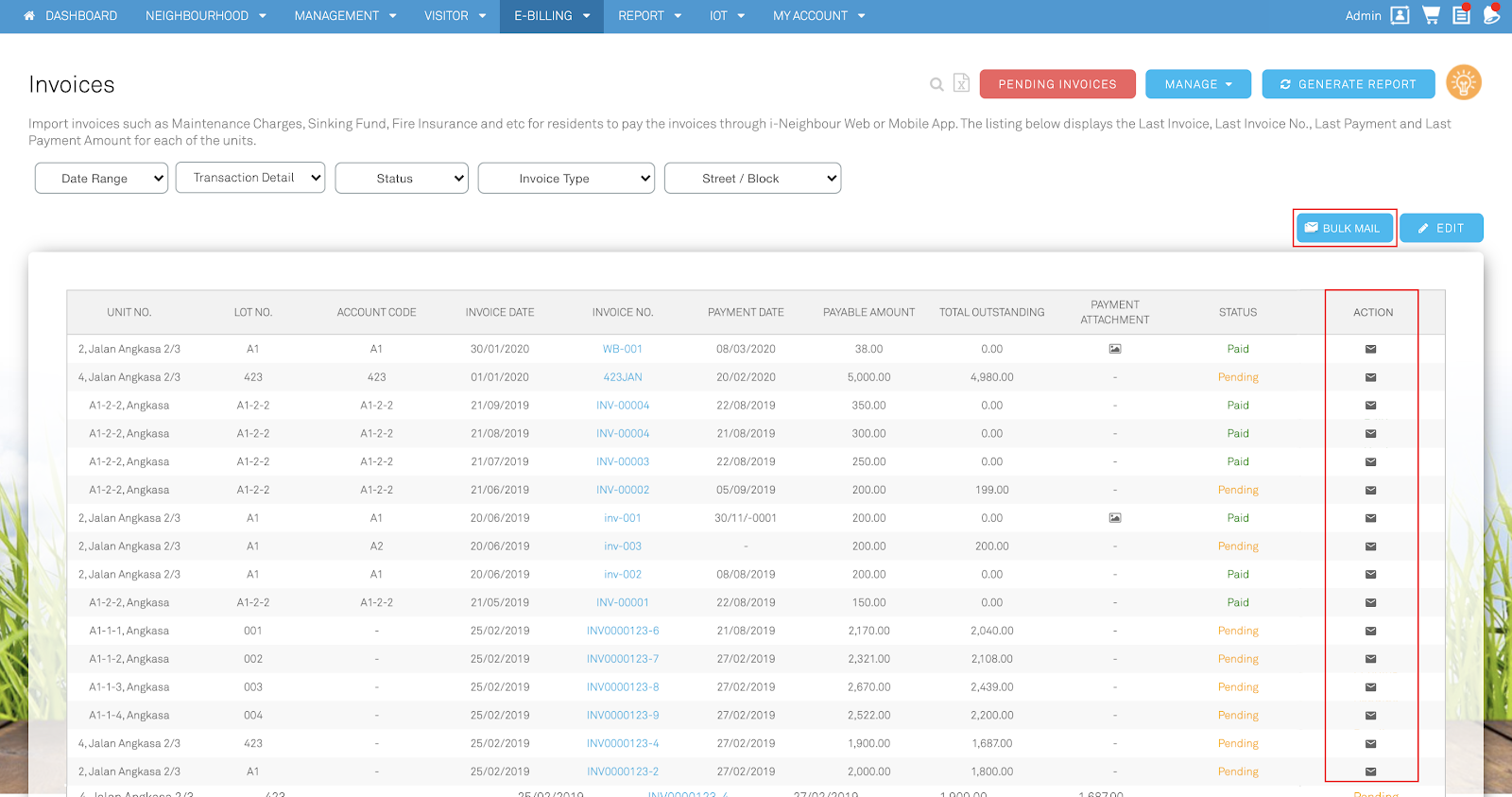 |
4. Facial Recognition for Pre-registration Visitor
The visitor invitation module helps to ease the traffic of visitors during their visitation to the neighbourhood. When a visitor receives an invitation from the resident, he/she may choose to submit their information accurately for a quick verifying process when arriving at the guardhouse.
In this latest improvement, i-Neighbour has linked the facial recognition feature with access control devices (ZKbiosecurity or QF Master) for visitors to upload their photo together with their invitation form. After successful verification at the guardhouse, the visitor will then be able to access the premise by scanning their face at the allocated device.
a. A sample invitation form for visitors with the option to submit photos.
|
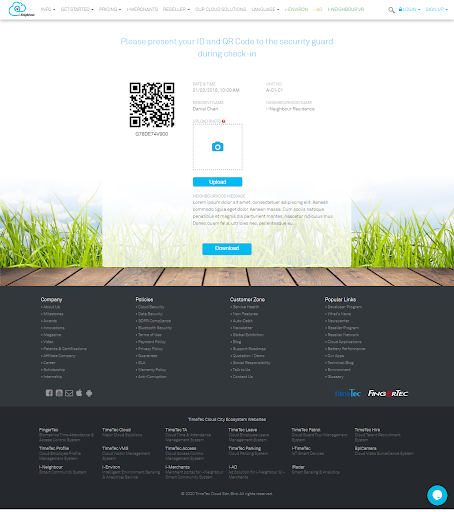 |
| b. Admin may choose to enable/disable the facial recognition feature for visitors through i-Neighbour setting. |
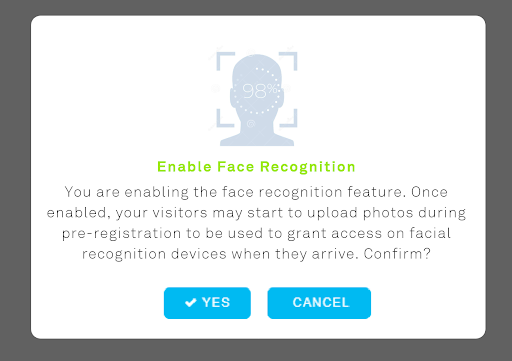 |
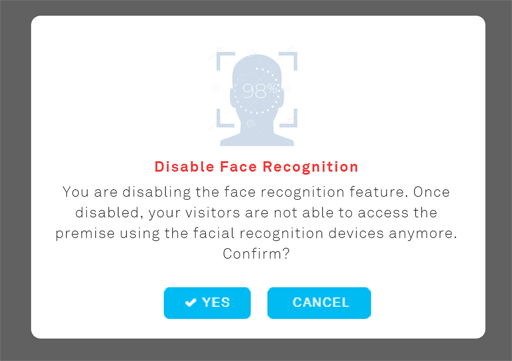 |
5. Mailer for Invalid Residents Email
Residents that have provided their email for i-Neighbour registration will receive their activation mailer within their email. However, in the case whereby a resident’s email is invalid due to typing mistake by resident/admin, the mailer will then fail to reach the respective resident.
In this latest enhancement, i-Neighbour has added the automailer to send the neighbourhood admin that contains all the residents' email that are being bounced.
a. A sample Interface of the mailer containing the invalid residents’ email.
|
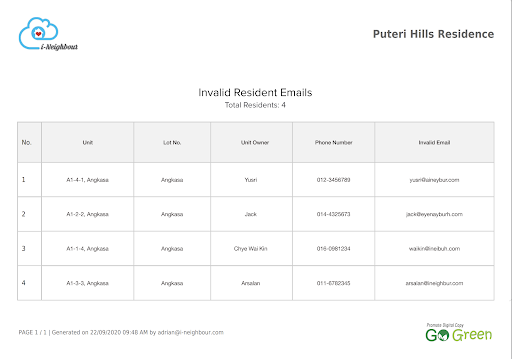 |