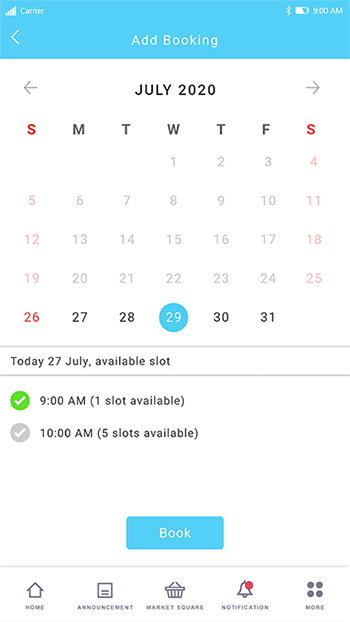
|
|
| Residents who had previously paid for their invoices can upload their payment slip or relevant attachment to each respective invoice. This process helps to centralise and organise the payment documents for the Admin which then simplify the hectic process for Admin to keep track of the payment status for each invoice.
In this latest update, i-Neighbour has added the Date Sorting feature for the Invoice’s Attachment. Admin will be able to sort the latest attachment that was uploaded by the residents for payment verification. |
| 1. Admin can sort the Invoices by latest date by clicking on the Date Sorting button within the Invoices Table. |
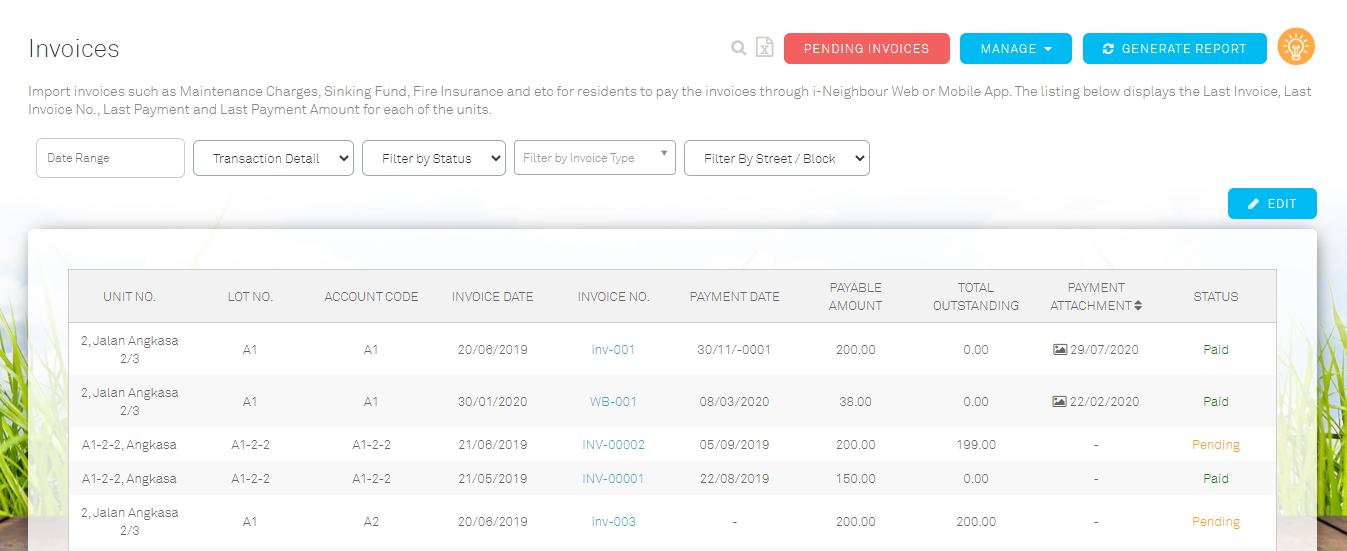 |
|
The Visitor Checked In-Out Report records the details of each visitor that registered to enter the neighbourhood. The report will provide important visitor details for Admin when tracing visitors for any suspicious activities and safekeep the neighbourhood.
In this latest enhancement, i-Neighbour has added additional fields for the Visitor Checked In-Out Report. For Neighbourhoods that have a second checking station, visitors will have their check-in/out time taken down for the second time and reflect into the report. For example: a neighbourhood may set the guardhouse as the first check-in station and lobby as the second check-in station. |
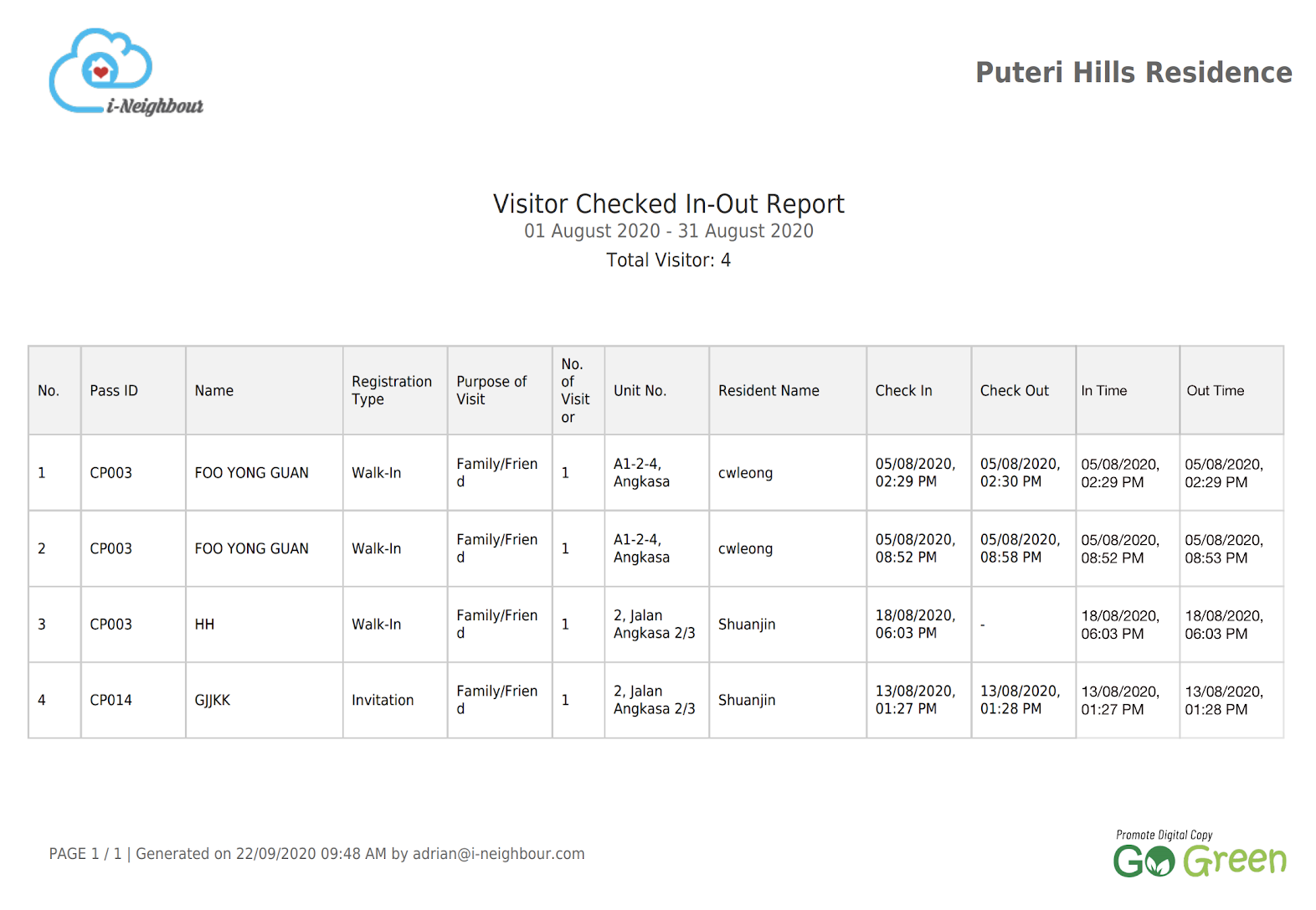 |
|
Joint Inspection is a useful module for housing developers and house buyers to inspect all the rectified defects through a convenient appointment scheduling feature. i-Neighbour has released a new joint inspection flow to better handle and streamline all the appointments with appointment slots customisation, rules and Calendar. After the developer has successfully rectified the defects, house buyers will receive email and notification regarding the completed reparation work. House buyers will then have access to the developer’s Calendar to view the available time before making a joint inspection booking.
With this new join inspection flow, developers can establish their own time slots for better planning and scheduling. At the same time, house buyers can simply select the time slot that is convenient for them through the Calendar. |
| 1. A sample UI of Admin view for Joint Inspection Appointment request and on-going listing. |
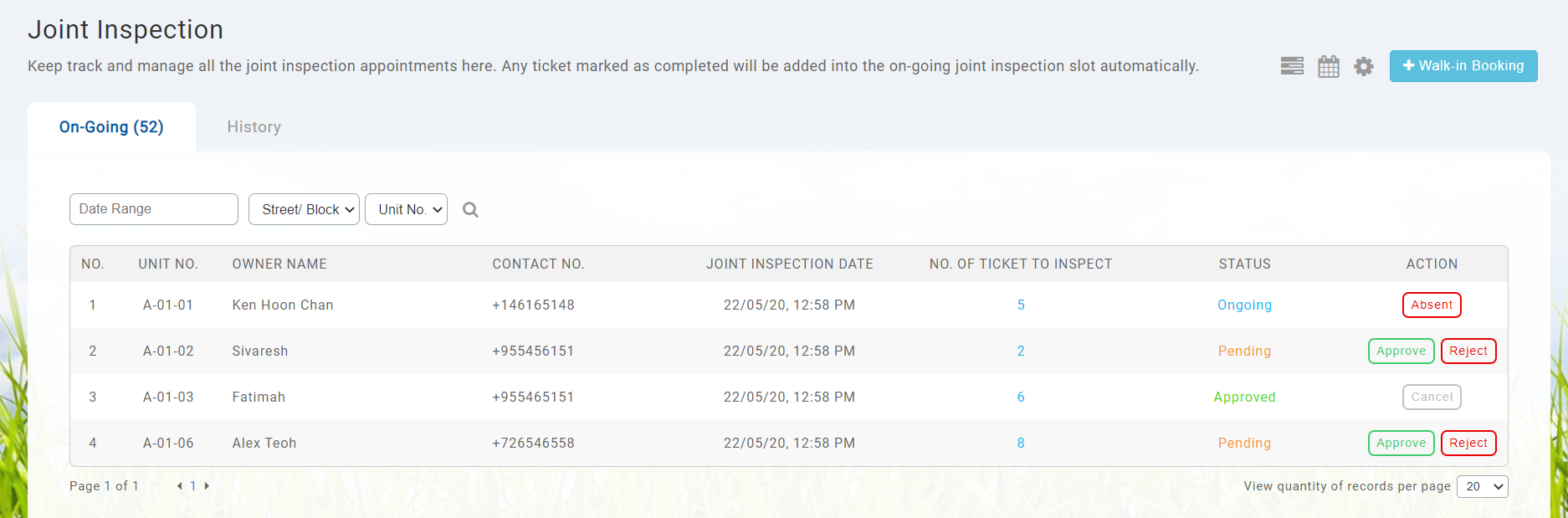 |
| 2. A sample UI for a house buyer to select the appointment slot from the joint inspection calendar. |
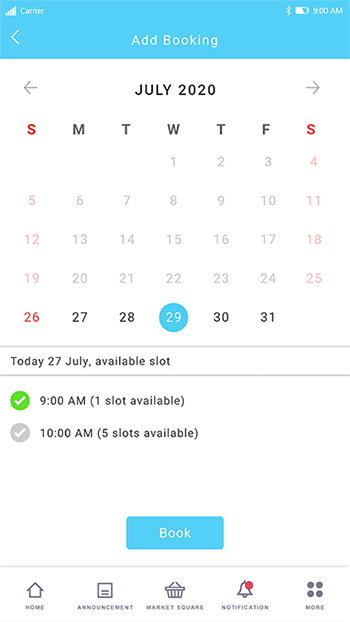 |

| The first update is for the Reports module, where we have introduced a new Sinking Fund Report under the General Ledger section: | ||||||||||
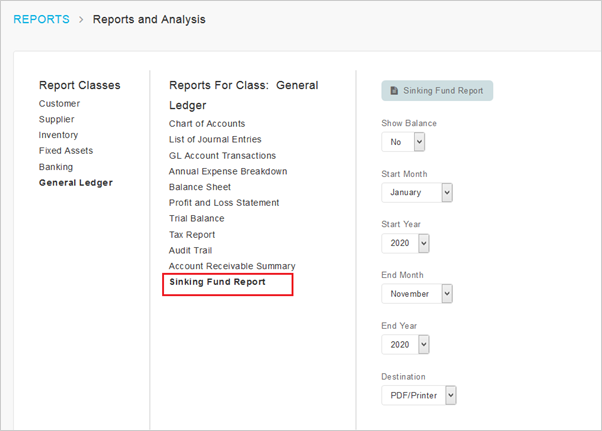 |
||||||||||
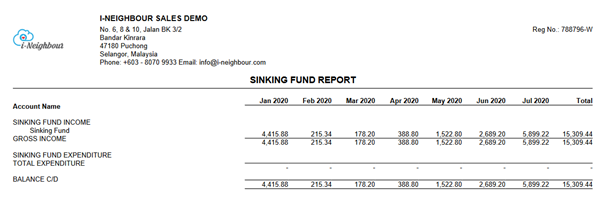 |
||||||||||
| 2. Enhancement of Deposit Refunds – New Field for Deduction/ Withhold Amount | ||||||||||
|
In the system, we can handle refundable deposits by entering the transactions at Banking and General Ledger > Transaction > Deposit page & Deposit Refunds page. Recently, we’ve enhanced the Deposit Refunds function as follows: Deposit Refund (Bank Payment)
|
||||||||||
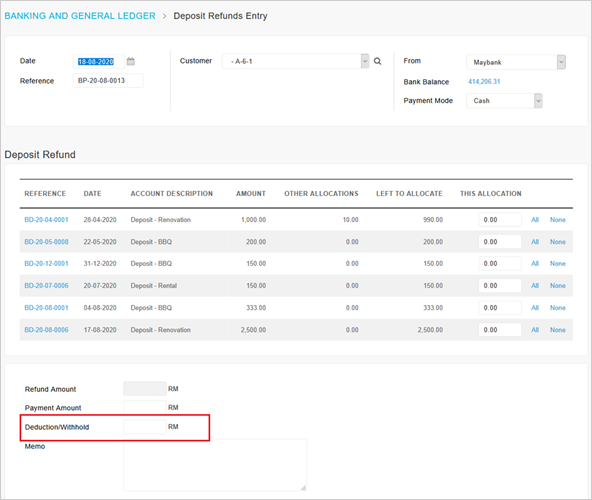 |
||||||||||
| 3. New Function: Export Reading Data for Water/ Electricity Meter | ||||||||||
| In October, we released a function to export meter reading data from the Water/ Electricity Meter module. Select the filter to retrieve the required data and click on “Export Data” to export the information to an Excel file. | ||||||||||
| a. Water Meter Page | ||||||||||
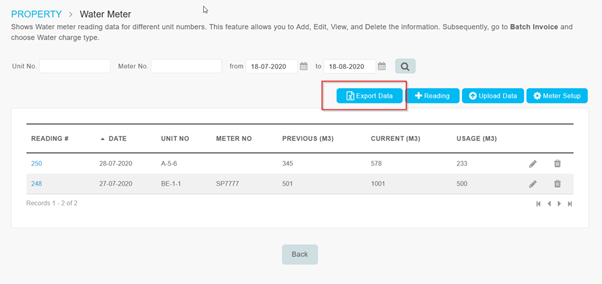 |
||||||||||
| b. Electricity Meter Page | ||||||||||
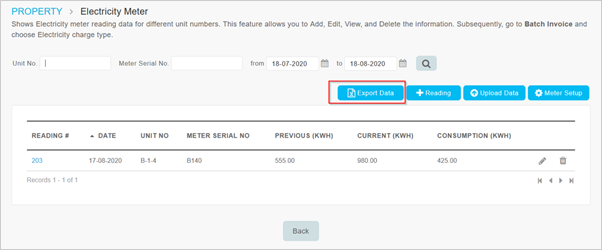 |
||||||||||
| c. Sample of Export File | ||||||||||
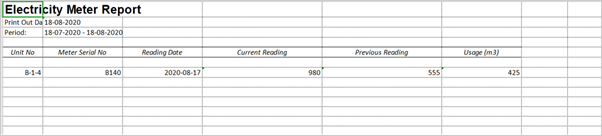 |
||||||||||
| 4. New Options for Receipt Entry – Display Bank Account on Receipt & Attachment Function | ||||||||||
| a. General Setup - Added new option “Show Bank Account Info in Official Receipt” | ||||||||||
|
Go to Setup > Setup > General Setup > Reports section. Enable setting for the system to display Bank Account name in all Official Receipts (pdf). |
||||||||||
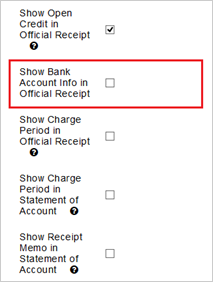 |
||||||||||
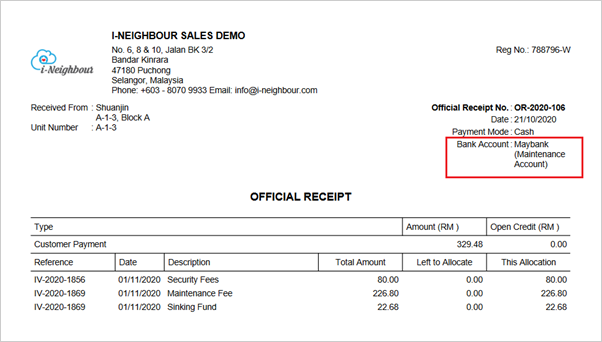 |
||||||||||
| b. Receipt Entry Page - Added Attachment Function | ||||||||||
| Users are allowed (optional) to attach a file (e.g. proof of payment) when entering new receipts into the system. Supported format is pdf, jpg, png, csv, txt. | ||||||||||
| Receipt Entry | ||||||||||
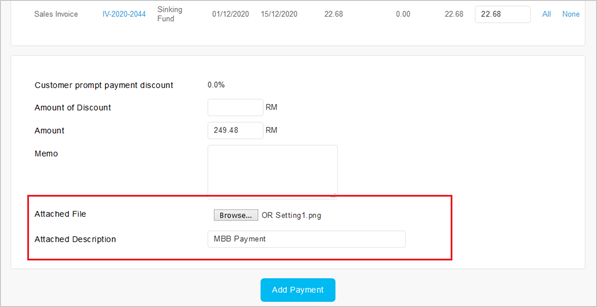 |
||||||||||
| Inquiry - View Receipt Details | ||||||||||
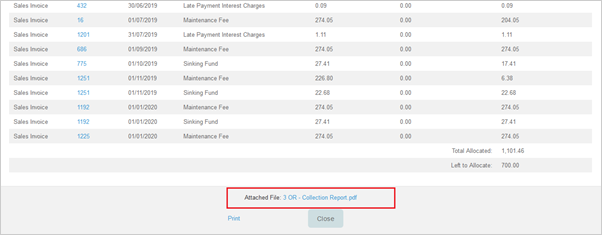 |
||||||||||
| c. General Setup - Added new option for “Attachment Compulsory” | ||||||||||
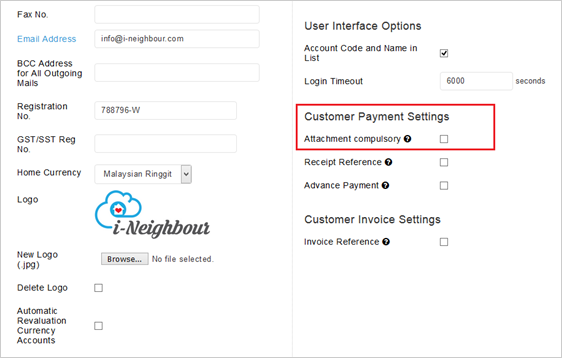 |
| Previous Issue: September 2020 |
| Note: If some of the screenshots or steps viewed here are different from the ones in the current system, this is due to our continuous effort to improve our system from time to time. Please notify us at info@timeteccloud.com, we will update it as soon as possible. |