| We've reduced loading times to enhance the user experience, ensuring that your day-to-day tasks run more smoothly than ever before. Enhanced listings include: • Invoice listing • Statement Cum Invoice page • Payment received listing • Account Statement • Visitor history listing The system now defaults to loading only the latest 1 month / 3 months of data. No more sifting through endless records; you'll have the most relevant information. |
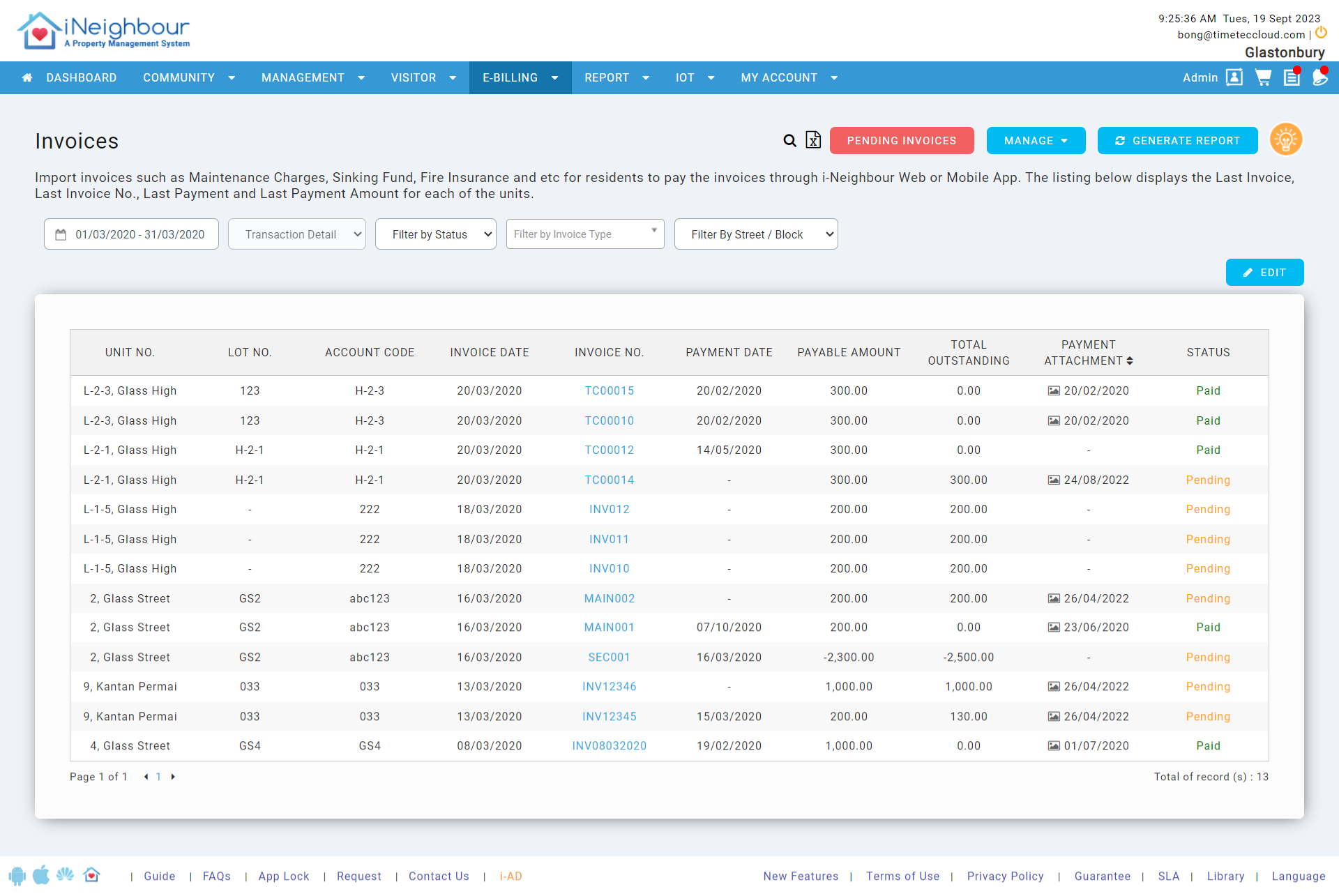 |
| Figure 1.1: Invoice Listing with the default date range of 1 month |
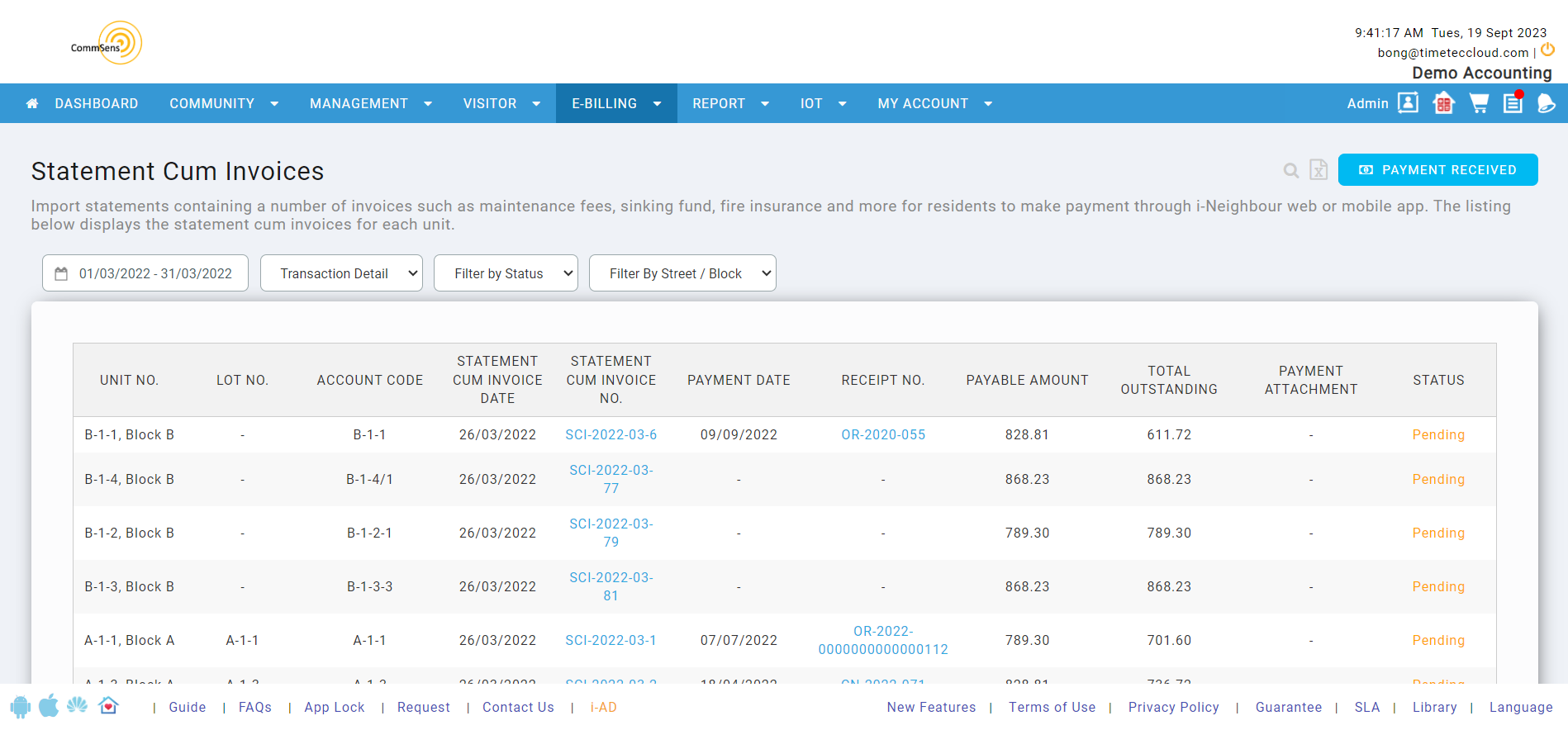 |
| Figure 1.2: Statement Cum Invoice Listing with the default date range of 3 months |
| New ‘Sort By’ Feature We understand the importance of sorting and organizing data to streamline your tasks. With this update, we are introducing a powerful ‘Sort By’ feature that allows you to arrange the Defaulter Listing according to your preferences. This dropdown provides you with the flexibility to sort the Defaulter Listing by different criteria such as: • Block/Street (Default): This option will make locating specific blocks or streets easy by sorting them alphabetically. • Unit No.: Arrange entries alphabetically or in unit numbers. • Last Payment Date: Quickly identify the most recent payments by displaying them first. • Outstanding Amount: Prioritize your tasks by showing the largest outstanding amount at the top. New Lot No. Column In addition to sorting, we're also adding a new ‘Lot No.’ column, providing you with even more relevant information at a glance. |
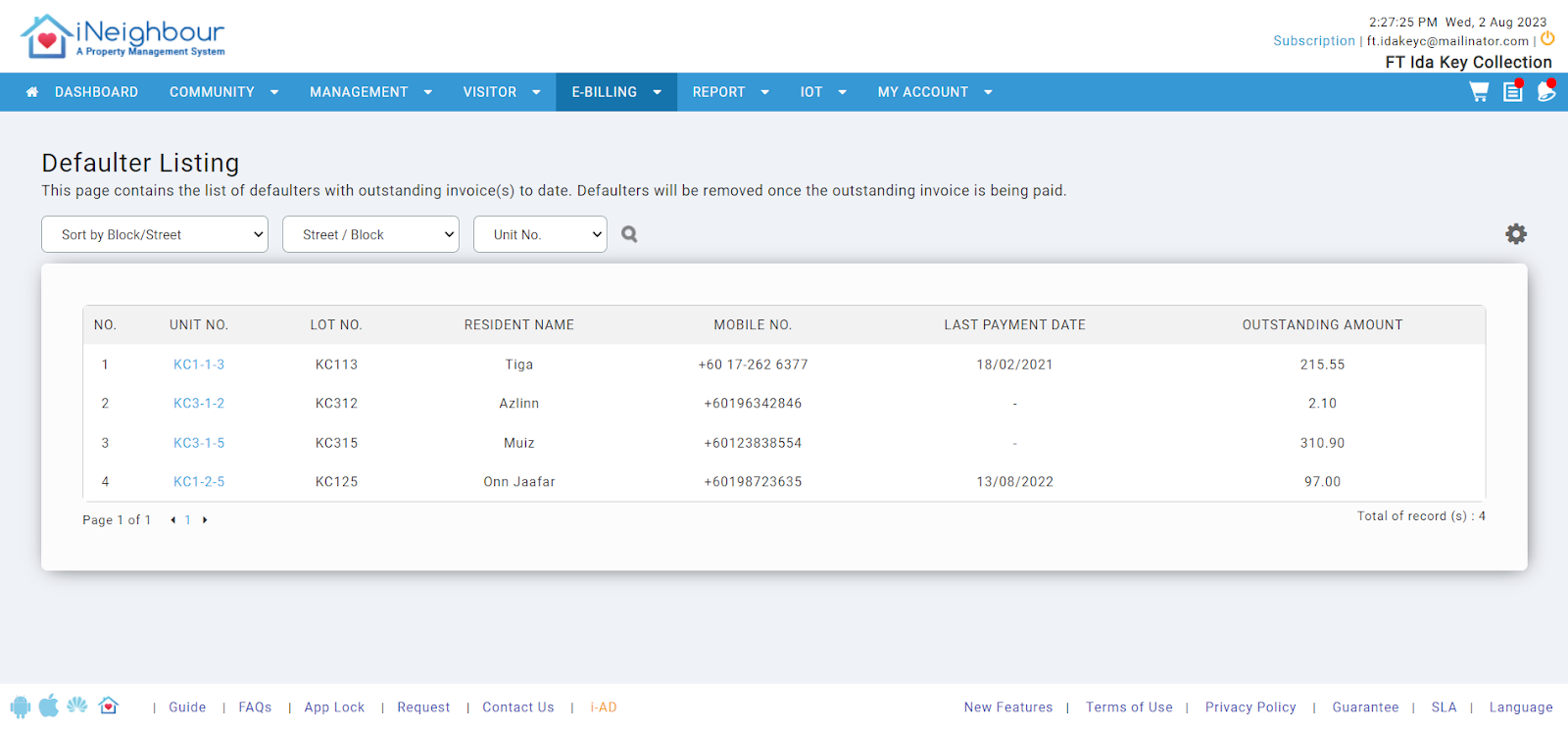 |
| Figure 2.1: Enhanced Defaulter Listing |
| Regarding the E-Billing Settings page, we've introduced tooltips for the defaulter settings to assist administrators in selecting the most suitable options. Additionally, we have updated the term ‘Exceeds Overdue Amount’ to ‘Exceeds Outstanding Amount’. |
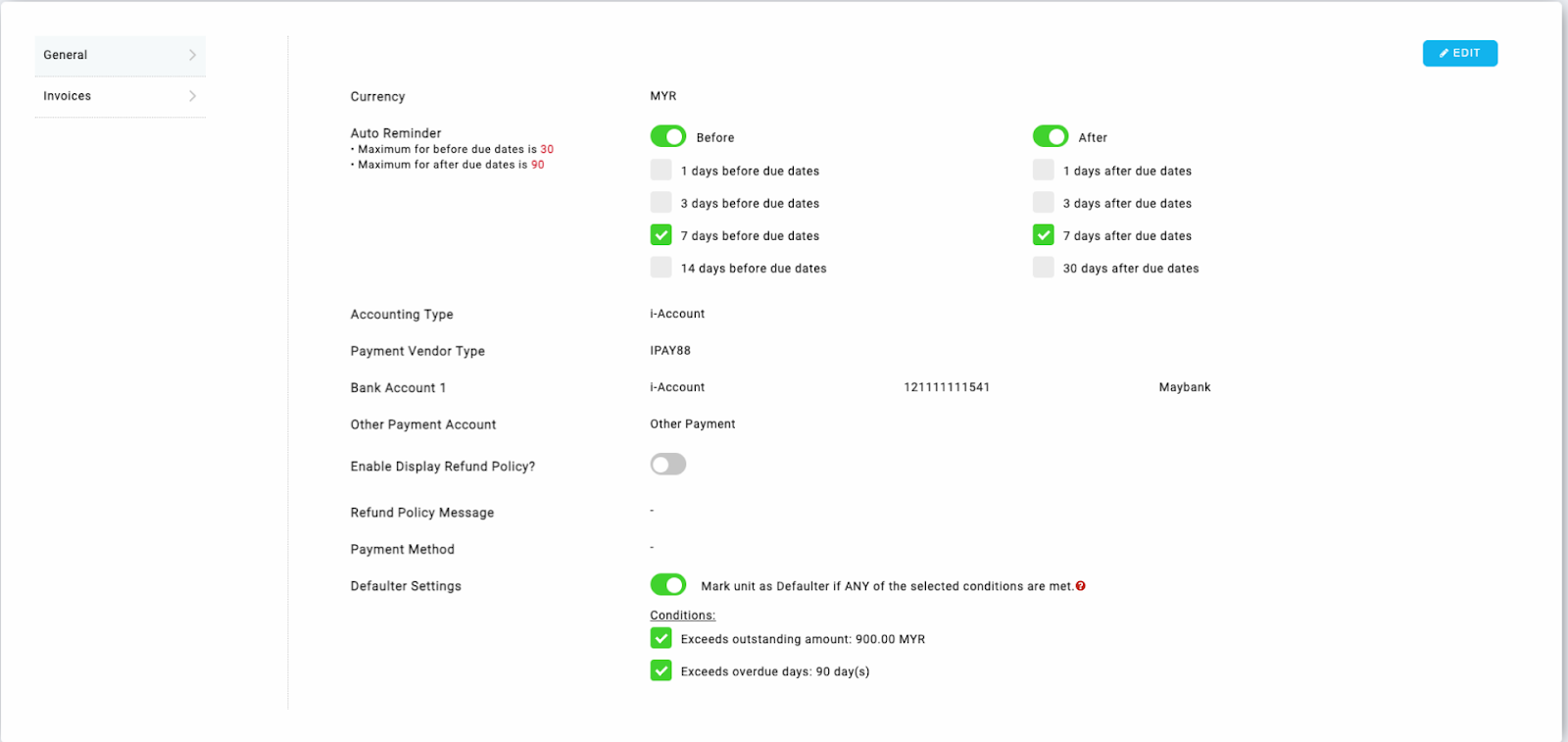 |
| For communities using our smart access control devices, the existing system grants visitors a 10-minute grace period to exit the premises after checking out. We are removing this feature to prevent visitors who have checked out from re-entering, thus enhancing security and preventing unauthorized access. |
| Previous Issue: July 2023 |