| We have enhanced the Feedback/Inquiry module by adding the Approve and Reject buttons directly to the Feedback/Inquiry Details page. This allows admins with the required permission to efficiently manage re-open requests without needing to navigate to another section. Key Benefits:
|
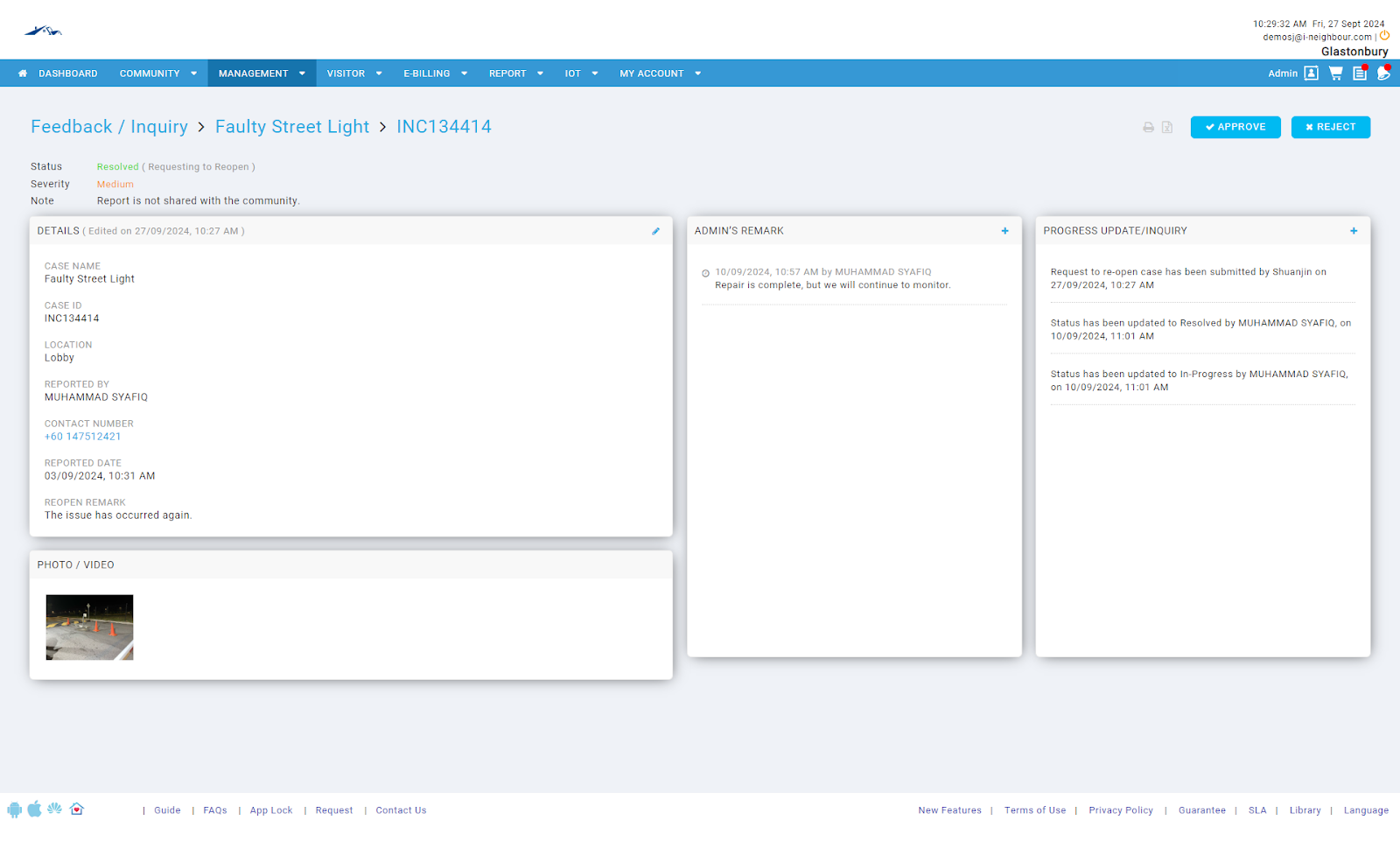 |
| In a previous release, we introduced the License Plate Recognition (LPR) feature in iNeighbour, which allows residents and pre-registered visitors to enter the premises using their vehicle's license plate. Last month, we enhanced this feature by separating the LPR categories for residents/admins (regular in/out) and visitors (temporary in/out). This enhancement supports scenarios where residential properties may want to charge parking fees to visitors who park on the premises, ensuring a more structured and manageable parking system. Key Benefits:
|
| Previous Issue: August 2024 |