|
|
| The first update is for the customer/debtor transaction entry pages, where we have changed the default customer selection to a blank option (no customer selected). This reduces the possibility of errors such as issuing documents for the wrong customer. Users will now be required to select the customer from the dropdown listing for every entry. This change affects the following pages: i. Accounting > Sales > Transaction > Invoices ii. Accounting > Sales > Transaction > Customer Payments iii. Accounting > Sales > Transaction > Customer Credit Notes iv. Accounting > Banking and General Ledger > Transactions > Deposits v. Accounting > Banking and General Ledger > Transactions > Deposit Refunds vi. Accounting > Banking and General Ledger > Transactions > Payments Sample a. Customer Payment - Change Default to Blank Option |
 |
| b. Deposits - Change Default to Blank Option |
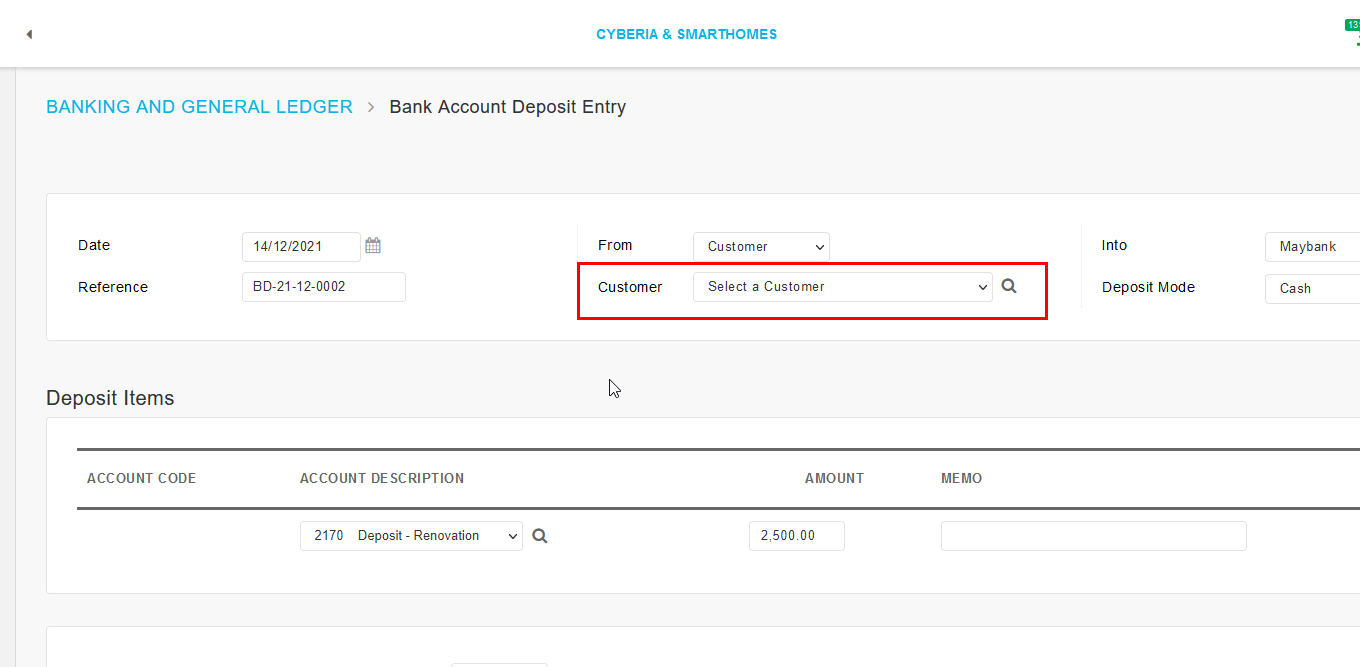 |
| In i-Account, there is a function to export meter reading data from the Electricity Meter module. The users can select the required readings on the Electricity Meter page and click on “Export Data” to export the information into the Electricity Meter Report file. In December, we enhanced the Electricity Meter Report by adding information on billing that corresponds to the selected readings. As a result, the following columns are new: i. 1 kWh - 200 kWh (RM) ii. 201 kWh and above (RM) iii. Consumption Charges (RM) iv. Feed-in Tariff / SEDA (RM) v. ICPT Charges (RM) vi. Administrative Charges (RM) vii. Discount (RM) viii. Invoice Reference ix. Invoice Date |
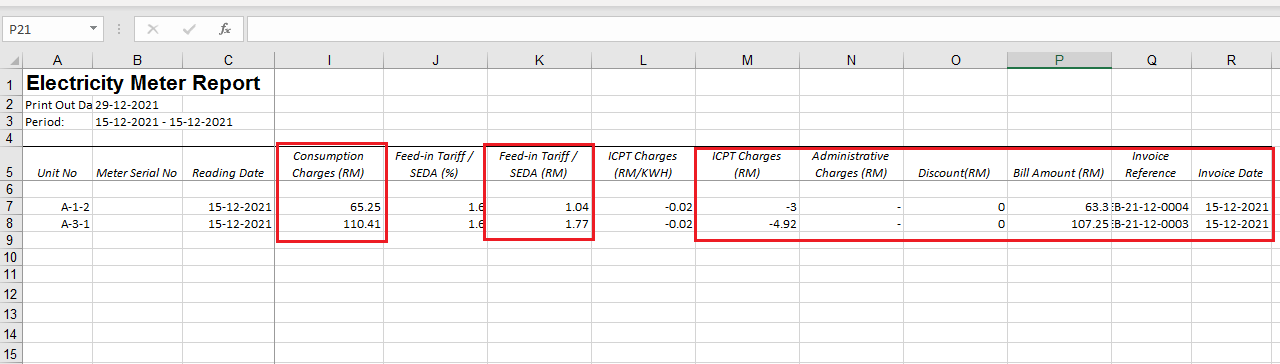 |
| Generating one large batch of invoices or multiple batches simultaneously may require extended processing time. Therefore, we recently changed the invoice generation function to a queue/scheduler to optimize invoice processing. After the users click to generate invoices, the system may not complete the request immediately. Therefore, in the listing, the batch status will be shown as “Processing”. Once completed, it is replaced with the view invoice icon, as shown below. |
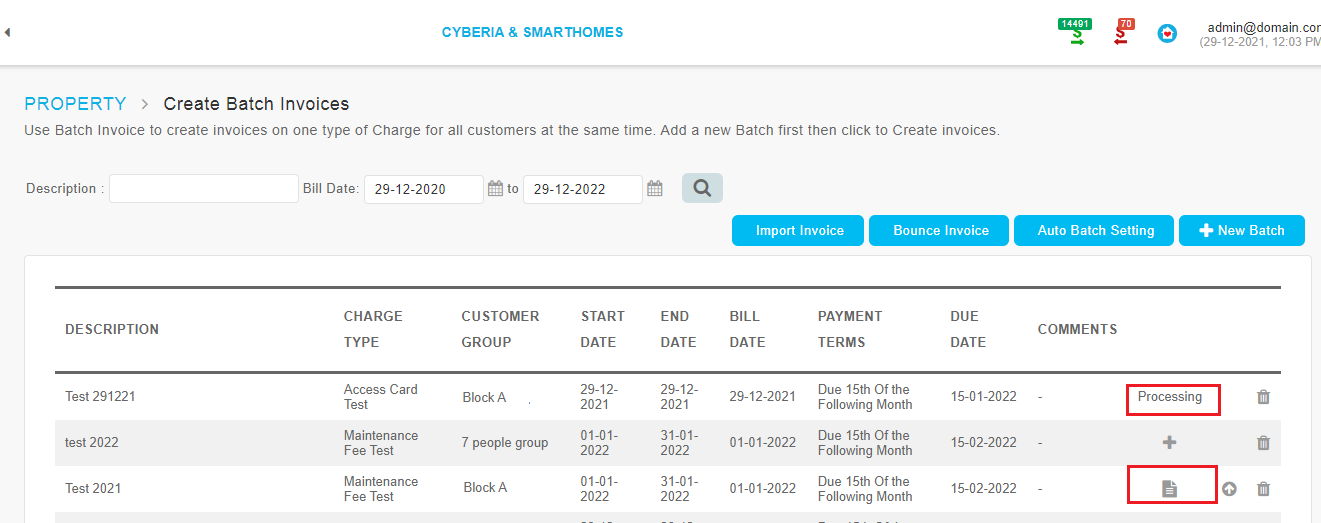 |
| The Admins can use the SCI Batch Invoice function in i-Account to bill multiple periods and/or charges. Multiple invoices will be generated but consolidated in a single statement (Statement Cum Invoice) to be uploaded to i-Neighbour & sent to the owner. Previously, “Outstanding Balance” (debit or credit account balance) as at the statement date is included in the SCI by default. In the latest release, we added an option for users to select “Show Outstanding Balance” in the SCI. The details are as follows: i. Yes • Include the Outstanding Balance as at the statement date. • The statement date is fixed to the current date, the SCI generation date. Users are not allowed to select a statement date. ii. No • Exclude the Outstanding Balance as of the statement date. • Users can select the statement date. • If there is Advance Payment allocated to the newly generated invoices, the amount is deducted from the statement’s Total Current Charges balance. a. SCI Batch Creation – Added Option to “Show Outstanding Balance” |
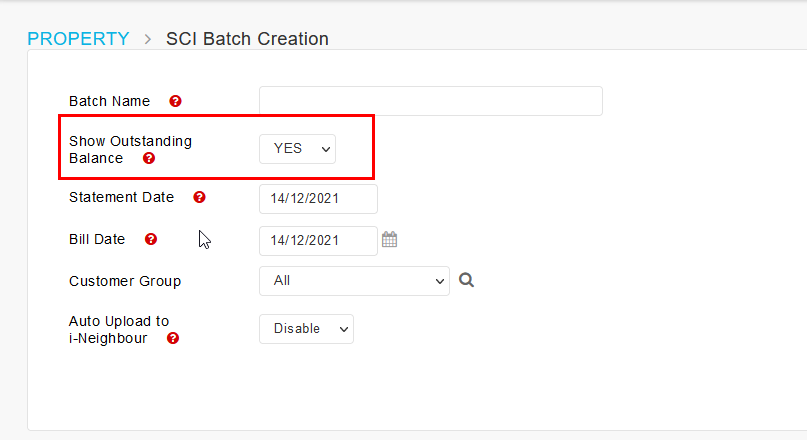 |
| b. Sample SCI (Show Outstanding Balance - Yes) |
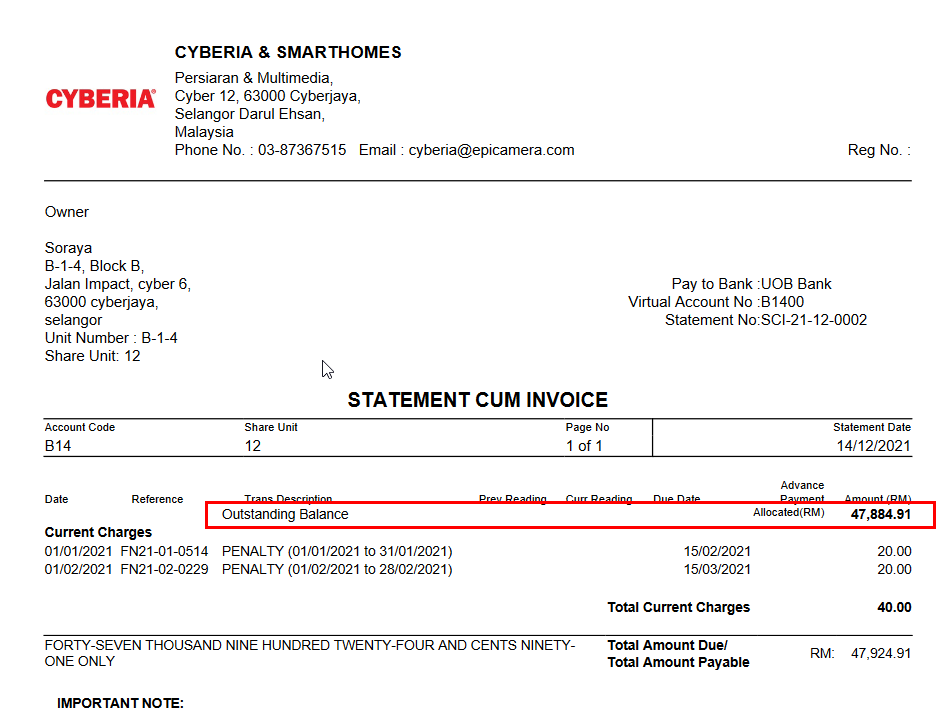 |
| c. Sample SCI (Show Outstanding Balance - No) |
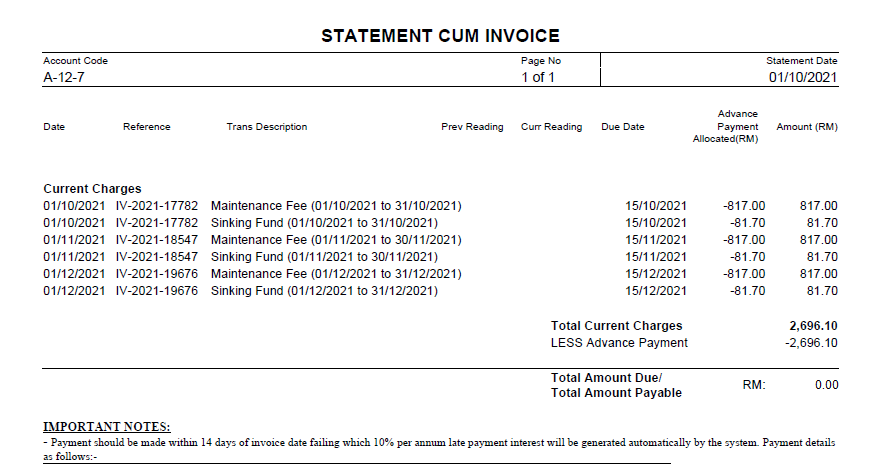 |
| Note: If some of the screenshots or steps viewed here are different from the ones in the current system, this is due to our continuous effort to improve our system from time to time. Please notify us at info@timeteccloud.com, we will update it as soon as possible. |